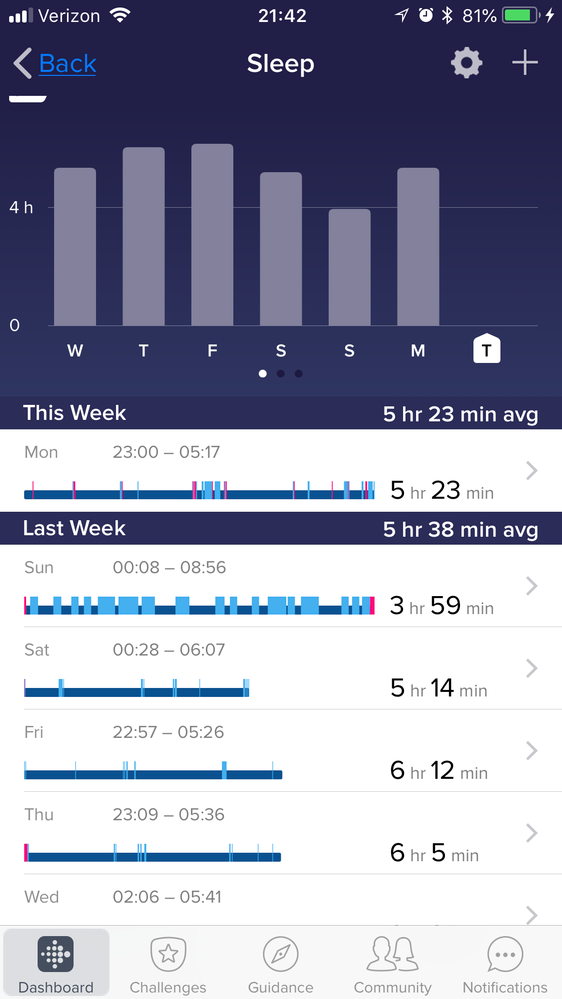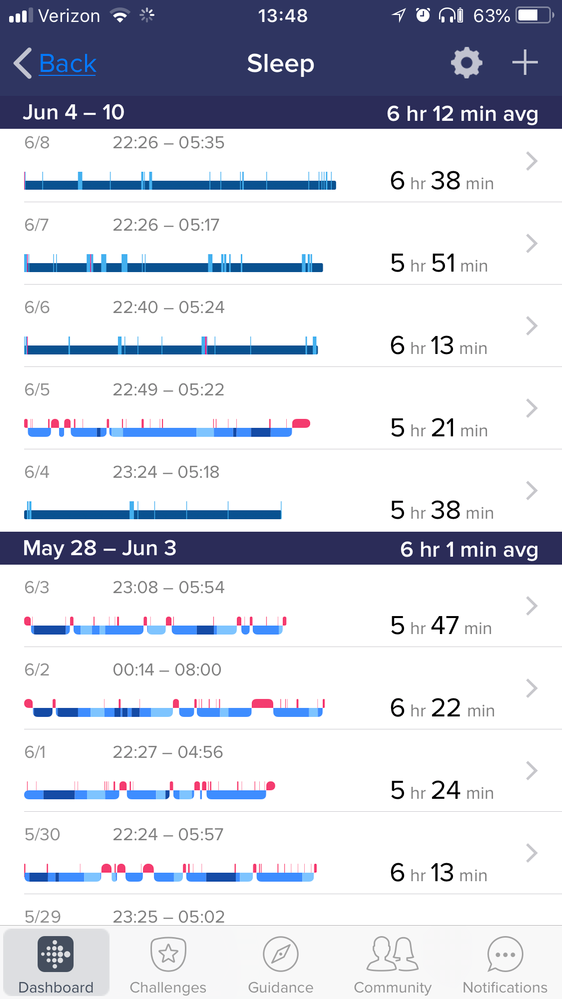Join us on the Community Forums!
-
Community Guidelines
The Fitbit Community is a gathering place for real people who wish to exchange ideas, solutions, tips, techniques, and insight about the Fitbit products and services they love. By joining our Community, you agree to uphold these guidelines, so please take a moment to look them over. -
Learn the Basics
Check out our Frequently Asked Questions page for information on Community features, and tips to make the most of your time here. -
Join the Community!
Join an existing conversation, or start a new thread to ask your question. Creating your account is completely free, and takes about a minute.
Not finding your answer on the Community Forums?
- Mark Topic as New
- Mark Topic as Read
- Float this Topic for Current User
- Bookmark
- Subscribe
- Mute
- Printer Friendly Page
Getting simplified sleep instead of Sleep Stages
ANSWERED- Mark Topic as New
- Mark Topic as Read
- Float this Topic for Current User
- Bookmark
- Subscribe
- Mute
- Printer Friendly Page
02-15-2018
00:12
- last edited on
02-17-2018
12:01
by
MarcoGFitbit
![]()
- Mark as New
- Bookmark
- Subscribe
- Permalink
- Report this post
02-15-2018
00:12
- last edited on
02-17-2018
12:01
by
MarcoGFitbit
![]()
- Mark as New
- Bookmark
- Subscribe
- Permalink
- Report this post
my App has started only showing simplified sleep data - no details of sleep stages. I asked friends and they are having the same issue.
Moderator Edit: Clarified Subject.
Answered! Go to the Best Answer.
08-22-2018 06:30
- Mark as New
- Bookmark
- Subscribe
- Permalink
- Report this post
08-22-2018 06:30
- Mark as New
- Bookmark
- Subscribe
- Permalink
- Report this post
For several months I have been facing the same problem as you, dear SleeplessInAbby.
As you I have unsuccessfully followed every instructions I received or searched.
I am sure the problem is not the way we use or adjust the tracker. I am quite convinced that the problem rests with the tracker or the app or on a probable central unit were the informations are processed and I believe Fitbit people doesn't have yet the knowledge or capacity to solve the issue.
08-22-2018 07:16
- Mark as New
- Bookmark
- Subscribe
- Permalink
- Report this post
08-22-2018 07:16
- Mark as New
- Bookmark
- Subscribe
- Permalink
- Report this post
Sent from my iPhone
08-22-2018 10:09
- Mark as New
- Bookmark
- Subscribe
- Permalink
- Report this post
08-22-2018 10:09
- Mark as New
- Bookmark
- Subscribe
- Permalink
- Report this post
I have only had my Fitbit about 12 days. The first 5 days the sleep data was great. Then all of a sudden it changed to simplified sleep data. I've tried everything and it's still not doing right.
Has anyone come up with a working solution?
The in-app error notifications don't seem to be the problem.
08-23-2018 04:22
- Mark as New
- Bookmark
- Subscribe
- Permalink
- Report this post
08-23-2018 04:22
- Mark as New
- Bookmark
- Subscribe
- Permalink
- Report this post
I am using:
iPhone 6+
ios 11.4
fitbit version 2.76
and simplified sleep stages.
I noticed that I am not getting my sleep or my active minutes for the same time frame. And before I was averaging between 80-100 active minutes a day and now all 0 since Aug 1 2018. It also appears there is a glitch with my heart rate as well as my resting heart rate isn’t changing anymore like it used to either. All very strange. And I have followed all of the advice that I have read on here. I would really like this to start working again.
 Best Answer
Best Answer08-23-2018 08:51
- Mark as New
- Bookmark
- Subscribe
- Permalink
- Report this post
08-23-2018 08:51
- Mark as New
- Bookmark
- Subscribe
- Permalink
- Report this post
I have been having problems with sleep stages showing only simplified sleep of 2 or 3 hours a night since 4 July, although every so often it would work correctly but not since last week in July have I had anything but simplified sleep. I have spoken with customer support several times but nothing worked and I was convinced that it was a software problem as it said the problem was because it was unable to obtain regular heartbeat, but in the heartbeat records it should a normal heartbeat for sleep every night. The update seems have cured this, at least for last night. Fingers crossed that this has now fixed it as I was at the end of my tether as sleep records was the reason to upgrade from flex and seriously considering throwing it in the bin!
08-24-2018 08:35
- Mark as New
- Bookmark
- Subscribe
- Permalink
- Report this post
08-24-2018 08:35
- Mark as New
- Bookmark
- Subscribe
- Permalink
- Report this post
I HAVE FIGURED IT OUT!!! So yesterday I noticed that the green lights were no longer on, on the back of my watch. So I looked up what that meant and discovered it is from the heart rate option on the watch being turned off. In settings on your phone, go to the heart rate and make sure it is turned on. The green lights should then be on. I got the proper sleep info, my active minutes are back and obviously the heart rate is back too. Super disappointed that the staff at Fitbit have not suggested this to anyone who has had this problem. It seems like such an easy fix that they could at least suggest to try before anything else. Can’t believe it’s finally fixed. Yay. No thanks to fitbit staff.
 Best Answer
Best Answer08-25-2018 03:28
- Mark as New
- Bookmark
- Subscribe
- Permalink
- Report this post
08-25-2018 03:28
- Mark as New
- Bookmark
- Subscribe
- Permalink
- Report this post
@SleeplessInAbby wrote:I HAVE FIGURED IT OUT!!! So yesterday I noticed that the green lights were no longer on, on the back of my watch. So I looked up what that meant and discovered it is from the heart rate option on the watch being turned off. In settings on your phone, go to the heart rate and make sure it is turned on. The green lights should then be on. I got the proper sleep info, my active minutes are back and obviously the heart rate is back too.
If you search the forum for this issue you will find that the moderators have consistently recommended turning heart rate to "on". .
For what it's worth this is not an absolute remedy.. .
 Best Answer
Best Answer08-25-2018 14:22
- Mark as New
- Bookmark
- Subscribe
- Permalink
- Report this post
 Community Moderator Alumni are previous members of the Moderation Team, which ensures conversations are friendly, factual, and on-topic. Moderators are here to answer questions, escalate bugs, and make sure your voice is heard by the larger Fitbit team. Learn more
Community Moderator Alumni are previous members of the Moderation Team, which ensures conversations are friendly, factual, and on-topic. Moderators are here to answer questions, escalate bugs, and make sure your voice is heard by the larger Fitbit team. Learn more
08-25-2018 14:22
- Mark as New
- Bookmark
- Subscribe
- Permalink
- Report this post
Hello everyone, I hope you're doing well! It's nice to see you around @mjperry51, thanks for your insight about this situation. ![]()
@SleeplessInAbby, I'm very glad to know your issue has now been resolved after turning on the heart rate on your Fitbit Blaze, please note that as @mjperry51 mentioned, this is one of the first troubleshooting steps to follow when dealing with Sleep Stages issues, I had even mentioned it in my previous reply as the Sleep Stages feature uses a combination of your movement and heart-rate patterns. Nevertheless, I'm happy your issue got resolved.
For the rest of you, if you have already tried all the troubleshooting steps I've provided in my previous replies and you're still not getting Sleep Stages, please reply to me with the following:
- Fitbit device you're currently using.
- iPhone model you're using.
- OS currently running on your phone
- App version currently installed (go to Account > Help to get it)
Thanks for your patience and understanding, I'll be waiting to hear from you.
 Best Answer
Best Answer08-25-2018 14:44
- Mark as New
- Bookmark
- Subscribe
- Permalink
- Report this post
08-25-2018 14:44
- Mark as New
- Bookmark
- Subscribe
- Permalink
- Report this post
I am using a Charge 2,
My IPhone is a 7 plus, IOS version 11.4.1,
App version 2.77 (779)
I continue to get complete sleep stages only once each one or two weeks.
Acmartins.
 Best Answer
Best Answer08-27-2018 11:12
- Mark as New
- Bookmark
- Subscribe
- Permalink
- Report this post
 Community Moderator Alumni are previous members of the Moderation Team, which ensures conversations are friendly, factual, and on-topic. Moderators are here to answer questions, escalate bugs, and make sure your voice is heard by the larger Fitbit team. Learn more
Community Moderator Alumni are previous members of the Moderation Team, which ensures conversations are friendly, factual, and on-topic. Moderators are here to answer questions, escalate bugs, and make sure your voice is heard by the larger Fitbit team. Learn more
08-27-2018 11:12
- Mark as New
- Bookmark
- Subscribe
- Permalink
- Report this post
Hello @Acmartins, I hope you're doing well, thanks for taking the time to reply. ![]()
Thanks again for your patience and working through these troubleshooting steps. I’ve reached the limits of what I can do for you here on the public community forums, so I've contacted our Support team on your behalf to look into this issue further and provide you with some options. Please keep an eye on your email inbox for further instructions.
In case you need anything else, please feel free to reply as well. Happy stepping.
 Best Answer
Best Answer09-04-2018 12:11
- Mark as New
- Bookmark
- Subscribe
- Permalink
- Report this post
09-04-2018 12:11
- Mark as New
- Bookmark
- Subscribe
- Permalink
- Report this post
I have tried heart rate on Auto, heart rate on, moved my phone next to the bed updated everything I can and still only get simplified sleep
 Best Answer
Best Answer09-05-2018 06:57
- Mark as New
- Bookmark
- Subscribe
- Permalink
- Report this post
 Community Moderator Alumni are previous members of the Moderation Team, which ensures conversations are friendly, factual, and on-topic. Moderators are here to answer questions, escalate bugs, and make sure your voice is heard by the larger Fitbit team. Learn more
Community Moderator Alumni are previous members of the Moderation Team, which ensures conversations are friendly, factual, and on-topic. Moderators are here to answer questions, escalate bugs, and make sure your voice is heard by the larger Fitbit team. Learn more
09-05-2018 06:57
- Mark as New
- Bookmark
- Subscribe
- Permalink
- Report this post
Hello @Bwarsh, thanks for joining the conversation, it's always great to welcome new members to the Fitbit Community. ![]()
I appreciate your participation in the Forums and for letting me know the troubleshooting steps you've tried so far in hopes to resolve this issue. Tell me, which Fitbit device are you currently using? Have you restarted it already? If so, please reply to me with a screenshot of the insight you're getting when checking your sleep log from a previous day, this will be very helpful for me to check this further.
Thanks for your patience and understanding, I'll be waiting to hear from you.
 Best Answer
Best Answer09-08-2018 08:26
- Mark as New
- Bookmark
- Subscribe
- Permalink
- Report this post
09-08-2018 08:26
- Mark as New
- Bookmark
- Subscribe
- Permalink
- Report this post
Same issue here, almost 9 months of normal sleep tracking then only simplified since. I have tried all of the suggestions from deleting the app to restarting the Fitbit. Last week I contacted customer support and they sent me a new Alta hr. I received it yesterday so I deleted the old Fitbit and set-up the new one and completely charged it. With high hopes of finally getting good sleep data I was disappointed this morning when I opened the app and only got simplified sleep data.
Iphone 7 plus
Ver 11.4.1
Fitbit 2.78(785)
09-11-2018 08:06
- Mark as New
- Bookmark
- Subscribe
- Permalink
- Report this post
 Community Moderator Alumni are previous members of the Moderation Team, which ensures conversations are friendly, factual, and on-topic. Moderators are here to answer questions, escalate bugs, and make sure your voice is heard by the larger Fitbit team. Learn more
Community Moderator Alumni are previous members of the Moderation Team, which ensures conversations are friendly, factual, and on-topic. Moderators are here to answer questions, escalate bugs, and make sure your voice is heard by the larger Fitbit team. Learn more
09-11-2018 08:06
- Mark as New
- Bookmark
- Subscribe
- Permalink
- Report this post
Hello @R2theT, thanks for joining the Fitbit Community, it's great to have you on board. ![]()
I appreciate you have shared your experience with us and for letting me know you have already tried the suggestions on this thread. At this moment I would like to ask you for a screenshot of the insight you got the night you got simplified sleep. This will be very helpful for me to check this further and determine what we should do next.
Thanks for your patience and understanding, I'll be waiting to hear from you.
 Best Answer
Best Answer09-11-2018 14:16
- Mark as New
- Bookmark
- Subscribe
- Permalink
- Report this post
09-11-2018 14:16
- Mark as New
- Bookmark
- Subscribe
- Permalink
- Report this post
 Best Answer
Best Answer09-11-2018 18:44
- Mark as New
- Bookmark
- Subscribe
- Permalink
- Report this post
09-11-2018 18:44
- Mark as New
- Bookmark
- Subscribe
- Permalink
- Report this post
I hope this helps.
 Best Answer
Best Answer09-12-2018 08:34
- Mark as New
- Bookmark
- Subscribe
- Permalink
- Report this post
 Community Moderator Alumni are previous members of the Moderation Team, which ensures conversations are friendly, factual, and on-topic. Moderators are here to answer questions, escalate bugs, and make sure your voice is heard by the larger Fitbit team. Learn more
Community Moderator Alumni are previous members of the Moderation Team, which ensures conversations are friendly, factual, and on-topic. Moderators are here to answer questions, escalate bugs, and make sure your voice is heard by the larger Fitbit team. Learn more
09-12-2018 08:34
- Mark as New
- Bookmark
- Subscribe
- Permalink
- Report this post
Hello @Bwarsh and @R2theT, I hope you're doing well, thanks for taking the time to reply. ![]()
@Bwarsh, it seems your latest reply came through blank, would it be possible for you to reply again?
@R2theT, thanks for coming back with the screenshot requested. Tell me, when you tap on the sleep log are you getting a sleep insight? What does the insight tells you? When you tap on Learn more, you will be able to get more information about why your tracker didn't record sleep stages. Additionally, I'd like to suggest the following:
- For any of the nights you were expecting to see Sleep Stages, did you ever click on the "Begin Sleep Now" or "Add Sleep Log" functions within the Fitbit App?
- This is important to note because your tracker uses auto-detection to track Sleep Stages; so there's no need to try and remember to click on anything before falling asleep!
- Do you have at least 3 consecutive hours of sleep?
- This is important to note because you typically won't see sleep stages if you are waking up multiple times through out the night or taking short naps.
- Your tracker's battery isn't at a critically low level prior to falling asleep.
- Your device is tracking and syncing heart rate data.
- This is important because Sleep Stages uses a combination of your movement and heart-rate patterns.
- Your Fitbit App is updated to the latest version.
I hope this can be helpful, give it a try and keep me posted in case you need anything else.
 Best Answer
Best Answer09-12-2018 09:10
- Mark as New
- Bookmark
- Subscribe
- Permalink
- Report this post
09-12-2018 09:10
- Mark as New
- Bookmark
- Subscribe
- Permalink
- Report this post
Sent from my iPhone
 Best Answer
Best Answer09-12-2018 10:53
- Mark as New
- Bookmark
- Subscribe
- Permalink
- Report this post
09-12-2018 10:53
- Mark as New
- Bookmark
- Subscribe
- Permalink
- Report this post
Sleep insight sends me to a standard Fitbit page that has generic reasons why I got simplified data nothing specific. I’ve never used begin sleep now and never had too, it worked great for about 8 months or so then it started only giving me simplified data. The heart rate monitor appears to be working fine as well. I attached a screenshot of the last week of sleep data from when it was working correctly.
 Best Answer
Best Answer09-12-2018 23:59 - edited 09-13-2018 00:13
- Mark as New
- Bookmark
- Subscribe
- Permalink
- Report this post
09-12-2018 23:59 - edited 09-13-2018 00:13
- Mark as New
- Bookmark
- Subscribe
- Permalink
- Report this post
Thank you for finally doing that. We are lots of us in that situation. This issue is marked as "solved" but it really should not be marked as that. I'm still experiencing the same issue as of today, and I keep reading to see if there is a solution coming. I got my Charge 2 at the beginning of this past August.
I'll update my situation since my last message: I've also checked all the points that @MarcoGFitbit points in his last message, and tried pairing Charge 2 with different devices: computer, or with android devices, some of them are listed in the fitbit list as compatible, some are not. During this period I've got sleep stages just twice and it bears no relationship with the device used, whether listed as compatible or not. It seems totally random, and as a matter of fact the 2 times I got sleep stages I wasn't using a device listed as compatible .
Thanks for your help,
Fr
 Best Answer
Best Answer