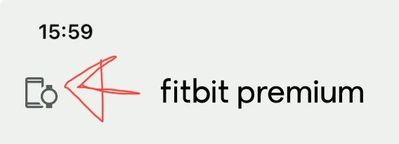Join us on the Community Forums!
-
Community Guidelines
The Fitbit Community is a gathering place for real people who wish to exchange ideas, solutions, tips, techniques, and insight about the Fitbit products and services they love. By joining our Community, you agree to uphold these guidelines, so please take a moment to look them over. -
Learn the Basics
Check out our Frequently Asked Questions page for information on Community features, and tips to make the most of your time here. -
Join the Community!
Join an existing conversation, or start a new thread to ask your question. Creating your account is completely free, and takes about a minute.
Not finding your answer on the Community Forums?
- Mark Topic as New
- Mark Topic as Read
- Float this Topic for Current User
- Bookmark
- Subscribe
- Mute
- Printer Friendly Page
How do I find the battery level on Fitbit app?
- Mark Topic as New
- Mark Topic as Read
- Float this Topic for Current User
- Bookmark
- Subscribe
- Mute
- Printer Friendly Page
09-04-2023
09:44
- last edited on
09-22-2023
13:03
by
LizzyFitbit
![]()
- Mark as New
- Bookmark
- Subscribe
- Permalink
- Report this post
09-04-2023
09:44
- last edited on
09-22-2023
13:03
by
LizzyFitbit
![]()
- Mark as New
- Bookmark
- Subscribe
- Permalink
- Report this post
My Versa 3 app updated to a new view. I had no option. Not a fan but can live with it. Now I cannot figure out how to have the battery life display on my phone App. Any instructions on how to get device battery life displayed on the App would be welcomed.
Moderator Edit: Clarified subject
09-04-2023 10:18
- Mark as New
- Bookmark
- Subscribe
- Permalink
- Report this post
 Diamond Fitbit Product Experts share support knowledge on the forums and advocate for the betterment of Fitbit products and services. Learn more
Diamond Fitbit Product Experts share support knowledge on the forums and advocate for the betterment of Fitbit products and services. Learn more
09-04-2023 10:18
- Mark as New
- Bookmark
- Subscribe
- Permalink
- Report this post
Hello @ChasJ and welcome to the Community. Is your new view the app update that Fitbit announced a month ago? Please see the Sneak Peek shown in the Community log. If not, can you post a screenshot of this new view?
Laurie | Maryland
Sense 2, Luxe, Aria 2 | iOS | Mac OS
Take a look at the Fitbit help site for further assistance and information.
 Best Answer
Best Answer
09-21-2023
05:56
- last edited on
09-21-2023
11:49
by
AndreaFitbit
![]()
- Mark as New
- Bookmark
- Subscribe
- Permalink
- Report this post
09-21-2023
05:56
- last edited on
09-21-2023
11:49
by
AndreaFitbit
![]()
- Mark as New
- Bookmark
- Subscribe
- Permalink
- Report this post
I am charging my versa 2 and when I sync my device to check on my battery percentage it is no longer visible. Any clue on where to find it?
Moderator edit: updated subject for clarity.
09-26-2023 16:51
- Mark as New
- Bookmark
- Subscribe
- Permalink
- Report this post
09-26-2023 16:51
- Mark as New
- Bookmark
- Subscribe
- Permalink
- Report this post
Not a fan of new app display for my Versa 2. Is there a way to show battery usage? The old format showed battery percentage. I don’t see it now?
09-27-2023 01:50
- Mark as New
- Bookmark
- Subscribe
- Permalink
- Report this post
09-27-2023 01:50
- Mark as New
- Bookmark
- Subscribe
- Permalink
- Report this post
Where is the battery life icon on my iPad on this new format? L have low vision, thats why I got the watch and can’t see the battery life on the watch, just my iPad.
09-27-2023 03:10
- Mark as New
- Bookmark
- Subscribe
- Permalink
- Report this post
09-27-2023 03:10
- Mark as New
- Bookmark
- Subscribe
- Permalink
- Report this post
Since the recent update for my Charge 5 the battery status icon has disappeared from my main info screen (on my iPhone). Any ideas if the info is hidden somewhere?
09-27-2023 05:26
- Mark as New
- Bookmark
- Subscribe
- Permalink
- Report this post
09-27-2023 05:26
- Mark as New
- Bookmark
- Subscribe
- Permalink
- Report this post
In the new interface how do we display the battery % on the main screen.
I used to be able to scroll down to sync and see the battery percentage. Now that no longer works.
I do this because despite having the notifications turned on, I only get the battery critical display when it’s at 5%
thanks
09-27-2023 05:32
- Mark as New
- Bookmark
- Subscribe
- Permalink
- Report this post
09-27-2023 05:32
- Mark as New
- Bookmark
- Subscribe
- Permalink
- Report this post
Since the recent update for my Charge 5, and my wife's Luxe, the battery status icon has disappeared from my main screen (on our iPhones). Any ideas if the info is hidden somewhere? Any ideas at all?
09-27-2023 05:33
- Mark as New
- Bookmark
- Subscribe
- Permalink
- Report this post
09-27-2023 05:33
- Mark as New
- Bookmark
- Subscribe
- Permalink
- Report this post
I agree. This was a huge feature that I use. It’s a quick easy way to see the battery percentage, either while I’m wearing it or while it’s on the charger.
Very frustrated.
09-27-2023 07:02
- Mark as New
- Bookmark
- Subscribe
- Permalink
- Report this post
09-27-2023 07:02
- Mark as New
- Bookmark
- Subscribe
- Permalink
- Report this post
Do you have a clock/phone icon on top in the app?
Click on it, then you will see it
09-27-2023 07:52
- Mark as New
- Bookmark
- Subscribe
- Permalink
- Report this post
09-27-2023 07:52
- Mark as New
- Bookmark
- Subscribe
- Permalink
- Report this post
09-27-2023 08:42
- Mark as New
- Bookmark
- Subscribe
- Permalink
- Report this post
09-27-2023 08:42
- Mark as New
- Bookmark
- Subscribe
- Permalink
- Report this post
I also have the updated app but don’t see the battery level anymore.
09-27-2023 09:49
- Mark as New
- Bookmark
- Subscribe
- Permalink
- Report this post
09-27-2023 09:49
- Mark as New
- Bookmark
- Subscribe
- Permalink
- Report this post
yes, it is. not a big fan of it.
09-27-2023 10:35
- Mark as New
- Bookmark
- Subscribe
- Permalink
- Report this post
09-27-2023 10:35
- Mark as New
- Bookmark
- Subscribe
- Permalink
- Report this post
I updated app and I don't see battery level any longer as well.
09-27-2023 11:20
- Mark as New
- Bookmark
- Subscribe
- Permalink
- Report this post
 Platinum Fitbit Product Experts share support knowledge on the forums and advocate for the betterment of Fitbit products and services. Learn more
Platinum Fitbit Product Experts share support knowledge on the forums and advocate for the betterment of Fitbit products and services. Learn more
09-27-2023 11:20
- Mark as New
- Bookmark
- Subscribe
- Permalink
- Report this post
Hello @AliMac123
The battery life in percentage isn't currently available in the new redesigned app. There's a feature request in the Feedback forum where you can vote & comment for this to be returned to the app: No battery percentage in new app
We encourage everyone to submit their votes to return this much needed & used feature to the app.
Rieko | N California USA MBG PE
09-27-2023 11:22
- Mark as New
- Bookmark
- Subscribe
- Permalink
- Report this post
 Platinum Fitbit Product Experts share support knowledge on the forums and advocate for the betterment of Fitbit products and services. Learn more
Platinum Fitbit Product Experts share support knowledge on the forums and advocate for the betterment of Fitbit products and services. Learn more
09-27-2023 11:22
- Mark as New
- Bookmark
- Subscribe
- Permalink
- Report this post
Hello @Bigben
The battery life in percentage isn't currently available in the new redesigned app. There's a feature request in the Feedback forum where you can vote & comment for this to be returned to the app: No battery percentage in new app
We encourage everyone to submit their votes to return this much needed & used feature to the app.
Rieko | N California USA MBG PE
09-27-2023 11:58
- Mark as New
- Bookmark
- Subscribe
- Permalink
- Report this post
09-27-2023 11:58
- Mark as New
- Bookmark
- Subscribe
- Permalink
- Report this post
You have to tap the icon in the upper left that looks like a watch with a phone behind it. You'll see your device listed there with a battery icon that is nearly useless because even at 75% it looks like it's about half, and at 76% it looks full. (I'm charging mine right now, so I'm not just throwing these numbers out there LOL)
When you tap on your device, you'll see something almost as useless, like "Battery full", which could mean anything from 76%-100%, apparently. Not sure what constitutes "medium" but the top end of that range seems to be 75%.
You don't get to see actual battery % in the app because...uh...reasons, I guess. Enjoy!
09-27-2023 12:04
- Mark as New
- Bookmark
- Subscribe
- Permalink
- Report this post
09-27-2023 12:04
- Mark as New
- Bookmark
- Subscribe
- Permalink
- Report this post
Yeah, sometime back they went from putting the % to saying "Battery medium" or "Battery full" on the device screen.
Same in the new (4.0) version, but now you don't even get to see the battery % when you pull down on the main app screen to sync your device. The only place I have seen to view the battery % since the new app was rolled out is on the device itself.
There's a thread in the Feedback forum to ask for battery % back. Go vote! https://community.fitbit.com/t5/Product-Feedback/No-battery-percentage-or-profile-picture-in-new-app...
09-27-2023 13:48
- Mark as New
- Bookmark
- Subscribe
- Permalink
- Report this post
09-27-2023 13:48
- Mark as New
- Bookmark
- Subscribe
- Permalink
- Report this post
I have low sis ion and that is why I purchased my charge 5. I can’t see it on the watch. I don’t care for the new format. It was very clear cut before.
09-27-2023 14:22
- Mark as New
- Bookmark
- Subscribe
- Permalink
- Report this post
09-27-2023 14:22
- Mark as New
- Bookmark
- Subscribe
- Permalink
- Report this post
Why doesn’t the new app update not show the battery level on the Home Screen/dashboard like it used to?