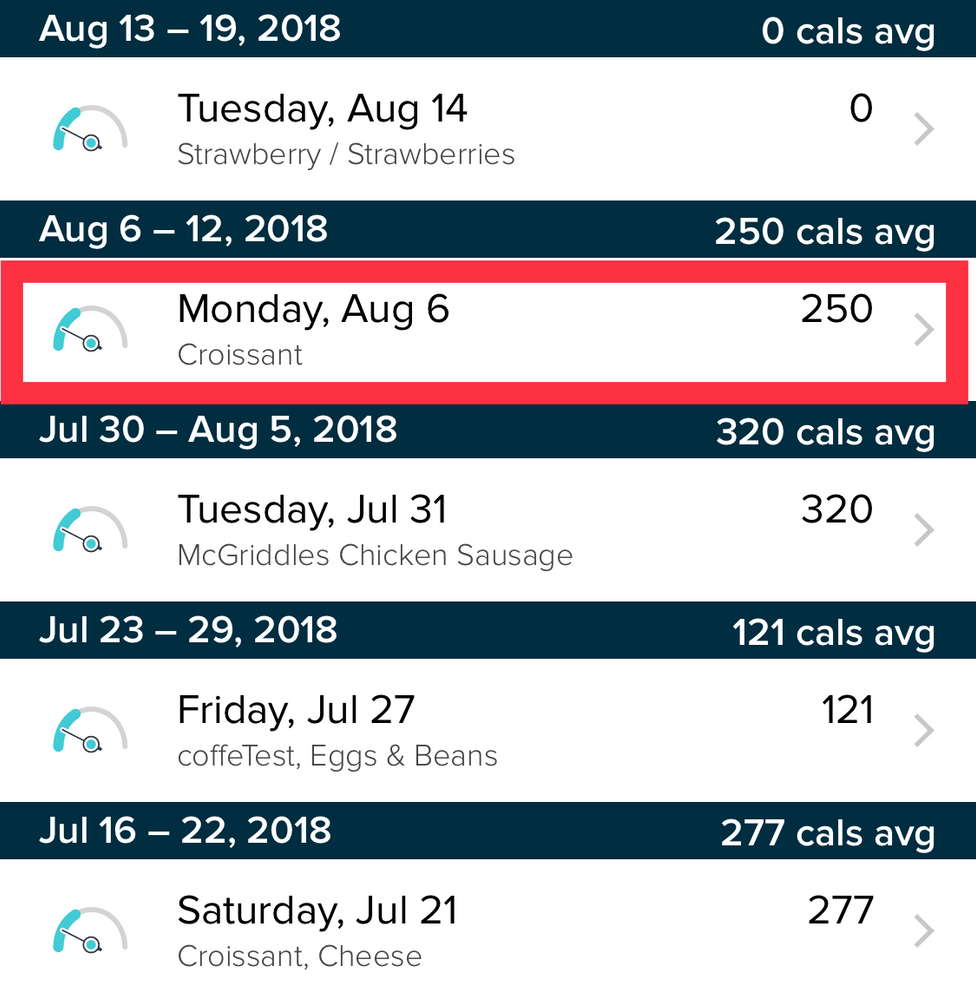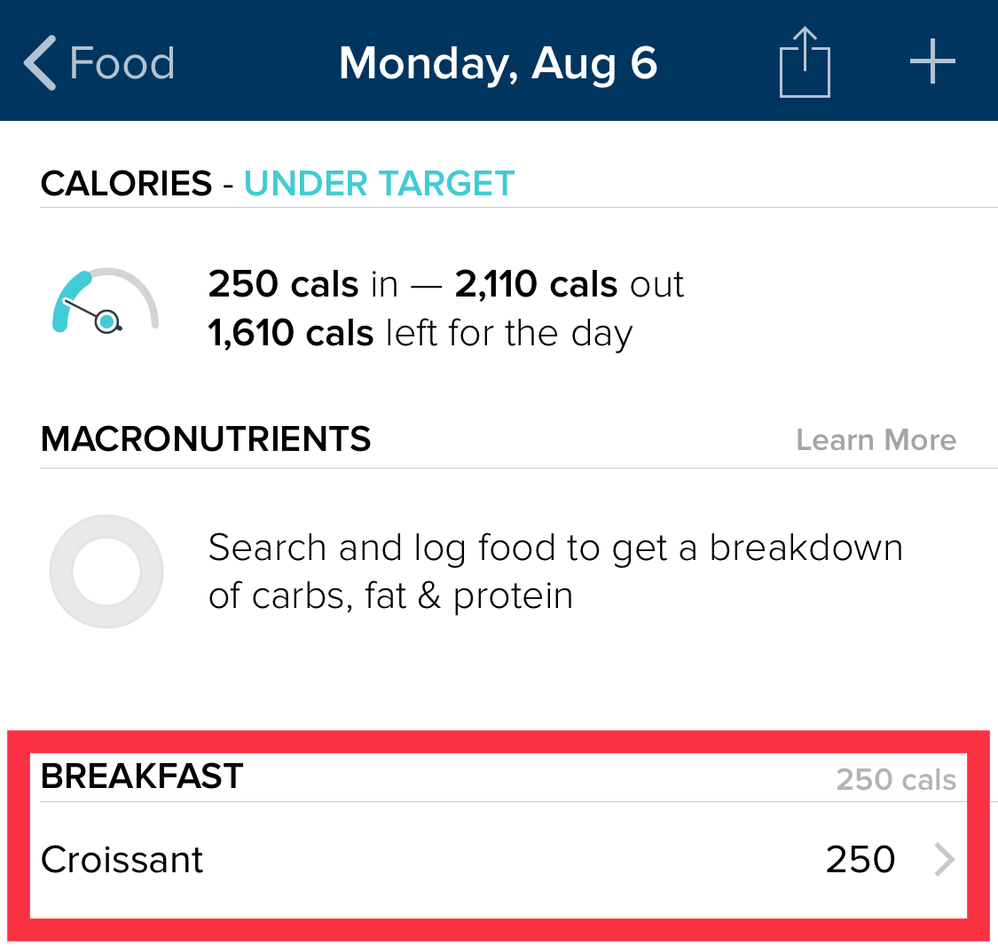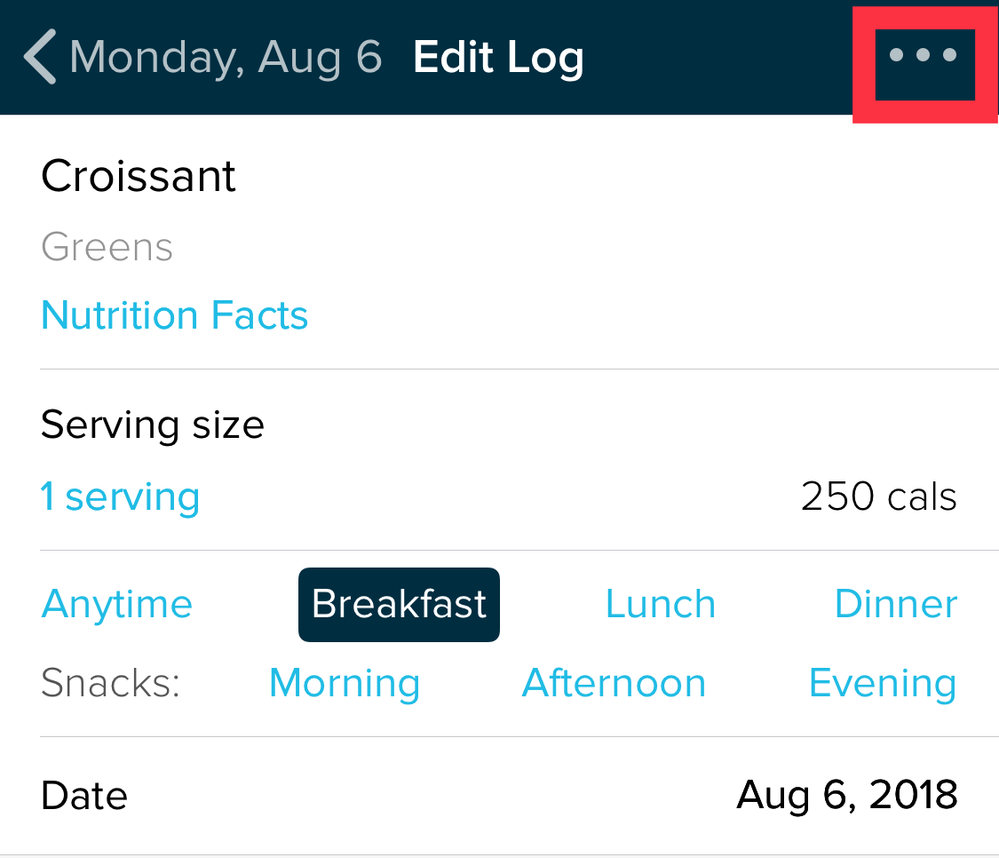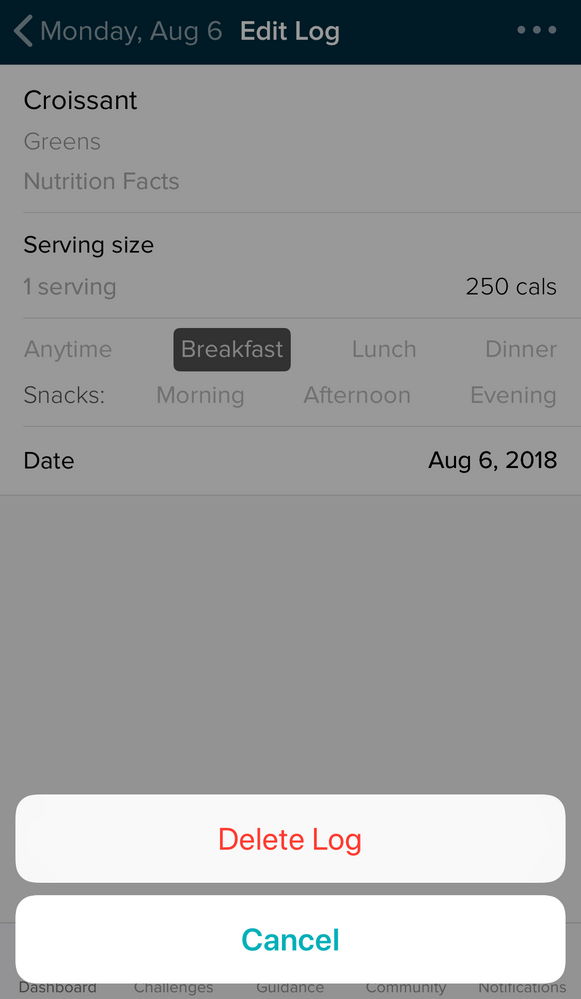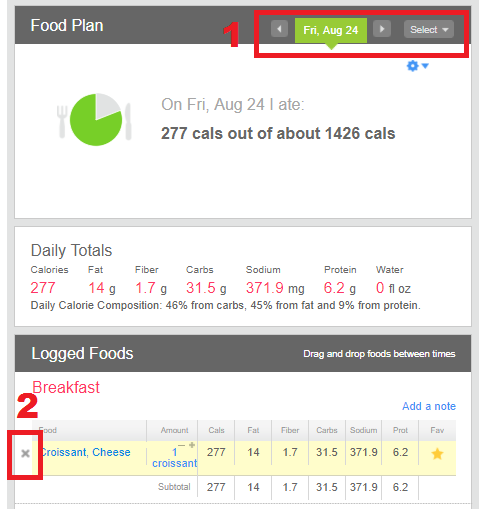Join us on the Community Forums!
-
Community Guidelines
The Fitbit Community is a gathering place for real people who wish to exchange ideas, solutions, tips, techniques, and insight about the Fitbit products and services they love. By joining our Community, you agree to uphold these guidelines, so please take a moment to look them over. -
Learn the Basics
Check out our Frequently Asked Questions page for information on Community features, and tips to make the most of your time here. -
Join the Community!
Join an existing conversation, or start a new thread to ask your question. Creating your account is completely free, and takes about a minute.
Not finding your answer on the Community Forums?
- Mark Topic as New
- Mark Topic as Read
- Float this Topic for Current User
- Bookmark
- Subscribe
- Mute
- Printer Friendly Page
How to delete old food logs?
- Mark Topic as New
- Mark Topic as Read
- Float this Topic for Current User
- Bookmark
- Subscribe
- Mute
- Printer Friendly Page
05-01-2018
15:05
- last edited on
05-02-2018
07:47
by
MarcoGFitbit
![]()
- Mark as New
- Bookmark
- Subscribe
- Permalink
- Report this post
SunsetRunner
05-01-2018
15:05
- last edited on
05-02-2018
07:47
by
MarcoGFitbit
![]()
- Mark as New
- Bookmark
- Subscribe
- Permalink
- Report this post
I’m trying delete old food entries from last year. Does anyone know how to? Been trying to figure it out for ages. Thanks
Moderator Edit: Clarified Subject.
 Best Answer
Best Answer05-02-2018 07:50
- Mark as New
- Bookmark
- Subscribe
- Permalink
- Report this post
 Community Moderator Alumni are previous members of the Moderation Team, which ensures conversations are friendly, factual, and on-topic. Moderators are here to answer questions, escalate bugs, and make sure your voice is heard by the larger Fitbit team. Learn more
Community Moderator Alumni are previous members of the Moderation Team, which ensures conversations are friendly, factual, and on-topic. Moderators are here to answer questions, escalate bugs, and make sure your voice is heard by the larger Fitbit team. Learn more
05-02-2018 07:50
- Mark as New
- Bookmark
- Subscribe
- Permalink
- Report this post
Hello @SunsetRunner, have a warm welcome to the Fitbit Community, it's great to have you on board. ![]()
Thanks for bringing this to my attention. In order to delete previous food logs (even from a year ago), please follow these steps:
- In the Fitbit app tap on the Food tile.
- Scroll down until you find the date containing the log you want to delete
- Tap on that day
- In the next screen select the log you want to delete
- Tap on the ellipsis (...) icon on the top right corner
- Select Delete Log.
I hope this can be helpful, give it a try and keep me posted in case you need anything.
 Best Answer
Best Answer09-15-2018 07:53 - edited 09-15-2018 07:54
- Mark as New
- Bookmark
- Subscribe
- Permalink
- Report this post
09-15-2018 07:53 - edited 09-15-2018 07:54
- Mark as New
- Bookmark
- Subscribe
- Permalink
- Report this post
This does not work.
Please provide the current way to delete food logs in the app and/or via a browser.
09-17-2018 08:26
- Mark as New
- Bookmark
- Subscribe
- Permalink
- Report this post
 Community Moderator Alumni are previous members of the Moderation Team, which ensures conversations are friendly, factual, and on-topic. Moderators are here to answer questions, escalate bugs, and make sure your voice is heard by the larger Fitbit team. Learn more
Community Moderator Alumni are previous members of the Moderation Team, which ensures conversations are friendly, factual, and on-topic. Moderators are here to answer questions, escalate bugs, and make sure your voice is heard by the larger Fitbit team. Learn more
09-17-2018 08:26
- Mark as New
- Bookmark
- Subscribe
- Permalink
- Report this post
Hello @kirbala, thanks for joining the conversation, it's always nice to welcome new members to the Fitbit Community. ![]()
I appreciate your participation in the Forums and for sharing your experience. Please note that the method described earlier is currently working when you want to delete a food log. I would like to add some more information though to guide you through the process:
1. After tapping on the Food tile, tap on the specific day where your food log will be deleted.
2. Tap on the day and you will be redirected to this screen, where you can select the exact food log to delete:
3. After selecting the food log, tap on the ellipsis icon on the top right corner:
4. You will have the option to delete the Food log after tapping the button.
Now, if you'd like to delete the Food log from the online Dashboard, go to the Food section of it and follow these steps:
1. Select the date of the log.
2. On the lower portion of the section, you'll be able to see all your food logs, to delete one of them click on the (x).
I hope this resolves your inquiry, if there's anything else I may assist you, please feel free to reply.
 Best Answer
Best Answer09-17-2018 09:04
- Mark as New
- Bookmark
- Subscribe
- Permalink
- Report this post
09-17-2018 09:04
- Mark as New
- Bookmark
- Subscribe
- Permalink
- Report this post
I guess Fitbit really just doesn't want us to delete the logs?
I have logs from 2-3 years ago that I have deleted multiple times and they are STILL present.
Also, when I am logged into the browser I can't see what dates my old logs are unless I go back day by day. Do you really want me to go back 700+ days, one at a time, and delete each item line by line, only to have it show up again later?
Please provide a way to DELETE OLD LOGS without taking hours of guesswork and useless clicks.
Also, the method provided does NOT work in the app. It is NOT giving a "Delete Log" button at all. Nor does it let me delete the food line by line like in the browser.
Please provide a realistic way to delete these in the browser and the current way to delete these in the app.
Yes, my app is updated.
Thanks.
09-18-2018 10:51
- Mark as New
- Bookmark
- Subscribe
- Permalink
- Report this post
 Community Moderator Alumni are previous members of the Moderation Team, which ensures conversations are friendly, factual, and on-topic. Moderators are here to answer questions, escalate bugs, and make sure your voice is heard by the larger Fitbit team. Learn more
Community Moderator Alumni are previous members of the Moderation Team, which ensures conversations are friendly, factual, and on-topic. Moderators are here to answer questions, escalate bugs, and make sure your voice is heard by the larger Fitbit team. Learn more
09-18-2018 10:51
- Mark as New
- Bookmark
- Subscribe
- Permalink
- Report this post
Hello @kirbala, I hope you're doing well, thanks for taking the time to reply. ![]()
I appreciate your participation in the Forums and for coming back to me. I understand it's not ideal for you to delete your food logs one by one, which is why I would like to suggest you to check @fusball's suggested idea to improve this feature.
Please note that in the online Dashboard you can click on the "Select" dropdown for a calendar to appear where you will be able to select the date of your choice.
Now, when it comes to the Fitbit app, if you're not getting the option to delete Food logs, I would like to ask you for a screenshot of what you're able to see in the app when you tap on the ellipsis (...) icon on the top right corner, so I can forward it to our team. This way, they will be able to check this further.
Thanks for your patience and understanding, I hope you have a great day.
 Best Answer
Best Answer12-23-2018 22:23
- Mark as New
- Bookmark
- Subscribe
- Permalink
- Report this post
12-23-2018 22:23
- Mark as New
- Bookmark
- Subscribe
- Permalink
- Report this post
I was able to delete logs from 2 years ago with the information you've shared on this thread. Thank you!
 Best Answer
Best Answer12-24-2018 06:31
- Mark as New
- Bookmark
- Subscribe
- Permalink
- Report this post
 Community Moderator Alumni are previous members of the Moderation Team, which ensures conversations are friendly, factual, and on-topic. Moderators are here to answer questions, escalate bugs, and make sure your voice is heard by the larger Fitbit team. Learn more
Community Moderator Alumni are previous members of the Moderation Team, which ensures conversations are friendly, factual, and on-topic. Moderators are here to answer questions, escalate bugs, and make sure your voice is heard by the larger Fitbit team. Learn more
12-24-2018 06:31
- Mark as New
- Bookmark
- Subscribe
- Permalink
- Report this post
Hello @BusyMamaHere, have a warm welcome to the Fitbit Community! ![]()
I appreciate your participation in the Forums and for letting us know the troubleshooting steps on this thread were very helpful for you, I'm very glad.
In case you have some spare time, I would like to invite you to visit our Discussions board where you will find great tips and encouragement from other members and if there's anything else I can do for you, please keep me posted!
 Best Answer
Best Answer12-30-2018 06:01
- Mark as New
- Bookmark
- Subscribe
- Permalink
- Report this post
12-30-2018 06:01
- Mark as New
- Bookmark
- Subscribe
- Permalink
- Report this post
This does not work. On step two, my screen is different from the one pictured. I only have meal summaries; not individual food entries. Even if there were foods listed, it would take a ridiculous amount of time to delete years of food logs. This is frustrating enough to make me want to switch to another fitness tracker, despite the fact that I just got a Charge 3 for Christmas.
Could I just delete my Fitbit account and create a new one?
05-01-2020 17:24
- Mark as New
- Bookmark
- Subscribe
- Permalink
- Report this post
SunsetRunner
05-01-2020 17:24
- Mark as New
- Bookmark
- Subscribe
- Permalink
- Report this post
So there is no way to delete all of them at once instead of having to click each one and them each entry to delete. Very time consuming!