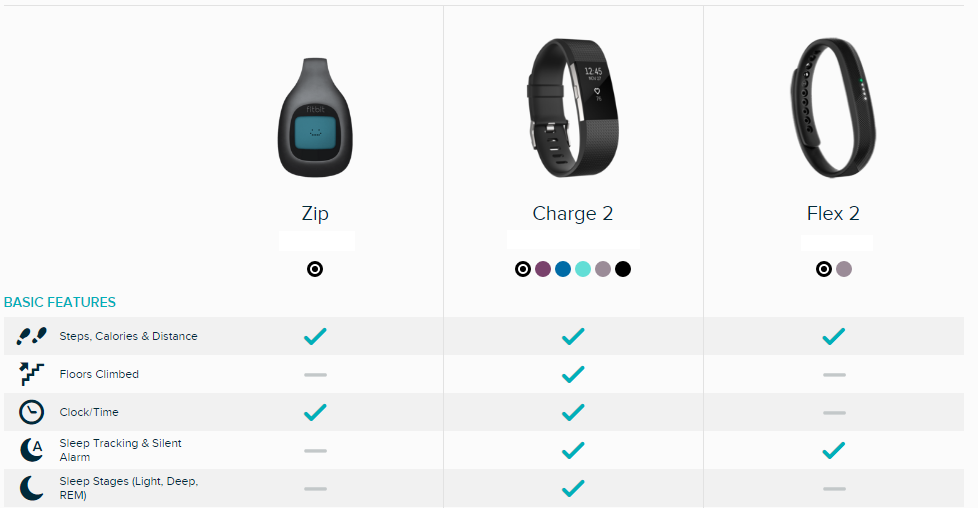Join us on the Community Forums!
-
Community Guidelines
The Fitbit Community is a gathering place for real people who wish to exchange ideas, solutions, tips, techniques, and insight about the Fitbit products and services they love. By joining our Community, you agree to uphold these guidelines, so please take a moment to look them over. -
Learn the Basics
Check out our Frequently Asked Questions page for information on Community features, and tips to make the most of your time here. -
Join the Community!
Join an existing conversation, or start a new thread to ask your question. Creating your account is completely free, and takes about a minute.
Not finding your answer on the Community Forums?
- Mark Topic as New
- Mark Topic as Read
- Float this Topic for Current User
- Bookmark
- Subscribe
- Mute
- Printer Friendly Page
Lost sleep tracker tile
- Mark Topic as New
- Mark Topic as Read
- Float this Topic for Current User
- Bookmark
- Subscribe
- Mute
- Printer Friendly Page
04-01-2016
17:53
- last edited on
02-16-2017
10:10
by
MarcoGFitbit
![]()
- Mark as New
- Bookmark
- Subscribe
- Permalink
- Report this post
04-01-2016
17:53
- last edited on
02-16-2017
10:10
by
MarcoGFitbit
![]()
- Mark as New
- Bookmark
- Subscribe
- Permalink
- Report this post
Lost sleep tracker and its not on the dashboard. I've read all he comments about getting it back and it still not there. I closed the app and log out and hit edit and did everything everyone said to do and the sleep tracker is gone.
Moderator Edit: Clarified Subject.
 Best Answer
Best Answer04-02-2016 06:07
- Mark as New
- Bookmark
- Subscribe
- Permalink
- Report this post
SunsetRunner
04-02-2016 06:07
- Mark as New
- Bookmark
- Subscribe
- Permalink
- Report this post
Welcome to the Fitbit Forums @Nettehunrer! Is there any other missing tile? If you have already followed these steps, you should try setting up your tracker as a new device. This should bring the sleep tile back.
Let me know how it goes.
02-09-2017 19:53
- Mark as New
- Bookmark
- Subscribe
- Permalink
- Report this post
02-09-2017 19:53
- Mark as New
- Bookmark
- Subscribe
- Permalink
- Report this post
I can't find sleep log in. Dash has no pencil figure at top to tap into
 Best Answer
Best Answer02-16-2017 10:09
- Mark as New
- Bookmark
- Subscribe
- Permalink
- Report this post
 Community Moderator Alumni are previous members of the Moderation Team, which ensures conversations are friendly, factual, and on-topic. Moderators are here to answer questions, escalate bugs, and make sure your voice is heard by the larger Fitbit team. Learn more
Community Moderator Alumni are previous members of the Moderation Team, which ensures conversations are friendly, factual, and on-topic. Moderators are here to answer questions, escalate bugs, and make sure your voice is heard by the larger Fitbit team. Learn more
02-16-2017 10:09
- Mark as New
- Bookmark
- Subscribe
- Permalink
- Report this post
Hello @iokejm, thanks for joining us, it's great to have you on board. ![]()
The Dashboard on the Fitbit app has gone through some changes and now you can edit the tiles by scrolling down, at the bottom you'll be able to see an Edit button, tap on it to edit the way your Dashboard is arranged. Also, it will allow you to add tiles and make them visible by tapping on the plus sign on the top left.
Please remember that the sleep tile will only be available if you have a device compatible with this function; One, Charge, Charge 2, Charge HR, Alta, Surge, Blaze, Flex and Flex 2.
I hope this information can be useful, in case you need anything else, please keep me posted! ![]()
 Best Answer
Best Answer03-29-2017 13:54
- Mark as New
- Bookmark
- Subscribe
- Permalink
- Report this post
03-29-2017 13:54
- Mark as New
- Bookmark
- Subscribe
- Permalink
- Report this post
I have tried all of the suggestions and I still do not have my sleep tracker. When I click on the plus sign to add trackers, sleep is not there, steps are not there either. I just downloaded the updates and everything changed. Tried Uninstaller and reinstalling. Turned off Bluetooth and turned back on, shut down fitbit (blaze) still is no where to be found?
 Best Answer
Best Answer03-30-2017 06:15
- Mark as New
- Bookmark
- Subscribe
- Permalink
- Report this post
 Community Moderator Alumni are previous members of the Moderation Team, which ensures conversations are friendly, factual, and on-topic. Moderators are here to answer questions, escalate bugs, and make sure your voice is heard by the larger Fitbit team. Learn more
Community Moderator Alumni are previous members of the Moderation Team, which ensures conversations are friendly, factual, and on-topic. Moderators are here to answer questions, escalate bugs, and make sure your voice is heard by the larger Fitbit team. Learn more
03-30-2017 06:15
- Mark as New
- Bookmark
- Subscribe
- Permalink
- Report this post
Hello @Sara001, have a warm welcome to the Fitbit Community! ![]()
If you're not able to see the sleep tile and the step tile on the Fitbit app, I would like to suggest tapping on the account button at the top right corner of the screen.
Then, verify that your tracker is listed under your name. If it's not, that explains why you're not able to see the sleep and step tile and we will need to set up your tracker in your account once again for the tiles to show up.
To set up your tracker:
- Open the Fitbit app and tap on the Account tab at the top right corner of the screen, then tap on "Set up a New Device"
- Choose your tracker and follow the onscreen instructions to continue
I hope this can be helpful, give it a try and let me know the outcome! ![]()
 Best Answer
Best Answer12-08-2017 10:20
- Mark as New
- Bookmark
- Subscribe
- Permalink
- Report this post
SunsetRunner
12-08-2017 10:20
- Mark as New
- Bookmark
- Subscribe
- Permalink
- Report this post
I used to have the sleep tracker with my zip, and it worked great. What is the most recent version of the app that I can roll back to, in order to restore this feature?
 Best Answer
Best Answer12-11-2017 07:27
- Mark as New
- Bookmark
- Subscribe
- Permalink
- Report this post
 Community Moderator Alumni are previous members of the Moderation Team, which ensures conversations are friendly, factual, and on-topic. Moderators are here to answer questions, escalate bugs, and make sure your voice is heard by the larger Fitbit team. Learn more
Community Moderator Alumni are previous members of the Moderation Team, which ensures conversations are friendly, factual, and on-topic. Moderators are here to answer questions, escalate bugs, and make sure your voice is heard by the larger Fitbit team. Learn more
12-11-2017 07:27
- Mark as New
- Bookmark
- Subscribe
- Permalink
- Report this post
Hello @SunsetRunner, I hope you're doing well, it's nice to see you around. ![]()
Unfortunately, it's not possible to re-roll an older version of the app in a phone. Please keep in mind that the Zip is not compatible with the sleep feature, is it possible you had another tracker paired to your account that's it's not currently in your account? If so, that explains why you were able to see the Sleep tile before. You can compare the Zip to other Fitbit trackers to check this:
I hope this resolves your inquiry, if there's anything else I can do for your, please feel free to reply
 Best Answer
Best Answer