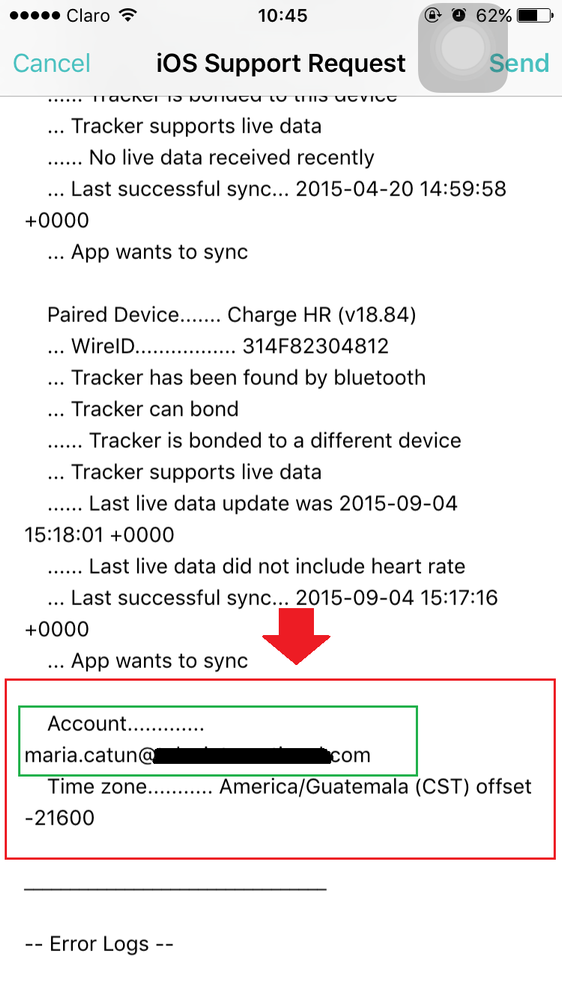Join us on the Community Forums!
-
Community Guidelines
The Fitbit Community is a gathering place for real people who wish to exchange ideas, solutions, tips, techniques, and insight about the Fitbit products and services they love. By joining our Community, you agree to uphold these guidelines, so please take a moment to look them over. -
Learn the Basics
Check out our Frequently Asked Questions page for information on Community features, and tips to make the most of your time here. -
Join the Community!
Join an existing conversation, or start a new thread to ask your question. Creating your account is completely free, and takes about a minute.
Not finding your answer on the Community Forums?
- Mark Topic as New
- Mark Topic as Read
- Float this Topic for Current User
- Bookmark
- Subscribe
- Mute
- Printer Friendly Page
My history is gone after Fitbit app update
ANSWERED- Mark Topic as New
- Mark Topic as Read
- Float this Topic for Current User
- Bookmark
- Subscribe
- Mute
- Printer Friendly Page
08-18-2017
11:21
- last edited on
08-19-2017
06:27
by
MarreFitbit
![]()
- Mark as New
- Bookmark
- Subscribe
- Permalink
- Report this post
08-18-2017
11:21
- last edited on
08-19-2017
06:27
by
MarreFitbit
![]()
- Mark as New
- Bookmark
- Subscribe
- Permalink
- Report this post
Have had a Fitbit for a long time. When I switched to the flex2 a while ago, all my history stayed with me. Yesterday I updated the App, and it made me reset up everything, and all my history is gone! HELP!
Moderator edit: updated subject for clarity
Answered! Go to the Best Answer.
 Best Answer
Best AnswerAccepted Solutions
08-19-2017 06:32 - edited 08-19-2017 06:33
- Mark as New
- Bookmark
- Subscribe
- Permalink
- Report this post
 Community Moderators ensure that conversations are friendly, factual, and on-topic. We're here to answer questions, escalate bugs, and make sure your voice is heard by the larger Fitbit team. Learn more
Community Moderators ensure that conversations are friendly, factual, and on-topic. We're here to answer questions, escalate bugs, and make sure your voice is heard by the larger Fitbit team. Learn more
08-19-2017 06:32 - edited 08-19-2017 06:33
- Mark as New
- Bookmark
- Subscribe
- Permalink
- Report this post
Hey there @Joedoakes, welcome on board! ![]() My first thought is the same than @wmchapman. This happened to me when upgrading my iPhone, I thought I was logging in with the right account but I wasn't, I put a similar one since the only difference was a letter in between.
My first thought is the same than @wmchapman. This happened to me when upgrading my iPhone, I thought I was logging in with the right account but I wasn't, I put a similar one since the only difference was a letter in between.
Would you mind verifying this? Just do the following for verifying your email:
- Go to your dashboard and select the "Account" option at the bottom of your Dashboard.
- Scroll down until you find the "Help" option, then, hit it.
- Select the one that says "Email Customer Support"
- Here you'll have the option to write us an email, but don't do it since we just wanna know the email you're using on that App. So, you'll get your logs when scrolling down. Here go to the very bottom of that screen and see try searching for your email account. See my picture below:
Trying to verify if this is the original email you use to use with your app. If it doesn't, try logging out and logging back in by using the correct email.
If you're logged with the correct email, I'd recommend setting up your buddy as a new device by following these steps:
- From the Fitbit app dashboard, tap or click the Account icon.
- Tap Set Up a Device.
- Choose your tracker and follow the onscreen instructions to continue.
After that, do the following:
- Log out of your Fitbit app
- Force quit the app
- Turn off the Bluetooth
- Shut off your phone and turn it on after 1-2 minutes
- Turn on the Bluetooth
- Log back into your Fitbit app
Let us know how it goes!
Was my post helpful? Give it a thumbs up to show your appreciation! Of course, if this was the answer you were looking for, don't forget to make it the Best Answer! Als...
08-19-2017 06:13 - edited 08-19-2017 06:13
- Mark as New
- Bookmark
- Subscribe
- Permalink
- Report this post
 Fitbit Product Experts Alumni are retired members of the Fitbit Product Expert Program. Learn more
Fitbit Product Experts Alumni are retired members of the Fitbit Product Expert Program. Learn more
08-19-2017 06:13 - edited 08-19-2017 06:13
- Mark as New
- Bookmark
- Subscribe
- Permalink
- Report this post
The only way your history can vanish @Joedoakes is if you aren't you when you log in. If you inadvertently set up a new account with a different email address, then you are a new guy. Log out of fitbit and log back in with the email and fitbit account password you've used for years (they don't get deleted on our servers unless you formally request it) and your history will be back - whew!
Keep moving bud!

WmChapman | TX
Ionic, Versa, Blaze, Surge, Charge 2, 3 SE, AltaHR, Flex2, Ace, Aria, iPhoneXR "Every fitbit counts"
Be sure to visit Fitbit help if more help is needed.
 Best Answer
Best Answer08-19-2017 06:32 - edited 08-19-2017 06:33
- Mark as New
- Bookmark
- Subscribe
- Permalink
- Report this post
 Community Moderators ensure that conversations are friendly, factual, and on-topic. We're here to answer questions, escalate bugs, and make sure your voice is heard by the larger Fitbit team. Learn more
Community Moderators ensure that conversations are friendly, factual, and on-topic. We're here to answer questions, escalate bugs, and make sure your voice is heard by the larger Fitbit team. Learn more
08-19-2017 06:32 - edited 08-19-2017 06:33
- Mark as New
- Bookmark
- Subscribe
- Permalink
- Report this post
Hey there @Joedoakes, welcome on board! ![]() My first thought is the same than @wmchapman. This happened to me when upgrading my iPhone, I thought I was logging in with the right account but I wasn't, I put a similar one since the only difference was a letter in between.
My first thought is the same than @wmchapman. This happened to me when upgrading my iPhone, I thought I was logging in with the right account but I wasn't, I put a similar one since the only difference was a letter in between.
Would you mind verifying this? Just do the following for verifying your email:
- Go to your dashboard and select the "Account" option at the bottom of your Dashboard.
- Scroll down until you find the "Help" option, then, hit it.
- Select the one that says "Email Customer Support"
- Here you'll have the option to write us an email, but don't do it since we just wanna know the email you're using on that App. So, you'll get your logs when scrolling down. Here go to the very bottom of that screen and see try searching for your email account. See my picture below:
Trying to verify if this is the original email you use to use with your app. If it doesn't, try logging out and logging back in by using the correct email.
If you're logged with the correct email, I'd recommend setting up your buddy as a new device by following these steps:
- From the Fitbit app dashboard, tap or click the Account icon.
- Tap Set Up a Device.
- Choose your tracker and follow the onscreen instructions to continue.
After that, do the following:
- Log out of your Fitbit app
- Force quit the app
- Turn off the Bluetooth
- Shut off your phone and turn it on after 1-2 minutes
- Turn on the Bluetooth
- Log back into your Fitbit app
Let us know how it goes!
Was my post helpful? Give it a thumbs up to show your appreciation! Of course, if this was the answer you were looking for, don't forget to make it the Best Answer! Als...
08-26-2017 10:52
- Mark as New
- Bookmark
- Subscribe
- Permalink
- Report this post
08-26-2017 10:52
- Mark as New
- Bookmark
- Subscribe
- Permalink
- Report this post
All good now.
Actually, except for one thing: with this new upgrade I now have to relog
back into fitbit one or more times every day. Is this necessary? Anyway I
can stop this auto-logout?
 Best Answer
Best Answer08-28-2017 05:21 - edited 05-19-2025 09:19
- Mark as New
- Bookmark
- Subscribe
- Permalink
- Report this post
 Community Moderators ensure that conversations are friendly, factual, and on-topic. We're here to answer questions, escalate bugs, and make sure your voice is heard by the larger Fitbit team. Learn more
Community Moderators ensure that conversations are friendly, factual, and on-topic. We're here to answer questions, escalate bugs, and make sure your voice is heard by the larger Fitbit team. Learn more
08-28-2017 05:21 - edited 05-19-2025 09:19
- Mark as New
- Bookmark
- Subscribe
- Permalink
- Report this post
Yay! I'm glad to hear this worked for you @Joedoakes. ![]()
Hmmm... what do you mean exactly? Are you entering your credentials (email and password) whenever you open the Fitbit app? If so, try logging in and then just force quit the app.
I'll be around!
Was my post helpful? Give it a thumbs up to show your appreciation! Of course, if this was the answer you were looking for, don't forget to make it the Best Answer! Als...
 Best Answer
Best Answer