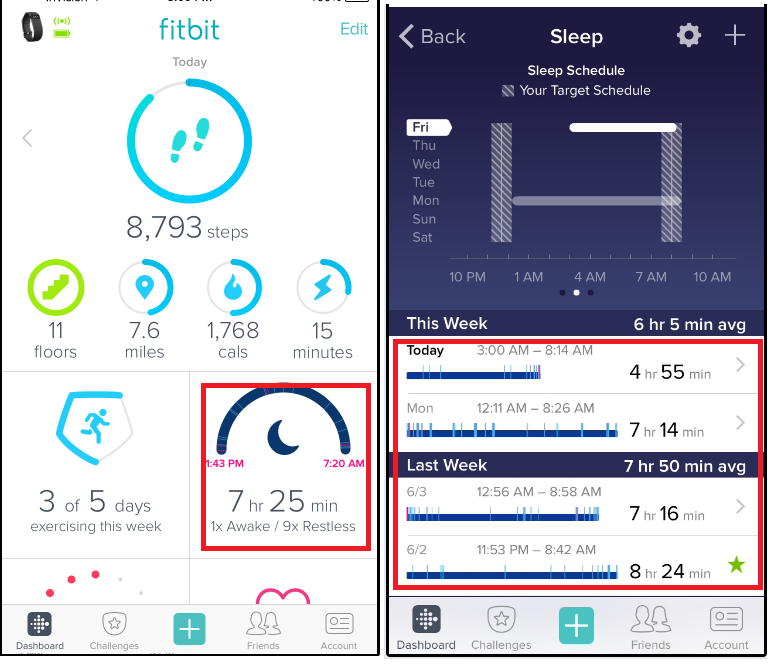Join us on the Community Forums!
-
Community Guidelines
The Fitbit Community is a gathering place for real people who wish to exchange ideas, solutions, tips, techniques, and insight about the Fitbit products and services they love. By joining our Community, you agree to uphold these guidelines, so please take a moment to look them over. -
Learn the Basics
Check out our Frequently Asked Questions page for information on Community features, and tips to make the most of your time here. -
Join the Community!
Join an existing conversation, or start a new thread to ask your question. Creating your account is completely free, and takes about a minute.
Not finding your answer on the Community Forums?
- Mark Topic as New
- Mark Topic as Read
- Float this Topic for Current User
- Bookmark
- Subscribe
- Mute
- Printer Friendly Page
New Dashboard doesn't show sleep information
- Mark Topic as New
- Mark Topic as Read
- Float this Topic for Current User
- Bookmark
- Subscribe
- Mute
- Printer Friendly Page
09-14-2016 23:01
- Mark as New
- Bookmark
- Subscribe
- Permalink
- Report this post
09-14-2016 23:01
- Mark as New
- Bookmark
- Subscribe
- Permalink
- Report this post
Ever since switching to the new dashboard, it does not show me sleep information on the dashboard. Instead, it always says "How did you sleep?". This was a problem when I used it the new dashboard in preview mode on my iPhone 5s and now it is also a problem on my iPhone SE. The app on Windows doesn't seem to show it either. But it shows up in the dashboard on the website. How do I fix it on my iPhone? Sleep tracking is the main reason I got my Charge HR and now that the information is much harder to get to I find myself wearing it less and less.
09-16-2016 06:37
- Mark as New
- Bookmark
- Subscribe
- Permalink
- Report this post
 Community Moderator Alumni are previous members of the Moderation Team, which ensures conversations are friendly, factual, and on-topic. Moderators are here to answer questions, escalate bugs, and make sure your voice is heard by the larger Fitbit team. Learn more
Community Moderator Alumni are previous members of the Moderation Team, which ensures conversations are friendly, factual, and on-topic. Moderators are here to answer questions, escalate bugs, and make sure your voice is heard by the larger Fitbit team. Learn more
09-16-2016 06:37
- Mark as New
- Bookmark
- Subscribe
- Permalink
- Report this post
Welcome to the Community @nifflets. Have you trying making a force sync? If you haven't, I recommend doing a force sync by following these steps:
1. Open the Fitbit app from your iOS device. Sign into your account if you haven't done so already.
2. Tap your tracker name at the top of the app dashboard.
3. Make sure your tracker has battery life and bring it near to your iOS device.
4. Scroll down and tap the "Sync Now" tile and wait for the sync to complete.
Also, you can log out and log back in to your account.
Let me know the outcome. ![]()
09-23-2016 22:22
- Mark as New
- Bookmark
- Subscribe
- Permalink
- Report this post
09-23-2016 22:22
- Mark as New
- Bookmark
- Subscribe
- Permalink
- Report this post
I've already tried forcing it to sync, along with logging out & in and reinstalling the app. Since the data shows up fine on the website, I believe it synced just fine, but for whatever reason it will not show up in the app dashboard.
 Best Answer
Best Answer09-24-2016 07:51
- Mark as New
- Bookmark
- Subscribe
- Permalink
- Report this post
 Fitbit Product Experts Alumni are retired members of the Fitbit Product Expert Program. Learn more
Fitbit Product Experts Alumni are retired members of the Fitbit Product Expert Program. Learn more
09-24-2016 07:51
- Mark as New
- Bookmark
- Subscribe
- Permalink
- Report this post
@nifflets Sometimes my dashboard will do the same thing on the mobile app. I have noticed that if I click on the sleep tile, the next screen shows my sleep, then when I go back to the main screen, it appears.
Maybe that will work for you at times~
Kelly | Oklahoma
Alta HR, Blaze, Flex 2, Charge 2, Charge, and Aria * IPhone 7+
 Best Answer
Best Answer09-28-2016 09:36
- Mark as New
- Bookmark
- Subscribe
- Permalink
- Report this post
09-28-2016 09:36
- Mark as New
- Bookmark
- Subscribe
- Permalink
- Report this post
 Best Answer
Best Answer09-28-2016 16:37
- Mark as New
- Bookmark
- Subscribe
- Permalink
- Report this post
 Fitbit Product Experts Alumni are retired members of the Fitbit Product Expert Program. Learn more
Fitbit Product Experts Alumni are retired members of the Fitbit Product Expert Program. Learn more
09-28-2016 16:37
- Mark as New
- Bookmark
- Subscribe
- Permalink
- Report this post
@nifflets. That is how the newest version of the App behaves. Only the very top tile will scroll back into your history. The lower tiles will remain on today's stats. To see their history, click on each tile - then you will be able to view history from there.
Kelly | Oklahoma
Alta HR, Blaze, Flex 2, Charge 2, Charge, and Aria * IPhone 7+
10-02-2016 12:59
- Mark as New
- Bookmark
- Subscribe
- Permalink
- Report this post
10-02-2016 12:59
- Mark as New
- Bookmark
- Subscribe
- Permalink
- Report this post
Thank you for the explanation. Unfortunately I could not figure out how to get the information I care about into the top tile, so that I can scroll back to previous days like with the old dashboard. Guess I'll just shop around for new trackers when this one breaks.
 Best Answer
Best Answer10-06-2016 07:04
- Mark as New
- Bookmark
- Subscribe
- Permalink
- Report this post
 Community Moderator Alumni are previous members of the Moderation Team, which ensures conversations are friendly, factual, and on-topic. Moderators are here to answer questions, escalate bugs, and make sure your voice is heard by the larger Fitbit team. Learn more
Community Moderator Alumni are previous members of the Moderation Team, which ensures conversations are friendly, factual, and on-topic. Moderators are here to answer questions, escalate bugs, and make sure your voice is heard by the larger Fitbit team. Learn more
10-06-2016 07:04
- Mark as New
- Bookmark
- Subscribe
- Permalink
- Report this post
Hi there @nifflets, good to see you around. @Kmransom123 is right as how the iOS app works. This is an expected behavior since in order to see your sleep information for previous days, you need to access individually to the sleep tile.
When you scroll for previous dates on the main Dashboard, the small tiles like sleep wont be updated. Only the Master Tile where your general stats are displayed.
Remember that you can use also the web-based Dashboard to have more details of your Sleep history.
See you around. If you have more questions, keep me posted.
"Great things are done by a series of small things brought together.” What's Cooking?