Join us on the Community Forums!
-
Community Guidelines
The Fitbit Community is a gathering place for real people who wish to exchange ideas, solutions, tips, techniques, and insight about the Fitbit products and services they love. By joining our Community, you agree to uphold these guidelines, so please take a moment to look them over. -
Learn the Basics
Check out our Frequently Asked Questions page for information on Community features, and tips to make the most of your time here. -
Join the Community!
Join an existing conversation, or start a new thread to ask your question. Creating your account is completely free, and takes about a minute.
Not finding your answer on the Community Forums?
- Mark Topic as New
- Mark Topic as Read
- Float this Topic for Current User
- Bookmark
- Subscribe
- Mute
- Printer Friendly Page
New dashboard exercise tracking
ANSWERED- Mark Topic as New
- Mark Topic as Read
- Float this Topic for Current User
- Bookmark
- Subscribe
- Mute
- Printer Friendly Page
07-01-2016 23:49
- Mark as New
- Bookmark
- Subscribe
- Permalink
- Report this post
07-01-2016 23:49
- Mark as New
- Bookmark
- Subscribe
- Permalink
- Report this post
Answered! Go to the Best Answer.
 Best Answer
Best AnswerAccepted Solutions
08-18-2016 08:16
- Mark as New
- Bookmark
- Subscribe
- Permalink
- Report this post
08-18-2016 08:16
- Mark as New
- Bookmark
- Subscribe
- Permalink
- Report this post
Graham
07-02-2016 03:21
- Mark as New
- Bookmark
- Subscribe
- Permalink
- Report this post
SunsetRunner
07-02-2016 03:21
- Mark as New
- Bookmark
- Subscribe
- Permalink
- Report this post
Hi @GrahamHa
Have moved this thread from the Charge HR to the iOS App section to increase the chance of getting a solution.
Your post will get more attention here.
 Best Answer
Best Answer08-01-2016 06:50
- Mark as New
- Bookmark
- Subscribe
- Permalink
- Report this post
 Community Moderator Alumni are previous members of the Moderation Team, which ensures conversations are friendly, factual, and on-topic. Moderators are here to answer questions, escalate bugs, and make sure your voice is heard by the larger Fitbit team. Learn more
Community Moderator Alumni are previous members of the Moderation Team, which ensures conversations are friendly, factual, and on-topic. Moderators are here to answer questions, escalate bugs, and make sure your voice is heard by the larger Fitbit team. Learn more
08-01-2016 06:50
- Mark as New
- Bookmark
- Subscribe
- Permalink
- Report this post
Hi there @GrahamHa, Good to see you in the Community! 🙂
Please take a look at the instructions I provided on this thread for a similar situation. Click here to see my reply.
Hope this helps and if you need anything else, let me know. I'll be happy to help!
Help others by giving votes and marking helpful solutions as Accepted
 Best Answer
Best Answer08-18-2016 06:02
- Mark as New
- Bookmark
- Subscribe
- Permalink
- Report this post
08-18-2016 06:02
- Mark as New
- Bookmark
- Subscribe
- Permalink
- Report this post
Many thanks for your reply and apologies for delay in replying but I did follow instructions and it made no difference. I didn't want to bother you again as I just worked away with the old display but today that option was removed as the new display was installed for everyone. I tried yet again as you showed in your thread but to no avail. I did 5k this morning and tracked it on the new display but it did not show up on the display once finished. It was on the website and it was on strava where I link in Fitbit to use the strava facilities but nothing was showing on the Fitbit app. I also deleted the app and re-installed it but no joy. This is a bit of a pest as I run every day but at the moment I cannot get the results on the app and have done all that has been suggested so far. Any ideas would be most welcome before I have to re-think my Christmas present this year😀
Kind regards,
Graham
 Best Answer
Best Answer08-18-2016 08:16
- Mark as New
- Bookmark
- Subscribe
- Permalink
- Report this post
08-18-2016 08:16
- Mark as New
- Bookmark
- Subscribe
- Permalink
- Report this post
Graham
08-18-2016 08:58
- Mark as New
- Bookmark
- Subscribe
- Permalink
- Report this post
SunsetRunner
08-18-2016 08:58
- Mark as New
- Bookmark
- Subscribe
- Permalink
- Report this post
Fab @GrahamHa
Feel free to explore the discussions forums to Share Your Story, Get Fitter, Find wonderful Fitbit Friends, Sharing Recipies and much more.
 Best Answer
Best Answer