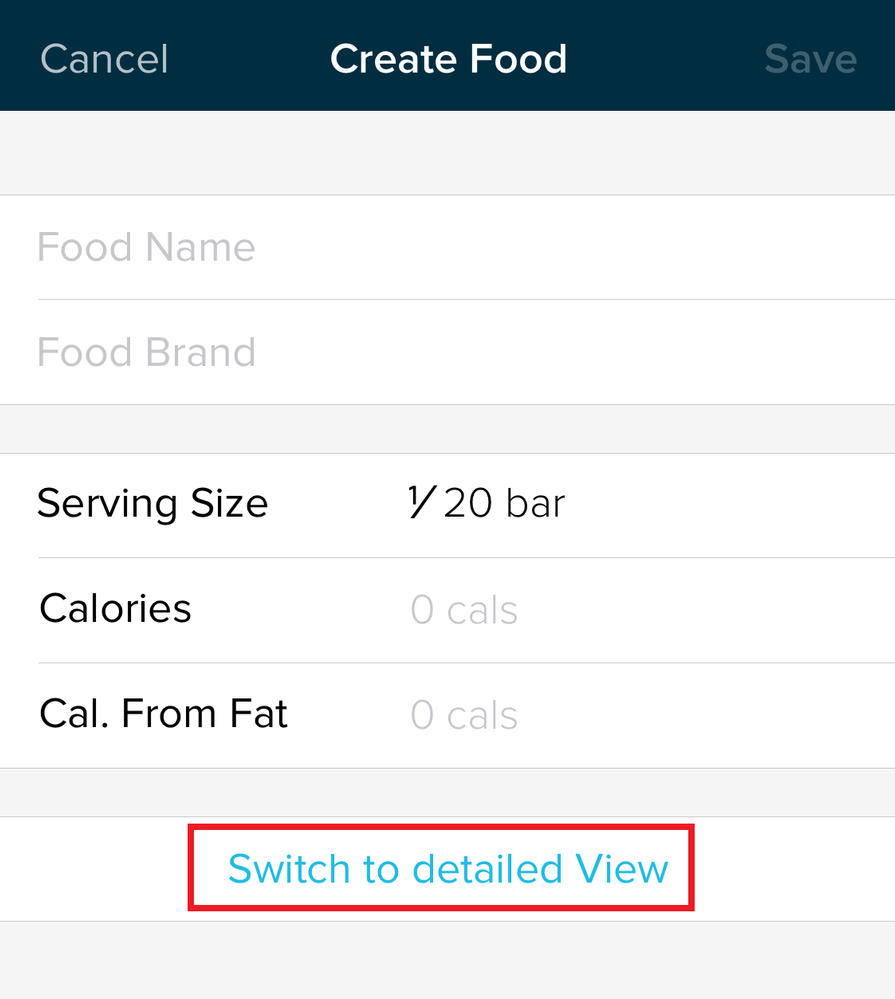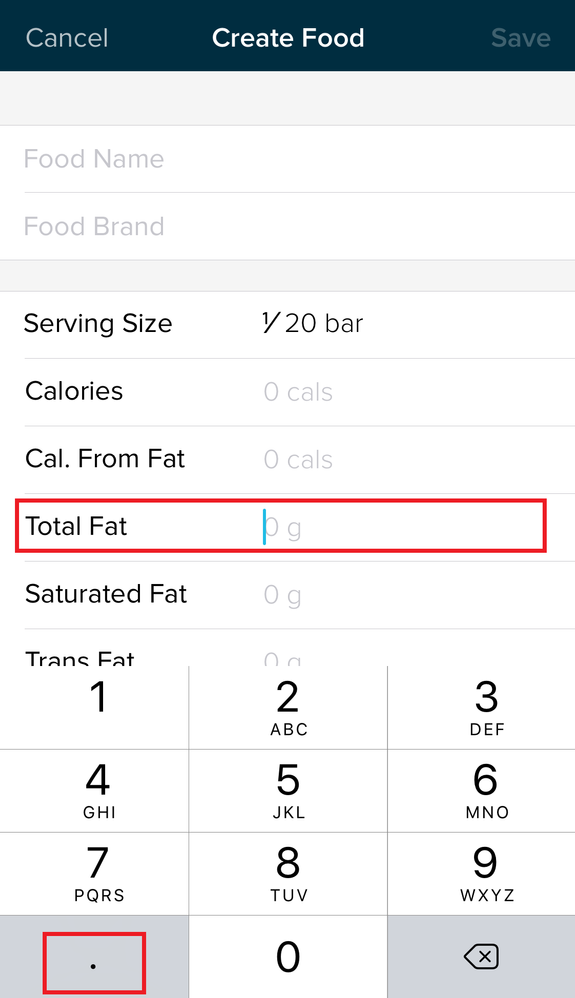Join us on the Community Forums!
-
Community Guidelines
The Fitbit Community is a gathering place for real people who wish to exchange ideas, solutions, tips, techniques, and insight about the Fitbit products and services they love. By joining our Community, you agree to uphold these guidelines, so please take a moment to look them over. -
Learn the Basics
Check out our Frequently Asked Questions page for information on Community features, and tips to make the most of your time here. -
Join the Community!
Join an existing conversation, or start a new thread to ask your question. Creating your account is completely free, and takes about a minute.
Not finding your answer on the Community Forums?
- Mark Topic as New
- Mark Topic as Read
- Float this Topic for Current User
- Bookmark
- Subscribe
- Mute
- Printer Friendly Page
No decimal point when logging food details.
- Mark Topic as New
- Mark Topic as Read
- Float this Topic for Current User
- Bookmark
- Subscribe
- Mute
- Printer Friendly Page
05-28-2017
09:59
- last edited on
05-30-2017
07:58
by
MarcoGFitbit
![]()
- Mark as New
- Bookmark
- Subscribe
- Permalink
- Report this post
05-28-2017
09:59
- last edited on
05-30-2017
07:58
by
MarcoGFitbit
![]()
- Mark as New
- Bookmark
- Subscribe
- Permalink
- Report this post
just using the app to log food & the barcode scanner didn't recognise my food ( special k cereal bar?! ) so i had to add it manually but when i need to enter the calories from fat the amount is 2.2g but there is no decimal point on the keypad??? am i not seeing it?
Moderator Edit: Clarified Subject.
 Best Answer
Best Answer05-30-2017 07:34
- Mark as New
- Bookmark
- Subscribe
- Permalink
- Report this post
05-30-2017 07:34
- Mark as New
- Bookmark
- Subscribe
- Permalink
- Report this post
any help anyone please?
 Best Answer
Best Answer05-30-2017 08:15
- Mark as New
- Bookmark
- Subscribe
- Permalink
- Report this post
 Community Moderator Alumni are previous members of the Moderation Team, which ensures conversations are friendly, factual, and on-topic. Moderators are here to answer questions, escalate bugs, and make sure your voice is heard by the larger Fitbit team. Learn more
Community Moderator Alumni are previous members of the Moderation Team, which ensures conversations are friendly, factual, and on-topic. Moderators are here to answer questions, escalate bugs, and make sure your voice is heard by the larger Fitbit team. Learn more
05-30-2017 08:15
- Mark as New
- Bookmark
- Subscribe
- Permalink
- Report this post
Hello @Claire22, I hope you're having a great day, it's nice to see you around. ![]()
When you're creating a Custom Food on the Fitbit app, only on calories and calories from fat it's not possible to add a decimal point. However, you can tap on the Switch to Detailed View option to input more nutritional facts about your food.
In here you will be able to add a decimal point for quantities.
Additionally, you can also search for the food you're logging in, the food database has many entries for Special K bar, simply select the one that adjusts better to yours and log it.
I hope this can be helpful, if there's anything else I can do for you, please keep me posted. ![]()
 Best Answer
Best Answer05-30-2017 08:55
- Mark as New
- Bookmark
- Subscribe
- Permalink
- Report this post
05-30-2017 08:55
- Mark as New
- Bookmark
- Subscribe
- Permalink
- Report this post
ok thanks for your reply , but why can u not add a decimal point on calories from fat?
my cereal bar is 2.2g of fat how do i enter this then?
thanks
 Best Answer
Best Answer05-30-2017 13:16
- Mark as New
- Bookmark
- Subscribe
- Permalink
- Report this post
05-30-2017 13:16
- Mark as New
- Bookmark
- Subscribe
- Permalink
- Report this post
just noticed entering amounts into a custom food like e.g. sugar , i put in 5.7 and it changes to 6g , is that what always happens it rounds up or down the figure?
 Best Answer
Best Answer05-31-2017 07:34
- Mark as New
- Bookmark
- Subscribe
- Permalink
- Report this post
 Community Moderator Alumni are previous members of the Moderation Team, which ensures conversations are friendly, factual, and on-topic. Moderators are here to answer questions, escalate bugs, and make sure your voice is heard by the larger Fitbit team. Learn more
Community Moderator Alumni are previous members of the Moderation Team, which ensures conversations are friendly, factual, and on-topic. Moderators are here to answer questions, escalate bugs, and make sure your voice is heard by the larger Fitbit team. Learn more
05-31-2017 07:34
- Mark as New
- Bookmark
- Subscribe
- Permalink
- Report this post
Hello @Claire22, thanks for taking the time to reply, I hope you're having a great day.
This seems like a very odd situation, once you input decimals for fat or sugar in the nutritional components of your food, it should stay as decimals. Nevertheless, I would like to suggest you to force-close the app by double tapping the home button on your phone and swiping the app up. If this doesn't do the trick, please log out from the app, restart your phone and log back in.
I hope this can be helpful, give it a try and let me know the outcome.
 Best Answer
Best Answer