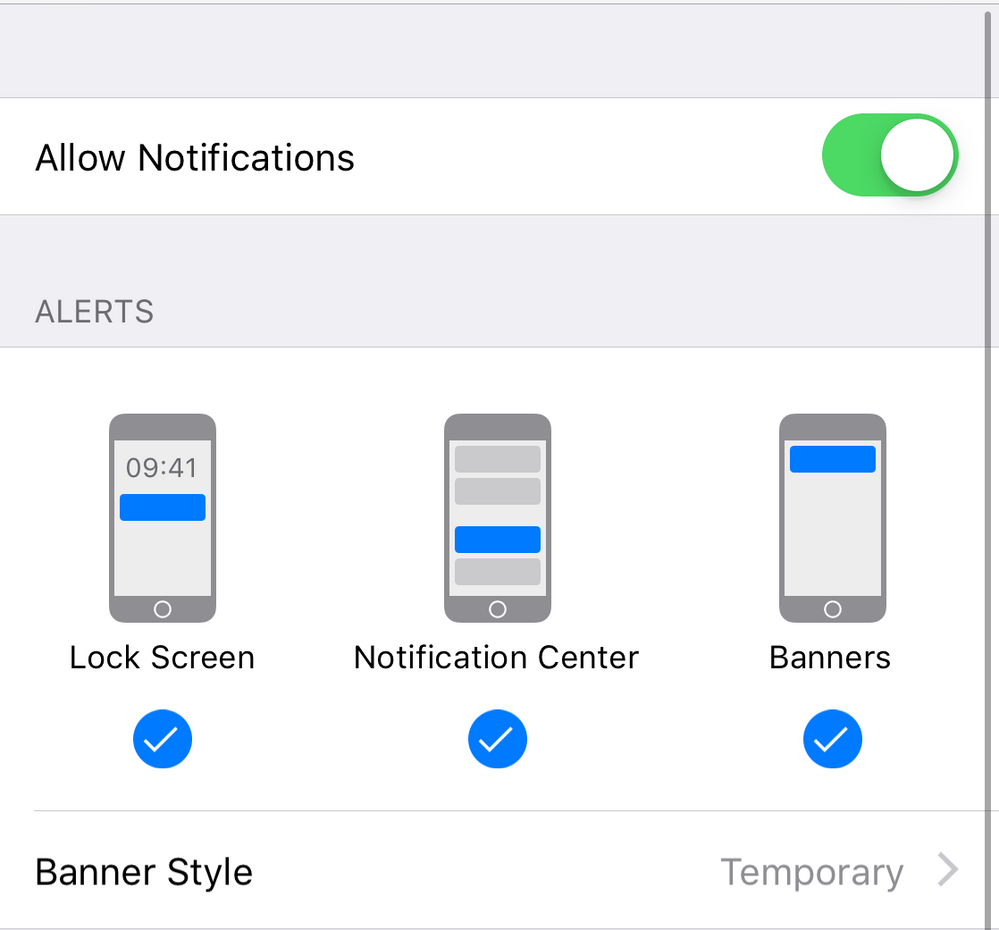Join us on the Community Forums!
-
Community Guidelines
The Fitbit Community is a gathering place for real people who wish to exchange ideas, solutions, tips, techniques, and insight about the Fitbit products and services they love. By joining our Community, you agree to uphold these guidelines, so please take a moment to look them over. -
Learn the Basics
Check out our Frequently Asked Questions page for information on Community features, and tips to make the most of your time here. -
Join the Community!
Join an existing conversation, or start a new thread to ask your question. Creating your account is completely free, and takes about a minute.
Not finding your answer on the Community Forums?
- Mark Topic as New
- Mark Topic as Read
- Float this Topic for Current User
- Bookmark
- Subscribe
- Mute
- Printer Friendly Page
No notifications after iOS 12 update
ANSWERED- Mark Topic as New
- Mark Topic as Read
- Float this Topic for Current User
- Bookmark
- Subscribe
- Mute
- Printer Friendly Page
10-17-2018
14:57
- last edited on
12-05-2018
14:39
by
KateFitbit
![]()
- Mark as New
- Bookmark
- Subscribe
- Permalink
- Report this post
 Community Moderator Alumni are previous members of the Moderation Team, which ensures conversations are friendly, factual, and on-topic. Moderators are here to answer questions, escalate bugs, and make sure your voice is heard by the larger Fitbit team. Learn more
Community Moderator Alumni are previous members of the Moderation Team, which ensures conversations are friendly, factual, and on-topic. Moderators are here to answer questions, escalate bugs, and make sure your voice is heard by the larger Fitbit team. Learn more
10-17-2018
14:57
- last edited on
12-05-2018
14:39
by
KateFitbit
![]()
- Mark as New
- Bookmark
- Subscribe
- Permalink
- Report this post
Update 12/5/2018: I'm sorry to hear some users are still not receiving notifications on iOS 12. We continue to monitor this issue and are working on a resolution. If you haven't already, please try toggling bluetooth on/off and ensure your Apple device is up to date.
Fitbit Update: 10/17/18
Hey, iOS fam!
Our team is aware of some issues receiving notifications, but more specifically text messages after the iOS 12 update. To all of you having trouble after completing the iOS 12 update, rest assured we are investigating. Thanks for all your reports and troubleshooting efforts.
Please stay tuned for updates.
Want to get more steps? Visit Get Moving in the Health & Wellness Discussion Forum.
Answered! Go to the Best Answer.
01-15-2019 13:33
- Mark as New
- Bookmark
- Subscribe
- Permalink
- Report this post
01-15-2019 13:33
- Mark as New
- Bookmark
- Subscribe
- Permalink
- Report this post
It's not just iPhone X. I have an 8 plus and I had issues for a couple months until one night I was messing around with the notifications for the Fitbit app on my phone and somehow they started working again.
 Best Answer
Best Answer
01-15-2019
13:49
- last edited on
01-17-2019
06:34
by
MarcoGFitbit
![]()
- Mark as New
- Bookmark
- Subscribe
- Permalink
- Report this post
01-15-2019
13:49
- last edited on
01-17-2019
06:34
by
MarcoGFitbit
![]()
- Mark as New
- Bookmark
- Subscribe
- Permalink
- Report this post
This can't be rocket science...unless Apple is being a dick and not allowing Fit to allow notifications due to some security issues that everyone wishes to have these days.
I just wish Fitbit would provide some straight answers...to let those of us with the iPhone X know of when a correction is in place.
The Apple community is large, and a bit more income than fit....so you best do something! Unless you wish to be swallowed up by Apple..which would make great business sense is our devices finally worked as they should!
Moderator Edit: Format
01-15-2019 14:25
- Mark as New
- Bookmark
- Subscribe
- Permalink
- Report this post
01-15-2019 14:25
- Mark as New
- Bookmark
- Subscribe
- Permalink
- Report this post
@vsseym - I have a Blaze, too, and sometimes I have issues getting notifications from my iPhone 7, but these can usually be resolved by rebooting my iPhone. Have you tried that?
 Best Answer
Best Answer01-15-2019 14:53
- Mark as New
- Bookmark
- Subscribe
- Permalink
- Report this post
01-15-2019 14:53
- Mark as New
- Bookmark
- Subscribe
- Permalink
- Report this post
**
 Best Answer
Best Answer01-15-2019 15:54
- Mark as New
- Bookmark
- Subscribe
- Permalink
- Report this post
01-15-2019 15:54
- Mark as New
- Bookmark
- Subscribe
- Permalink
- Report this post
Patti
Sent from my iPhone
 Best Answer
Best Answer01-15-2019 16:55
- Mark as New
- Bookmark
- Subscribe
- Permalink
- Report this post
01-15-2019 16:55
- Mark as New
- Bookmark
- Subscribe
- Permalink
- Report this post
Sent from my iPad
 Best Answer
Best Answer01-15-2019 17:05
- Mark as New
- Bookmark
- Subscribe
- Permalink
- Report this post
01-15-2019 17:05
- Mark as New
- Bookmark
- Subscribe
- Permalink
- Report this post
Sent from my iPhone
 Best Answer
Best Answer01-16-2019 12:06
- Mark as New
- Bookmark
- Subscribe
- Permalink
- Report this post
01-16-2019 12:06
- Mark as New
- Bookmark
- Subscribe
- Permalink
- Report this post
I updated my iPhone 6s to iOS 12.1.2 on Jan 6, 2019 due to a SIM invalid message on my phone (updating to iOS 12.1.2 was the only way to fix it according to Apple) and like some others I am no longer receiving text message alerts on my Fitbit Versa. I still receive phone call alerts. I have hard booted my phone, I have turned the Versa on and off, I have turned bluetooth on and off on my phone, deleted and re-installed the app and still no text message alerts from my phone to my Versa...help!
 Best Answer
Best Answer01-16-2019 12:12
- Mark as New
- Bookmark
- Subscribe
- Permalink
- Report this post
01-16-2019 12:12
- Mark as New
- Bookmark
- Subscribe
- Permalink
- Report this post
I’m off to buy an Apple Watch this weekend. My Fitbit has been in the drawer since about October because it doesn’t work property.
01-16-2019 12:14
- Mark as New
- Bookmark
- Subscribe
- Permalink
- Report this post
01-16-2019 12:14
- Mark as New
- Bookmark
- Subscribe
- Permalink
- Report this post
**
 Best Answer
Best Answer01-16-2019 13:37
- Mark as New
- Bookmark
- Subscribe
- Permalink
- Report this post
01-16-2019 13:37
- Mark as New
- Bookmark
- Subscribe
- Permalink
- Report this post
Sent from my iPhone
 Best Answer
Best Answer01-17-2019 06:41 - edited 01-17-2019 06:50
- Mark as New
- Bookmark
- Subscribe
- Permalink
- Report this post
 Community Moderator Alumni are previous members of the Moderation Team, which ensures conversations are friendly, factual, and on-topic. Moderators are here to answer questions, escalate bugs, and make sure your voice is heard by the larger Fitbit team. Learn more
Community Moderator Alumni are previous members of the Moderation Team, which ensures conversations are friendly, factual, and on-topic. Moderators are here to answer questions, escalate bugs, and make sure your voice is heard by the larger Fitbit team. Learn more
01-17-2019 06:41 - edited 01-17-2019 06:50
- Mark as New
- Bookmark
- Subscribe
- Permalink
- Report this post
Hello @DaveFit1234, @SunsetRunner, @PS4, @Barrysu, @vsseym, @mt1975, @SpidermanBob, @will-run4tacos, @psears2, @Neureuter, I hope you're doing well, thanks for taking the time to reply. It's great to have you on board too @lanifgore, have a warm welcome.
I appreciate you have taken the time to express your feedback about this situation. If you have already contacted our Support Team and you need further assistance, please reply to them as they will be able to provide you more options. Now, please note that our team is aware of this issue however, this issue is not widespread and it's not affecting all devices set up in an iOS device running iOS 12 or later. If you haven't tried yet, please check the following:
- Your phone was too far away. It must be within 30 feet of your Fitbit device to transmit the notification.
- For texts, you have the conversation open on your phone. Your Fitbit device shows new texts you haven't already read.
- You changed a related setting on your phone, such as turning on Do Not Disturb, Quiet hours, or Driving mode. To double check all requirements, see How do I get notifications from my phone on my Fitbit device?
- You're using another Bluetooth product. If you have Bluetooth products like speakers, headsets, or car stereos paired to your phone along with your Fitbit device, you may have trouble using more than one at the same time. For example, turning on your speaker might stop your phone from sending a notification or syncing. For more information, see Is the Fitbit app interfering with other Bluetooth devices?
- The connection between your phone and Fitbit device is unstable. Bluetooth signals are susceptible to disconnecting or dropping occasionally.
- The app that should send the notification can't do so. Check all the phone and Fitbit app requirements in How do I get notifications from my phone on my Fitbit device?
- Your device was syncing. Syncing can sometimes prevent or delay a notification.
- You just updated the Fitbit app. Restart your phone and try setting up notifications again.
- Device lock is active on your Fitbit watch and you haven't recently entered your PIN. Tap your watch screen to see if the device lock prompt appears. If it does, enter your PIN.
If you've reviewed the list above and can't get notifications to work, please try the following:
- Force-quit the Fitbit app, then open it again and sync your tracker.
- Restart the Bluetooth on your phone once again.
- Reset your Versa once again.
- Refresh Notifications:
- From the Fitbit app dashboard, tap the Account icon
- Tap Notifications.
- Turn off all notifications
- Restart your phone.
- Open the Fitbit app and turn notifications back on.
- Set up Notifications again:
- Tell your phone to "forget" your device, removing the connection between the phone and the Fitbit device.
- On your phone, go to Settings > Bluetooth and find your Fitbit device in the list.
- Find an option to forget the device.
- Open the Fitbit app and set up notifications again.
- Tell your phone to "forget" your device, removing the connection between the phone and the Fitbit device.
Additionally, please go to your phone Settings > Notifications > Fitbit and Settings > Notifications > Messages and make sure the following is enabled:
Thanks again for your patience and understanding, once our team provides us with new information about this situation, we'll make sure to post it here in the official Forums. Take in consideration that issues like these get pinned when relevant information is added. Keep an eye on the Forums for pinned messages in the board.
Have a nice day.
01-17-2019 07:35
- Mark as New
- Bookmark
- Subscribe
- Permalink
- Report this post
01-17-2019 07:35
- Mark as New
- Bookmark
- Subscribe
- Permalink
- Report this post
Yes I’ve done all the suggested multiple times.
Looking at the number of people who have commented I would suggest it is wide spread with various phones and Fitbit devices
I’m sorry but I’m not spending my time calling people when from the comments a lot of your team aren’t aware of the problem/suggest things that aren’t suitable
01-17-2019 07:38
- Mark as New
- Bookmark
- Subscribe
- Permalink
- Report this post
01-17-2019 07:38
- Mark as New
- Bookmark
- Subscribe
- Permalink
- Report this post
I've done these steps multiple times as well. While speaking with a rep and on my own. Honestly, stall tactics until my return date expired. Buyer beware.
@MarcoGFitbit wrote:Hello @DaveFit1234, @SunsetRunner, @PS4, @Barrysu, @vsseym, @mt1975, @SpidermanBob, @will-run4tacos, @psears2, @Neureuter, I hope you're doing well, thanks for taking the time to reply. It's great to have you on board too @lanifgore, have a warm welcome.
I appreciate you have taken the time to express your feedback about this situation. If you have already contacted our Support Team and you need further assistance, please reply to them as they will be able to provide you more options. Now, please note that our team is aware of this issue however, this issue is not widespread and it's not affecting all devices set up in an iOS device running iOS 12 or later. If you haven't tried yet, please check the following:
- Your phone was too far away. It must be within 30 feet of your Fitbit device to transmit the notification.
- For texts, you have the conversation open on your phone. Your Fitbit device shows new texts you haven't already read.
- You changed a related setting on your phone, such as turning on Do Not Disturb, Quiet hours, or Driving mode. To double check all requirements, see How do I get notifications from my phone on my Fitbit device?
- You're using another Bluetooth product. If you have Bluetooth products like speakers, headsets, or car stereos paired to your phone along with your Fitbit device, you may have trouble using more than one at the same time. For example, turning on your speaker might stop your phone from sending a notification or syncing. For more information, see Is the Fitbit app interfering with other Bluetooth devices?
- The connection between your phone and Fitbit device is unstable. Bluetooth signals are susceptible to disconnecting or dropping occasionally.
- The app that should send the notification can't do so. Check all the phone and Fitbit app requirements in How do I get notifications from my phone on my Fitbit device?
- Your device was syncing. Syncing can sometimes prevent or delay a notification.
- You just updated the Fitbit app. Restart your phone and try setting up notifications again.
- Device lock is active on your Fitbit watch and you haven't recently entered your PIN. Tap your watch screen to see if the device lock prompt appears. If it does, enter your PIN.
If you've reviewed the list above and can't get notifications to work, please try the following:
- Force-quit the Fitbit app, then open it again and sync your tracker.
- Restart the Bluetooth on your phone once again.
- Reset your Versa once again.
- Refresh Notifications:
- From the Fitbit app dashboard, tap the Account icon
- Tap Notifications.
- Turn off all notifications
- Restart your phone.
- Open the Fitbit app and turn notifications back on.
- Set up Notifications again:
- Tell your phone to "forget" your device, removing the connection between the phone and the Fitbit device.
- On your phone, go to Settings > Bluetooth and find your Fitbit device in the list.
- Find an option to forget the device.
- Open the Fitbit app and set up notifications again.
Additionally, please go to your phone Settings > Notifications > Fitbit and Settings > Notifications > Messages and make sure the following is enabled:
 Best Answer
Best Answer01-17-2019 08:07
- Mark as New
- Bookmark
- Subscribe
- Permalink
- Report this post
01-17-2019 08:07
- Mark as New
- Bookmark
- Subscribe
- Permalink
- Report this post
I don’t know if the Samsung phones are having this issue or if it’s just Apple. My Fitbit is giving me notifications of my calls and calendar events, just not text message events. Sounds to me like an Apple thing to get everyone to buy an Apple Watch. Alerts were working perfectly for me until the .2 release.
 Best Answer
Best Answer01-17-2019 09:42
- Mark as New
- Bookmark
- Subscribe
- Permalink
- Report this post
01-17-2019 09:42
- Mark as New
- Bookmark
- Subscribe
- Permalink
- Report this post
I just purchased a Charge 3 last night. And after setting up SO painlessly, I spent the rest of the evening at the gym with half the time being hunched over Google, this forum, and Youtube trying to find why my phone would push EVERYTHING BUT text messages. This is rather annoying. Imagine: having a piece of equipment that has to keep your phone close, but you can't focus on your workout because your phone keeps buzzing, not your watch...
Thanks!
 Best Answer
Best Answer01-17-2019 11:31
- Mark as New
- Bookmark
- Subscribe
- Permalink
- Report this post
01-17-2019 11:31
- Mark as New
- Bookmark
- Subscribe
- Permalink
- Report this post
Sent from my iPad
 Best Answer
Best Answer01-17-2019 15:10
- Mark as New
- Bookmark
- Subscribe
- Permalink
- Report this post
01-17-2019 15:10
- Mark as New
- Bookmark
- Subscribe
- Permalink
- Report this post
We've done these tips and tricks and we're not able to have any notifications work on our Fitbit device from the iPhone X
Rumors are that Apple may have done this so as to boost sales to their iWatch.
Please confirm that you have anyone with the iPhone X that is able to receive notifications.
Kind Regards,
Barrysu
 Best Answer
Best Answer01-17-2019 16:54
- Mark as New
- Bookmark
- Subscribe
- Permalink
- Report this post
01-17-2019 16:54
- Mark as New
- Bookmark
- Subscribe
- Permalink
- Report this post
Sent from Dana's iPad
 Best Answer
Best Answer01-18-2019 06:58
- Mark as New
- Bookmark
- Subscribe
- Permalink
- Report this post
01-18-2019 06:58
- Mark as New
- Bookmark
- Subscribe
- Permalink
- Report this post
Sent from my iPad
 Best Answer
Best Answer