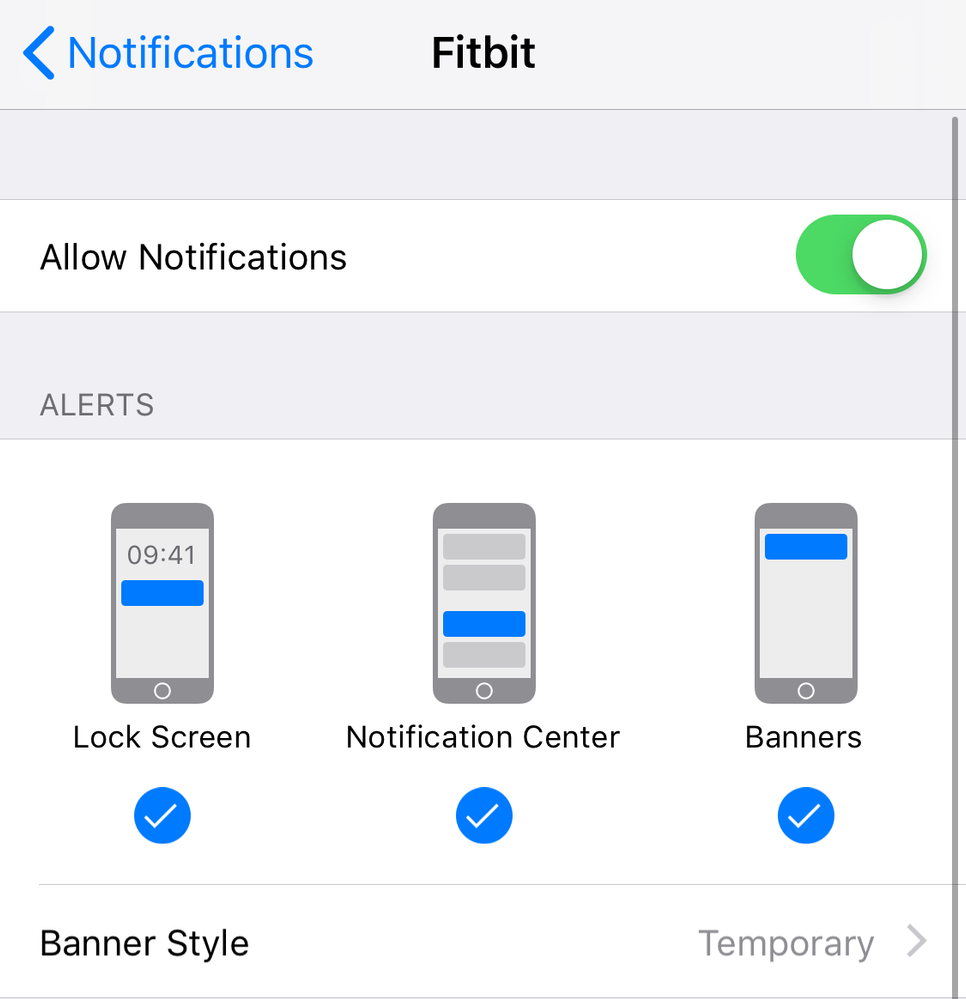Join us on the Community Forums!
-
Community Guidelines
The Fitbit Community is a gathering place for real people who wish to exchange ideas, solutions, tips, techniques, and insight about the Fitbit products and services they love. By joining our Community, you agree to uphold these guidelines, so please take a moment to look them over. -
Learn the Basics
Check out our Frequently Asked Questions page for information on Community features, and tips to make the most of your time here. -
Join the Community!
Join an existing conversation, or start a new thread to ask your question. Creating your account is completely free, and takes about a minute.
Not finding your answer on the Community Forums?
- Mark Topic as New
- Mark Topic as Read
- Float this Topic for Current User
- Bookmark
- Subscribe
- Mute
- Printer Friendly Page
No notifications after iOS 12 update
ANSWERED- Mark Topic as New
- Mark Topic as Read
- Float this Topic for Current User
- Bookmark
- Subscribe
- Mute
- Printer Friendly Page
10-17-2018
14:57
- last edited on
12-05-2018
14:39
by
KateFitbit
![]()
- Mark as New
- Bookmark
- Subscribe
- Permalink
- Report this post
 Community Moderator Alumni are previous members of the Moderation Team, which ensures conversations are friendly, factual, and on-topic. Moderators are here to answer questions, escalate bugs, and make sure your voice is heard by the larger Fitbit team. Learn more
Community Moderator Alumni are previous members of the Moderation Team, which ensures conversations are friendly, factual, and on-topic. Moderators are here to answer questions, escalate bugs, and make sure your voice is heard by the larger Fitbit team. Learn more
10-17-2018
14:57
- last edited on
12-05-2018
14:39
by
KateFitbit
![]()
- Mark as New
- Bookmark
- Subscribe
- Permalink
- Report this post
Update 12/5/2018: I'm sorry to hear some users are still not receiving notifications on iOS 12. We continue to monitor this issue and are working on a resolution. If you haven't already, please try toggling bluetooth on/off and ensure your Apple device is up to date.
Fitbit Update: 10/17/18
Hey, iOS fam!
Our team is aware of some issues receiving notifications, but more specifically text messages after the iOS 12 update. To all of you having trouble after completing the iOS 12 update, rest assured we are investigating. Thanks for all your reports and troubleshooting efforts.
Please stay tuned for updates.
Want to get more steps? Visit Get Moving in the Health & Wellness Discussion Forum.
Answered! Go to the Best Answer.
10-01-2018 19:00
- Mark as New
- Bookmark
- Subscribe
- Permalink
- Report this post
10-01-2018 19:00
- Mark as New
- Bookmark
- Subscribe
- Permalink
- Report this post
Thank you @April11. Just an FYI prior to the iOS 12 update, I didn’t need to have that setting done. I updated the setting per your information it still did not work.
 Best Answer
Best Answer10-01-2018 20:46
- Mark as New
- Bookmark
- Subscribe
- Permalink
- Report this post
10-01-2018 20:46
- Mark as New
- Bookmark
- Subscribe
- Permalink
- Report this post
Sent from my iPhone
 Best Answer
Best Answer10-02-2018 08:05
- Mark as New
- Bookmark
- Subscribe
- Permalink
- Report this post
 Community Moderator Alumni are previous members of the Moderation Team, which ensures conversations are friendly, factual, and on-topic. Moderators are here to answer questions, escalate bugs, and make sure your voice is heard by the larger Fitbit team. Learn more
Community Moderator Alumni are previous members of the Moderation Team, which ensures conversations are friendly, factual, and on-topic. Moderators are here to answer questions, escalate bugs, and make sure your voice is heard by the larger Fitbit team. Learn more
10-02-2018 08:05
- Mark as New
- Bookmark
- Subscribe
- Permalink
- Report this post
Hello everyone, I hope you're doing well. ![]()
I appreciate some of you have come back with more information about the troubleshooting steps you've tried and more details about your phone and Fitbit device. At this moment I will forward all this informaiton to our team so they can take a better look at this situation, once I have word from them I'll make sure to post it here in the official Forums.
Thanks for your reports, if there's anything else you might want to add of if there's anything else I can do for you in the meantime, please feel free to reply.
 Best Answer
Best Answer10-02-2018 19:33
- Mark as New
- Bookmark
- Subscribe
- Permalink
- Report this post
10-02-2018 19:33
- Mark as New
- Bookmark
- Subscribe
- Permalink
- Report this post
Hello! I am having the exact same issue with my CH2 since upgrading to ios12. I have tried resetting the Fitbit, removing it from my known Bluetooth devices, have made sure notifications are turned on in settings and on the CH2 itself, and still no luck receiving notifications. And I’ve re-paired it with my phone as well.
Any other suggestions?
 Best Answer
Best Answer10-03-2018 07:01
- Mark as New
- Bookmark
- Subscribe
- Permalink
- Report this post
 Platinum Fitbit Product Experts share support knowledge on the forums and advocate for the betterment of Fitbit products and services. Learn more
Platinum Fitbit Product Experts share support knowledge on the forums and advocate for the betterment of Fitbit products and services. Learn more
10-03-2018 07:01
- Mark as New
- Bookmark
- Subscribe
- Permalink
- Report this post
@jmbm1 wrote:Hello! I am having the exact same issue with my CH2 since upgrading to ios12. I have tried resetting the Fitbit, removing it from my known Bluetooth devices, have made sure notifications are turned on in settings and on the CH2 itself, and still no luck receiving notifications. And I’ve re-paired it with my phone as well.
Any other suggestions?
When you say you re-paired it, does that mean you removed it from the device list in the Fitbit app and then added it back as a new device? If not, that would be my suggestion.
Let us know how it goes.
Scott | Baltimore MD
Charge 6; Inspire 3; Luxe; iPhone 13 Pro
 Best Answer
Best Answer10-03-2018 07:35
- Mark as New
- Bookmark
- Subscribe
- Permalink
- Report this post
 Community Moderator Alumni are previous members of the Moderation Team, which ensures conversations are friendly, factual, and on-topic. Moderators are here to answer questions, escalate bugs, and make sure your voice is heard by the larger Fitbit team. Learn more
Community Moderator Alumni are previous members of the Moderation Team, which ensures conversations are friendly, factual, and on-topic. Moderators are here to answer questions, escalate bugs, and make sure your voice is heard by the larger Fitbit team. Learn more
10-03-2018 07:35
- Mark as New
- Bookmark
- Subscribe
- Permalink
- Report this post
Hello @jmbm1, have a warm welcome to the Fitbit Community, it's great to have you on board! ![]()
thanks for your participation in the Forums and for working through these troubleshooting steps. I appreciate you have let us know about the troubleshooting steps you've tried as well. I’ve reached the limits of what I can do for you here on the public community forums, so I've contacted our Support team on your behalf to look into this issue further and provide you with some options. Please keep an eye on your email inbox for further instructions.
In case you need anything else, please feel free to reply as well. Happy stepping.
 Best Answer
Best Answer10-07-2018 11:29
- Mark as New
- Bookmark
- Subscribe
- Permalink
- Report this post
10-07-2018 11:29
- Mark as New
- Bookmark
- Subscribe
- Permalink
- Report this post
Are there any updates on this issue? I would think that the app would have had an update to fix this bug with the iOS update from Apple.
10-07-2018 13:22
- Mark as New
- Bookmark
- Subscribe
- Permalink
- Report this post
10-07-2018 13:22
- Mark as New
- Bookmark
- Subscribe
- Permalink
- Report this post
Sent from my iPhone
10-07-2018 13:36
- Mark as New
- Bookmark
- Subscribe
- Permalink
- Report this post
10-07-2018 13:36
- Mark as New
- Bookmark
- Subscribe
- Permalink
- Report this post
Yep mine is still hit and miss even after changing the settings. I can’t rely on my Ionic for messages.
 Best Answer
Best Answer10-07-2018 15:10
- Mark as New
- Bookmark
- Subscribe
- Permalink
- Report this post
10-07-2018 15:10
- Mark as New
- Bookmark
- Subscribe
- Permalink
- Report this post
Sent from my iPhone
 Best Answer
Best Answer10-07-2018 15:44
- Mark as New
- Bookmark
- Subscribe
- Permalink
- Report this post
10-07-2018 15:44
- Mark as New
- Bookmark
- Subscribe
- Permalink
- Report this post
Yes and I haven’t received messages for 2 days on my Ionic
 Best Answer
Best Answer10-07-2018 16:15
- Mark as New
- Bookmark
- Subscribe
- Permalink
- Report this post
10-07-2018 16:15
- Mark as New
- Bookmark
- Subscribe
- Permalink
- Report this post
Any updates on this issue? I have a versa and tried all of the steps above with the new iOS 12 and still no luck. I have an iPhone 6s.
 Best Answer
Best Answer10-07-2018 16:50
- Mark as New
- Bookmark
- Subscribe
- Permalink
- Report this post
10-07-2018 16:50
- Mark as New
- Bookmark
- Subscribe
- Permalink
- Report this post
Sent from my iPhone
10-07-2018 20:29
- Mark as New
- Bookmark
- Subscribe
- Permalink
- Report this post
10-07-2018 20:29
- Mark as New
- Bookmark
- Subscribe
- Permalink
- Report this post
Actually now when I go to notifications in the app it won’t pair with my Fitbit even though it is connected and updating my stat. What is that about. Think I might get rid of it and get an Apple Watch
10-07-2018 21:55
- Mark as New
- Bookmark
- Subscribe
- Permalink
- Report this post
10-07-2018 21:55
- Mark as New
- Bookmark
- Subscribe
- Permalink
- Report this post
After having the app forget my ionic I then tried to set it up. Got all the way through to pairing the device by entering the number displayed by the ionic the watch gave it the green tick but the app is still trying to pair the device- still spinning after 10 minutes
 Best Answer
Best Answer10-08-2018 04:59
- Mark as New
- Bookmark
- Subscribe
- Permalink
- Report this post
10-08-2018 04:59
- Mark as New
- Bookmark
- Subscribe
- Permalink
- Report this post
On Saturday notifications began working on my Charge 2. I tested it throughout the weekend and my issue appears to be resolved. I did not make any changes to settings, etc. but I did reboot the phone on Friday due to another issue.
 Best Answer
Best Answer10-09-2018 09:07
- Mark as New
- Bookmark
- Subscribe
- Permalink
- Report this post
 Community Moderator Alumni are previous members of the Moderation Team, which ensures conversations are friendly, factual, and on-topic. Moderators are here to answer questions, escalate bugs, and make sure your voice is heard by the larger Fitbit team. Learn more
Community Moderator Alumni are previous members of the Moderation Team, which ensures conversations are friendly, factual, and on-topic. Moderators are here to answer questions, escalate bugs, and make sure your voice is heard by the larger Fitbit team. Learn more
10-09-2018 09:07
- Mark as New
- Bookmark
- Subscribe
- Permalink
- Report this post
Hello everyone, I hope you're doing well. ![]()
@Jennifer22de, I appreciate you have let us know you were able to receive Notifications again. I'm very glad.
I appreciate you have voiced your concern about not getting Notifications on your Fitbit devices after updating to iOS12. At this moment, as some of the settings have changed with the release of the new OS, I would like to suggest you to go to your phone Settings > Notifications > Fitbit and make sure the Settings are same as the ones on the following image:
If everything is as shown in the picture, disable everything, restart your phone and enable everything back.
@JohnF65, if your Ionic is not setting up correctly after you've removed it from your account, go to the Bluetooth settings on your phone and check if your tracker is on the list of paired devices. If it is, tap on it and select Forget this Device, then try to set up your Ionic again.
I hope this can be helpful, give it a try and let me know the outcome.
 Best Answer
Best Answer10-09-2018 09:18
- Mark as New
- Bookmark
- Subscribe
- Permalink
- Report this post
10-09-2018 09:18
- Mark as New
- Bookmark
- Subscribe
- Permalink
- Report this post
@MarcoGFitbit my settings were set for notifications as the pic shows. I disabled all notifications for Fitbit and restarted and the text notifications are still not working.
 Best Answer
Best Answer10-10-2018 07:51
- Mark as New
- Bookmark
- Subscribe
- Permalink
- Report this post
 Community Moderator Alumni are previous members of the Moderation Team, which ensures conversations are friendly, factual, and on-topic. Moderators are here to answer questions, escalate bugs, and make sure your voice is heard by the larger Fitbit team. Learn more
Community Moderator Alumni are previous members of the Moderation Team, which ensures conversations are friendly, factual, and on-topic. Moderators are here to answer questions, escalate bugs, and make sure your voice is heard by the larger Fitbit team. Learn more
10-10-2018 07:51
- Mark as New
- Bookmark
- Subscribe
- Permalink
- Report this post
Hello @erinvk, I hope you're doing well, thanks for taking the time to reply. ![]()
I appreciate you have come back and let me know you've already tried the troubleshooting steps listed on this thread. Tell me, which tracker or watch are you currently using? Please note that select Fitbit devices have a Notification setting on the device. To verify that it's on:
- Blaze—Hold the top right button for 3 seconds.
- Charge 2—On the clock screen, press and hold the button.
- Charge 3—On the clock screen, press and hold the button. For Fitbit Pay-enabled trackers, swipe left to access the quick settings screen. Make sure Notifications are on.
- Ionic & Versa—From the clock screen, hold the back button and then swipe to the quick settings screen. Make sure Notifications is set to On.
- Surge—Swipe the touchscreen until you get to the Settings menu, then find Notifications.
If you have checked this already and you're still unable to get Notifications, my best recommendation is to set up your tracker or watch as a new device to reset the connection between your phone and your tracker or watch. Don't worry, none of the information already synced to your account will be deleted.
To set up your device again:
- Go to the Bluetooth settings on your phone and check if your tracker is on the list of paired devices. If it is, tap on it and select Forget this Device.
- Open the Fitbit app and tap on the Account symbol at the top right corner of the screen, then tap on "Set up a New Device"
- Choose your tracker and follow the onscreen instructions to continue
- When the app asks you to replace your current tracker, please replace it and continue with the process.
- When a pop-up appears asking you to Pair your tracker to your device, tap on Pair and continue.
After that, go to Account > Your Device > Notifications and enable them again.
I hope this can be helpful, give these steps a try and let me know the outcome.
 Best Answer
Best Answer10-10-2018 08:02
- Mark as New
- Bookmark
- Subscribe
- Permalink
- Report this post
10-10-2018 08:02
- Mark as New
- Bookmark
- Subscribe
- Permalink
- Report this post
@MarcoGFitbit I have the Versa. Notifications on the watch are set to “on” and I have followed the steps below of adding a new device with support twice now and text notifications still don’t work with iOS 12 on my iPhone 6s and also my iPhone XS.