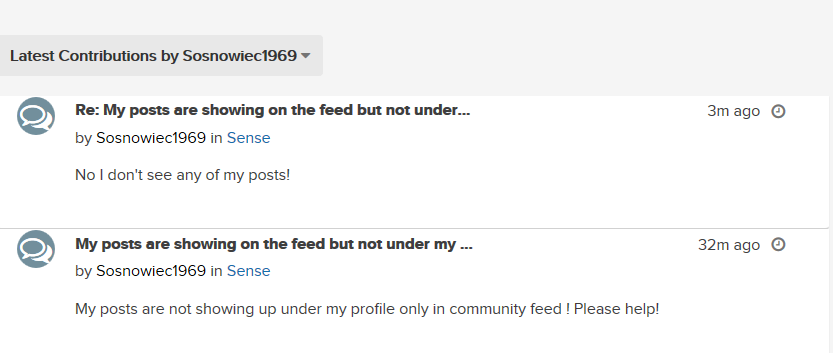Join us on the Community Forums!
-
Community Guidelines
The Fitbit Community is a gathering place for real people who wish to exchange ideas, solutions, tips, techniques, and insight about the Fitbit products and services they love. By joining our Community, you agree to uphold these guidelines, so please take a moment to look them over. -
Learn the Basics
Check out our Frequently Asked Questions page for information on Community features, and tips to make the most of your time here. -
Join the Community!
Join an existing conversation, or start a new thread to ask your question. Creating your account is completely free, and takes about a minute.
Not finding your answer on the Community Forums?
- Mark Topic as New
- Mark Topic as Read
- Float this Topic for Current User
- Bookmark
- Subscribe
- Mute
- Printer Friendly Page
Posts show on Feed, but not under profile
- Mark Topic as New
- Mark Topic as Read
- Float this Topic for Current User
- Bookmark
- Subscribe
- Mute
- Printer Friendly Page
09-22-2022
10:51
- last edited on
09-22-2022
12:56
by
LizzyFitbit
![]()
- Mark as New
- Bookmark
- Subscribe
- Permalink
- Report this post
09-22-2022
10:51
- last edited on
09-22-2022
12:56
by
LizzyFitbit
![]()
- Mark as New
- Bookmark
- Subscribe
- Permalink
- Report this post
My posts are not showing up under my profile only in community feed ! Please help!
Moderator Edit: Clarified subject
 Best Answer
Best Answer09-22-2022 11:03
- Mark as New
- Bookmark
- Subscribe
- Permalink
- Report this post
 Fitbit Product Experts Alumni are retired members of the Fitbit Product Expert Program. Learn more
Fitbit Product Experts Alumni are retired members of the Fitbit Product Expert Program. Learn more
09-22-2022 11:03
- Mark as New
- Bookmark
- Subscribe
- Permalink
- Report this post
HI @Sosnowiec1969 - when you login to the community https://community.fitbit.com/t5/Sense/bd-p/sense and scroll to the very top right corner, which may be off the screen, and click on your profile photo/icon and select My Profile do you see your posts?
Author | ch, passion for improvement.
 Best Answer
Best Answer09-22-2022 11:20
- Mark as New
- Bookmark
- Subscribe
- Permalink
- Report this post
09-22-2022 11:20
- Mark as New
- Bookmark
- Subscribe
- Permalink
- Report this post
No I don't see any of my posts!
 Best Answer
Best Answer09-22-2022 11:29
- Mark as New
- Bookmark
- Subscribe
- Permalink
- Report this post
 Fitbit Product Experts Alumni are retired members of the Fitbit Product Expert Program. Learn more
Fitbit Product Experts Alumni are retired members of the Fitbit Product Expert Program. Learn more
09-22-2022 11:29
- Mark as New
- Bookmark
- Subscribe
- Permalink
- Report this post
@Sosnowiec1969 - I see your 2 posts [which corresponds to your post count of only 2].
If you had other ones that were deleted you won't see them and they won't be in your post count but click on envelope icon to the left of your profile icon, you may have received an email about them..
Author | ch, passion for improvement.
 Best Answer
Best Answer
09-22-2022
12:08
- last edited on
09-22-2022
17:58
by
LizzyFitbit
![]()
- Mark as New
- Bookmark
- Subscribe
- Permalink
- Report this post
09-22-2022
12:08
- last edited on
09-22-2022
17:58
by
LizzyFitbit
![]()
- Mark as New
- Bookmark
- Subscribe
- Permalink
- Report this post
Thank You for your help but I didn't delete any of my posts plus I'm 9 years in Fitbit community and have many posts in past but nothing visible to my friends and myself anymore!
Moderator Edit: Formatting
09-22-2022 12:16
- Mark as New
- Bookmark
- Subscribe
- Permalink
- Report this post
 Fitbit Product Experts Alumni are retired members of the Fitbit Product Expert Program. Learn more
Fitbit Product Experts Alumni are retired members of the Fitbit Product Expert Program. Learn more
09-22-2022 12:16
- Mark as New
- Bookmark
- Subscribe
- Permalink
- Report this post
@Sosnowiec1969- that is weird - I'll flag it to a moderator.
Author | ch, passion for improvement.
09-22-2022
15:01
- last edited on
05-08-2024
06:30
by
MarreFitbit
![]()
- Mark as New
- Bookmark
- Subscribe
- Permalink
- Report this post
 Community Moderators ensure that conversations are friendly, factual, and on-topic. We're here to answer questions, escalate bugs, and make sure your voice is heard by the larger Fitbit team. Learn more
Community Moderators ensure that conversations are friendly, factual, and on-topic. We're here to answer questions, escalate bugs, and make sure your voice is heard by the larger Fitbit team. Learn more
09-22-2022
15:01
- last edited on
05-08-2024
06:30
by
MarreFitbit
![]()
- Mark as New
- Bookmark
- Subscribe
- Permalink
- Report this post
Welcome to the Community, @Sosnowiec1969. @Guy_ Thanks for the heads up!
@Sosnowiec1969 Thanks for bringing this to our attention, I'm sorry for this inconvenience. I understand how you're It seems you're referring to your posts on the Community Feed tab on the Fitbit app, and not the Community Forums. If this is correct, may I know since when this started to happen? Have you tried posting again to see if anything appears under your profile? Also, is the Fitbit app updated?
In the meantime, please confirm if you've tried the following steps:
- Log out from the Fitbit app.
- Force quit the Fitbit app and reboot your phone.
- Open the Fitbit app and log back into your account.
- Pull down on the screen to force a manual sync.
- Tap your profile picture, then the tile with your name and let me know if you see your posts.
 Best Answer
Best Answer09-26-2022 12:16
- Mark as New
- Bookmark
- Subscribe
- Permalink
- Report this post
09-26-2022 12:16
- Mark as New
- Bookmark
- Subscribe
- Permalink
- Report this post
I tried many times over few months this steps above and it's not helping!! This problem with my posts not being visible is from May 22 th !!
 Best Answer
Best Answer09-26-2022 12:18
- Mark as New
- Bookmark
- Subscribe
- Permalink
- Report this post
09-26-2022 12:18
- Mark as New
- Bookmark
- Subscribe
- Permalink
- Report this post
Yes I did try posting again and my Fitbit friends only able to see my posts on the feed but not under my main profile page!
10-02-2022
17:06
- last edited on
05-08-2024
06:30
by
MarreFitbit
![]()
- Mark as New
- Bookmark
- Subscribe
- Permalink
- Report this post
 Community Moderators ensure that conversations are friendly, factual, and on-topic. We're here to answer questions, escalate bugs, and make sure your voice is heard by the larger Fitbit team. Learn more
Community Moderators ensure that conversations are friendly, factual, and on-topic. We're here to answer questions, escalate bugs, and make sure your voice is heard by the larger Fitbit team. Learn more
10-02-2022
17:06
- last edited on
05-08-2024
06:30
by
MarreFitbit
![]()
- Mark as New
- Bookmark
- Subscribe
- Permalink
- Report this post
Hi there, @Sosnowiec1969.
Thanks for your efforts while trying the suggestions shared above. Let me share with you that this issue has been reported to our team, but may not be able to provide a fix in the immediate future. I'm sorry for this inconvenience. Our team will continue working to improve our services, and we'll also keep them informed of the impact to you and other members.
Your feedback is appreciated and if you need anything else, don't hesitate to let us know.
 Best Answer
Best Answer10-03-2022 10:34
- Mark as New
- Bookmark
- Subscribe
- Permalink
- Report this post
10-03-2022 10:34
- Mark as New
- Bookmark
- Subscribe
- Permalink
- Report this post
Sent from my iPhone
10-23-2022
14:08
- last edited on
05-08-2024
06:30
by
MarreFitbit
![]()
- Mark as New
- Bookmark
- Subscribe
- Permalink
- Report this post
 Community Moderators ensure that conversations are friendly, factual, and on-topic. We're here to answer questions, escalate bugs, and make sure your voice is heard by the larger Fitbit team. Learn more
Community Moderators ensure that conversations are friendly, factual, and on-topic. We're here to answer questions, escalate bugs, and make sure your voice is heard by the larger Fitbit team. Learn more
10-23-2022
14:08
- last edited on
05-08-2024
06:30
by
MarreFitbit
![]()
- Mark as New
- Bookmark
- Subscribe
- Permalink
- Report this post
Hi there, @Sosnowiec1969.
Thanks for getting back. I understand where you're coming from and as mentioned before, our team is aware of this issue related to the Feed posts not appear under your profile. I'm sorry you're going through this situation, and I truly appreciate your feedback. Please know we'll keep working on our devices and services in order to improve the experience with them.
 Best Answer
Best Answer