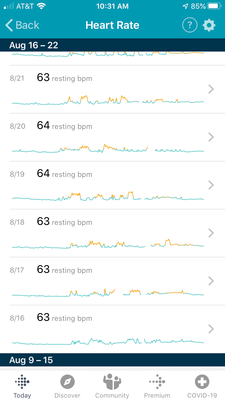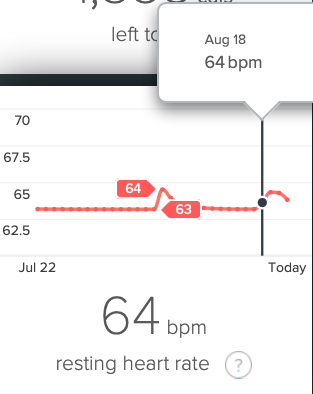Join us on the Community Forums!
-
Community Guidelines
The Fitbit Community is a gathering place for real people who wish to exchange ideas, solutions, tips, techniques, and insight about the Fitbit products and services they love. By joining our Community, you agree to uphold these guidelines, so please take a moment to look them over. -
Learn the Basics
Check out our Frequently Asked Questions page for information on Community features, and tips to make the most of your time here. -
Join the Community!
Join an existing conversation, or start a new thread to ask your question. Creating your account is completely free, and takes about a minute.
Not finding your answer on the Community Forums?
- Mark Topic as New
- Mark Topic as Read
- Float this Topic for Current User
- Bookmark
- Subscribe
- Mute
- Printer Friendly Page
Resting HR on app doesn't match with Web Dashboard
- Mark Topic as New
- Mark Topic as Read
- Float this Topic for Current User
- Bookmark
- Subscribe
- Mute
- Printer Friendly Page
05-25-2018
03:40
- last edited on
11-14-2019
19:52
by
LizzyFitbit
![]()
- Mark as New
- Bookmark
- Subscribe
- Permalink
- Report this post
05-25-2018
03:40
- last edited on
11-14-2019
19:52
by
LizzyFitbit
![]()
- Mark as New
- Bookmark
- Subscribe
- Permalink
- Report this post
My resting heart rate number is consistently out of sync between devices. My Fit Bit and ap are in sync but my online account is always 1 beat higher. How can I fix this? Which one is correct?
Thanks
Moderator edit: updated subject for clarity
 Best Answer
Best Answer06-01-2018 11:42 - edited 06-01-2018 11:43
- Mark as New
- Bookmark
- Subscribe
- Permalink
- Report this post
 Community Moderators ensure that conversations are friendly, factual, and on-topic. We're here to answer questions, escalate bugs, and make sure your voice is heard by the larger Fitbit team. Learn more
Community Moderators ensure that conversations are friendly, factual, and on-topic. We're here to answer questions, escalate bugs, and make sure your voice is heard by the larger Fitbit team. Learn more
06-01-2018 11:42 - edited 06-01-2018 11:43
- Mark as New
- Bookmark
- Subscribe
- Permalink
- Report this post
Hey there @LIM43, it's nice to see you around the forums! Not really sure what would be causing this but what I would recommend would be restarting your tracker. Also, on your app, log out of it by going to the lower right corner, tap on Account and here, scroll all the way to the bottom and tap on "Log out of app" and then, log back in with the same email address and password.
This should get everything back to normality in the case any adjustment was not working fine and should make everything to match.
PS: I moved your post to the iOS App as there are more chances to get app related replies here.
Hope this gets you back on track. Let me know how it goes!
Was my post helpful? Give it a thumbs up to show your appreciation! Of course, if this was the answer you were looking for, don't forget to make it the Best Answer! Als...
 Best Answer
Best Answer06-02-2018 05:19
- Mark as New
- Bookmark
- Subscribe
- Permalink
- Report this post
06-02-2018 05:19
- Mark as New
- Bookmark
- Subscribe
- Permalink
- Report this post
Hello, thanks for your reply, however I'm afraid this hasn't worked. Followed your steps and still, my app and fitbit device match, but my online account is still 1 beat higher than my other 2 devices. Any other suggestions?
 Best Answer
Best Answer08-15-2018 13:18
- Mark as New
- Bookmark
- Subscribe
- Permalink
- Report this post
08-15-2018 13:18
- Mark as New
- Bookmark
- Subscribe
- Permalink
- Report this post
Same issue as LIM43 incidentally app is Android in this case. Any solutions?
 Best Answer
Best Answer11-10-2019 13:34
- Mark as New
- Bookmark
- Subscribe
- Permalink
- Report this post
11-10-2019 13:34
- Mark as New
- Bookmark
- Subscribe
- Permalink
- Report this post
I have the same issue using a Charge 3, the Android app, and the website. Surely the company is aware of this bug!
09-08-2020 03:46
- Mark as New
- Bookmark
- Subscribe
- Permalink
- Report this post
09-08-2020 03:46
- Mark as New
- Bookmark
- Subscribe
- Permalink
- Report this post
same issue here. Charge 3, iOS. It's been going on forever (probably since I got my first fitbit, which was a charge 1, then charge 2...), meaning it's been there through thousands of restarts, app (and tracker) upgrades, etc. Web dashboard constantly shows 1 beat higher RHR than the app (which is in sync with what the tracker shows).
Not that it mattered that much by now - what matters for me the most is the trend/movement, especially since the difference in level is only 1bpm, but still. It is kind of annoying, knowing that the bug is there (how many more bugs may there be which I haven't noticed yet?) and also that apparently Fitbit doesn't seem to give a **ahem**.
 Best Answer
Best Answer09-08-2020 10:39
- Mark as New
- Bookmark
- Subscribe
- Permalink
- Report this post
09-08-2020 10:39
- Mark as New
- Bookmark
- Subscribe
- Permalink
- Report this post
@JarkaB -
It is more of a decision on how FfitBit finalizes the math and plotting - so it is more of a design flaw than a bug, but it comes across as a bug nonetheless.
In both the mobile app and the Web Dashboard, the Resting Heart Rate values are displayed in integer values.
In the mobile app the RHR rounded to the nearest integer and plotted as the resultant integer value. Below, the August 18 - 21 values are rounded to 63, 64, 64 and 63 (more on this in the next paragraph).
In the Web Dashboard the decimal fraction value is plotted but plotted values are labeled with the integer value - no rounding up or down. In the graphic below, all of the labels for August 18 - 21 show as 64 bpm when they are clearly not the same plot. Remember, August 18 was 63 in the mobile app.
Apple Watch 6 - iPhone 8 (iOS 16.7.8) - FitBit app 4.20 - MacBook Air (macOS Catalina)
09-09-2020 03:12
- Mark as New
- Bookmark
- Subscribe
- Permalink
- Report this post
09-09-2020 03:12
- Mark as New
- Bookmark
- Subscribe
- Permalink
- Report this post
Hi MrMarv,
thank you for the explanation. However, it doesn't make sense to me completely. For example, in your specific example of August 18 with 63 in the mobile app (supposed to be rounded) and 64 (not supposed to be rounded, raw number, just integer reported) in the web dashboard - how could a value of 64.x (64.0-64.9) be rounded to 63? It's rather that 63.x (63.5-63.9) (from the mobile app) could be rounded up to 64 (in the web dashboard).
So, at first I thought you accidentally mixed it up and it's the other way round (i.e. mobile app is not rounded and web dashboard is - that would make sense looking at the number series in both examples), but then it doesn't make sense for the chart in the web dashboard to not to be linear for the same value (if these are indeed the rounded ones). It would make sense to me if the number reported as value in the web dashboard was indeed rounded, but the web dashboard chart would be based on unrounded (raw) numbers (same as numbers reported in the mobile app, except those are only integers).
So I presume a version of this (different reporting/number handling in different places) is indeed at play, but I'd still say it's a bug - it could be quite confusing (and could make people think there's something wrong with their app/tracker). It's for sure not something that should be hard to fix.
Never mind, thanks again for the explanation. 🙂
 Best Answer
Best Answer09-09-2020 11:01
- Mark as New
- Bookmark
- Subscribe
- Permalink
- Report this post
09-09-2020 11:01
- Mark as New
- Bookmark
- Subscribe
- Permalink
- Report this post
@JarkaB -
Senior moment on my part.
The web plots the decimal value and then rounds the label to the nearest integer e.g. 4/5 rounding.
The app takes the integer value with no rounding and plots that value as well as labeling with that value.
Apple Watch 6 - iPhone 8 (iOS 16.7.8) - FitBit app 4.20 - MacBook Air (macOS Catalina)
09-10-2020 04:15
- Mark as New
- Bookmark
- Subscribe
- Permalink
- Report this post
09-10-2020 04:15
- Mark as New
- Bookmark
- Subscribe
- Permalink
- Report this post
No worries, I have that kind of moments all the time 🙂 (that's why I wasn't sure if I am missing something).
Thanks a lot again for the explanation, it helped a lot!
 Best Answer
Best Answer