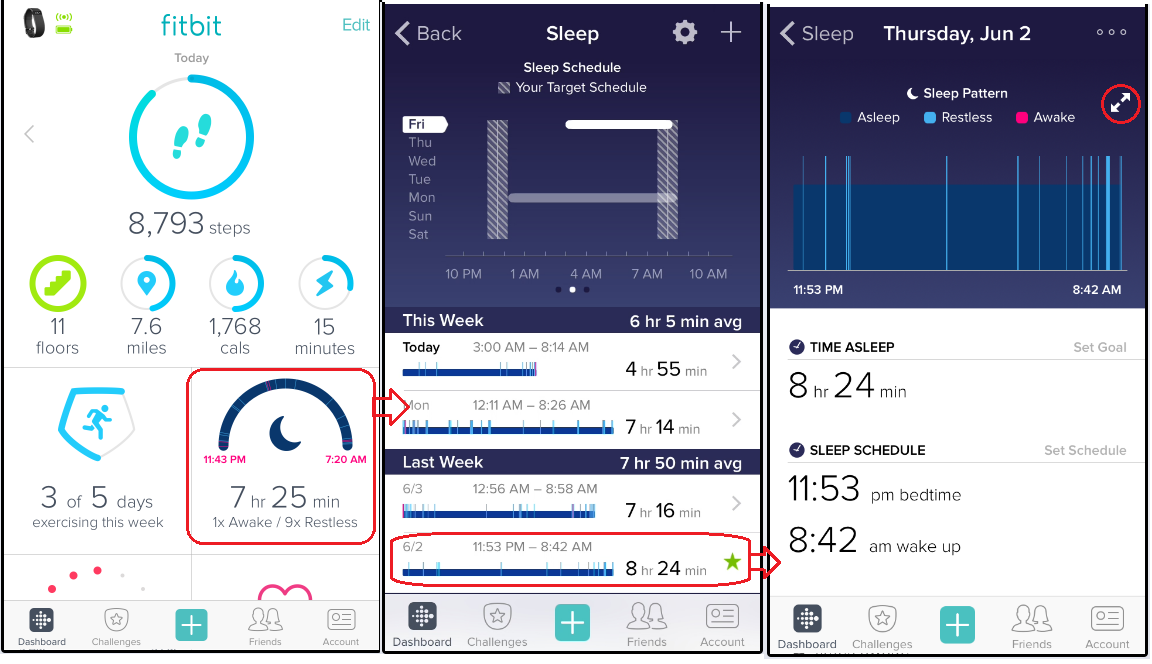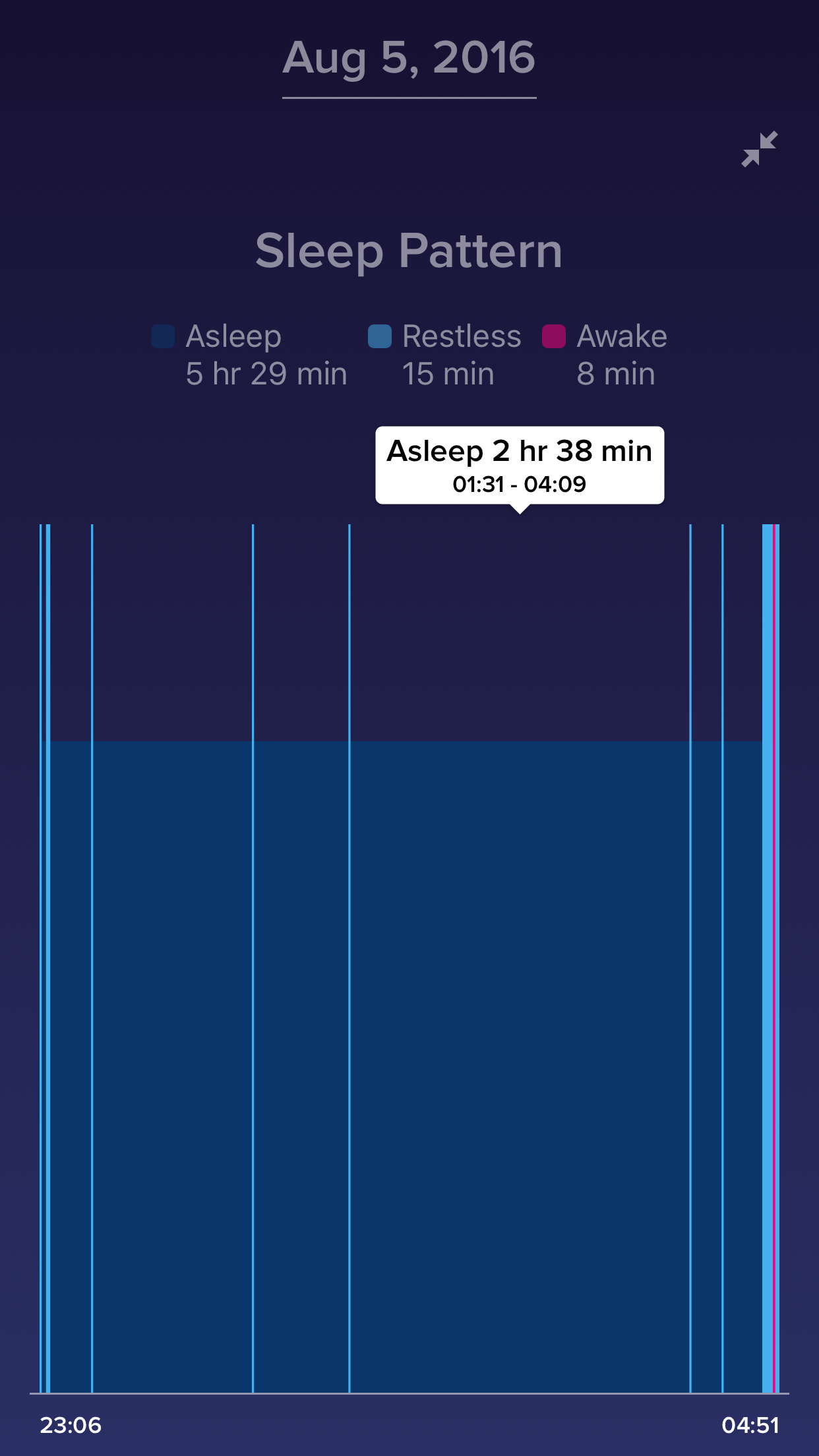Join us on the Community Forums!
-
Community Guidelines
The Fitbit Community is a gathering place for real people who wish to exchange ideas, solutions, tips, techniques, and insight about the Fitbit products and services they love. By joining our Community, you agree to uphold these guidelines, so please take a moment to look them over. -
Learn the Basics
Check out our Frequently Asked Questions page for information on Community features, and tips to make the most of your time here. -
Join the Community!
Join an existing conversation, or start a new thread to ask your question. Creating your account is completely free, and takes about a minute.
Not finding your answer on the Community Forums?
- Mark Topic as New
- Mark Topic as Read
- Float this Topic for Current User
- Bookmark
- Subscribe
- Mute
- Printer Friendly Page
Sleep tracker no longer responding to finger drag
ANSWERED- Mark Topic as New
- Mark Topic as Read
- Float this Topic for Current User
- Bookmark
- Subscribe
- Mute
- Printer Friendly Page
08-19-2016 04:19
- Mark as New
- Bookmark
- Subscribe
- Permalink
- Report this post
08-19-2016 04:19
- Mark as New
- Bookmark
- Subscribe
- Permalink
- Report this post
Answered! Go to the Best Answer.
Accepted Solutions
08-20-2016 05:11 - edited 08-20-2016 07:04
- Mark as New
- Bookmark
- Subscribe
- Permalink
- Report this post
 Community Moderator Alumni are previous members of the Moderation Team, which ensures conversations are friendly, factual, and on-topic. Moderators are here to answer questions, escalate bugs, and make sure your voice is heard by the larger Fitbit team. Learn more
Community Moderator Alumni are previous members of the Moderation Team, which ensures conversations are friendly, factual, and on-topic. Moderators are here to answer questions, escalate bugs, and make sure your voice is heard by the larger Fitbit team. Learn more
08-20-2016 05:11 - edited 08-20-2016 07:04
- Mark as New
- Bookmark
- Subscribe
- Permalink
- Report this post
Hi there @Miloinbrooklyn welcome aboard to our Community. Thank you fro brought this to my attention, since I have no reports of this issue, I tested myself the app on my iOS and indeed, there has been a few visual changes on the Dashboard, but the way it works has not been modified.I still have the feature to press my finger across the graph and it display the details of my time.
So look for your sleep tile and open the details of the log, go to the option to display the graph in fullscreen.
Keep in mind you need to tap and hold, then you drag across the graph.
If this is not working, make sure you have the latest version which is 2.26. If you do, force quit the app and try again.
1. Double tap the home button on your iOS device. Your open apps will show on your device's screen.
2. Close the Fitbit app by swiping the app image in an upward motion.
3. Reopen the Fitbit app.
Hope this helps and let me know how it goes.
"Great things are done by a series of small things brought together.” What's Cooking?
08-20-2016 05:11 - edited 08-20-2016 07:04
- Mark as New
- Bookmark
- Subscribe
- Permalink
- Report this post
 Community Moderator Alumni are previous members of the Moderation Team, which ensures conversations are friendly, factual, and on-topic. Moderators are here to answer questions, escalate bugs, and make sure your voice is heard by the larger Fitbit team. Learn more
Community Moderator Alumni are previous members of the Moderation Team, which ensures conversations are friendly, factual, and on-topic. Moderators are here to answer questions, escalate bugs, and make sure your voice is heard by the larger Fitbit team. Learn more
08-20-2016 05:11 - edited 08-20-2016 07:04
- Mark as New
- Bookmark
- Subscribe
- Permalink
- Report this post
Hi there @Miloinbrooklyn welcome aboard to our Community. Thank you fro brought this to my attention, since I have no reports of this issue, I tested myself the app on my iOS and indeed, there has been a few visual changes on the Dashboard, but the way it works has not been modified.I still have the feature to press my finger across the graph and it display the details of my time.
So look for your sleep tile and open the details of the log, go to the option to display the graph in fullscreen.
Keep in mind you need to tap and hold, then you drag across the graph.
If this is not working, make sure you have the latest version which is 2.26. If you do, force quit the app and try again.
1. Double tap the home button on your iOS device. Your open apps will show on your device's screen.
2. Close the Fitbit app by swiping the app image in an upward motion.
3. Reopen the Fitbit app.
Hope this helps and let me know how it goes.
"Great things are done by a series of small things brought together.” What's Cooking?
08-20-2016 06:19
- Mark as New
- Bookmark
- Subscribe
- Permalink
- Report this post
08-20-2016 06:19
- Mark as New
- Bookmark
- Subscribe
- Permalink
- Report this post
Thanks for your help. How can I see what version I'm running? When I
tap on the picture of my Fitbit on the dashboard the details view says
version 122. I've closed and reopened the app, but I still don't get
results when I drag my finger across my sleep details.
Janet
 Best Answer
Best Answer08-20-2016 07:11
- Mark as New
- Bookmark
- Subscribe
- Permalink
- Report this post
08-20-2016 07:11
- Mark as New
- Bookmark
- Subscribe
- Permalink
- Report this post
I posted my own message about this. My FitBit app updated on 17 Aug, and on the morning of the 18th, I was unable to see the times on my sleep graph. I then figured it was a compatibility issue with the older iOS, and updated to the latest iOS last night (19th) - to no avail.
I have done all the steps as listed, force-quit the app a number of times, and restarted my iPhone6 three times, with zero effect. I just get the graph filling the entire screen, and sliding a finger across it yields absolutely nothing - no response whatsoever. I even went looking for a way to revert to an older version of the app, and my iOS, to see if that would perhaps work (but I couldn't find anything).
The sleep graph is useless for me without this functionality - and the sleep tracker was the main reason I bought a FitBit over other activity trackers 😕
 Best Answer
Best Answer08-21-2016 06:32
- Mark as New
- Bookmark
- Subscribe
- Permalink
- Report this post
08-21-2016 06:32
- Mark as New
- Bookmark
- Subscribe
- Permalink
- Report this post
08-22-2016 15:37
- Mark as New
- Bookmark
- Subscribe
- Permalink
- Report this post
 Community Moderator Alumni are previous members of the Moderation Team, which ensures conversations are friendly, factual, and on-topic. Moderators are here to answer questions, escalate bugs, and make sure your voice is heard by the larger Fitbit team. Learn more
Community Moderator Alumni are previous members of the Moderation Team, which ensures conversations are friendly, factual, and on-topic. Moderators are here to answer questions, escalate bugs, and make sure your voice is heard by the larger Fitbit team. Learn more
08-22-2016 15:37
- Mark as New
- Bookmark
- Subscribe
- Permalink
- Report this post
@Miloinbrooklyn You can see what version of the iOS App you are using by: clicking the Account button in the bottom right-hand corner > scroll down and click the Help button > and the App version will be displayed at the top of the screen.
Just as @RobertoME suggested, you have to tap and hold a specific time on the expanded sleep graph to see specific times for when you were asleep, restless and awake.
Let us know if there's anything else that we can do to help!
08-23-2016 05:51
- Mark as New
- Bookmark
- Subscribe
- Permalink
- Report this post
08-23-2016 05:51
- Mark as New
- Bookmark
- Subscribe
- Permalink
- Report this post
08-23-2016 08:21 - edited 04-20-2017 05:09
- Mark as New
- Bookmark
- Subscribe
- Permalink
- Report this post
 Community Moderator Alumni are previous members of the Moderation Team, which ensures conversations are friendly, factual, and on-topic. Moderators are here to answer questions, escalate bugs, and make sure your voice is heard by the larger Fitbit team. Learn more
Community Moderator Alumni are previous members of the Moderation Team, which ensures conversations are friendly, factual, and on-topic. Moderators are here to answer questions, escalate bugs, and make sure your voice is heard by the larger Fitbit team. Learn more
08-23-2016 08:21 - edited 04-20-2017 05:09
- Mark as New
- Bookmark
- Subscribe
- Permalink
- Report this post
Hi there @Miloinbrooklyn, I think I'm speaking on behalf of @DerrickS too, but we are glad to help you anytime you need.
I wonder @JadziaOz how it goes for you? Were you able to see your sleep time periods on your sleep graph? Keep in mind you need to tap and hold for moment to start dragging and see your information.
If you need more help, just keep us posted. See you around! ![]()
"Great things are done by a series of small things brought together.” What's Cooking?
08-23-2016 08:39
- Mark as New
- Bookmark
- Subscribe
- Permalink
- Report this post
08-23-2016 08:39
- Mark as New
- Bookmark
- Subscribe
- Permalink
- Report this post
Nope. No such luck for me. Very cranky about this. I have already said that I have updated everything I can possibly update, restarted mutliple times - to no avail. It's one of the few useful aspects of the sleep tracker, and now I can no longer use it.
And yes, I have tried everything as stated in all threads. I am not technologically challenged. I am fully aware of the additional pressure now required, but it does not work on my iPhone6. I have no issue with any other app, so i can only assume there is no issue with my screen.
 Best Answer
Best Answer04-18-2017 03:57
- Mark as New
- Bookmark
- Subscribe
- Permalink
- Report this post
04-18-2017 03:57
- Mark as New
- Bookmark
- Subscribe
- Permalink
- Report this post
This isn't working on Android systems. Any resolution for us?
 Best Answer
Best Answer04-20-2017 05:25 - edited 04-20-2017 05:26
- Mark as New
- Bookmark
- Subscribe
- Permalink
- Report this post
 Community Moderator Alumni are previous members of the Moderation Team, which ensures conversations are friendly, factual, and on-topic. Moderators are here to answer questions, escalate bugs, and make sure your voice is heard by the larger Fitbit team. Learn more
Community Moderator Alumni are previous members of the Moderation Team, which ensures conversations are friendly, factual, and on-topic. Moderators are here to answer questions, escalate bugs, and make sure your voice is heard by the larger Fitbit team. Learn more
04-20-2017 05:25 - edited 04-20-2017 05:26
- Mark as New
- Bookmark
- Subscribe
- Permalink
- Report this post
Hello @MoyeBoy, thank you for stopping by and for reaching out on this sleep graph change.
Our teams are always striving to improve Fitbit products and services, which sometimes result in modifications to existing features. I appreciate your feedback, and will do our best to align future development better to your interests.
Thank you for your comments and see you around!
"Great things are done by a series of small things brought together.” What's Cooking?
01-14-2018 08:06
- Mark as New
- Bookmark
- Subscribe
- Permalink
- Report this post
01-14-2018 08:06
- Mark as New
- Bookmark
- Subscribe
- Permalink
- Report this post
This doesn't show the R.E.M. vs Deep sleep. I know I saw that somewhere but now I can't seem to figure out how to access it. When I search I keep getting directions on how to do this. I know how to do this.
 Best Answer
Best Answer02-01-2018 10:49
- Mark as New
- Bookmark
- Subscribe
- Permalink
- Report this post
 Community Moderator Alumni are previous members of the Moderation Team, which ensures conversations are friendly, factual, and on-topic. Moderators are here to answer questions, escalate bugs, and make sure your voice is heard by the larger Fitbit team. Learn more
Community Moderator Alumni are previous members of the Moderation Team, which ensures conversations are friendly, factual, and on-topic. Moderators are here to answer questions, escalate bugs, and make sure your voice is heard by the larger Fitbit team. Learn more
02-01-2018 10:49
- Mark as New
- Bookmark
- Subscribe
- Permalink
- Report this post
Hi there @monatx, good to see you around. I noticed you haven't received any official response about your concern. I'm wondering how it goes so far?
Note that the sleep stages where you can find details of R.E.M, deep sleep and other stages can be find by accessing to your sleep tile and selecting each entry to see the details.
However if by any reason your sleep stages are not being recorded, then you won't be able to see this.
Let me know if you need further information or more help.
"Great things are done by a series of small things brought together.” What's Cooking?
 Best Answer
Best Answer