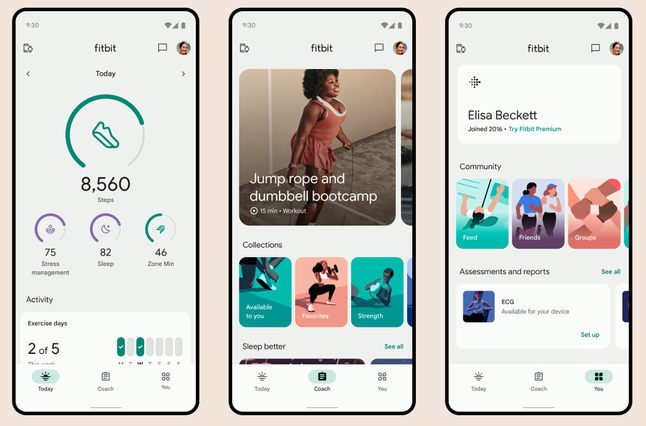Join us on the Community Forums!
-
Community Guidelines
The Fitbit Community is a gathering place for real people who wish to exchange ideas, solutions, tips, techniques, and insight about the Fitbit products and services they love. By joining our Community, you agree to uphold these guidelines, so please take a moment to look them over. -
Learn the Basics
Check out our Frequently Asked Questions page for information on Community features, and tips to make the most of your time here. -
Join the Community!
Join an existing conversation, or start a new thread to ask your question. Creating your account is completely free, and takes about a minute.
Not finding your answer on the Community Forums?
- Mark Topic as New
- Mark Topic as Read
- Float this Topic for Current User
- Bookmark
- Subscribe
- Mute
- Printer Friendly Page
The redesigned iOS Fitbit app is rolling out!
- Mark Topic as New
- Mark Topic as Read
- Float this Topic for Current User
- Bookmark
- Subscribe
- Mute
- Printer Friendly Page
09-19-2023 13:04 - edited 03-20-2024 12:57
- Mark as New
- Bookmark
- Subscribe
- Permalink
- Report this post
 Community Moderators ensure that conversations are friendly, factual, and on-topic. We're here to answer questions, escalate bugs, and make sure your voice is heard by the larger Fitbit team. Learn more
Community Moderators ensure that conversations are friendly, factual, and on-topic. We're here to answer questions, escalate bugs, and make sure your voice is heard by the larger Fitbit team. Learn more
09-19-2023 13:04 - edited 03-20-2024 12:57
- Mark as New
- Bookmark
- Subscribe
- Permalink
- Report this post
Hello everyone!
I would like to announce that the redesigned Fitbit app starts rolling out today! This new app will help you reach your goals, and bring the health and wellness information right on hand.
Check out our latest blog for how to get the most out of the new app.
Note: Please be patient if you don't see the update right away, as it will take some time to roll out completely.
Happy stepping!
09-25-2023 10:11 - edited 09-25-2023 10:12
- Mark as New
- Bookmark
- Subscribe
- Permalink
- Report this post
09-25-2023 10:11 - edited 09-25-2023 10:12
- Mark as New
- Bookmark
- Subscribe
- Permalink
- Report this post
The new interface is dominated by a clunky icon instead of User Data. To have the second section of data falling off the screen and partially covered by a large +Plus symbol is horrible design. I used to be able to see Steps, Calories, Sleep, & Activity Minutes all on the screen in one glance. It’s a major design mistake to enlarge the icon and move the score number outside of the circle. Back to the drawing board, Fitbit!
09-25-2023 10:32
- Mark as New
- Bookmark
- Subscribe
- Permalink
- Report this post
09-25-2023 10:32
- Mark as New
- Bookmark
- Subscribe
- Permalink
- Report this post
Regarding the latest update:
I do not like the fact that I no longer see the “step streak” that showed me how many days in a row I have hit my step goal 😡
I also wish I could still see my battery percentage in the Home Screen 😡
09-25-2023 11:30
- Mark as New
- Bookmark
- Subscribe
- Permalink
- Report this post
09-25-2023 11:30
- Mark as New
- Bookmark
- Subscribe
- Permalink
- Report this post
I know you already have a couple thousand comments to wade through, and might not see this, but is there an email where we can reach someone for app feedback and suggestions? I would have gladly provided you feedback in a beta release, but I wasn't selected for this version.
09-25-2023 12:20
- Mark as New
- Bookmark
- Subscribe
- Permalink
- Report this post
09-25-2023 12:20
- Mark as New
- Bookmark
- Subscribe
- Permalink
- Report this post
The new app does not include the pacing of your walk or the mapping of it. That is the primary reason I used it. Called tech support and was informed those options are no longer available. That stinks.
09-25-2023 14:19
- Mark as New
- Bookmark
- Subscribe
- Permalink
- Report this post
09-25-2023 14:19
- Mark as New
- Bookmark
- Subscribe
- Permalink
- Report this post
Several suggestions/bugs
Please put battery icon crack on main page
Daily miles are set for 5. When I go to weekly, monthly or yearly totals it shows they are set for 8
09-25-2023 14:21
- Mark as New
- Bookmark
- Subscribe
- Permalink
- Report this post
09-25-2023 14:21
- Mark as New
- Bookmark
- Subscribe
- Permalink
- Report this post
I’ve had several fitbits since 2014. Now that I’m on Medicare, I get Fitbit for free as a benefit from Medicare.
With these changes since Google took over..I’m glad I don’t have to pay for it.
This new format is awful - wish I could get the old version back
09-25-2023 14:32 - edited 09-27-2023 05:28
- Mark as New
- Bookmark
- Subscribe
- Permalink
- Report this post
09-25-2023 14:32 - edited 09-27-2023 05:28
- Mark as New
- Bookmark
- Subscribe
- Permalink
- Report this post
My Fitbit Inspire 2 wouldn’t sync yesterday, and the only thing that would make it work was downloading the app update. I didn’t realize I was getting the new app. I hate it. Hard to customize, looks terrible and important things I need to see aren’t there anymore. What happened to the battery percentage icon. Is there I setting I can’t find that will make it come back?
I never get any notifications that my battery is low, even though I have them set up. I really need to have the battery icon back. I wonder why they took it away.
Another problem. My daily miles are set for 4. But somehow it shows it set for six miles, so I rarely ever achieve that.
Moderator Edit: Merged replies
09-25-2023 15:07
- Mark as New
- Bookmark
- Subscribe
- Permalink
- Report this post
09-25-2023 15:07
- Mark as New
- Bookmark
- Subscribe
- Permalink
- Report this post
I agree! I charged my Inspre2 yesterday since it showed low battery. I didn’t like that I had to keep going to check my Fitbit instead of being able to check the app in my phone whether the battery was fully charged.
Who came up with this horrible new version? I don’t think I’ve seen any positive feedback on this new version.
09-25-2023 16:18
- Mark as New
- Bookmark
- Subscribe
- Permalink
- Report this post
09-25-2023 16:18
- Mark as New
- Bookmark
- Subscribe
- Permalink
- Report this post
And it… SUCKS. I like my weekly displays and now it defaults to daily and it switches back to daily every time you move around. There’s also WAY more wasted white space so the view is less condensed and you have to page around more. And yes, echoing the request for dark mode. And a request to put back the battery info. I wish I could roll back.
09-25-2023 17:58
- Mark as New
- Bookmark
- Subscribe
- Permalink
- Report this post
09-25-2023 17:58
- Mark as New
- Bookmark
- Subscribe
- Permalink
- Report this post
Same here. Where is it? How do we get the streak to display? I was almost to 1000 days at the time of the app update.
HELP me get the steak info back.
09-25-2023 18:27
- Mark as New
- Bookmark
- Subscribe
- Permalink
- Report this post
09-25-2023 18:27
- Mark as New
- Bookmark
- Subscribe
- Permalink
- Report this post
Where can you download old versions of apps? I couldn’t find anything on Google for iOS.
09-25-2023 18:29
- Mark as New
- Bookmark
- Subscribe
- Permalink
- Report this post
09-25-2023 18:29
- Mark as New
- Bookmark
- Subscribe
- Permalink
- Report this post
My app is slow to update after the change, it's often well behind my watch
09-25-2023
18:29
- last edited on
10-14-2023
14:54
by
RodrigoMFitbit
![]()
- Mark as New
- Bookmark
- Subscribe
- Permalink
- Report this post
09-25-2023
18:29
- last edited on
10-14-2023
14:54
by
RodrigoMFitbit
![]()
- Mark as New
- Bookmark
- Subscribe
- Permalink
- Report this post
It seems they have done away with it. 😡
THIS NEW APP UPDATE IS TERRIBLE!!!!!!!! 😡😡😡
There’s no battery percentage level indicator so my Fitbit died today because i couldn’t monitor its charge level. The design is AWFUL, you have to click multiple times to get secondary info. You can’t get stats easily or quickly at a glance. The streak monitor is gone. Did you get beginner designers to design this new app — both the visual design and the UI???? Did you test the app at all for usability before releasing it???? This is the last straw. I am done with Fitbit.
09-25-2023 19:12
- Mark as New
- Bookmark
- Subscribe
- Permalink
- Report this post
09-25-2023 19:12
- Mark as New
- Bookmark
- Subscribe
- Permalink
- Report this post
It feels like they repainted the app with google’s font, spacing, and icons - without giving sufficient consideration to how it impacts the user experience.
For a new adopter or someone with low-vision, the changes may actually be quite helpful. However, for advanced users, the changes leave much to be desired.
For me, the Today dashboard is the most important part of the app. Right now, it groups statistics by category, which makes it inflexible for customizing the view and order of my stats.
Overall, it would be great to have a compact version of the dashboard with more flexibility.
Good:
- You can customize your top 4 goals to pin to the top of the dashboard
- Larger font / spacing may be more accessible
- “You” page is nicely laid out. Easy to find my goals and monitoring in one place.
Needs Improvement:
- For an advanced user, everything on my “today” dashboard is way too spread out now; I can see far less at a glance
- Can’t fully customize the order of your stats
- Not enough visual differentiation between stats (hard to scan)
- Health metrics section of the Today page is just unhelpful (4/5 metrics available takes up a lot of space but doesn’t tell me anything useful)
- Community/social features are harder to find and navigate to
- Can’t find Challenges
09-25-2023
19:38
- last edited on
10-14-2023
14:54
by
RodrigoMFitbit
![]()
- Mark as New
- Bookmark
- Subscribe
- Permalink
- Report this post
09-25-2023
19:38
- last edited on
10-14-2023
14:54
by
RodrigoMFitbit
![]()
- Mark as New
- Bookmark
- Subscribe
- Permalink
- Report this post
Hey Greg. On the Today screen to right press on the pencil icon. On the next screen put you finger in the top metric box. Swipe left until you see the box called Custom Preset. Here you can put whatever metric you want in whatever order you want. Then press save.
If you are logging anything , food /water hit the wonderful plus sign bottom right. It’s a quick way to log.
 Best Answer
Best Answer09-25-2023 19:45
- Mark as New
- Bookmark
- Subscribe
- Permalink
- Report this post
SunsetRunner
09-25-2023 19:45
- Mark as New
- Bookmark
- Subscribe
- Permalink
- Report this post
This update is absolutely AWFUL!! Whoever designed this should be fired.
Is there a way to get back to the old version?
09-25-2023
19:57
- last edited on
10-14-2023
14:54
by
RodrigoMFitbit
![]()
- Mark as New
- Bookmark
- Subscribe
- Permalink
- Report this post
09-25-2023
19:57
- last edited on
10-14-2023
14:54
by
RodrigoMFitbit
![]()
- Mark as New
- Bookmark
- Subscribe
- Permalink
- Report this post
You may have already found this answer. . On the Today screen to right press on the pencil icon. On the next screen put you finger in the top metric box. Swipe left until you see the box called Custom Preset. Here you can put whatever metric you want in whatever order you want. Then press save
You might find that plus sign a great plus. More later on the Plus. You may not be aware of this but you can wipe upwards to see the rest of the metrics.
Back to the plus sign. If you are in a hurry to log something and you don’t have the time to swipe through, hit the plus sign and anything you want to log is condensed to one small screen.
09-25-2023 21:21 - edited 09-25-2023 21:25
- Mark as New
- Bookmark
- Subscribe
- Permalink
- Report this post
09-25-2023 21:21 - edited 09-25-2023 21:25
- Mark as New
- Bookmark
- Subscribe
- Permalink
- Report this post
@Curly8327unfortunately that "wonderful plus sign" is hiding part of my heart rate tile. And the only item with the plus sign that I use regularly is to add water. The rest is useless to me. There has to be a better way.
09-25-2023 21:27
- Mark as New
- Bookmark
- Subscribe
- Permalink
- Report this post
09-25-2023 21:27
- Mark as New
- Bookmark
- Subscribe
- Permalink
- Report this post
 Best Answer
Best Answer
09-25-2023
21:32
- last edited on
10-14-2023
14:54
by
RodrigoMFitbit
![]()
- Mark as New
- Bookmark
- Subscribe
- Permalink
- Report this post
09-25-2023
21:32
- last edited on
10-14-2023
14:54
by
RodrigoMFitbit
![]()
- Mark as New
- Bookmark
- Subscribe
- Permalink
- Report this post
@Curly8327 I previously could see everything on the screen -- actually more than what is there now -- at a glance, including heart rate zones. You could tell at a glance where your exertion was. It's a hassle to have to scroll when you're out running, at it's totally unnecessary. Now you can't even see the HR zones.
The new app is a huge disappointment.
No battery indicator.
Giant plus at lower right of screen, obscuring heart info and blocking the ability to tap on that line except at the very far left.
Cannot arrange metrics within a group.
Some info (like Health Metrics) seems only to be viewable only if you add it to your homescreen.
Flights of stairs are relegated to the hinterlands (I suppose because the altimeter is going to be removed from future Fitbits).
Dreary color palette. Lots of wasted space, both between metrics and with the silly headers at the top of the groups (Health, Activity, etc.). In the old app, you could have five metrics in the top block. Now there are four, with lots of dead space between them.
Accessing data takes more taps/swipes than it used to in many cases. Like finding forums/help, logging water.
With the old app, it was easy to see at a glance if you met your daily goal. The circle filled in with a solid color. Now you get a tiny checkmark at the bottom of a blank circle. And the outline of the circle resets to a pale color so you can "do it all over again"?
Heart rate zones are not visible on main screen as you exercise.
I could go on, but why bother? Do the programmers at Google who came up with this app wear Fitbits? Do they understand how they've made it more cumbersome? Do they understand what people who are into health and fitness are looking for? Are they just trying to drive us to Pixel watches? Why would I consider a Pixel when I've seen what a mess they've made of Fitbit -- Pixel must be atrocious.
I have been a Fitbit user since 2015. I used to think Google was terrific; great search, their email offers just about everything I could want. Drive is wonderful, they do great things philanthropically. But the trashing of Fitbit has made me lose all respect for Google. Pixel could be the best watch in the world but I will not give my business to Google when it comes to wearables. I've been hanging onto my old Charge 4, waiting to see what happened with a Charge 6 and with the app. Time to head to Garmin.