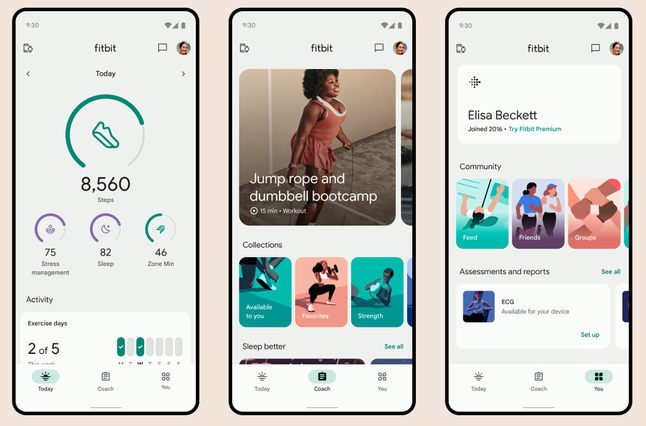Join us on the Community Forums!
-
Community Guidelines
The Fitbit Community is a gathering place for real people who wish to exchange ideas, solutions, tips, techniques, and insight about the Fitbit products and services they love. By joining our Community, you agree to uphold these guidelines, so please take a moment to look them over. -
Learn the Basics
Check out our Frequently Asked Questions page for information on Community features, and tips to make the most of your time here. -
Join the Community!
Join an existing conversation, or start a new thread to ask your question. Creating your account is completely free, and takes about a minute.
Not finding your answer on the Community Forums?
- Mark Topic as New
- Mark Topic as Read
- Float this Topic for Current User
- Bookmark
- Subscribe
- Mute
- Printer Friendly Page
The redesigned iOS Fitbit app is rolling out!
- Mark Topic as New
- Mark Topic as Read
- Float this Topic for Current User
- Bookmark
- Subscribe
- Mute
- Printer Friendly Page
09-19-2023 13:04 - edited 03-20-2024 12:57
- Mark as New
- Bookmark
- Subscribe
- Permalink
- Report this post
 Community Moderators ensure that conversations are friendly, factual, and on-topic. We're here to answer questions, escalate bugs, and make sure your voice is heard by the larger Fitbit team. Learn more
Community Moderators ensure that conversations are friendly, factual, and on-topic. We're here to answer questions, escalate bugs, and make sure your voice is heard by the larger Fitbit team. Learn more
09-19-2023 13:04 - edited 03-20-2024 12:57
- Mark as New
- Bookmark
- Subscribe
- Permalink
- Report this post
Hello everyone!
I would like to announce that the redesigned Fitbit app starts rolling out today! This new app will help you reach your goals, and bring the health and wellness information right on hand.
Check out our latest blog for how to get the most out of the new app.
Note: Please be patient if you don't see the update right away, as it will take some time to roll out completely.
Happy stepping!
09-28-2023 11:00
- Mark as New
- Bookmark
- Subscribe
- Permalink
- Report this post
09-28-2023 11:00
- Mark as New
- Bookmark
- Subscribe
- Permalink
- Report this post
and this morning stability issues - my Pixel 6 with latest soft will not open your updated app! Day 1 for me....
09-28-2023 11:02
- Mark as New
- Bookmark
- Subscribe
- Permalink
- Report this post
09-28-2023 11:02
- Mark as New
- Bookmark
- Subscribe
- Permalink
- Report this post
As others have put, really not impressed with update. All seems really complicated and what have you done to the battery percentage as that was one of the best parts. Please put it back.
09-28-2023 11:16
- Mark as New
- Bookmark
- Subscribe
- Permalink
- Report this post
09-28-2023 11:16
- Mark as New
- Bookmark
- Subscribe
- Permalink
- Report this post
Tomorrow will be 1,000 for me. Frustrating not to see that streak on the banner
09-28-2023 11:44
- Mark as New
- Bookmark
- Subscribe
- Permalink
- Report this post
09-28-2023 11:44
- Mark as New
- Bookmark
- Subscribe
- Permalink
- Report this post
How can I go back to the old dashboard?
09-28-2023 11:58
- Mark as New
- Bookmark
- Subscribe
- Permalink
- Report this post
09-28-2023 11:58
- Mark as New
- Bookmark
- Subscribe
- Permalink
- Report this post
Fitbit friends, I too agree, the updated app is 10 steps backwards. I primarily used fitbit for cardia active zones tracking due to my heart problems plus secondly, to track steps and stairs. The programmers don't understand that older users don't see shades of green well. High contrast colors (like the red and yellow in previous version) are necessary for older users. Secondly, anyone tracking fitness data knows that continuous data displays are superior to bar graphs. These people don't have a clue on how to display biometric data. I also got the response (both on phone and live chat) that "I'm sorry, there is nothing we can do!" So, I feel like I am toast with this device and the app. Anyone got any ideas?
09-28-2023
12:02
- last edited on
10-15-2023
13:54
by
RodrigoMFitbit
![]()
- Mark as New
- Bookmark
- Subscribe
- Permalink
- Report this post
 Platinum Fitbit Product Experts share support knowledge on the forums and advocate for the betterment of Fitbit products and services. Learn more
Platinum Fitbit Product Experts share support knowledge on the forums and advocate for the betterment of Fitbit products and services. Learn more
09-28-2023
12:02
- last edited on
10-15-2023
13:54
by
RodrigoMFitbit
![]()
- Mark as New
- Bookmark
- Subscribe
- Permalink
- Report this post
Hi, @Citruspunto @GGSJL99 , unfortunately once Fitbit releases a new version of their apps, older versions are no longer officially available. I would strongly recommend giving the new app a chance, because it actually is quite customisable. I really like the new option to set your own focus. I appreciate that it does take time to get used to and find your way around.
If, however, you find you really don’t like the new app, you may be able to find unofficial versions of the previous one on some “mirror” sites - but do be careful as these are not official and could be a way of introducing bugs or spyware onto your phone, so only use a site that you are confident that you can trust. Obviously it is not Fitbit advice to use any but the official version of the current app!!
I am sorry not to have a better solution for you, but welcome to the Community Forums nevertheless!
Sense, Charge 5, Inspire 2; iOS and Android
 Best Answer
Best Answer09-28-2023 12:27
- Mark as New
- Bookmark
- Subscribe
- Permalink
- Report this post
09-28-2023 12:34
- Mark as New
- Bookmark
- Subscribe
- Permalink
- Report this post
09-28-2023 12:34
- Mark as New
- Bookmark
- Subscribe
- Permalink
- Report this post
On the old Fitbit app, you could see the battery percentage. This update seems to have removed it. Can it be added back in?
Thanks.
09-28-2023 12:41
- Mark as New
- Bookmark
- Subscribe
- Permalink
- Report this post
09-28-2023 12:41
- Mark as New
- Bookmark
- Subscribe
- Permalink
- Report this post
Thanks for that tip, Curly. The UX of this update is terrible and nonintuitive. Don't fix what ain't broken.
09-28-2023 12:54
- Mark as New
- Bookmark
- Subscribe
- Permalink
- Report this post
09-28-2023 12:54
- Mark as New
- Bookmark
- Subscribe
- Permalink
- Report this post
This was super important to me as well. Fitbit, can we PLEASE get this back.
09-28-2023 13:02
- Mark as New
- Bookmark
- Subscribe
- Permalink
- Report this post
09-28-2023 13:02
- Mark as New
- Bookmark
- Subscribe
- Permalink
- Report this post
I don’t like it either!
09-28-2023 13:09
- Mark as New
- Bookmark
- Subscribe
- Permalink
- Report this post
 Diamond Fitbit Product Experts share support knowledge on the forums and advocate for the betterment of Fitbit products and services. Learn more
Diamond Fitbit Product Experts share support knowledge on the forums and advocate for the betterment of Fitbit products and services. Learn more
09-28-2023 13:09
- Mark as New
- Bookmark
- Subscribe
- Permalink
- Report this post
@Claire510and others. Please vote for and leave a comment on this request in the Product Feedback forum. This forum is monitored by the developers.
Laurie | Maryland
Sense 2, Luxe, Aria 2 | iOS | Mac OS
Take a look at the Fitbit help site for further assistance and information.
09-28-2023 13:16
- Mark as New
- Bookmark
- Subscribe
- Permalink
- Report this post
09-28-2023 13:16
- Mark as New
- Bookmark
- Subscribe
- Permalink
- Report this post
The new app sucks. It is NOT customizable because Fitbit has created artificial groupings whereby the items in each grouping cannot be reordered. They have also removed many popular features. I’m glad you’re looking for a position as a mouthpiece for Fitbit, but the new product sucks! I’m giving them a month to fix at which time my premium membership expires. I’m already looking for new trackers. Apple Watch?
09-28-2023 13:18
- Mark as New
- Bookmark
- Subscribe
- Permalink
- Report this post
09-28-2023 13:18
- Mark as New
- Bookmark
- Subscribe
- Permalink
- Report this post
I just switched to the new Google app and now my Fitbit steps are only counted when I have my iphone on my person. Can I change this?
09-28-2023 13:24
- Mark as New
- Bookmark
- Subscribe
- Permalink
- Report this post
09-28-2023 13:24
- Mark as New
- Bookmark
- Subscribe
- Permalink
- Report this post
Hmm. I wonder why there is such a high volume of calls right now - could it be that everyone is as frustrated as I am with the new horrible redesign?!
09-28-2023 13:33
- Mark as New
- Bookmark
- Subscribe
- Permalink
- Report this post
09-28-2023 13:33
- Mark as New
- Bookmark
- Subscribe
- Permalink
- Report this post
@N8teGee the main page reminds me Garmin Connect app just with bad contrast (colours are awful, hard to see), no dark mode and huge waste of screen space (tiny fonts and widgets and lots of not utilized background). Good first attempt but UX dept has to do more work. The focus view is way to big yet fonts are too tiny. In fact, everything is too small and most of the screen is just empty. The activity breakdown is horrible. New map has finally sorted out the pace mapping (so I was right about what I thought the slow pace meant in the old app 🤣). Still, there is no lookup for activities, HR chart in the activity screen doesn't zoom. It's all very static. This UI looks very unfinished. Additionally, there are inconsistencies you mentioned where some parts of the UI are copied from the old app.
09-28-2023 13:36
- Mark as New
- Bookmark
- Subscribe
- Permalink
- Report this post
09-28-2023 13:36
- Mark as New
- Bookmark
- Subscribe
- Permalink
- Report this post
I agree with you. I don't like the new update either. I don't know how to manually log in my time and distance when I walk on my treadmill.
09-28-2023 13:43
- Mark as New
- Bookmark
- Subscribe
- Permalink
- Report this post
 Platinum Fitbit Product Experts share support knowledge on the forums and advocate for the betterment of Fitbit products and services. Learn more
Platinum Fitbit Product Experts share support knowledge on the forums and advocate for the betterment of Fitbit products and services. Learn more
09-28-2023 13:43
- Mark as New
- Bookmark
- Subscribe
- Permalink
- Report this post
Unless your device was removed from your account steps should be counted.
I checked and my steps have synced
09-28-2023 13:50
- Mark as New
- Bookmark
- Subscribe
- Permalink
- Report this post
09-28-2023 13:50
- Mark as New
- Bookmark
- Subscribe
- Permalink
- Report this post
I agree! You can find it in website but not app. So annoying. Hopefully they issue an update that fixes the app in this regard
09-28-2023 14:02
- Mark as New
- Bookmark
- Subscribe
- Permalink
- Report this post
09-28-2023 14:02
- Mark as New
- Bookmark
- Subscribe
- Permalink
- Report this post
I am with you, Dazie. I had to charge the battery for the first time since the update. You can no longer see the progress and percentage of the charge on your app. This is a major inconvenience. So you have to keep going back to where it's charging to see the amount charged. Why would they take that ability out of the app? It's crazy.