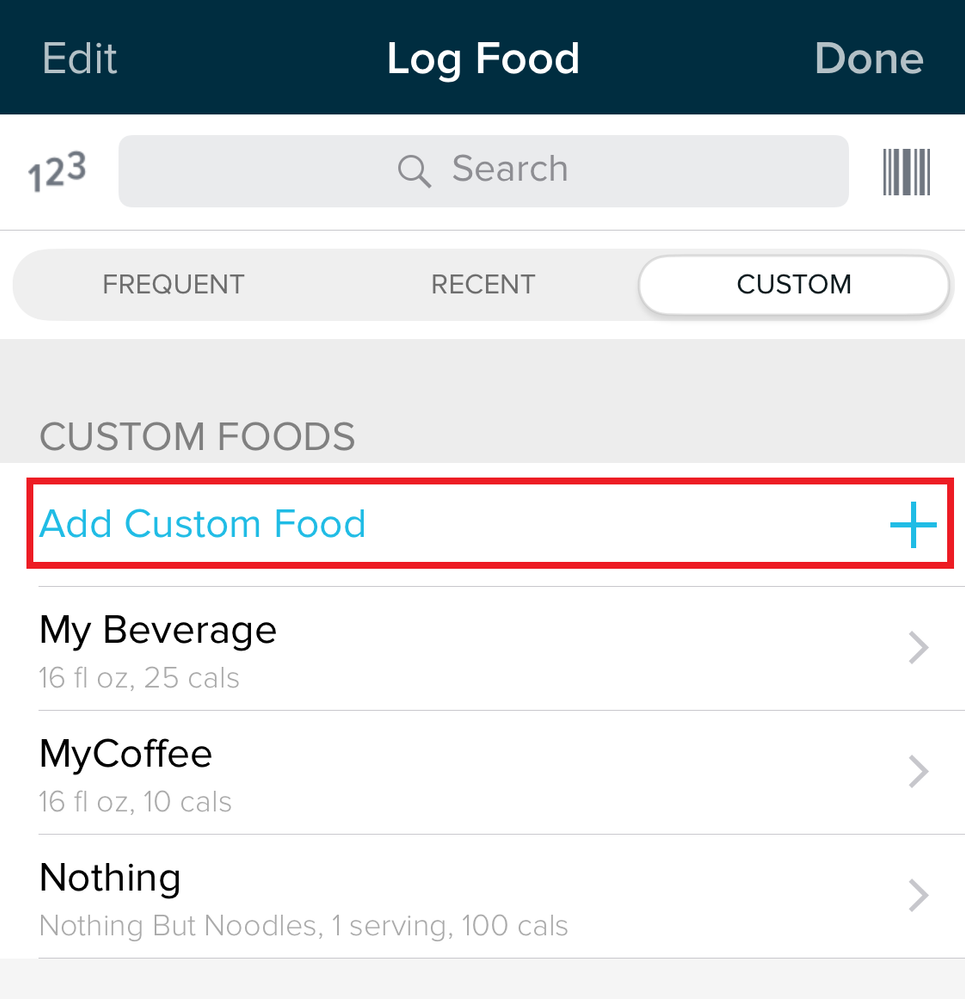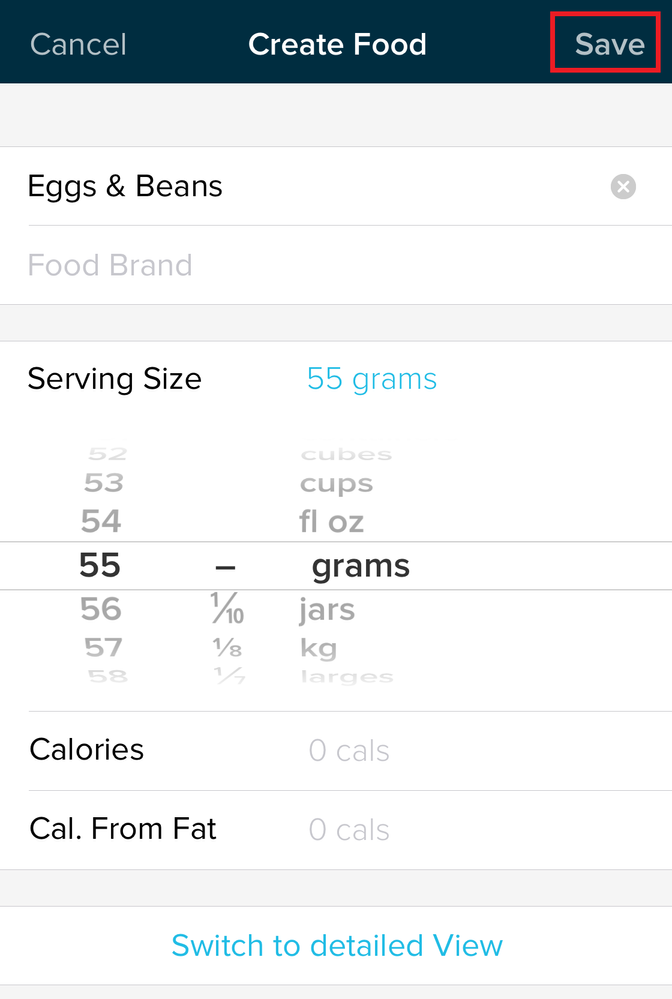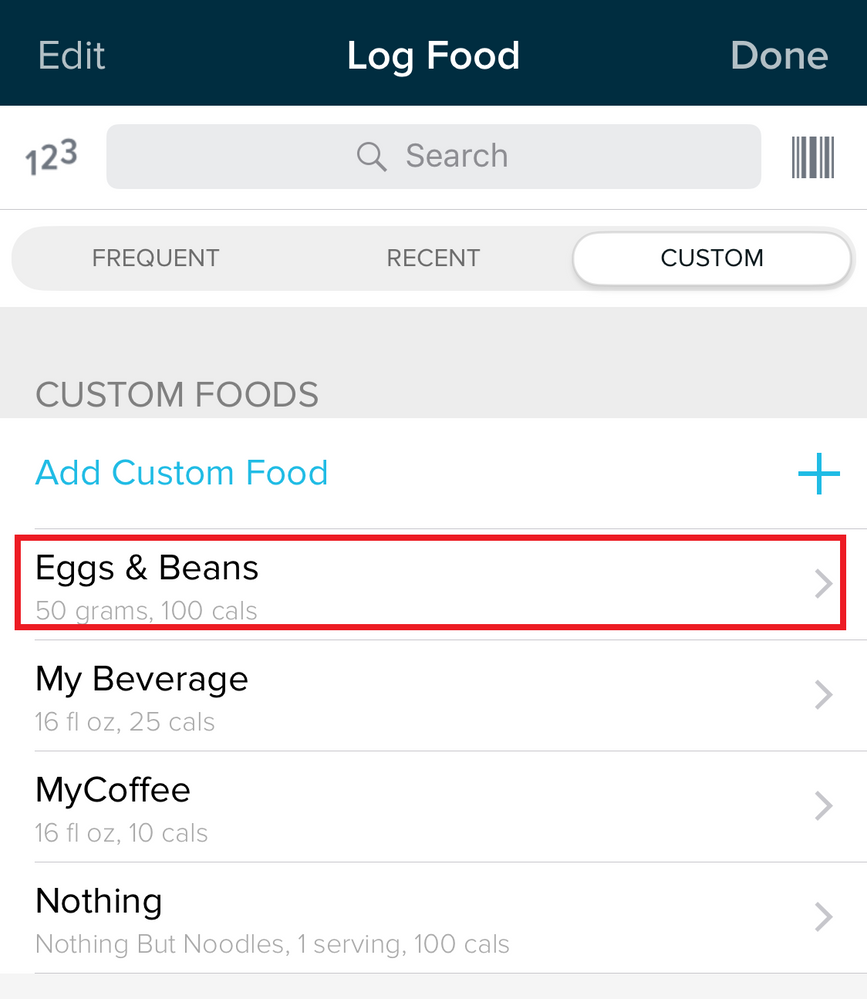Join us on the Community Forums!
-
Community Guidelines
The Fitbit Community is a gathering place for real people who wish to exchange ideas, solutions, tips, techniques, and insight about the Fitbit products and services they love. By joining our Community, you agree to uphold these guidelines, so please take a moment to look them over. -
Learn the Basics
Check out our Frequently Asked Questions page for information on Community features, and tips to make the most of your time here. -
Join the Community!
Join an existing conversation, or start a new thread to ask your question. Creating your account is completely free, and takes about a minute.
Not finding your answer on the Community Forums?
- Mark Topic as New
- Mark Topic as Read
- Float this Topic for Current User
- Bookmark
- Subscribe
- Mute
- Printer Friendly Page
Unable to create custom meal in app.
ANSWERED- Mark Topic as New
- Mark Topic as Read
- Float this Topic for Current User
- Bookmark
- Subscribe
- Mute
- Printer Friendly Page
08-09-2017
03:23
- last edited on
08-10-2017
06:38
by
MarcoGFitbit
![]()
- Mark as New
- Bookmark
- Subscribe
- Permalink
- Report this post
08-09-2017
03:23
- last edited on
08-10-2017
06:38
by
MarcoGFitbit
![]()
- Mark as New
- Bookmark
- Subscribe
- Permalink
- Report this post
Why can't I create a custom meal with my iPhone app?
Moderator Edit: Clarified Subject.
Answered! Go to the Best Answer.
 Best Answer
Best AnswerAccepted Solutions
08-10-2017 06:52
- Mark as New
- Bookmark
- Subscribe
- Permalink
- Report this post
 Community Moderator Alumni are previous members of the Moderation Team, which ensures conversations are friendly, factual, and on-topic. Moderators are here to answer questions, escalate bugs, and make sure your voice is heard by the larger Fitbit team. Learn more
Community Moderator Alumni are previous members of the Moderation Team, which ensures conversations are friendly, factual, and on-topic. Moderators are here to answer questions, escalate bugs, and make sure your voice is heard by the larger Fitbit team. Learn more
08-10-2017 06:52
- Mark as New
- Bookmark
- Subscribe
- Permalink
- Report this post
Hello @mclass, I hope you're having a great day, it's nice to see you around. ![]()
Are you getting an error message when trying to create a custom meal inside the app? Is your app updated? If so, in order to create a custom meal, please tap on the Food Tile in the app, then tap on the plus sign on the top right corner of the screen and on the next screen tap on CUSTOM.
In here tap on Add Custom Food.
On the next screen, type the name of your Custom Food, Brand (if necessary), serving and calories. You can also tap on Switch to Detailed View to add more information about your food such as protein, carbohydrates, etc. Once you finish, tap on Save on the top right corner.
After tapping on Save, your new food will be available to select under the CUSTOM tab.
I hope this can be helpful, give it a try and keep me posted in case you need anything else. ![]()
08-10-2017 06:52
- Mark as New
- Bookmark
- Subscribe
- Permalink
- Report this post
 Community Moderator Alumni are previous members of the Moderation Team, which ensures conversations are friendly, factual, and on-topic. Moderators are here to answer questions, escalate bugs, and make sure your voice is heard by the larger Fitbit team. Learn more
Community Moderator Alumni are previous members of the Moderation Team, which ensures conversations are friendly, factual, and on-topic. Moderators are here to answer questions, escalate bugs, and make sure your voice is heard by the larger Fitbit team. Learn more
08-10-2017 06:52
- Mark as New
- Bookmark
- Subscribe
- Permalink
- Report this post
Hello @mclass, I hope you're having a great day, it's nice to see you around. ![]()
Are you getting an error message when trying to create a custom meal inside the app? Is your app updated? If so, in order to create a custom meal, please tap on the Food Tile in the app, then tap on the plus sign on the top right corner of the screen and on the next screen tap on CUSTOM.
In here tap on Add Custom Food.
On the next screen, type the name of your Custom Food, Brand (if necessary), serving and calories. You can also tap on Switch to Detailed View to add more information about your food such as protein, carbohydrates, etc. Once you finish, tap on Save on the top right corner.
After tapping on Save, your new food will be available to select under the CUSTOM tab.
I hope this can be helpful, give it a try and keep me posted in case you need anything else. ![]()
08-10-2017
11:21
- last edited on
08-14-2017
04:44
by
MarcoGFitbit
![]()
- Mark as New
- Bookmark
- Subscribe
- Permalink
- Report this post
08-10-2017
11:21
- last edited on
08-14-2017
04:44
by
MarcoGFitbit
![]()
- Mark as New
- Bookmark
- Subscribe
- Permalink
- Report this post
Thanks, for taking the time to answer me.It worked for me, but I guess I was expecting more. I thought I would be able to pick from the frequent or recent list and than add it.
Moderator Edit: Format.
 Best Answer
Best Answer01-08-2018 16:18
- Mark as New
- Bookmark
- Subscribe
- Permalink
- Report this post
01-08-2018 16:18
- Mark as New
- Bookmark
- Subscribe
- Permalink
- Report this post
My question is similar. I want to create a frequent "meal" so I don't have to type in each item every time. Is there a way to do this?
01-09-2018 04:14
- Mark as New
- Bookmark
- Subscribe
- Permalink
- Report this post
 Community Moderator Alumni are previous members of the Moderation Team, which ensures conversations are friendly, factual, and on-topic. Moderators are here to answer questions, escalate bugs, and make sure your voice is heard by the larger Fitbit team. Learn more
Community Moderator Alumni are previous members of the Moderation Team, which ensures conversations are friendly, factual, and on-topic. Moderators are here to answer questions, escalate bugs, and make sure your voice is heard by the larger Fitbit team. Learn more
01-09-2018 04:14
- Mark as New
- Bookmark
- Subscribe
- Permalink
- Report this post
Hello @Retpesma, thanks for joining the conversation, it's great to have you on board. ![]()
Please note that when you create a Custom Food and if you log it regularly, the Custom Food will appear under the Frequent tab inside the food tile. Just tap on it to add it, you won't have to type it again. Additionally, if there's a certain food you have to type and if you log it regularly as well, it will appear under the Frequent tab too.
I hope this resolves your inquiry, if there's anything else I can do for you, please feel free to reply.
 Best Answer
Best Answer09-08-2020 06:02
- Mark as New
- Bookmark
- Subscribe
- Permalink
- Report this post
09-08-2020 06:02
- Mark as New
- Bookmark
- Subscribe
- Permalink
- Report this post
I stumbled across this old thread and I am having the same question and this response doesn't quite answer it. What the goal is, is a "meal". For example:
I get a cup of coffee in the morning and it includes:
My coffee keurig pod
Sugar
Cream
As it stands, I have to add each individual item. I want to be able to combine these 3 items into a simple "cup of coffee" but not by adding up all the individual calories and such myself. Looking to add the items, which I use the barcodes to scan, into a grouping so I can simply add the group as needed.
If I often eat chicken, baked potato and green beans, I want to have a group that I have my 3 items listed and can add it all at once.
09-26-2020 17:17
- Mark as New
- Bookmark
- Subscribe
- Permalink
- Report this post
09-26-2020 17:17
- Mark as New
- Bookmark
- Subscribe
- Permalink
- Report this post
I agree with the above comment, I make a chicken burrito for dinner several nights a week, i have listed all and scaned the ingredients used. It would be beneficial to be able to name all 6 ingredients as "chicken burrito" and be able to select it to add to the daily total. You already have this function on your Fitbit.com web site but I use a tablet or my phone app.
07-16-2023 14:33 - edited 07-16-2023 14:35
- Mark as New
- Bookmark
- Subscribe
- Permalink
- Report this post
07-16-2023 14:33 - edited 07-16-2023 14:35
- Mark as New
- Bookmark
- Subscribe
- Permalink
- Report this post
I’ve been using Fitbit for years and I honestly don’t know why. I recently started using an iPad. It is absolutely infuriating that all the different apps (Android and Apple) and on-line all work so drastically different. It’s like Fitbit hired a bunch of clueless engineers and made them all sit in different rooms and not talk to each other. And as you have probably learned from this community question, no one from Fitbit seems to understand the difference between a Custom Food and a Custom Meal. My best answer for you is that Custom Meals can only be entered via your internet login. Totally assinine. When my Fitbit Charge 2 finally dies, I won’t be buying a Fitbit product again!