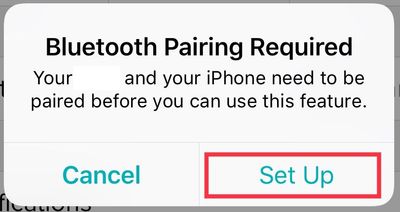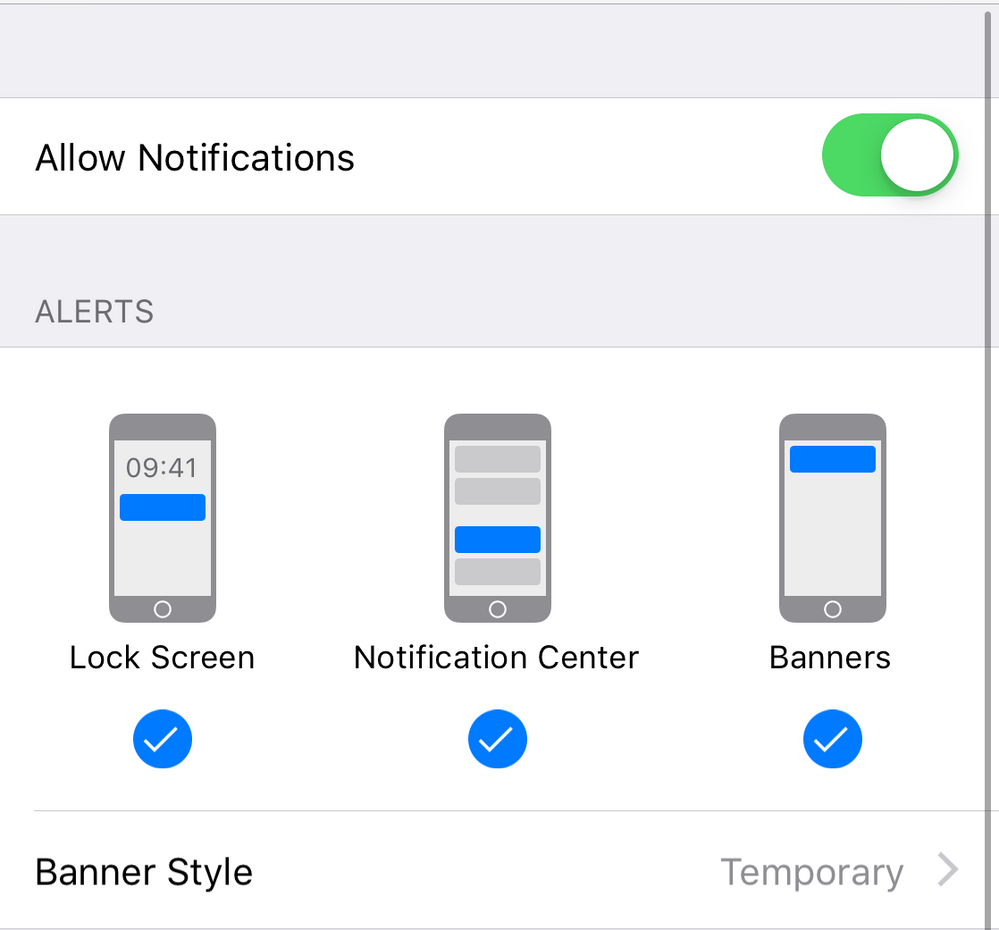Join us on the Community Forums!
-
Community Guidelines
The Fitbit Community is a gathering place for real people who wish to exchange ideas, solutions, tips, techniques, and insight about the Fitbit products and services they love. By joining our Community, you agree to uphold these guidelines, so please take a moment to look them over. -
Learn the Basics
Check out our Frequently Asked Questions page for information on Community features, and tips to make the most of your time here. -
Join the Community!
Join an existing conversation, or start a new thread to ask your question. Creating your account is completely free, and takes about a minute.
Not finding your answer on the Community Forums?
- Mark Topic as New
- Mark Topic as Read
- Float this Topic for Current User
- Bookmark
- Subscribe
- Mute
- Printer Friendly Page
Unable to get Notifications from iPhone XR.
- Mark Topic as New
- Mark Topic as Read
- Float this Topic for Current User
- Bookmark
- Subscribe
- Mute
- Printer Friendly Page
12-04-2018
19:04
- last edited on
12-05-2018
04:28
by
MarcoGFitbit
![]()
- Mark as New
- Bookmark
- Subscribe
- Permalink
- Report this post
12-04-2018
19:04
- last edited on
12-05-2018
04:28
by
MarcoGFitbit
![]()
- Mark as New
- Bookmark
- Subscribe
- Permalink
- Report this post
I got a new iPhone (the XR) and now my calls/texts aren’t registering on my Alta HR. I have the correct settings in the app for them to come through, they just aren’t doing so. Anyone have suggestions?
Moderator Edit: Clarified Subject.
12-04-2018 21:11
- Mark as New
- Bookmark
- Subscribe
- Permalink
- Report this post
12-04-2018 21:11
- Mark as New
- Bookmark
- Subscribe
- Permalink
- Report this post
I have the charge 3 and we haven’t received text notifications since it came out in September. They just keep saying they’re aware of it and working on it but it’s so annoying. I wouldn’t recommend Fitbit to anyone at this point
12-05-2018 04:32
- Mark as New
- Bookmark
- Subscribe
- Permalink
- Report this post
 Community Moderator Alumni are previous members of the Moderation Team, which ensures conversations are friendly, factual, and on-topic. Moderators are here to answer questions, escalate bugs, and make sure your voice is heard by the larger Fitbit team. Learn more
Community Moderator Alumni are previous members of the Moderation Team, which ensures conversations are friendly, factual, and on-topic. Moderators are here to answer questions, escalate bugs, and make sure your voice is heard by the larger Fitbit team. Learn more
12-05-2018 04:32
- Mark as New
- Bookmark
- Subscribe
- Permalink
- Report this post
Hello @GeauxGirlMKL, thanks for joining the Fitbit Community. It's nice to see you too @Tmm1baby, I hope you're doing well. ![]()
Thanks for your participation in the Forums and for bringing this to my attention. @Tmm1baby, have you restarted your Charge 3 already? Have you restarted your Alta too @GeauxGirlMKL? If so, make sure it's not currently in the Do Not Disturb (DND) mode by pressing down the button on the side for 2 seconds, in here check that Notification have been set to ON. If everything seems to working fine, I would like to suggest you both to reset Notifications from the Fitbit app following these steps:
- Go to the Bluetooth settings on your phone and tap on tracker. Then tap on Forget this Device.
- Force-close the Fitbit app by double tapping the home button on your phone and swiping up the app.
- Open the app again and tap on Account > Your Tracker > Notifications. You will receive the following Pop-up:
- Then, once you tap on Set Up, the app will begin setting up your tracker with the Bluetooth on your phone, which will prompt the next pop-up:
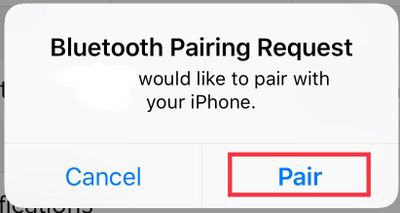
- Tap Pair
- Once you get back to the tracker options, tap on Notifications an enable the ones you'd like to receive.
Additionally, please go to your phone Settings > Notifications > Fitbit and Settings > Notifications > Messages and check that the following is enabled:
I hope this can be helpful, if there's anything else we can do for you, please feel free to reply.
 Best Answer
Best Answer12-31-2018 14:32
- Mark as New
- Bookmark
- Subscribe
- Permalink
- Report this post
12-31-2018 14:32
- Mark as New
- Bookmark
- Subscribe
- Permalink
- Report this post
My Charge 2 is still not receiving notifications from my iPhone Xr even after trying all things listed. I used to get text messages on my Charge 2 as well as vibrating to alert me of a phone call. No more with my new iPhone Xr. Will this ever be a featureI can use on my new phone or has Fitbit decided not to deal with this problem?
01-01-2019 05:30
- Mark as New
- Bookmark
- Subscribe
- Permalink
- Report this post
 Community Moderator Alumni are previous members of the Moderation Team, which ensures conversations are friendly, factual, and on-topic. Moderators are here to answer questions, escalate bugs, and make sure your voice is heard by the larger Fitbit team. Learn more
Community Moderator Alumni are previous members of the Moderation Team, which ensures conversations are friendly, factual, and on-topic. Moderators are here to answer questions, escalate bugs, and make sure your voice is heard by the larger Fitbit team. Learn more
01-01-2019 05:30
- Mark as New
- Bookmark
- Subscribe
- Permalink
- Report this post
Hello @Ksandunex, have a warm welcome to the Fitbit Community, it's great to have you on board. ![]()
I appreciate you have brought this to my attention and for letting me know the troubleshooting steps you've tried in hopes to resolve this issue. Notifications skip or stop occasionally for several reasons that don't suggest a problem with your device or the Fitbit app, which is why I would like to ask you to check the following:
- Your phone was too far away. It must be within 30 feet of your Fitbit device to transmit the notification.
For texts, you have the conversation open on your phone. Your Fitbit device shows new texts you haven't already read.
You changed a related setting on your phone, such as turning on Do Not Disturb, Quiet hours, or Driving mode. To double check all requirements, see How do I get notifications from my phone on my Fitbit device? - You're using another Bluetooth product. If you have Bluetooth products like speakers, headsets, or car stereos paired to your phone along with your Fitbit device, you may have trouble using more than one at the same time. For example, turning on your speaker might stop your phone from sending a notification or syncing. For more information, see Is the Fitbit app interfering with other Bluetooth devices?
- The connection between your phone and Fitbit device is unstable. Bluetooth signals are susceptible to disconnecting or dropping occasionally.
- The app that should send the notification can't do so. Check all the phone and Fitbit app requirements in How do I get notifications from my phone on my Fitbit device?
- Your device was syncing. Syncing can sometimes prevent or delay a notification.
- You just updated the Fitbit app. Restart your phone and try setting up notifications again.
- Device lock is active on your Fitbit watch and you haven't recently entered your PIN. Tap your watch screen to see if the device lock prompt appears. If it does, enter your PIN.
If you've reviewed the list above and can't get notifications to work, please try the following:
- Force-quit the Fitbit app, then open it again and sync your tracker.
- Restart the Bluetooth on your phone once again.
- Reset your Versa once again.
- Refresh Notifications:
- From the Fitbit app dashboard, tap the Account icon
- Tap Notifications.
- Turn off all notifications
- Restart your phone.
- Open the Fitbit app and turn notifications back on.
- Set up Notifications again:
- Tell your phone to "forget" your device, removing the connection between the phone and the Fitbit device.
- On your phone, go to Settings > Bluetooth and find your Fitbit device in the list.
- Find an option to forget the device.
- Open the Fitbit app and set up notifications again.
- Tell your phone to "forget" your device, removing the connection between the phone and the Fitbit device.
I hope this can be helpful, please give these steps a try and keep me posted in case you need anything else.
02-06-2019 11:41
- Mark as New
- Bookmark
- Subscribe
- Permalink
- Report this post
02-06-2019 11:41
- Mark as New
- Bookmark
- Subscribe
- Permalink
- Report this post
I’ve done all the troubleshooting listed here as well as forgetting my versa and setting up as new.
I had no issues with my previous phone (iPhone 8), but now that I have an iPhone XR I can’t get any notifications.
02-07-2019 07:16
- Mark as New
- Bookmark
- Subscribe
- Permalink
- Report this post
 Community Moderator Alumni are previous members of the Moderation Team, which ensures conversations are friendly, factual, and on-topic. Moderators are here to answer questions, escalate bugs, and make sure your voice is heard by the larger Fitbit team. Learn more
Community Moderator Alumni are previous members of the Moderation Team, which ensures conversations are friendly, factual, and on-topic. Moderators are here to answer questions, escalate bugs, and make sure your voice is heard by the larger Fitbit team. Learn more
02-07-2019 07:16
- Mark as New
- Bookmark
- Subscribe
- Permalink
- Report this post
Hello @Careya89, have a warm welcome to the Fitbit Community, it's great to have you on board. ![]()
I appreciate you have already tried the troubleshooting steps provided above. Tell me, are you missing text Notifications on your Versa or are you not receiving call or app Notifications as well. If you have your old phone around go to the Bluetooth settings on your phone and check if your tracker is on the list of paired devices. If it is, tap on it and select Forget this Device.
Now, if you don't have it around, my best recommendation at this moment is to set up your Versa as a new device to reset the connection between the phone and your watch. Keep in mind that none of the information already stored in your account will be deleted.
To set up your Versa as a new device:
- Remove the Versa from the Bluetooth Settings on your iPhone XR
- Open the Fitbit app and tap on the Account symbol at the top right corner of the screen, then tap on "Set up a New Device"
- Choose your tracker and follow the onscreen instructions to continue
- When the app asks you to replace your current tracker, please replace it and continue with the process.
- When a pop-up appears asking you to Pair your tracker to your device, tap on Pair and continue.
After that, enable Notifications again by going to Account > Versa > Notifications.
I hope this can be helfpul, give it a try and let us know the outcome.
 Best Answer
Best Answer02-19-2019 18:11
- Mark as New
- Bookmark
- Subscribe
- Permalink
- Report this post
02-19-2019 18:11
- Mark as New
- Bookmark
- Subscribe
- Permalink
- Report this post
Easy fix : )
On your Fitbit charger there is a button you need to press to reset the Fitbit. It’s located on the end where you plug into a block/computer(USB side).
1. Attach the charger so the fit bit is charging. Obviously hehe
2. On the charger cable end closest to the block find the little round button.
3. Press the button 3 times within 4 seconds
4. Errors should be cleared. Notifications sent
 Best Answer
Best Answer02-20-2019 07:36
- Mark as New
- Bookmark
- Subscribe
- Permalink
- Report this post
 Community Moderator Alumni are previous members of the Moderation Team, which ensures conversations are friendly, factual, and on-topic. Moderators are here to answer questions, escalate bugs, and make sure your voice is heard by the larger Fitbit team. Learn more
Community Moderator Alumni are previous members of the Moderation Team, which ensures conversations are friendly, factual, and on-topic. Moderators are here to answer questions, escalate bugs, and make sure your voice is heard by the larger Fitbit team. Learn more
02-20-2019 07:36
- Mark as New
- Bookmark
- Subscribe
- Permalink
- Report this post
Hello @SpearWhitcomb, have a warm welcome to the Fitbit Community. ![]()
I appreciate you have joined the conversation and provided the troubleshooting steps that have worked for you. I'm sure they will be helpful for other members of the Community as well.
In case you have some spare time, I would like to invite you to visit our Discussions board where you will find great tips and encouragement from other members and if there's anything else I can do for you, please keep me posted!
 Best Answer
Best Answer04-29-2019 02:03
- Mark as New
- Bookmark
- Subscribe
- Permalink
- Report this post
04-29-2019 02:03
- Mark as New
- Bookmark
- Subscribe
- Permalink
- Report this post
Switch Bluetooth of for a couple of seconds the switch it back on. Go to Fitbit app and sync.
This is worked for me. Good luck!!
04-30-2019
09:57
- last edited on
03-08-2025
09:15
by
MarreFitbit
![]()
- Mark as New
- Bookmark
- Subscribe
- Permalink
- Report this post
 Community Moderator Alumni are previous members of the Moderation Team, which ensures conversations are friendly, factual, and on-topic. Moderators are here to answer questions, escalate bugs, and make sure your voice is heard by the larger Fitbit team. Learn more
Community Moderator Alumni are previous members of the Moderation Team, which ensures conversations are friendly, factual, and on-topic. Moderators are here to answer questions, escalate bugs, and make sure your voice is heard by the larger Fitbit team. Learn more
04-30-2019
09:57
- last edited on
03-08-2025
09:15
by
MarreFitbit
![]()
- Mark as New
- Bookmark
- Subscribe
- Permalink
- Report this post
Hello @Tash78 thanks for joining the Fitbit Community, it's great to have you on board.
I appreciate your participation in the Forums and for letting us know the troubleshooting steps you've followed in order to resolve this issue on your side. I'm very glad.
If there's anything else we can do for you, please feel free to reply, we'll be happy to help.
 Best Answer
Best Answer06-16-2019 18:48
- Mark as New
- Bookmark
- Subscribe
- Permalink
- Report this post
06-16-2019 18:48
- Mark as New
- Bookmark
- Subscribe
- Permalink
- Report this post
I called tech support and they walked me through many steps and then said every time apple does an update that it takes them several months to come out with an update with the Fitbit so they are compatible again. It’s very, very frustrating.
 Best Answer
Best Answer08-15-2019 12:14 - edited 08-15-2019 12:23
- Mark as New
- Bookmark
- Subscribe
- Permalink
- Report this post
08-15-2019 12:14 - edited 08-15-2019 12:23
- Mark as New
- Bookmark
- Subscribe
- Permalink
- Report this post
Yup. I did all the fixes already mentioned and still no notifications come through on my Fitbit charge2HR. Fitbit needs to force an update for pairing with the iPhone XR. Bummed.
And just like magic, 10 minutes after posting, I now get notifications. What worked is the “add a device” trick. 👍🏼
 Best Answer
Best Answer10-25-2019 13:30
- Mark as New
- Bookmark
- Subscribe
- Permalink
- Report this post
10-25-2019 13:30
- Mark as New
- Bookmark
- Subscribe
- Permalink
- Report this post
Been here done this still not working. Please help as the major part of my day is spent where I am not able to check my phone. Text notifications allows me to see if there is an emergency with kids and elderly parents. Thanks!
 Best Answer
Best Answer10-25-2019 14:01
- Mark as New
- Bookmark
- Subscribe
- Permalink
- Report this post
10-25-2019 14:01
- Mark as New
- Bookmark
- Subscribe
- Permalink
- Report this post
I haven’t been on here recently enough to see if there’s new suggestions since I last posted.
But im afraid I got bad news. This many months later and I still don’t get any notifications. I’ve given up.
 Best Answer
Best Answer11-04-2019 19:01
- Mark as New
- Bookmark
- Subscribe
- Permalink
- Report this post
11-04-2019 19:01
- Mark as New
- Bookmark
- Subscribe
- Permalink
- Report this post
I have the same problem. It worked with my Android but not with my iPhone. I switched back to my android because of this but it no longer works on that phone except call notifications but it shows every call is coming from the same number (my wife).
It shows the stats, like steps, and sleep, etc.... it just won't send notifications to the Fitbit. Considering an Apple Watch which I suppose I don't really need.
 Best Answer
Best Answer12-21-2019 17:59
- Mark as New
- Bookmark
- Subscribe
- Permalink
- Report this post
SunsetRunner
12-21-2019 17:59
- Mark as New
- Bookmark
- Subscribe
- Permalink
- Report this post
I’ve done all of your suggestions and messages still aren’t coming through. Calls are, alarms are, get moving is, just not messages. Seems like a lot of people are all having the same issue and it can’t be resolved
 Best Answer
Best Answer02-19-2020 03:25
- Mark as New
- Bookmark
- Subscribe
- Permalink
- Report this post
02-19-2020 03:25
- Mark as New
- Bookmark
- Subscribe
- Permalink
- Report this post
Its Feb2020 and I don’t get messages and calls on my Fitbit Alta. What’s happening Fitbit??????? Very frustrating.
 Best Answer
Best Answer03-02-2020 08:13
- Mark as New
- Bookmark
- Subscribe
- Permalink
- Report this post
03-02-2020 08:13
- Mark as New
- Bookmark
- Subscribe
- Permalink
- Report this post
I am getting whatsapp msg alert on watch
 Best Answer
Best Answer07-06-2020 12:25
- Mark as New
- Bookmark
- Subscribe
- Permalink
- Report this post
07-06-2020 12:25
- Mark as New
- Bookmark
- Subscribe
- Permalink
- Report this post
When I press “forget device” the little window pops up asking me for permission to allow notification from Fitbit charger 3. But when I go to reconnect it, it don’t Get that permission pop-up. It seem backwards!! Any advice?
 Best Answer
Best Answer