Join us on the Community Forums!
-
Community Guidelines
The Fitbit Community is a gathering place for real people who wish to exchange ideas, solutions, tips, techniques, and insight about the Fitbit products and services they love. By joining our Community, you agree to uphold these guidelines, so please take a moment to look them over. -
Learn the Basics
Check out our Frequently Asked Questions page for information on Community features, and tips to make the most of your time here. -
Join the Community!
Join an existing conversation, or start a new thread to ask your question. Creating your account is completely free, and takes about a minute.
Not finding your answer on the Community Forums?
- Mark Topic as New
- Mark Topic as Read
- Float this Topic for Current User
- Bookmark
- Subscribe
- Mute
- Printer Friendly Page
Unable to log in to the app. / SSL Error
- Mark Topic as New
- Mark Topic as Read
- Float this Topic for Current User
- Bookmark
- Subscribe
- Mute
- Printer Friendly Page
08-18-2017
01:31
- last edited on
08-19-2017
05:01
by
MarcoGFitbit
![]()
- Mark as New
- Bookmark
- Subscribe
- Permalink
- Report this post
08-18-2017
01:31
- last edited on
08-19-2017
05:01
by
MarcoGFitbit
![]()
- Mark as New
- Bookmark
- Subscribe
- Permalink
- Report this post
Every time i try and login to my app in the last week it comes up with an ssl error message saying it cannot identify the server. I've tried resetting my password, deleting and reloading the app but nothing is working. I can log into the Fitbit website from my iPad but not the iPhone app.
Moderator Edit: Clarified Subject.
08-19-2017 06:11
- Mark as New
- Bookmark
- Subscribe
- Permalink
- Report this post
 Community Moderator Alumni are previous members of the Moderation Team, which ensures conversations are friendly, factual, and on-topic. Moderators are here to answer questions, escalate bugs, and make sure your voice is heard by the larger Fitbit team. Learn more
Community Moderator Alumni are previous members of the Moderation Team, which ensures conversations are friendly, factual, and on-topic. Moderators are here to answer questions, escalate bugs, and make sure your voice is heard by the larger Fitbit team. Learn more
08-19-2017 06:11
- Mark as New
- Bookmark
- Subscribe
- Permalink
- Report this post
Hello @Nickytabs, thanks for joining the Fitbit Community, it's great to have you on board. ![]()
Would it be possible for you to reply with a screenshot of the error message you're getting when trying to log in to your account? That will be very helpful for me to check this issue further.
Thanks for your patience and understanding, I'll be waiting for your reply. ![]()
10-08-2017
18:38
- last edited on
10-09-2017
06:54
by
MarcoGFitbit
![]()
- Mark as New
- Bookmark
- Subscribe
- Permalink
- Report this post
10-08-2017
18:38
- last edited on
10-09-2017
06:54
by
MarcoGFitbit
![]()
- Mark as New
- Bookmark
- Subscribe
- Permalink
- Report this post
Help! I just did a software update on my iPhone and now I can’t access my Fitbit app! I can’t even connect to fitbit.com! Comes up with error unable to establish a secure connection. Logging into my Fitbit app, an SSL error is all I get. I’m gutted! I’m in the middle of a challenge & I don’t want to loose all my achievements by creating a new account. What’s happened?
Moderator Edit: Format.
 Best Answer
Best Answer10-08-2017 18:43
- Mark as New
- Bookmark
- Subscribe
- Permalink
- Report this post
10-08-2017 18:43
- Mark as New
- Bookmark
- Subscribe
- Permalink
- Report this post
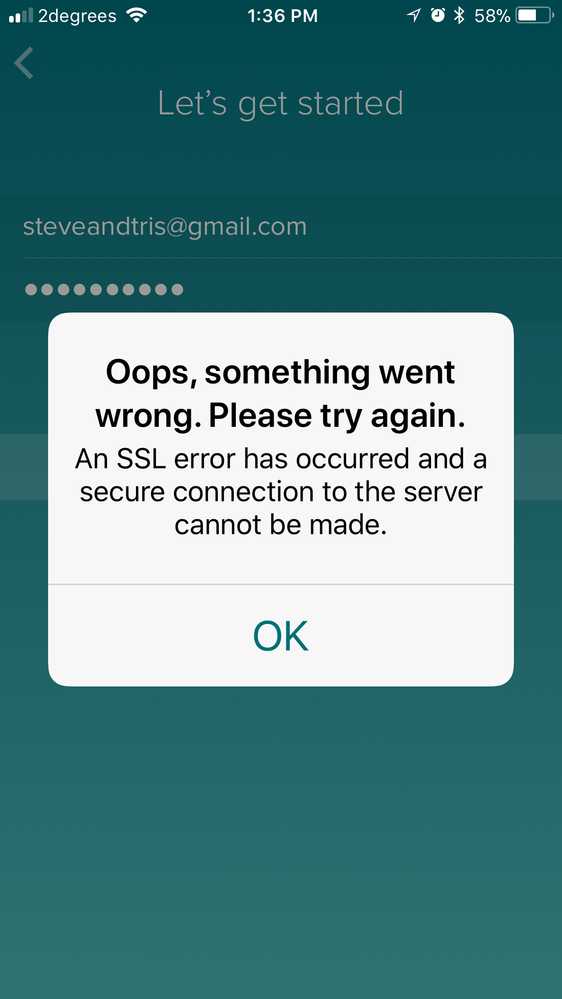
10-09-2017 06:56
- Mark as New
- Bookmark
- Subscribe
- Permalink
- Report this post
 Community Moderator Alumni are previous members of the Moderation Team, which ensures conversations are friendly, factual, and on-topic. Moderators are here to answer questions, escalate bugs, and make sure your voice is heard by the larger Fitbit team. Learn more
Community Moderator Alumni are previous members of the Moderation Team, which ensures conversations are friendly, factual, and on-topic. Moderators are here to answer questions, escalate bugs, and make sure your voice is heard by the larger Fitbit team. Learn more
10-09-2017 06:56
- Mark as New
- Bookmark
- Subscribe
- Permalink
- Report this post
Hello @TrisR, I hope you're having a great day, thanks for joining the conversation. ![]()
At this moment I would like to ask you to turn of WiFi when trying to log in to the Fitbit app. Once you're able to log in, turn it back on. This has been proven to be very helpful for many members of the Community facing the same situation. If you're still getting this error or a new one, please let me know so I can check this further.
Thanks for your patience and understanding, give it a try and keep me posted in case you need anything else.
10-09-2017 15:23
- Mark as New
- Bookmark
- Subscribe
- Permalink
- Report this post
10-09-2017 15:23
- Mark as New
- Bookmark
- Subscribe
- Permalink
- Report this post
I came upon this site by Googling because I have had this same issue today after an update to the iPhone app. As it turns out, I was "connected" to a guest internet at my work where my phone hadn't automatically acknowledged a splash screen to actually connect to the internet. So for me, it was an internet connection issue and not an issue with the app as I originally thought. I don't know if that helps anyone narrow down their own problem, but I was in a location where the wifi normally just connects, so I didn't think to see if it was a wifi issue at first.
01-09-2018 08:45
- Mark as New
- Bookmark
- Subscribe
- Permalink
- Report this post
01-09-2018 08:45
- Mark as New
- Bookmark
- Subscribe
- Permalink
- Report this post
same!!!! i have an apple ipod i did all the things you did!
 Best Answer
Best Answer01-09-2018 14:59
- Mark as New
- Bookmark
- Subscribe
- Permalink
- Report this post
 Community Moderator Alumni are previous members of the Moderation Team, which ensures conversations are friendly, factual, and on-topic. Moderators are here to answer questions, escalate bugs, and make sure your voice is heard by the larger Fitbit team. Learn more
Community Moderator Alumni are previous members of the Moderation Team, which ensures conversations are friendly, factual, and on-topic. Moderators are here to answer questions, escalate bugs, and make sure your voice is heard by the larger Fitbit team. Learn more
01-09-2018 14:59
- Mark as New
- Bookmark
- Subscribe
- Permalink
- Report this post
@aw19 sorry to hear this, as @rcktgirl05 mentions we have seen this SSL error associated with internet connection. One thing to check, if you are using cellular data, can you try logging in using Wifi?
Actively managing your weight? Find accountability buddies on the Manage Weight board
 Best Answer
Best Answer01-16-2018 17:10
- Mark as New
- Bookmark
- Subscribe
- Permalink
- Report this post
01-16-2018 17:10
- Mark as New
- Bookmark
- Subscribe
- Permalink
- Report this post
But I don't have cellular, so if I turn off my wifi it will just say no internet connection.
 Best Answer
Best Answer01-16-2018 19:08
- Mark as New
- Bookmark
- Subscribe
- Permalink
- Report this post
03-07-2018 19:47
- Mark as New
- Bookmark
- Subscribe
- Permalink
- Report this post
03-07-2018 19:47
- Mark as New
- Bookmark
- Subscribe
- Permalink
- Report this post
Saw same error when trying to login from app on iPod. We have Disney Circle on our WiFi network which was blocking the app from accessing the FitBit login servers. In particular, if Circle is filtering content for "Kid" and below for the specific device, then FitBit app will get this error. Setting the filter to "Teen" resolved this problem.
05-22-2018 17:32
- Mark as New
- Bookmark
- Subscribe
- Permalink
- Report this post
05-22-2018 17:32
- Mark as New
- Bookmark
- Subscribe
- Permalink
- Report this post
thanks a million!! this was exactly my problem for my daughter. changed the profile to 'teen' as you stated and fixed!! Plus i got major brownie points tonight for fixing the problem.:)
 Best Answer
Best Answer05-23-2018 05:40
- Mark as New
- Bookmark
- Subscribe
- Permalink
- Report this post
 Community Moderator Alumni are previous members of the Moderation Team, which ensures conversations are friendly, factual, and on-topic. Moderators are here to answer questions, escalate bugs, and make sure your voice is heard by the larger Fitbit team. Learn more
Community Moderator Alumni are previous members of the Moderation Team, which ensures conversations are friendly, factual, and on-topic. Moderators are here to answer questions, escalate bugs, and make sure your voice is heard by the larger Fitbit team. Learn more
05-23-2018 05:40
- Mark as New
- Bookmark
- Subscribe
- Permalink
- Report this post
Hello @schwallski and @fbcircle, have a warm welcome to the Fitbit Community, it's great to have you on board. ![]()
Thanks for reporting your findings, I'm very glad you were able to log in after changing the settings on your internet filter. I'm sure your tips will be very helpful for people facing the same exact situation.
In case you have some spare time, I would like to invite you to visit our Discussions board where you will find great tips and encouragement from other members and if there's anything else I can do for you, please keep me posted!
 Best Answer
Best Answer08-06-2018 17:16
- Mark as New
- Bookmark
- Subscribe
- Permalink
- Report this post
08-06-2018 17:16
- Mark as New
- Bookmark
- Subscribe
- Permalink
- Report this post
Our Disney Circle filter was already set at Teen for my son's device but was having same login issues that only went away when I disabled Circle. Obviously can’t leave Circle disabled forever. Any Circle users know how to allow or change the filter just for the Fitbit app?
 Best Answer
Best Answer08-07-2018 05:50
- Mark as New
- Bookmark
- Subscribe
- Permalink
- Report this post
 Community Moderator Alumni are previous members of the Moderation Team, which ensures conversations are friendly, factual, and on-topic. Moderators are here to answer questions, escalate bugs, and make sure your voice is heard by the larger Fitbit team. Learn more
Community Moderator Alumni are previous members of the Moderation Team, which ensures conversations are friendly, factual, and on-topic. Moderators are here to answer questions, escalate bugs, and make sure your voice is heard by the larger Fitbit team. Learn more
08-07-2018 05:50
- Mark as New
- Bookmark
- Subscribe
- Permalink
- Report this post
Hello @Leowall, thanks for joining the Fitbit Community, it's great to have you on board. ![]()
I appreciate you have brought this to my attention and let me know your Parental Control filter was the one blocking the access to the Fitbit app. I'm not familiarized with Circle but if it works like other Parental Control apps, it might be possible to add a custom filter to enable certain websites and apps to be allowed through it.
Thanks for your understanding, please keep me updated. If there's anything else I can do for you, please feel free to reply.
 Best Answer
Best Answer01-23-2020 16:20
- Mark as New
- Bookmark
- Subscribe
- Permalink
- Report this post
01-23-2020 16:20
- Mark as New
- Bookmark
- Subscribe
- Permalink
- Report this post
I just ran into this issue with a variety of error messages.
I'm posting this here so that the search engines will pick this up (since I just read several other threads which were not helpful).
I saw "Oops, looks like there's no Internet connection" when I tried to change clock faces in settings.
I saw "Fitbit is down for maintenance" when I uninstalled the app, reinstalled and tried to log in.
I saw "No network connection" on various other actions in the app.
Then I tried turning off WiFi and just using mobile data and then it suddenly started working.
That's when I figured it might be related to Circle and then found this post.
 Best Answer
Best Answer