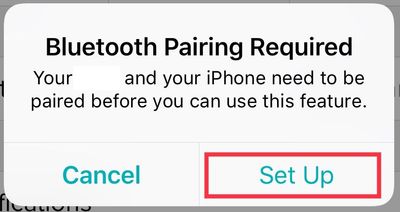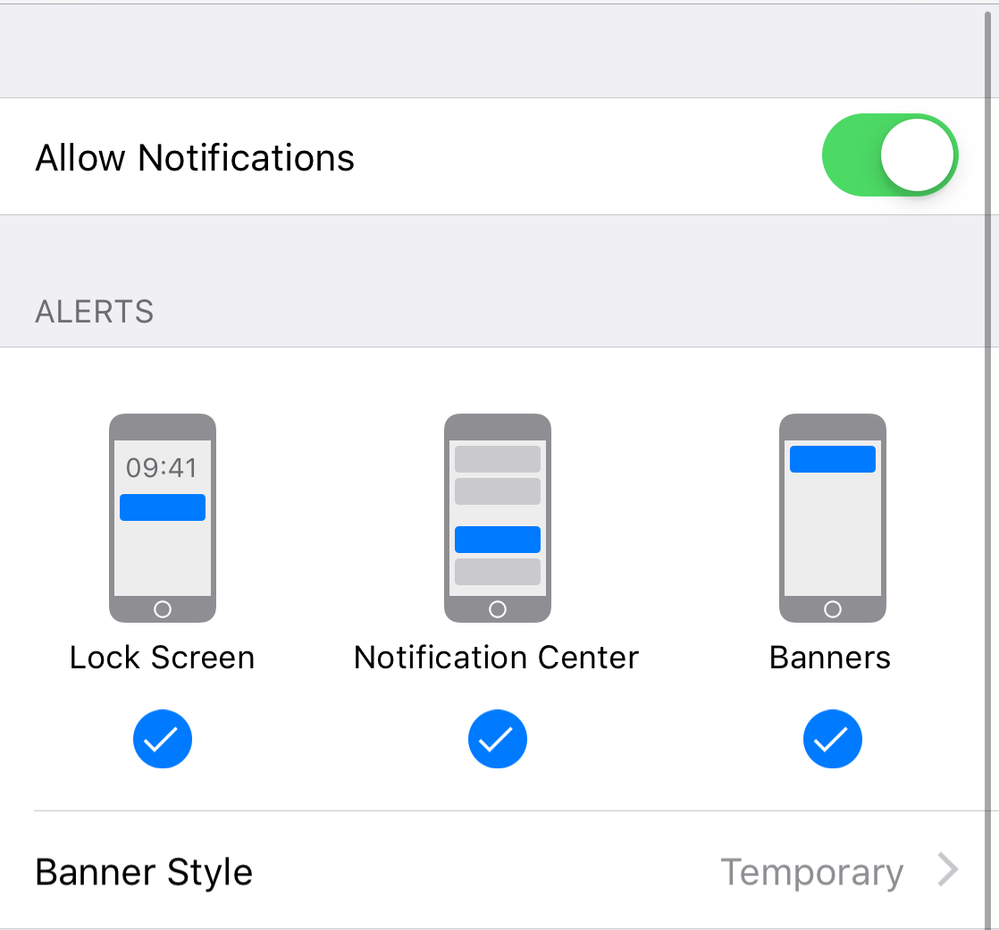Join us on the Community Forums!
-
Community Guidelines
The Fitbit Community is a gathering place for real people who wish to exchange ideas, solutions, tips, techniques, and insight about the Fitbit products and services they love. By joining our Community, you agree to uphold these guidelines, so please take a moment to look them over. -
Learn the Basics
Check out our Frequently Asked Questions page for information on Community features, and tips to make the most of your time here. -
Join the Community!
Join an existing conversation, or start a new thread to ask your question. Creating your account is completely free, and takes about a minute.
Not finding your answer on the Community Forums?
- Mark Topic as New
- Mark Topic as Read
- Float this Topic for Current User
- Bookmark
- Subscribe
- Mute
- Printer Friendly Page
Unable to receive Notifications on Versa.
- Mark Topic as New
- Mark Topic as Read
- Float this Topic for Current User
- Bookmark
- Subscribe
- Mute
- Printer Friendly Page
01-21-2019
13:30
- last edited on
01-22-2019
07:56
by
MarcoGFitbit
![]()
- Mark as New
- Bookmark
- Subscribe
- Permalink
- Report this post
01-21-2019
13:30
- last edited on
01-22-2019
07:56
by
MarcoGFitbit
![]()
- Mark as New
- Bookmark
- Subscribe
- Permalink
- Report this post
I just received and set up in Fitbit Versa today. I am not able to receive texts and or phone calls on my watch. I have a 6s phone. Thanks!
Moderator edit: Clarified Subject.
 Best Answer
Best Answer01-22-2019 07:57
- Mark as New
- Bookmark
- Subscribe
- Permalink
- Report this post
 Community Moderator Alumni are previous members of the Moderation Team, which ensures conversations are friendly, factual, and on-topic. Moderators are here to answer questions, escalate bugs, and make sure your voice is heard by the larger Fitbit team. Learn more
Community Moderator Alumni are previous members of the Moderation Team, which ensures conversations are friendly, factual, and on-topic. Moderators are here to answer questions, escalate bugs, and make sure your voice is heard by the larger Fitbit team. Learn more
01-22-2019 07:57
- Mark as New
- Bookmark
- Subscribe
- Permalink
- Report this post
Hello @greensmom, I hope you're doing well, have a warm welcome to the Fitbit Community.
Thanks for bringing this to my attention, I appreciate your participation in the Forums. Have you restarted your Versa already by pressing and holding the Back and Select buttons (left and bottom right) until you see the Fitbit logo on the screen. Now, if you have already restarted your Versa, make sure it's not currently in the Do Not Disturb (DND) mode by pressing down the button on the side for 2 seconds, in here check that Notification have been set to ON. If everything seems to working fine, I would like to suggest you to reset Notifications from the Fitbit app following these steps:
- Go to the Bluetooth settings on your phone and tap on tracker. Then tap on Forget this Device.
- Force-close the Fitbit app by double tapping the home button on your phone and swiping up the app.
- Open the app again and tap on Account > Your Tracker > Notifications. You will receive the following Pop-up:
- Then, once you tap on Set Up, the app will begin setting up your tracker with the Bluetooth on your phone, which will prompt the next pop-up:
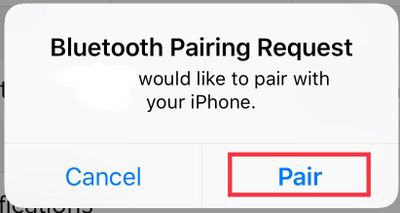
- Once you get back to the tracker options, tap on Notifications an enable the ones you'd like to receive.
Additionally, please go to your phone Settings > Notifications > Fitbit and Settings > Notifications > Messages and check that the following is enabled:
I hope this can be helpful, give it a try and keep me posted in case you need anything else.
01-24-2019 05:52
- Mark as New
- Bookmark
- Subscribe
- Permalink
- Report this post
01-24-2019 05:52
- Mark as New
- Bookmark
- Subscribe
- Permalink
- Report this post
I have done everything posted in these threads multiple times over the past three days and nothing has worked - deleted the app, reset Bluetooth, removed all devices paired to the Bluetooh and made the Versa the only device, restarted my phone, restarted my device, I have even reset my Versa to factory default and gone through the entire set up again like it was a new device. Nothing has fixed the notification issue.
I have an iPhone 7 Plus - newest software update was yesterday, iOS 12.1.13 - Fitibit Versa software version 32.33.1.30 (per device), version 33.1.30 (per app).
 Best Answer
Best Answer01-24-2019 06:54
- Mark as New
- Bookmark
- Subscribe
- Permalink
- Report this post
01-24-2019 06:54
- Mark as New
- Bookmark
- Subscribe
- Permalink
- Report this post
I was able to figure mine out - if the Notification Center option is not enabled on Messages (I was only concerning myself with the Fitbit app notifications) it will not feed from your phone to your Versa. In trying to streamline the amount of pop up windows and alerts I was receiving on my phone I deactivated the Notification Center and it appears to be the cause of the issue; once I selected it again and rebooted my phone, a test text to myself came up on my Versa.
 Best Answer
Best Answer01-24-2019 06:57
- Mark as New
- Bookmark
- Subscribe
- Permalink
- Report this post
01-24-2019 06:57
- Mark as New
- Bookmark
- Subscribe
- Permalink
- Report this post
Having the Notification Center on Messages inactivated was the culprit for mine - I was only concerning myself with the Fitbit app notications without realizing I needed the all the Messages options activated as well. Thank you!
 Best Answer
Best Answer