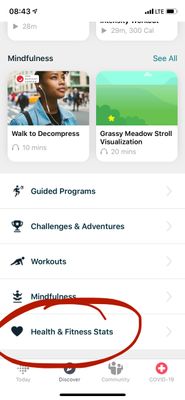Join us on the Community Forums!
-
Community Guidelines
The Fitbit Community is a gathering place for real people who wish to exchange ideas, solutions, tips, techniques, and insight about the Fitbit products and services they love. By joining our Community, you agree to uphold these guidelines, so please take a moment to look them over. -
Learn the Basics
Check out our Frequently Asked Questions page for information on Community features, and tips to make the most of your time here. -
Join the Community!
Join an existing conversation, or start a new thread to ask your question. Creating your account is completely free, and takes about a minute.
Not finding your answer on the Community Forums?
- Mark Topic as New
- Mark Topic as Read
- Float this Topic for Current User
- Bookmark
- Subscribe
- Mute
- Printer Friendly Page
Unable to see the Exercises tile in the app.
ANSWERED- Mark Topic as New
- Mark Topic as Read
- Float this Topic for Current User
- Bookmark
- Subscribe
- Mute
- Printer Friendly Page
06-09-2018
19:47
- last edited on
06-11-2018
08:08
by
MarcoGFitbit
![]()
- Mark as New
- Bookmark
- Subscribe
- Permalink
- Report this post
06-09-2018
19:47
- last edited on
06-11-2018
08:08
by
MarcoGFitbit
![]()
- Mark as New
- Bookmark
- Subscribe
- Permalink
- Report this post
I cannot see my workouts that I did today anywhere in the app. My exercises tile is not in the main dashboard, but after clicking the plus and opening the exercise section, it only has the option to manually add exercises. It does not show the workouts that I have completed today; I did a treadmill workout and bike ride workout. Why is this not showing up?
Moderator Edit: Clarified Subject.
Answered! Go to the Best Answer.
 Best Answer
Best AnswerAccepted Solutions
04-24-2020 06:45 - edited 04-24-2020 06:46
- Mark as New
- Bookmark
- Subscribe
- Permalink
- Report this post
 Diamond Fitbit Product Experts share support knowledge on the forums and advocate for the betterment of Fitbit products and services. Learn more
Diamond Fitbit Product Experts share support knowledge on the forums and advocate for the betterment of Fitbit products and services. Learn more
04-24-2020 06:45 - edited 04-24-2020 06:46
- Mark as New
- Bookmark
- Subscribe
- Permalink
- Report this post
@StephanieBeyens To add the tile back to your dashboard, go to the Discover tab at the bottom of the screen > scroll to the bottom and select "health and fitness stats" > tap on the "exercise" option > then "add to today". It will now appear back on your dashboard. Here are some screenshots to help you:
Want to discuss ways to increase your activity? Visit Get Moving in the Lifestyle Discussion Forum.
06-10-2018 21:35
- Mark as New
- Bookmark
- Subscribe
- Permalink
- Report this post
06-10-2018 21:35
- Mark as New
- Bookmark
- Subscribe
- Permalink
- Report this post
I’m having the same issue. Can’t figure out why. I’ve also lost the sleep tracker
 Best Answer
Best Answer06-11-2018 08:09
- Mark as New
- Bookmark
- Subscribe
- Permalink
- Report this post
 Community Moderator Alumni are previous members of the Moderation Team, which ensures conversations are friendly, factual, and on-topic. Moderators are here to answer questions, escalate bugs, and make sure your voice is heard by the larger Fitbit team. Learn more
Community Moderator Alumni are previous members of the Moderation Team, which ensures conversations are friendly, factual, and on-topic. Moderators are here to answer questions, escalate bugs, and make sure your voice is heard by the larger Fitbit team. Learn more
06-11-2018 08:09
- Mark as New
- Bookmark
- Subscribe
- Permalink
- Report this post
Hello @Ann2sweet and @Megpark. thanks for joining the Fitbit Community, it's great to have you on board. ![]()
Thanks for bringing this to my attention. Usually when a tile is not showing in the Fitbit app is because of two different reasons:
- Your tracker has been removed accidentally from the account: To check this, please tap on the Account button and verify that your tracker is listed under your Name. If it's not, please set it up as a new device:
- Open the Fitbit app and tap on the Account symbol at the top right corner of the screen, then tap on "Set up a New Device"
- Choose your tracker and follow the onscreen instructions to continue
- The tile has been removed from the Dashboard and is now invisible: To verify this, please scroll down until you find the Edit button. Tap on it and the invisible tiles will display a plus sign on the top left corner, tap on the plus sign to make them visible again.
I hope this can be helpful, give it a try and keep me posted in case you need anything else. ![]()
 Best Answer
Best Answer06-14-2018 20:41
- Mark as New
- Bookmark
- Subscribe
- Permalink
- Report this post
06-14-2018 20:41
- Mark as New
- Bookmark
- Subscribe
- Permalink
- Report this post
I can find the workouts section (it’s not on my home screen but if I hit the plus I can see the track exercise option it brings me to that area). The problem is that once I’m in the track exercise dashboard, it’s not automatically logging my workouts from the day. I can see them in the desktop website version but not in the app. I tried re-pairing my device as if it were a new device and that didn’t fix it. Is this not a capability of the app or is mine not syncing correctly? Thanks!
 Best Answer
Best Answer06-20-2018 10:10
- Mark as New
- Bookmark
- Subscribe
- Permalink
- Report this post
 Community Moderator Alumni are previous members of the Moderation Team, which ensures conversations are friendly, factual, and on-topic. Moderators are here to answer questions, escalate bugs, and make sure your voice is heard by the larger Fitbit team. Learn more
Community Moderator Alumni are previous members of the Moderation Team, which ensures conversations are friendly, factual, and on-topic. Moderators are here to answer questions, escalate bugs, and make sure your voice is heard by the larger Fitbit team. Learn more
06-20-2018 10:10
- Mark as New
- Bookmark
- Subscribe
- Permalink
- Report this post
Hello @Megpark, I hope you're doing well, thanks for taking the time to reply. ![]()
I appreciate your participation in the forums, for clarifying this situation to me and for letting me know the troubleshooting steps you've already tried. If you're able to see your exercises in the online Dashboard but not in the Fitbit app, it's possible the app is not updating the information correctly with our servers, in which case I would like to suggest you the following:
- Force-quit the app by double tapping the home button on your phone, then swipe up the app. Open the app again and check if you're able to see your exercises. If not:
- Log out from the app, restart your phone and log back in.
I hope this can be helpful, give it a try and let me know the outcome!
 Best Answer
Best Answer04-24-2020 02:29
- Mark as New
- Bookmark
- Subscribe
- Permalink
- Report this post
04-24-2020 02:29
- Mark as New
- Bookmark
- Subscribe
- Permalink
- Report this post
I have the same issue. The activity tracker tile is gone and I have no edit option to add tiles.
 Best Answer
Best Answer04-24-2020 06:45 - edited 04-24-2020 06:46
- Mark as New
- Bookmark
- Subscribe
- Permalink
- Report this post
 Diamond Fitbit Product Experts share support knowledge on the forums and advocate for the betterment of Fitbit products and services. Learn more
Diamond Fitbit Product Experts share support knowledge on the forums and advocate for the betterment of Fitbit products and services. Learn more
04-24-2020 06:45 - edited 04-24-2020 06:46
- Mark as New
- Bookmark
- Subscribe
- Permalink
- Report this post
@StephanieBeyens To add the tile back to your dashboard, go to the Discover tab at the bottom of the screen > scroll to the bottom and select "health and fitness stats" > tap on the "exercise" option > then "add to today". It will now appear back on your dashboard. Here are some screenshots to help you:
Want to discuss ways to increase your activity? Visit Get Moving in the Lifestyle Discussion Forum.
04-24-2020 06:49
- Mark as New
- Bookmark
- Subscribe
- Permalink
- Report this post
04-24-2020 06:49
- Mark as New
- Bookmark
- Subscribe
- Permalink
- Report this post
Thanks that worked!