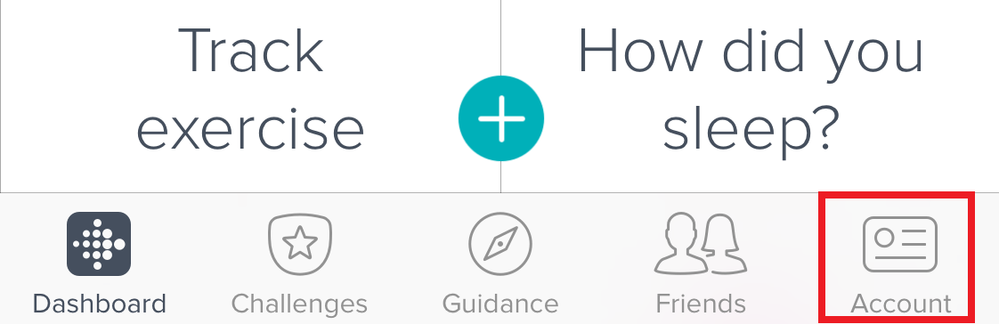Join us on the Community Forums!
-
Community Guidelines
The Fitbit Community is a gathering place for real people who wish to exchange ideas, solutions, tips, techniques, and insight about the Fitbit products and services they love. By joining our Community, you agree to uphold these guidelines, so please take a moment to look them over. -
Learn the Basics
Check out our Frequently Asked Questions page for information on Community features, and tips to make the most of your time here. -
Join the Community!
Join an existing conversation, or start a new thread to ask your question. Creating your account is completely free, and takes about a minute.
Not finding your answer on the Community Forums?
- Mark Topic as New
- Mark Topic as Read
- Float this Topic for Current User
- Bookmark
- Subscribe
- Mute
- Printer Friendly Page
Unable to set up Fitbit tracker with my iPad.
ANSWERED- Mark Topic as New
- Mark Topic as Read
- Float this Topic for Current User
- Bookmark
- Subscribe
- Mute
- Printer Friendly Page
03-20-2017
04:14
- last edited on
03-21-2017
05:08
by
MarcoGFitbit
![]()
- Mark as New
- Bookmark
- Subscribe
- Permalink
- Report this post
03-20-2017
04:14
- last edited on
03-21-2017
05:08
by
MarcoGFitbit
![]()
- Mark as New
- Bookmark
- Subscribe
- Permalink
- Report this post
I have a new Fitbit device I am trying to pair with my iPad account. FAQ says to account icon on my dashboard, however I see no such button on my screen. Any ideas?
Moderator Edit: Clarified Subject.
Answered! Go to the Best Answer.
 Best Answer
Best AnswerAccepted Solutions
03-21-2017 05:12
- Mark as New
- Bookmark
- Subscribe
- Permalink
- Report this post
 Community Moderator Alumni are previous members of the Moderation Team, which ensures conversations are friendly, factual, and on-topic. Moderators are here to answer questions, escalate bugs, and make sure your voice is heard by the larger Fitbit team. Learn more
Community Moderator Alumni are previous members of the Moderation Team, which ensures conversations are friendly, factual, and on-topic. Moderators are here to answer questions, escalate bugs, and make sure your voice is heard by the larger Fitbit team. Learn more
03-21-2017 05:12
- Mark as New
- Bookmark
- Subscribe
- Permalink
- Report this post
Hello @MarkG28, thanks for joining us, it's great to have you on board! It's nice to see you too @MakMak, I hope you're doing well.
@MarkG28 as @MakMak mentioned, you can find the Account icon on the lower part of the screen on the Fitbit app.
If you haven't installed the Fitbit app, first make sure your iPad is on the list of compatible devices, then go to the App Store and select iPhone Store, look for Fitbit and install it.
I hope this can be helpful, give it a try and keep me posted in case you need anything else! ![]()
 Best Answer
Best Answer03-20-2017 09:57
- Mark as New
- Bookmark
- Subscribe
- Permalink
- Report this post
 Gold Fitbit Product Experts share support knowledge on the forums and advocate for the betterment of Fitbit products and services. Learn more
Gold Fitbit Product Experts share support knowledge on the forums and advocate for the betterment of Fitbit products and services. Learn more
03-20-2017 09:57
- Mark as New
- Bookmark
- Subscribe
- Permalink
- Report this post
Hi, @MarkG28! The icon should be at the bottom right of the screen. It looks kind of like an ID card and says Account below it.
MakMak | Community Council
If you find a response useful, please mark it as a solution to help others.
Check out the Lifestyle Forums for ways to get more active!
03-21-2017 05:12
- Mark as New
- Bookmark
- Subscribe
- Permalink
- Report this post
 Community Moderator Alumni are previous members of the Moderation Team, which ensures conversations are friendly, factual, and on-topic. Moderators are here to answer questions, escalate bugs, and make sure your voice is heard by the larger Fitbit team. Learn more
Community Moderator Alumni are previous members of the Moderation Team, which ensures conversations are friendly, factual, and on-topic. Moderators are here to answer questions, escalate bugs, and make sure your voice is heard by the larger Fitbit team. Learn more
03-21-2017 05:12
- Mark as New
- Bookmark
- Subscribe
- Permalink
- Report this post
Hello @MarkG28, thanks for joining us, it's great to have you on board! It's nice to see you too @MakMak, I hope you're doing well.
@MarkG28 as @MakMak mentioned, you can find the Account icon on the lower part of the screen on the Fitbit app.
If you haven't installed the Fitbit app, first make sure your iPad is on the list of compatible devices, then go to the App Store and select iPhone Store, look for Fitbit and install it.
I hope this can be helpful, give it a try and keep me posted in case you need anything else! ![]()
 Best Answer
Best Answer