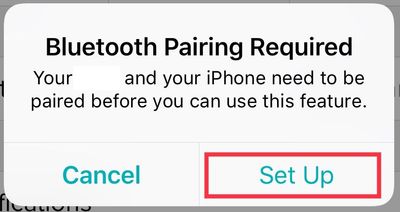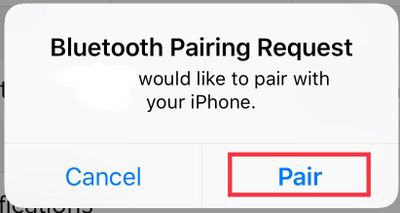Join us on the Community Forums!
-
Community Guidelines
The Fitbit Community is a gathering place for real people who wish to exchange ideas, solutions, tips, techniques, and insight about the Fitbit products and services they love. By joining our Community, you agree to uphold these guidelines, so please take a moment to look them over. -
Learn the Basics
Check out our Frequently Asked Questions page for information on Community features, and tips to make the most of your time here. -
Join the Community!
Join an existing conversation, or start a new thread to ask your question. Creating your account is completely free, and takes about a minute.
Not finding your answer on the Community Forums?
- Mark Topic as New
- Mark Topic as Read
- Float this Topic for Current User
- Bookmark
- Subscribe
- Mute
- Printer Friendly Page
Versa not syncing with iPhone 7
- Mark Topic as New
- Mark Topic as Read
- Float this Topic for Current User
- Bookmark
- Subscribe
- Mute
- Printer Friendly Page
06-12-2018
02:14
- last edited on
06-13-2018
04:37
by
MarcoGFitbit
![]()
- Mark as New
- Bookmark
- Subscribe
- Permalink
- Report this post
06-12-2018
02:14
- last edited on
06-13-2018
04:37
by
MarcoGFitbit
![]()
- Mark as New
- Bookmark
- Subscribe
- Permalink
- Report this post
Hello guys,
big disappointment here!
My Versa does not stay connected to the Bluetooth of my Iphone 7. It keeps loosing connection and I do not get up to date weather data or notification on the watch or updates on the installed apps.
It is highly frustrating and upsetting. What is the point of a smart watch if it does not keep the basic smartwatch functions?
Please, help on this!
Carmen
Moderator Edit: Clarified Subject.
06-13-2018 04:40
- Mark as New
- Bookmark
- Subscribe
- Permalink
- Report this post
 Community Moderator Alumni are previous members of the Moderation Team, which ensures conversations are friendly, factual, and on-topic. Moderators are here to answer questions, escalate bugs, and make sure your voice is heard by the larger Fitbit team. Learn more
Community Moderator Alumni are previous members of the Moderation Team, which ensures conversations are friendly, factual, and on-topic. Moderators are here to answer questions, escalate bugs, and make sure your voice is heard by the larger Fitbit team. Learn more
06-13-2018 04:40
- Mark as New
- Bookmark
- Subscribe
- Permalink
- Report this post
Hello @c4rm3n, I hope you're doing well, it's nice to see you around. ![]()
Thanks for bringing this to my attention, since when have you experienced this issue? Have you restarted your Versa by pressing and holding the Back and Select buttons (left and bottom right) until you see the Fitbit logo on the screen? Have you restarted your phone as well? If so, I would like to suggest you to check the following:
- Make sure the latest version of the Fitbit app is installed on your phone.
- The software on your mobile device is up to date. To check, tap Settings > General > Software Update.
- Make sure there are no other Bluetooth devices around as they might interfere with the syncing process
- Check that your Fitbit device's battery isn't critically low.
If your device still won't sync, try these steps:
- Force quit the Fitbit app.
- Go to Settings > Bluetooth and turn Bluetooth off and back on.
- Open the Fitbit app.
- If your Fitbit device didn't sync, restart your phone again.
- Open the Fitbit app.
- If your Fitbit device didn't sync, restart it one more time.
- If your Fitbit device won't sync after the restart, log in to your Fitbit account on a different phone, tablet, or computer and try to sync.
- If your Fitbit device still doesn’t sync, remove all other Fitbit devices from your account and from the list of connected Bluetooth devices on your mobile device and try to sync.
Additionally, in order to maintain a constant communication between your Versa and your phone, I would like to suggest you to enable All-day Sync. All-day Sync can be enabled by going to the Fitbit app and tapping on Account > Versa > All-day Sync. Take in consideration that this feature might impact your Versa's battery life.
I hope this can be helpful, give it a try and keep me posted in case you need anything else.
 Best Answer
Best Answer08-20-2018 09:21
- Mark as New
- Bookmark
- Subscribe
- Permalink
- Report this post
SunsetRunner
08-20-2018 09:21
- Mark as New
- Bookmark
- Subscribe
- Permalink
- Report this post
I’ve tried all of the above and even removed the Fitbit app and reinstalled. The Versa still won’t sync! So frustrating, especially as my Versa is only 3 weeks old!
 Best Answer
Best Answer08-21-2018 07:51
- Mark as New
- Bookmark
- Subscribe
- Permalink
- Report this post
 Community Moderator Alumni are previous members of the Moderation Team, which ensures conversations are friendly, factual, and on-topic. Moderators are here to answer questions, escalate bugs, and make sure your voice is heard by the larger Fitbit team. Learn more
Community Moderator Alumni are previous members of the Moderation Team, which ensures conversations are friendly, factual, and on-topic. Moderators are here to answer questions, escalate bugs, and make sure your voice is heard by the larger Fitbit team. Learn more
08-21-2018 07:51
- Mark as New
- Bookmark
- Subscribe
- Permalink
- Report this post
Hello @SunsetRunner, thanks for joining the conversation, it's a pleasure for me to welcome you to the Fitbit Community. ![]()
I appreciate you have taken the time to let me know you have already tried the troubleshooting steps in my previous post without success. At this moment I'd like to suggest you to set up your Versa as a new device to reset the connection between the watch and your phone. Don't worry, none of the information already stored in the account will be deleted.
To set up your Versa as a new device:
- Go to the Bluetooth settings on your phone and check if your tracker is on the list of paired devices. If it is, tap on it and select Forget this Device.
- Open the Fitbit app and tap on the Account symbol at the top right corner of the screen, then tap on "Set up a New Device"
- Choose your tracker and follow the onscreen instructions to continue
- When the app asks you to replace your current tracker, please replace it and continue with the process.
- When a pop-up appears asking you to Pair your tracker to your device, tap on Pair and continue.
I hope this can be helpful, give it a try and let me know the outcome!
 Best Answer
Best Answer09-17-2018 06:00
- Mark as New
- Bookmark
- Subscribe
- Permalink
- Report this post
09-17-2018 06:00
- Mark as New
- Bookmark
- Subscribe
- Permalink
- Report this post
my versa will not connect and I have uninstalled reinstalled and still no connection. I need help
 Best Answer
Best Answer09-18-2018 10:41
- Mark as New
- Bookmark
- Subscribe
- Permalink
- Report this post
 Community Moderator Alumni are previous members of the Moderation Team, which ensures conversations are friendly, factual, and on-topic. Moderators are here to answer questions, escalate bugs, and make sure your voice is heard by the larger Fitbit team. Learn more
Community Moderator Alumni are previous members of the Moderation Team, which ensures conversations are friendly, factual, and on-topic. Moderators are here to answer questions, escalate bugs, and make sure your voice is heard by the larger Fitbit team. Learn more
09-18-2018 10:41
- Mark as New
- Bookmark
- Subscribe
- Permalink
- Report this post
Hello @Willwabaunsee, thanks for joining the conversation, it's great to have you on board the Fitbit Community. ![]()
I appreciate your participation in the Forums and for sharing your experience and for letting me know you've already tried to uninstall and reinstall the app. At this moment I would like to ask you which other troubleshooting steps have you tried yet? Would it be possible for you to reply to me with a list of them? That will be very helpful for me to determine what we should do next.
Thanks for your patience and understanding, I'll be waiting to hear from you.
 Best Answer
Best Answer09-18-2018 20:29
- Mark as New
- Bookmark
- Subscribe
- Permalink
- Report this post
09-18-2018 20:29
- Mark as New
- Bookmark
- Subscribe
- Permalink
- Report this post
 Best Answer
Best Answer09-19-2018 07:02
- Mark as New
- Bookmark
- Subscribe
- Permalink
- Report this post
 Community Moderator Alumni are previous members of the Moderation Team, which ensures conversations are friendly, factual, and on-topic. Moderators are here to answer questions, escalate bugs, and make sure your voice is heard by the larger Fitbit team. Learn more
Community Moderator Alumni are previous members of the Moderation Team, which ensures conversations are friendly, factual, and on-topic. Moderators are here to answer questions, escalate bugs, and make sure your voice is heard by the larger Fitbit team. Learn more
09-19-2018 07:02
- Mark as New
- Bookmark
- Subscribe
- Permalink
- Report this post
Hello @Willwabaunsee, I hope you're doing well, thanks for coming back and let me know the troubleshooting steps you've tried so far, I really appreciate it.
At this moment, if you have also already restarted your Versa by pressing and holding the Back and Select buttons (left and bottom right) until you sease the Fitbit logo on the screen, make sure it's not currently in the Do Not Disturb (DND) mode by pressing down the button on the side for 2 seconds, in here check that Notification have been set to ON. If everything seems to working fine, I would like to suggest you to reset Notifications from the Fitbit app following these steps:
- Go to the Bluetooth settings on your phone and tap on tracker. Then tap on Forget this Device.
- Force-close the Fitbit app by double tapping the home button on your phone and swiping up the app.
- Open the app again and tap on Account > Your Tracker > Notifications. You will receive the following Pop-up:
- Then, once you tap on Set Up, the app will begin setting up your tracker with the Bluetooth on your phone, which will prompt the next pop-up:
- Tap Pair
- Once you get back to the tracker options, tap on Notifications an enable the ones you'd like to receive.
Additionally, please go to your phone Settings > Notifications > Fitbit and Settings > Notifications > Messages and check that the following is enabled:
- Allow Notifications
- Show on Lock Screen
- Show in History
I hope this can be helpful, give it a try and keep me posted in case you need anything else.
 Best Answer
Best Answer01-01-2020 07:14
- Mark as New
- Bookmark
- Subscribe
- Permalink
- Report this post
01-01-2020 07:14
- Mark as New
- Bookmark
- Subscribe
- Permalink
- Report this post
iphone 7 keeps losing connection with versa lite and i have tried restarting the fitbit, the app, etc. and it won't keep a bluetooth connection. my daughter got the watch for Christmas and we tried it on my wife's phone iphone x and it seems fine. are we just out of luck b/c it's an older iphone? our internet is fine so that's not the issue either
 Best Answer
Best Answer01-01-2020 14:21
- Mark as New
- Bookmark
- Subscribe
- Permalink
- Report this post
01-01-2020 14:21
- Mark as New
- Bookmark
- Subscribe
- Permalink
- Report this post
I’m having the same issue with the Versa 2 and my IPhone 7. It keeps losing connection and I have to keep opening the app to sync it even though it’s on all day sync. So frustrating as I only got it yesterday! Not impressed at the moment and feel I’ve wasted my money!
 Best Answer
Best Answer08-16-2020 08:58
- Mark as New
- Bookmark
- Subscribe
- Permalink
- Report this post
08-16-2020 08:58
- Mark as New
- Bookmark
- Subscribe
- Permalink
- Report this post
I am still having issues pairing my iPhone 7 to my versa 2. They are synced but the pairing will not work. If I look at the Bluetooth settings on my iPhone 7, the versa 2 says connected but there is no “i” with the circle (Info icon) around it to set the notifications.
I have done all the troubleshooting with customer service as well as with technical support. My case number is still open. Any suggestions?
 Best Answer
Best Answer08-19-2020 04:31
- Mark as New
- Bookmark
- Subscribe
- Permalink
- Report this post
08-19-2020 04:31
- Mark as New
- Bookmark
- Subscribe
- Permalink
- Report this post
Love my Apple.
--
*Coach Will Wabaunsee*
 Best Answer
Best Answer08-25-2020 04:11
- Mark as New
- Bookmark
- Subscribe
- Permalink
- Report this post
 Community Moderators ensure that conversations are friendly, factual, and on-topic. We're here to answer questions, escalate bugs, and make sure your voice is heard by the larger Fitbit team. Learn more
Community Moderators ensure that conversations are friendly, factual, and on-topic. We're here to answer questions, escalate bugs, and make sure your voice is heard by the larger Fitbit team. Learn more
08-25-2020 04:11
- Mark as New
- Bookmark
- Subscribe
- Permalink
- Report this post
Hi @joannap918, thank you for joining us in this thread and our Fitbit Community! Regarding the pairing issues that your Versa 2 experienced, I appreciate the time spent trying to get this issue resolved before contacting our forums.
I was able to get in touch with our Support team and was told that they assisted you via phone and email. I'm glad to hear that a solution was provided and you are back on track with a replacement unit.
@Willwabaunsee, your feedback is greatly appreciated.
I'll be around if any question arises.
 Best Answer
Best Answer