Join us on the Community Forums!
-
Community Guidelines
The Fitbit Community is a gathering place for real people who wish to exchange ideas, solutions, tips, techniques, and insight about the Fitbit products and services they love. By joining our Community, you agree to uphold these guidelines, so please take a moment to look them over. -
Learn the Basics
Check out our Frequently Asked Questions page for information on Community features, and tips to make the most of your time here. -
Join the Community!
Join an existing conversation, or start a new thread to ask your question. Creating your account is completely free, and takes about a minute.
Not finding your answer on the Community Forums?
- Mark Topic as New
- Mark Topic as Read
- Float this Topic for Current User
- Bookmark
- Subscribe
- Mute
- Printer Friendly Page
Versa text and call notifications not working
- Mark Topic as New
- Mark Topic as Read
- Float this Topic for Current User
- Bookmark
- Subscribe
- Mute
- Printer Friendly Page
- « Previous
- Next »
06-03-2018
07:35
- last edited on
12-16-2019
17:32
by
LizzyFitbit
![]()
- Mark as New
- Bookmark
- Subscribe
- Permalink
- Report this post
06-03-2018
07:35
- last edited on
12-16-2019
17:32
by
LizzyFitbit
![]()
- Mark as New
- Bookmark
- Subscribe
- Permalink
- Report this post
I'm on the Fitbit Versa and I have all notifications enabled (and the Versa is synced with my iPhone).
While all my app notifications come through, all calls, texts, imessages and calendar reminders do not display on the Versa at all.
My notifications during sleep and workouts are on.
I've tried resetting it by holding the back and bottom buttons and it didn't help.
- The tracker is running version 32.32.10.15
- My phone is an iPhone X on iOS 11.2.2
- Fitbit app is the latest version, 2.51
Moderator edit: updated subject for clarity
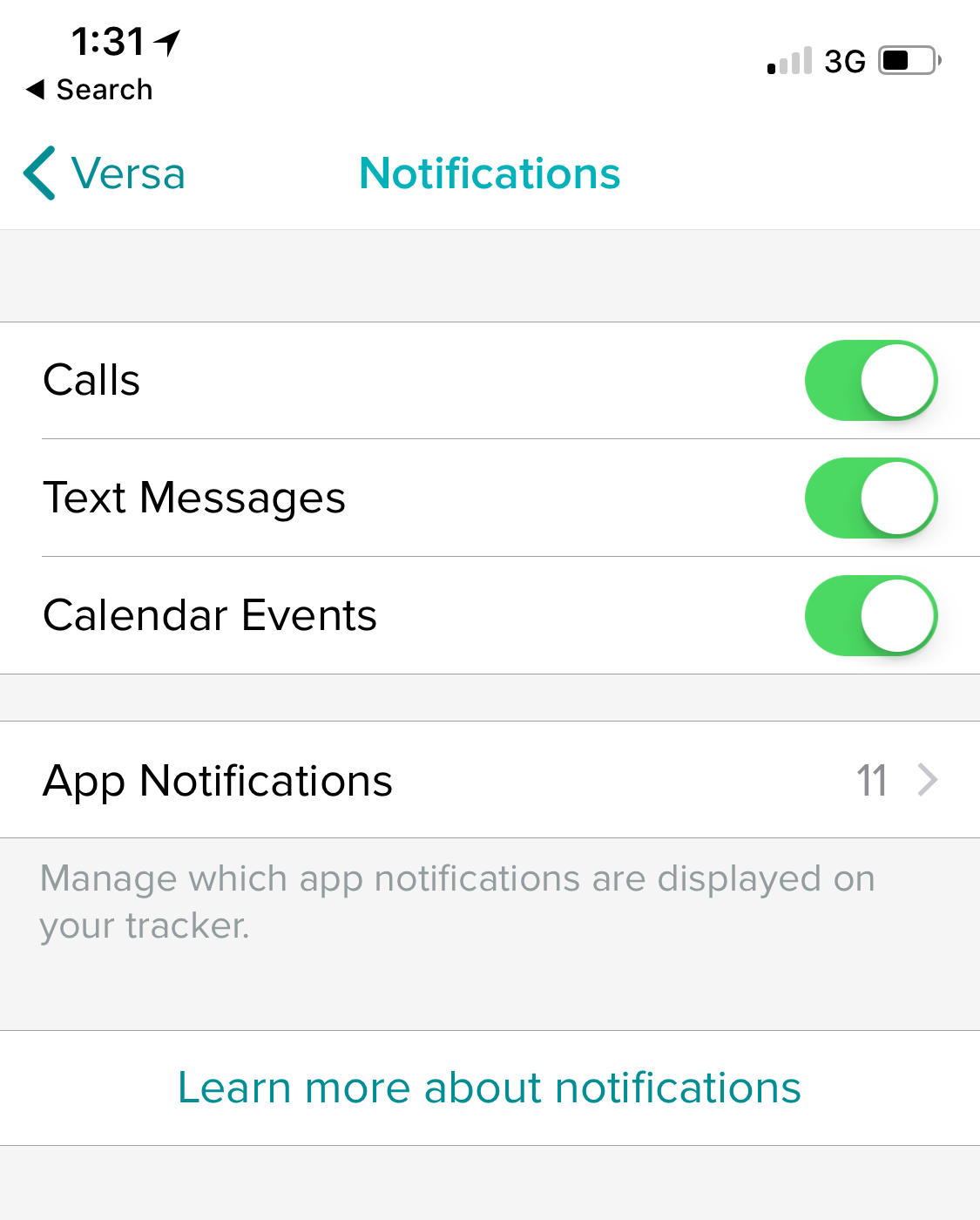
05-28-2019 08:23
- Mark as New
- Bookmark
- Subscribe
- Permalink
- Report this post
05-28-2019 08:23
- Mark as New
- Bookmark
- Subscribe
- Permalink
- Report this post
Thank you, skothk. I just mimicked what you said you did:
I pressed the button on the left of the watch after checking the time (habit sometimes) and pressed the left button longer than usual. The watch buzzed and a menu appeared, one of the menu options was 'notifications' which was set to 'off'. Toggled the option to 'on'...now I wait to see if my notifications will start to appear. 🙂 Hope this helps!!!
05-30-2019 08:06
- Mark as New
- Bookmark
- Subscribe
- Permalink
- Report this post
 Community Moderator Alumni are previous members of the Moderation Team, which ensures conversations are friendly, factual, and on-topic. Moderators are here to answer questions, escalate bugs, and make sure your voice is heard by the larger Fitbit team. Learn more
Community Moderator Alumni are previous members of the Moderation Team, which ensures conversations are friendly, factual, and on-topic. Moderators are here to answer questions, escalate bugs, and make sure your voice is heard by the larger Fitbit team. Learn more
05-30-2019 08:06
- Mark as New
- Bookmark
- Subscribe
- Permalink
- Report this post
Hello @Cereta thanks for joining the Fitbit Community, it's great to have you on board.
I appreciate you have joined the conversation and let us know your issue has now been resolved, I'm very glad. If there's anything else we can do for you, please feel free to reply, we'll be happy to help.
Happy stepping!
 Best Answer
Best Answer06-12-2019 17:52
- Mark as New
- Bookmark
- Subscribe
- Permalink
- Report this post
06-12-2019 17:52
- Mark as New
- Bookmark
- Subscribe
- Permalink
- Report this post
My verse stopped receiving notifications yesterday. I have removed from Bluetooth and repaired, I have restarted iPhone, and restarted Fitbit. Still to no avail. Sounds like ongoing issue from reading posts. Any solution in possible future for this to be fixed?
 Best Answer
Best Answer06-12-2019 18:03
- Mark as New
- Bookmark
- Subscribe
- Permalink
- Report this post
06-12-2019 18:03
- Mark as New
- Bookmark
- Subscribe
- Permalink
- Report this post
forum I believe ! Of course I cannot recall it.
 Best Answer
Best Answer07-22-2019 10:17
- Mark as New
- Bookmark
- Subscribe
- Permalink
- Report this post
07-22-2019 10:17
- Mark as New
- Bookmark
- Subscribe
- Permalink
- Report this post
I have the same problem and I don't get phone call notification either I just bought it yesterday
 Best Answer
Best Answer07-22-2019 14:01
- Mark as New
- Bookmark
- Subscribe
- Permalink
- Report this post
07-22-2019 14:01
- Mark as New
- Bookmark
- Subscribe
- Permalink
- Report this post
I have the same problem and I tried everything
 Best Answer
Best Answer11-18-2019 10:44
- Mark as New
- Bookmark
- Subscribe
- Permalink
- Report this post
11-18-2019 10:44
- Mark as New
- Bookmark
- Subscribe
- Permalink
- Report this post
I had this issue weeks ago but fixed it by allowing all notifications and previews. It stopped working today, maybe yesterday, AGAIN. Any new fixes?
 Best Answer
Best Answer11-18-2019 12:01
- Mark as New
- Bookmark
- Subscribe
- Permalink
- Report this post
11-18-2019 12:01
- Mark as New
- Bookmark
- Subscribe
- Permalink
- Report this post
Actually it has become an issue for me as well again (I'm the OP for this thread). I think it happened after the iOS13 update. Are you using an iPhone and recently updated as well?
If I swipe down on my Versa I can see the notification history. It seems they just don't pop up for me when they first come in.
Is it the same for you? If so, it could be a new bug.
I have notifications enabled in the Fitbit app, fully allowed in iOS and on the watch itself. The only thing that actually comes through in real-time are calls.
@MarcoGFitbit, any new insight into this?
11-18-2019 12:22
- Mark as New
- Bookmark
- Subscribe
- Permalink
- Report this post
11-18-2019 12:22
- Mark as New
- Bookmark
- Subscribe
- Permalink
- Report this post
I am at 13.1.2 and have NOT yet updated to 13.2.3. I can't imagine that will help but I'll try it tonight. My versa history seems to have deleted all my previous text notifications, all I have is app notifications (calendar, to be specific). I am not receiving call notifications, either.
 Best Answer
Best Answer12-12-2019 18:00
- Mark as New
- Bookmark
- Subscribe
- Permalink
- Report this post
12-12-2019 18:00
- Mark as New
- Bookmark
- Subscribe
- Permalink
- Report this post
I am having issues with this as well. I will receive calls, calendar notifications and other app notifications such as Snapchat, but I can’t get my text notifications on my versa. I just bought the versa at the end of August and I was getting text notifications for a bit, but then all of a sudden I stopped getting only text notifications. Is there any fix for this yet?
 Best Answer
Best Answer12-21-2019 14:17
- Mark as New
- Bookmark
- Subscribe
- Permalink
- Report this post
12-21-2019 14:17
- Mark as New
- Bookmark
- Subscribe
- Permalink
- Report this post
I am having the same issue. I have updated to IOS 13 and updated my Fitbit Versa. Have followed all instructions on the troubleshooting page. Restarted both. Still only receiving app notifications only...no text messages or calls. So frustrating!
02-27-2021 15:31
- Mark as New
- Bookmark
- Subscribe
- Permalink
- Report this post
02-27-2021 15:31
- Mark as New
- Bookmark
- Subscribe
- Permalink
- Report this post
I found out how to wake up notifications: on iPhone, in settings, Bluetooth, next to Versa select the blue "I" in the circle. Turn on "Share System Notifications". That's it ! I was hunting all over my iPhone 11 settings then came across this quick and simple solution 🙂 I have the Versa by the way.
- « Previous
- Next »
