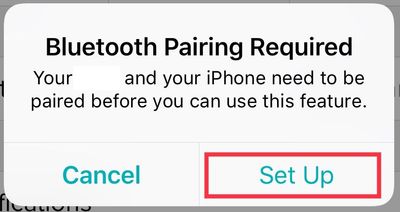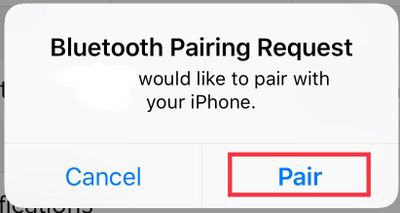Join us on the Community Forums!
-
Community Guidelines
The Fitbit Community is a gathering place for real people who wish to exchange ideas, solutions, tips, techniques, and insight about the Fitbit products and services they love. By joining our Community, you agree to uphold these guidelines, so please take a moment to look them over. -
Learn the Basics
Check out our Frequently Asked Questions page for information on Community features, and tips to make the most of your time here. -
Join the Community!
Join an existing conversation, or start a new thread to ask your question. Creating your account is completely free, and takes about a minute.
Not finding your answer on the Community Forums?
- Mark Topic as New
- Mark Topic as Read
- Float this Topic for Current User
- Bookmark
- Subscribe
- Mute
- Printer Friendly Page
iPhone 8 text/call notifications not working
- Mark Topic as New
- Mark Topic as Read
- Float this Topic for Current User
- Bookmark
- Subscribe
- Mute
- Printer Friendly Page
09-23-2017 09:31
- Mark as New
- Bookmark
- Subscribe
- Permalink
- Report this post
09-23-2017 09:31
- Mark as New
- Bookmark
- Subscribe
- Permalink
- Report this post
Hi
i upgraded from an iphone 6S to an 8 and now I can get silent alarms but text/call notification has stopped. I’ve tried resetting, deleting the app etc but no joy. I really need this function for work.
12-30-2017 05:19
- Mark as New
- Bookmark
- Subscribe
- Permalink
- Report this post
12-30-2017 05:19
- Mark as New
- Bookmark
- Subscribe
- Permalink
- Report this post
Sent from my iPhone
 Best Answer
Best Answer12-30-2017 21:26
- Mark as New
- Bookmark
- Subscribe
- Permalink
- Report this post
12-30-2017 21:26
- Mark as New
- Bookmark
- Subscribe
- Permalink
- Report this post
I know, right?! My Apple Watch works just fine also. Issue was never my iPhone.
 Best Answer
Best Answer12-31-2017 01:36
- Mark as New
- Bookmark
- Subscribe
- Permalink
- Report this post
12-31-2017 01:36
- Mark as New
- Bookmark
- Subscribe
- Permalink
- Report this post
I am not a tech savvy person and just got my first iPhone. I've had a Charge 2 for about 6 months and it never synced to receive text messages with my previous device (which was an Android). I've had my iPhone 8 for mere hours and have been trying to get my phone to sync with my fitbit since I picked it up. After reviewing ALL forums and googling everything, I finally have it working. I uninstalled the app, unpaired my device, turned bluetooth on and off but none of that worked. What did work was plugging in the phone AND my fitbit on my laptop. I then reset the fitbit while it was charging by holding the button down for about 4 seconds until it gave me the code I needed to sync. It worked and I have tested incoming calls and text messages. I now can see who is calling and the entire text message and who it's coming from. Hope this helps someone!
01-06-2018 11:18
- Mark as New
- Bookmark
- Subscribe
- Permalink
- Report this post
01-06-2018 11:18
- Mark as New
- Bookmark
- Subscribe
- Permalink
- Report this post
I finally called customer service again: in my iPhone 8 settings under notifications - messages I had "show in history" in the off-setting. Once I turned that to "on" I was able to receive text messages.
04-26-2018 09:17
- Mark as New
- Bookmark
- Subscribe
- Permalink
- Report this post
04-26-2018 09:17
- Mark as New
- Bookmark
- Subscribe
- Permalink
- Report this post
I tried everything listed above on my charge2 but the double tapped the button on the charge2 and it displayed "Notifications" Off, tapped the button again and it turned Notifications ON! YEAH!!!!
 Best Answer
Best Answer06-17-2018 15:28
- Mark as New
- Bookmark
- Subscribe
- Permalink
- Report this post
06-17-2018 15:28
- Mark as New
- Bookmark
- Subscribe
- Permalink
- Report this post
I had tried all the previous suggestions to no avail. I have an iPhone 8 Plus (iOS v 11.4) and this worked! Thank you!
 Best Answer
Best Answer06-17-2018 18:24
- Mark as New
- Bookmark
- Subscribe
- Permalink
- Report this post
06-17-2018 18:24
- Mark as New
- Bookmark
- Subscribe
- Permalink
- Report this post
I reset my phone, then it worked fine.
 Best Answer
Best Answer06-18-2018 04:52
- Mark as New
- Bookmark
- Subscribe
- Permalink
- Report this post
06-18-2018 04:52
- Mark as New
- Bookmark
- Subscribe
- Permalink
- Report this post
What exactly do you mean you "reset your phone"?
 Best Answer
Best Answer06-18-2018 06:21
- Mark as New
- Bookmark
- Subscribe
- Permalink
- Report this post
06-18-2018 06:21
- Mark as New
- Bookmark
- Subscribe
- Permalink
- Report this post
I use an app called "sync my Fitbit" (cost $4) to sync my data with the health app.
Semper Fi
 Best Answer
Best Answer06-18-2018 12:10
- Mark as New
- Bookmark
- Subscribe
- Permalink
- Report this post
06-18-2018 12:10
- Mark as New
- Bookmark
- Subscribe
- Permalink
- Report this post
Sent from my iPhone
 Best Answer
Best Answer06-19-2018 11:38
- Mark as New
- Bookmark
- Subscribe
- Permalink
- Report this post
 Community Moderator Alumni are previous members of the Moderation Team, which ensures conversations are friendly, factual, and on-topic. Moderators are here to answer questions, escalate bugs, and make sure your voice is heard by the larger Fitbit team. Learn more
Community Moderator Alumni are previous members of the Moderation Team, which ensures conversations are friendly, factual, and on-topic. Moderators are here to answer questions, escalate bugs, and make sure your voice is heard by the larger Fitbit team. Learn more
06-19-2018 11:38
- Mark as New
- Bookmark
- Subscribe
- Permalink
- Report this post
Hello everyone, I hope you're having a great day! ![]()
I appreciate many of you have come back and let us know the troubleshooting steps you've taken in order for your tracker to start receiving Notifications again, I'm very glad to hear your issue has now been resolved.
In case some of you are still having trouble with Notifications, please reply to me with the following information so I can check this further:
- Phone model you're using
- OS version running on your phone.
- App version installed on your phone. (go to Account > Help to get it)
- List of troubleshooting steps you've tried so far.
Thanks for your patience and understanding, I'll be around if you need anything else!
 Best Answer
Best Answer06-19-2018 12:11
- Mark as New
- Bookmark
- Subscribe
- Permalink
- Report this post
06-19-2018 12:11
- Mark as New
- Bookmark
- Subscribe
- Permalink
- Report this post
I still don't get the notifications on my fitbit......
Phone model you're using -- iphone 8 plus
OS version running on your phone. -- 11.4
App version installed on your phone. (go to Account > Help to get it) --- fitbit 2.52(765)
List of troubleshooting steps you've tried so far. I've reset the phone, logged off and back on, uninstalled/reinstalled.
 Best Answer
Best Answer06-20-2018 05:39
- Mark as New
- Bookmark
- Subscribe
- Permalink
- Report this post
 Community Moderator Alumni are previous members of the Moderation Team, which ensures conversations are friendly, factual, and on-topic. Moderators are here to answer questions, escalate bugs, and make sure your voice is heard by the larger Fitbit team. Learn more
Community Moderator Alumni are previous members of the Moderation Team, which ensures conversations are friendly, factual, and on-topic. Moderators are here to answer questions, escalate bugs, and make sure your voice is heard by the larger Fitbit team. Learn more
06-20-2018 05:39
- Mark as New
- Bookmark
- Subscribe
- Permalink
- Report this post
Hello @sprmom, I hope you're doing well, thanks for taking the time to reply with the information requested. ![]()
As you have already tried some troubleshooting steps,I would like to suggest you to reset Notifications from the Fitbit app following these steps:
- Go to the Bluetooth settings on your phone and tap on tracker. Then tap on Forget this Device.
- Force-close the Fitbit app by double tapping the home button on your phone and swiping up the app.
- Open the app again and tap on Account > Your Tracker > Notifications. You will receive the following Pop-up:
- Then, once you tap on Set Up, the app will begin setting up your tracker with the Bluetooth on your phone, which will prompt the next pop-up:
- Tap Pair
- Once you get back to the tracker options, tap on Notifications an enable the ones you'd like to receive.
Additionally, please go to your phone Settings > Notifications > Fitbit and make sure the following is enabled:
- Allow Notifications
- Show on Lock Screen
- Show in History
I hope this can be helpful, give it a try and keep me posted in case you need anything else. ![]()
 Best Answer
Best Answer06-21-2018 19:08
- Mark as New
- Bookmark
- Subscribe
- Permalink
- Report this post
06-21-2018 19:08
- Mark as New
- Bookmark
- Subscribe
- Permalink
- Report this post
Tried all of this, in addition to resetting phone, re-setting up Fitbit, re-installing the Fitbit app and checking all notification settings in the Fitbit app, on the charge 2 and on my iPhone 8 Still not working, I can only get call notifications, but no text notifications
 Best Answer
Best Answer06-21-2018 20:33
- Mark as New
- Bookmark
- Subscribe
- Permalink
- Report this post
06-21-2018 20:33
- Mark as New
- Bookmark
- Subscribe
- Permalink
- Report this post
Semper Fi
 Best Answer
Best Answer06-22-2018 09:19
- Mark as New
- Bookmark
- Subscribe
- Permalink
- Report this post
06-22-2018 09:19
- Mark as New
- Bookmark
- Subscribe
- Permalink
- Report this post
I am also having this issue, I upgraded from 6s to 8. I have also noticed that I’m not getting reminders to move anymore, this may be a separate problem as I can’t see why my phone would change the watch reminders?
 Best Answer
Best Answer06-22-2018 12:42
- Mark as New
- Bookmark
- Subscribe
- Permalink
- Report this post
06-22-2018 12:42
- Mark as New
- Bookmark
- Subscribe
- Permalink
- Report this post
Sent from my iPhone
 Best Answer
Best Answer06-26-2018 12:23
- Mark as New
- Bookmark
- Subscribe
- Permalink
- Report this post
 Community Moderator Alumni are previous members of the Moderation Team, which ensures conversations are friendly, factual, and on-topic. Moderators are here to answer questions, escalate bugs, and make sure your voice is heard by the larger Fitbit team. Learn more
Community Moderator Alumni are previous members of the Moderation Team, which ensures conversations are friendly, factual, and on-topic. Moderators are here to answer questions, escalate bugs, and make sure your voice is heard by the larger Fitbit team. Learn more
06-26-2018 12:23
- Mark as New
- Bookmark
- Subscribe
- Permalink
- Report this post
Hi there everyone! Good to see you in the Forums! 🙂
@Nlaw @Hdearnley, I'm sorry you're still having problems getting your call and text notifications working properly. I can recommend a few things here.
First, If you had your tracker paired to another phone, go into that phone's settings, then go to Bluetooth and in the connected devices, look for your specific tracker. Tap on it, then choose the option that says "Forget this device" and once you've done this, attempt to pair it again by going to the Fitbit app. Tap on the icon of your tracker at the top left corner and scroll down to Notifications. Enable them and it will ask your permission to set up notifications, just agree to it and see if that works.
Also, make sure to go into your iPhone settings. Then go to Notifications, then go to Messages and here, make sure that Show In History is toggled on.
Hope this helps. Let me know if you need more help!
Help others by giving votes and marking helpful solutions as Accepted
 Best Answer
Best Answer07-10-2018 12:39
- Mark as New
- Bookmark
- Subscribe
- Permalink
- Report this post
07-10-2018 12:39
- Mark as New
- Bookmark
- Subscribe
- Permalink
- Report this post
my phone went swimming so I cannot go to the other phone to unpair. It's syncing with my phone but no notifications. Please help.
 Best Answer
Best Answer07-11-2018 06:40
- Mark as New
- Bookmark
- Subscribe
- Permalink
- Report this post
07-11-2018 06:40
- Mark as New
- Bookmark
- Subscribe
- Permalink
- Report this post
notifications. They were turned off, I turned them back on and everything
started working again.
 Best Answer
Best Answer