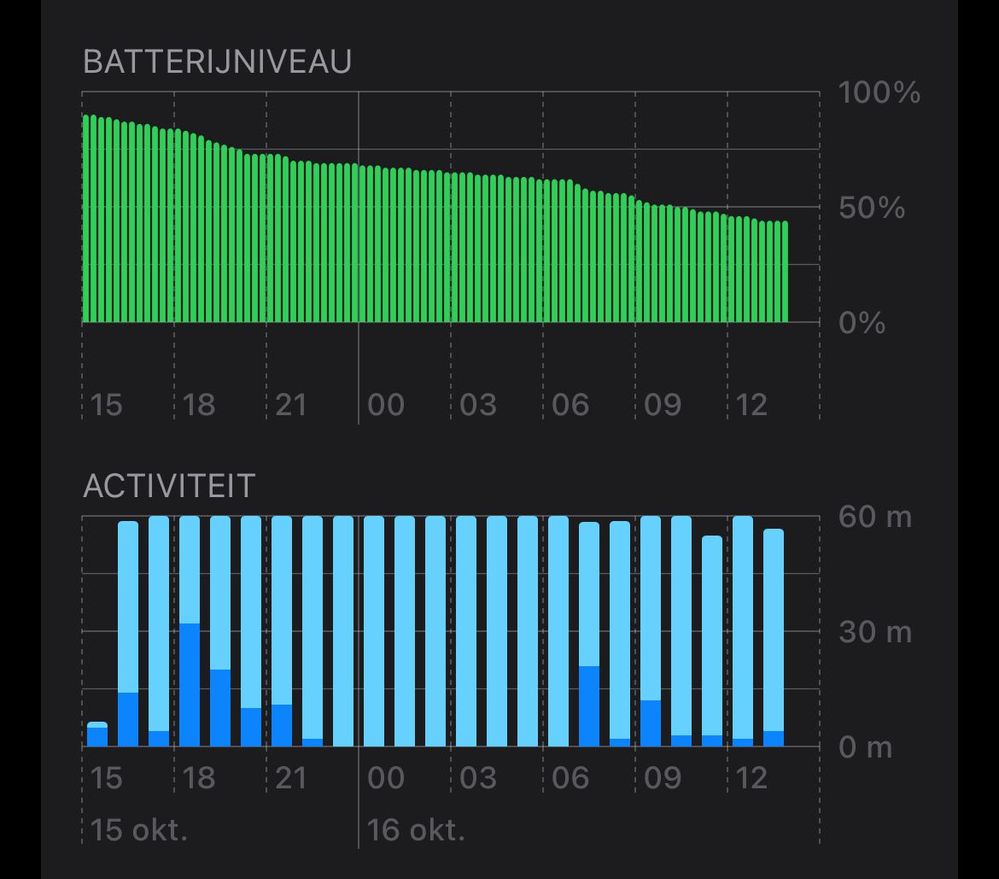Join us on the Community Forums!
-
Community Guidelines
The Fitbit Community is a gathering place for real people who wish to exchange ideas, solutions, tips, techniques, and insight about the Fitbit products and services they love. By joining our Community, you agree to uphold these guidelines, so please take a moment to look them over. -
Learn the Basics
Check out our Frequently Asked Questions page for information on Community features, and tips to make the most of your time here. -
Join the Community!
Join an existing conversation, or start a new thread to ask your question. Creating your account is completely free, and takes about a minute.
Not finding your answer on the Community Forums?
- Mark Topic as New
- Mark Topic as Read
- Float this Topic for Current User
- Bookmark
- Subscribe
- Mute
- Printer Friendly Page
iPhone's battery draining with new Fitbit app
- Mark Topic as New
- Mark Topic as Read
- Float this Topic for Current User
- Bookmark
- Subscribe
- Mute
- Printer Friendly Page
09-27-2023
02:54
- last edited on
12-12-2023
09:16
by
EstuardoFitbit
![]()
- Mark as New
- Bookmark
- Subscribe
- Permalink
- Report this post
09-27-2023
02:54
- last edited on
12-12-2023
09:16
by
EstuardoFitbit
![]()
- Mark as New
- Bookmark
- Subscribe
- Permalink
- Report this post
Fix: Disable Motion and Fitness for the Fitbit app (even if you don't use MobileTrack).
Moderator Edit: Clarified subject
10-16-2023 05:29
- Mark as New
- Bookmark
- Subscribe
- Permalink
- Report this post
 Bronze Community Members are highly active users who have shared their knowledge for the betterment of Fitbit products and services. Learn more
Bronze Community Members are highly active users who have shared their knowledge for the betterment of Fitbit products and services. Learn more
10-16-2023 05:29
- Mark as New
- Bookmark
- Subscribe
- Permalink
- Report this post
All-day sync is to blame. I've had to force-close the app ever since they've removed the option to turn that battery drainer off.
The only solution: Use the app as little as possible, and kill it when done. They're not interested in fixing it.
10-16-2023 05:56
- Mark as New
- Bookmark
- Subscribe
- Permalink
- Report this post
10-16-2023 05:56
- Mark as New
- Bookmark
- Subscribe
- Permalink
- Report this post
I have a Versa 2 with the app on an iPhone. I don't recall ever seeing an "all day sync" option. Do you recall where this option was? There is a "Background App Refresh" option but turning this off did not reduce the battery drain with my Versa with the v4.x app. On my Versa 2, with the 3.X version of the app, the Versa 2 would periodically sync but the battery drain was minimal. The 4.x version of the app is exhibiting characteristics that lead me to believe that the app is constantly asking the watch for an update (e.g. synch) which could indicate a problem with the app's task scheduler.
10-16-2023 07:49
- Mark as New
- Bookmark
- Subscribe
- Permalink
- Report this post
10-16-2023 07:49
- Mark as New
- Bookmark
- Subscribe
- Permalink
- Report this post
I have a Fitbit Charge 3 that has been working fine until the fitbit screen changed. On version 20001.88.11
10-16-2023 14:51
- Mark as New
- Bookmark
- Subscribe
- Permalink
- Report this post
10-16-2023 14:51
- Mark as New
- Bookmark
- Subscribe
- Permalink
- Report this post
I am also facing this issue. I have an iPhone SE and did the upgrades to IOS 17, 17.01, 17.02 and 17.03 as they came out. I have also been on the new app for about a week I think, but the battery drain issue appears to only have been happening the last 2-3 days. Checking my phone today, from 100% to 20% now, more than 50% of the battery usage is FitBit.
10-17-2023 02:44
- Mark as New
- Bookmark
- Subscribe
- Permalink
- Report this post
10-17-2023 02:44
- Mark as New
- Bookmark
- Subscribe
- Permalink
- Report this post
Fitbit app v 4.02 this AM.
 Best Answer
Best Answer10-17-2023 03:02
- Mark as New
- Bookmark
- Subscribe
- Permalink
- Report this post
10-17-2023 03:02
- Mark as New
- Bookmark
- Subscribe
- Permalink
- Report this post
Updated. Same issue.
If everything is turned off and the watch is doing the tracking, it shouldn't be draining the battery at all.
Unless, it is constantly syncing.
It's really putting me off the Fitbit, because everything else is great, but this constant syncing is also draining the Fitbit Charge 5 battery as well.
I suspect and always suspected, they are doing something to bypass all the Apple Security to do stuff that shouldn't happen (even though it's all disabled).
It's not the first time Google have done this.
10-17-2023 20:37
- Mark as New
- Bookmark
- Subscribe
- Permalink
- Report this post
10-17-2023 20:37
- Mark as New
- Bookmark
- Subscribe
- Permalink
- Report this post
Thanks,
Lucky
 Best Answer
Best Answer10-18-2023 02:10
- Mark as New
- Bookmark
- Subscribe
- Permalink
- Report this post
10-18-2023 02:10
- Mark as New
- Bookmark
- Subscribe
- Permalink
- Report this post
I'm assuming that you are using an iPhone since you are posting on an iPhone thread. You would need to open Apple's App Store app and you should see the 4.02 Fitbit app update along with any updates for your other apps - same place you have seen the updates in the past.
 Best Answer
Best Answer10-19-2023 06:31
- Mark as New
- Bookmark
- Subscribe
- Permalink
- Report this post
10-19-2023 06:31
- Mark as New
- Bookmark
- Subscribe
- Permalink
- Report this post
Im new to fitbit. Recently got Versa 4. I also experience the battery drain in iphone. Using the latest fitbit app version 4.02
just found this thread while looking on the internet about the battery drain issue.
Fitbit using the most battery on my iphone.
10-20-2023 06:01
- Mark as New
- Bookmark
- Subscribe
- Permalink
- Report this post
10-20-2023 06:01
- Mark as New
- Bookmark
- Subscribe
- Permalink
- Report this post
I installed the v 4.0.2 Fitbit app update 3 days ago and still have the battery drain problem with Background App Refresh set to either On or Off. It is strange that after changing a setting or updating the app that the app seems to behave itself for a couple of hours but then reverts to drain issue. In fact, there is the possibility that the 4.0.2 update might have made things worse as my phone gets noticeably warm when I take the phone out of my pocket with the app left open. The only thing that works well and consistently in getting rid of the battery drain is to close the app when I'm done using it.
I'm still PO'ed that I'm still getting Fitbit messages telling me to change my settings to "Always Allow" for advanced tracker functionality. The only thing that doing this would do, I believe, is to enable the Fitbit app, e.g. Google, to determine what I'm doing when using other apps.
10-20-2023 06:33
- Mark as New
- Bookmark
- Subscribe
- Permalink
- Report this post
10-20-2023 06:33
- Mark as New
- Bookmark
- Subscribe
- Permalink
- Report this post
All I wanted was for my Fitbit and associated app to function as it always has done until now. Not too much to ask I would have thought given that this is a tech company relying upon its products, its apps and troubleshooting any issues. So far no progress and I'm afraid I'm done. My Fitbit is being reset to factory and I will sell it with a recommendation that only Android users should buy it. I have another fitness watch now, and I have to say I am pleased with it. I am getting used to the differences in the user interface, but importantly I have the data I need, in a user-friendly format, and my iPhone performance is wholly unaffected. Google/Fitbit are shooting themselves in the foot on this one, and the recent lack of feedback on this thread from anyone connected with Fitbit proves that they have nothing to say to us.
10-21-2023 09:13
- Mark as New
- Bookmark
- Subscribe
- Permalink
- Report this post
10-21-2023 09:13
- Mark as New
- Bookmark
- Subscribe
- Permalink
- Report this post
Removed Fitbit App from iPhone. Nothing else to do. Not recommending fitbit to iPhone users. Switched to Xiaomi, uses 5% battery while Fitbit uses 34% battery.
10-21-2023 09:32
- Mark as New
- Bookmark
- Subscribe
- Permalink
- Report this post
10-21-2023 09:32
- Mark as New
- Bookmark
- Subscribe
- Permalink
- Report this post
It is doing the same thing on Android.
 Best Answer
Best Answer10-21-2023 09:39
- Mark as New
- Bookmark
- Subscribe
- Permalink
- Report this post
10-21-2023 09:39
- Mark as New
- Bookmark
- Subscribe
- Permalink
- Report this post
On this thread iPhone users are the ones impacted. I have a friend with the same Fitbit device as I have who is experiencing no issues whatsoever, but she has a Samsung phone. I’ve moved on. I have an Amazfit GTR now and it’s been great so far.
 Best Answer
Best Answer10-22-2023 06:44
- Mark as New
- Bookmark
- Subscribe
- Permalink
- Report this post
10-22-2023 06:44
- Mark as New
- Bookmark
- Subscribe
- Permalink
- Report this post
I think Google tries to reduce battery performance in iPhone with their Fitbit app, so users will move to android 😎
10-22-2023 06:50
- Mark as New
- Bookmark
- Subscribe
- Permalink
- Report this post
10-22-2023 06:50
- Mark as New
- Bookmark
- Subscribe
- Permalink
- Report this post
If that is even remotely the case then they are shooting themselves in the foot. It's significantly cheaper to buy a new smart/fitness watch than a new smartphone! Bye bye Fitbit.
 Best Answer
Best Answer10-23-2023 00:43
- Mark as New
- Bookmark
- Subscribe
- Permalink
- Report this post
10-23-2023 00:43
- Mark as New
- Bookmark
- Subscribe
- Permalink
- Report this post
The Fitbit app is also draining my iPhone battery with over 30% background usage. I have the latest iOS version and just updated to 4.02 for the app. The phone feels warm even when it is sitting doing nothing.
This is an extra stupid fault as i only check the app once a day. I don’t want the app to continually sync but i don’t think it’s possible to set to a manual sync (like i think was possible with Garmin). I have disabled Bluetooth but switching it off and on is a nuisance.
Double this up with Fitbit now wanting us to set up a Google account, and this forum being slow to respond, and Fitbit seems to be doing all it can to annoy customers
10-23-2023 13:01
- Mark as New
- Bookmark
- Subscribe
- Permalink
- Report this post
10-23-2023 13:01
- Mark as New
- Bookmark
- Subscribe
- Permalink
- Report this post
"Between a rock and a hard place"
It is really amateurish that a company with the tech resources of Google can't even get the fonts fixed (white text on light gray background is illegible) much less a significant batter drain issue knowing that the discontent is driving loyal Fitbit users to search for alternatives. Additionally, I can almost guarantee that if this problem goes on much longer that Google will incur some additional expense to replace iPhone batteries or refund Fitbit purchases (Lizzy - I hope that this modified wording is acceptable). I know that hiring staff is particularly difficult now and getting expensive but seriously Google, did you need to hire the local jr high computer club to make the app changes?
But I digress. Getting back to the rocks. I looked at the fitness tech on offer from some Fitbit competitors and didn't find anything that I would be happy with. I seriously considered Apple but all of their tech has really short battery life, in some cases less than a day. I don't want to constantly have to pay attention to tracker charge levels and I know that would periodically forget to charge the tracker and have my tracker die in the middle of a workout. My Versa 2 still holds a charge for over 7 days even when worn and used 7 by 24. Consequently, Apple is out. Apple and Fitbit are the only 2 options that have invested heavily in verifying the accuracy of their algorithms and are FDA cleared for the arrhythmia detection which is of special interest to me. I won't install an app from a no name tech company or a Chinese company which rules out a lot of the other competitors. The only remaining option was Garmin. I have had good experience with Garmin having owned one of their hand held GPS units when I used to sail. However, I realized that there is another deal breaker which is that I didn't want to lose my historical data or need to use 2 different apps for historical data from different time periods. So, I am stuck with Fitbit.
Neither of the app updates have fixed any of the problems (font & battery) and none of the work-arounds such as disabling motion and fitness tracking or turning off the Fitbit app background refresh have worked other than closing the app. The only work-around that has worked for me on my iPhone 13 mini with IOS 16.7 is to force close the app when not using and then there is 0 battery drain while not using the app. It only takes a second to close the app and now I do it automatically. To force close the app, on an iPhone with a physical home button such as the SE, double click the home button 2 times fast, slide the tiles for the open apps to the side until the Fitbit app is in the center of the screen and then slide the Fitbit tile up and off of the top of the screen. On all newer iPhones, from any screen, slide the black bar at the bottom of the screen up about an inch and then swipe to the side until the Fitbit app is centered and then slide the Fitbit tile off of the top of the screen. This method consistently works for me.
I have an older iPhone with the v 3.8 version of the Fitbit app which offered an alternative option that I used for a while in a 2 phone tactic. The older phone had the Bluetooth connection to the Versa 2, I left it in a drawer and periodically synced it with the Versa 2, and then had both phones logged on to my Fitbit account. Both phones showed the same data in near real time.
OK, my relationship with Fitbit has hit a rocky patch (No, I'm not a geologist) but I have hopes that the situation will improve so I'm not ready to dump the relationship yet because my Versa 2 really rocks."
 Best Answer
Best Answer10-30-2023 16:48
- Mark as New
- Bookmark
- Subscribe
- Permalink
- Report this post
 Community Moderators ensure that conversations are friendly, factual, and on-topic. We're here to answer questions, escalate bugs, and make sure your voice is heard by the larger Fitbit team. Learn more
Community Moderators ensure that conversations are friendly, factual, and on-topic. We're here to answer questions, escalate bugs, and make sure your voice is heard by the larger Fitbit team. Learn more
10-30-2023 16:48
- Mark as New
- Bookmark
- Subscribe
- Permalink
- Report this post
Hi everyone, and welcome to our new members.
Thanks for the additional information, and the screenshots provided. As mentioned before, this issue has been escalated to our team so they can further investigate, as well as identify a prompt solution.
I'm sorry you're going through this situation and I appreciate the time taken in sharing your feedback. Rest assured that I'll keep them informed of the impact this has caused, as well as update this thread once I have more details to share.
10-31-2023 01:56
- Mark as New
- Bookmark
- Subscribe
- Permalink
- Report this post
10-31-2023 01:56
- Mark as New
- Bookmark
- Subscribe
- Permalink
- Report this post
I installed the new 4.03 version of the app yesterday AM (30OCT) and can not see any improvement. The battery drain is still significant and the nearly illegible header fonts of white on light gray on some of the exercise screens are still there.
Closing the app when not using is the only way to prevent the battery drain.