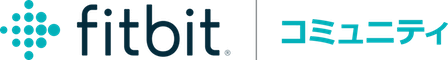コミュニティフォーラムに参加しよう!
-
コミュニティガイドライン
Fitbitコミュニティは、実際のユーザーの方々が愛用しているトラッカーやサービスに対してのアイディア、問題の解決法、ヒント、テクニックなど意見交換の場を提供しています。参加して頂く事でガイドラインに従って頂きますので、目を通してください。 -
基礎を学ぼう
FAQページを見て、コミュニティページの使い方やコツを理解し時間を有効に使いましょう。 -
コミュニティに参加しよう!
既存の会話に参加したり、新たに会話を始めてみましょう!コミュニティのアカウント作成は無料で1分ほどで完成できます。
12-06-2015 20:30
- 新着としてマーク
- ブックマーク
- 購読
- ハイライト
- 印刷
- 投稿にフラグを付ける
12-06-2015 20:30
- 新着としてマーク
- ブックマーク
- 購読
- ハイライト
- 印刷
- 投稿にフラグを付ける
12-07-2015
11:20
- 最終編集日:
12-15-2015
16:23
、編集者:
RodaFitbit
![]()
- 新着としてマーク
- ブックマーク
- 購読
- ハイライト
- 印刷
- 投稿にフラグを付ける
 Community Moderator Alumni are previous members of the Moderation Team, which ensures conversations are friendly, factual, and on-topic. Moderators are here to answer questions, escalate bugs, and make sure your voice is heard by the larger Fitbit team. Learn more
Community Moderator Alumni are previous members of the Moderation Team, which ensures conversations are friendly, factual, and on-topic. Moderators are here to answer questions, escalate bugs, and make sure your voice is heard by the larger Fitbit team. Learn more
12-07-2015
11:20
- 最終編集日:
12-15-2015
16:23
、編集者:
RodaFitbit
![]()
- 新着としてマーク
- ブックマーク
- 購読
- ハイライト
- 印刷
- 投稿にフラグを付ける
@hagechouさん、はじめまして
Charge HR本体から消費カロリーを表示されないように、以下の手順に従ってください。
1. Fitbit アプリを起動します。
2. .アカウントをタップします
3. Charge HRをタップします
4. 「表示をカスタマイズ」をタップし、「消費カロリー」のチェックを外します。
その後、新しい設定をCharge HRに反映させるためには「今すぐ同期」をタップして下さい。
よろしくお願い致します。
 受理解決策
受理解決策12-13-2015 23:53
- 新着としてマーク
- ブックマーク
- 購読
- ハイライト
- 印刷
- 投稿にフラグを付ける
12-13-2015 23:53
- 新着としてマーク
- ブックマーク
- 購読
- ハイライト
- 印刷
- 投稿にフラグを付ける
 受理解決策
受理解決策12-15-2015 16:28
- 新着としてマーク
- ブックマーク
- 購読
- ハイライト
- 印刷
- 投稿にフラグを付ける
 Community Moderator Alumni are previous members of the Moderation Team, which ensures conversations are friendly, factual, and on-topic. Moderators are here to answer questions, escalate bugs, and make sure your voice is heard by the larger Fitbit team. Learn more
Community Moderator Alumni are previous members of the Moderation Team, which ensures conversations are friendly, factual, and on-topic. Moderators are here to answer questions, escalate bugs, and make sure your voice is heard by the larger Fitbit team. Learn more
12-15-2015 16:28
- 新着としてマーク
- ブックマーク
- 購読
- ハイライト
- 印刷
- 投稿にフラグを付ける
@hagechouさん、こんにちは
確認のため、アプリの[表示をカスタマイズ]の画像スクリーンショットをご送付ください。
また、お客様のCharge HRに表示されている項目を教えてください。
お返事をお待ちしております。
よろしくお願いいたします。
 受理解決策
受理解決策12-23-2015 07:49
- 新着としてマーク
- ブックマーク
- 購読
- ハイライト
- 印刷
- 投稿にフラグを付ける
12-23-2015 07:49
- 新着としてマーク
- ブックマーク
- 購読
- ハイライト
- 印刷
- 投稿にフラグを付ける
やはり何度試してもカロリー表示の削除がされません。
何度も削除してるのに、何故かそれが加算されてとてつもないカロリーオーバーになります。
もう少しユーザーに分かりやすい取扱設定をしてください。
スマートフォンの電源自体を切って再起動しても、上記のような操作をしても、一時は削除されますが、時間が経つとまた振り出しに戻って削除したはずの記録が残って、記録の書き換えができません。
切に宜しくお願いします。