Join us on the Community Forums!
-
Community Guidelines
The Fitbit Community is a gathering place for real people who wish to exchange ideas, solutions, tips, techniques, and insight about the Fitbit products and services they love. By joining our Community, you agree to uphold these guidelines, so please take a moment to look them over. -
Learn the Basics
Check out our Frequently Asked Questions page for information on Community features, and tips to make the most of your time here. -
Join the Community!
Join an existing conversation, or start a new thread to ask your question. Creating your account is completely free, and takes about a minute.
Not finding your answer on the Community Forums?
- Community
- Product Help Forums
- Alta & Alta HR
- Why won't SmartTrack activities show distance?
- Mark Topic as New
- Mark Topic as Read
- Float this Topic for Current User
- Bookmark
- Subscribe
- Mute
- Printer Friendly Page
- Community
- Product Help Forums
- Alta & Alta HR
- Why won't SmartTrack activities show distance?
Why won't SmartTrack activities show distance?
- Mark Topic as New
- Mark Topic as Read
- Float this Topic for Current User
- Bookmark
- Subscribe
- Mute
- Printer Friendly Page
06-08-2017
09:46
- last edited on
08-20-2020
20:08
by
MatthewFitbit
![]()
- Mark as New
- Bookmark
- Subscribe
- Permalink
- Report this post
06-08-2017
09:46
- last edited on
08-20-2020
20:08
by
MatthewFitbit
![]()
- Mark as New
- Bookmark
- Subscribe
- Permalink
- Report this post
Is anyone else as appalled as I am that Fitbit has chosen to not display the distance or mileage of a walk or a run when it shows the steps? Fitbit's response is that SmartTrack doesn't log this information. But it logs the number of steps and if Fitbit knows the number of steps, it knows the distance!!! Show it to us, Fitbit! Don't force customers to convert their steps to distance in order to get this information. If you choose not to log this critical information (I can't understand why) then at least do the conversion in the Activities page for the customer so we can see our mileage on runs and walks! It seems like such a simple fix.
Moderator edit: updated subject for clarity
06-08-2017 18:03
- Mark as New
- Bookmark
- Subscribe
- Permalink
- Report this post
06-08-2017 18:03
- Mark as New
- Bookmark
- Subscribe
- Permalink
- Report this post
@TPHikes I think it will show you the distance. On the app, go to your Account, then to Customize Display. From there you can select Distance. Good luck!
 Best Answer
Best Answer06-09-2017 07:07
- Mark as New
- Bookmark
- Subscribe
- Permalink
- Report this post
06-09-2017 07:07
- Mark as New
- Bookmark
- Subscribe
- Permalink
- Report this post
Perhaps I wasn't as clear as I should have been. Distance is selected in my app, and I do see the distance on the day of the hike or run (3.1 miles this morning - yea!). My complaint is that I cannot see the distance or mileage of hikes or runs a day or more earlier. In other words, I want to see the history of my mileage. That is what's missing.
06-09-2017 09:28
- Mark as New
- Bookmark
- Subscribe
- Permalink
- Report this post
06-09-2017 09:28
- Mark as New
- Bookmark
- Subscribe
- Permalink
- Report this post
I can see past history of distance in my phone app. At the top of the dashboard, right under the step tracker, click on the distance tracker - it should display prior history in km/miles (depending on your settings). I hope this works for you, and that I haven't misunderstood again!
 Best Answer
Best Answer06-09-2017 10:47
- Mark as New
- Bookmark
- Subscribe
- Permalink
- Report this post
06-09-2017 10:47
- Mark as New
- Bookmark
- Subscribe
- Permalink
- Report this post
Yes, I can see the past distance for prior DAYS as a total, but not prior HIKES/RUNS. My problem is located at the web login. In the dashboard there, on the left, is a box for "Recent Exercise". There, I can see this morning's Hike, which was automatically logged. When I click on that Hike, I see all sorts of helpful information, such as heart rate, heart rate zones, calories burned, number of steps taken, and number of active minutes – all for this particular activity, this morning's Hike. Yet nowhere to be found is the distance I went on or the mileage for this hike. This is why it is frustrating, because Fitbit is posting the number of steps taken, therefore it should be able to calculate the distance I went. But it doesn't.
06-10-2017 02:09
- Mark as New
- Bookmark
- Subscribe
- Permalink
- Report this post
06-10-2017 02:09
- Mark as New
- Bookmark
- Subscribe
- Permalink
- Report this post
I am having a similar issue. I went for a run the other day then synced my Fitbit to my phone. Exercise was automatically tracked as run and told me the time, calories burnt and average hr. However it didn't tell me the distance I ran. Then I worked out how to categorise exercise and when I changed it to 'sport' it told me the distance which I thought was strange as surely the distance should come up if exercise is catagorised as run. Went for another run today, synced again and tried to caragorise the exercise. When I clicked on 'run' 'walk' or 'sport' it didn't tell me the distance anywhere, just time, he and calories. I can find on the app and on my Fitbit info for my overall distance of the day but not for that specific exercise. Surely that should be a standard on the 'run' and 'walk' setting to tell you that's the distance you've run or walked?? Please help!
06-10-2017 07:21
- Mark as New
- Bookmark
- Subscribe
- Permalink
- Report this post
06-10-2017 07:21
- Mark as New
- Bookmark
- Subscribe
- Permalink
- Report this post
Here is a clear way to see the problem. When you drill down into a particular activity, you get a list that shows the distance as "N/A". Sorry, Fitbit but the DISTANCE IS APPLICABLE!!! PLEASE FIX THIS PROBLEM!
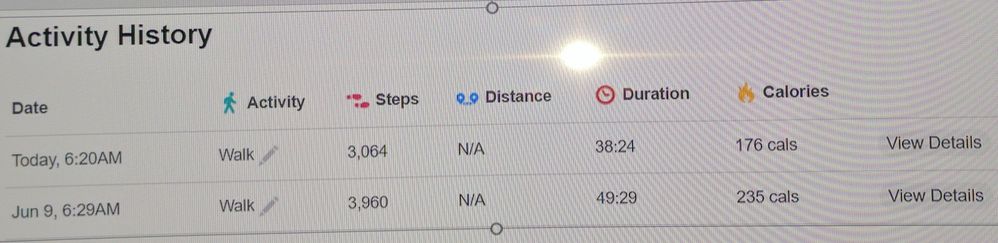
12-30-2017 06:26
- Mark as New
- Bookmark
- Subscribe
- Permalink
- Report this post
12-30-2017 06:26
- Mark as New
- Bookmark
- Subscribe
- Permalink
- Report this post
I agree with TPHikes, the lack of this feature is very annoying. I too would very much appreciate this being fixed.
12-30-2017 08:23
- Mark as New
- Bookmark
- Subscribe
- Permalink
- Report this post
12-30-2017 08:23
- Mark as New
- Bookmark
- Subscribe
- Permalink
- Report this post
@Nat17, @TPHikes, @kirsty280 and @JodiL -
Two things - don't just read the first thing and say "I already know that" and close the post.
- The distance traveled is normally estimated using step length and added to your miles for each day but is not added to activity records probably because it isn't that accurate.
- If you want actual distance traveled to display in your activity records and be added to your total miles for the day and have a cell phone with GPS that you will carry with you on your walks, enable MobileRun.
The documentation states that MobileRun calculates distance, elevation, and pace for your walk, run, or hike. The steps, active minutes, and calories burned that you see on your Fitbit dashboard come from the tracker.
The documentation doesn't mention heart rate, probably because it isn't keyed for HR devices, but I can state that it samples your heart rate every second.
To save me a lot more typing please visit the post below. It discusses how I put MobileRun through the paces testing it and the results. I recommend reading all of the posts but definitely the one with the images of my activity records displayed.
Good luck and I hope this helps.
Apple Watch 6 - iPhone 8 (iOS 16.7.8) - FitBit app 4.20 - MacBook Air (macOS Catalina)
01-01-2018 03:58
- Mark as New
- Bookmark
- Subscribe
- Permalink
- Report this post
 Platinum Fitbit Product Experts share support knowledge on the forums and advocate for the betterment of Fitbit products and services. Learn more
Platinum Fitbit Product Experts share support knowledge on the forums and advocate for the betterment of Fitbit products and services. Learn more
01-01-2018 03:58
- Mark as New
- Bookmark
- Subscribe
- Permalink
- Report this post
@TPHikes, @Nat17, @kirsty280, @JodiL I recommend voting for the feature request for SmartTrack to display distance for step based activities . The more votes, the more likely it is to be implemented.
Sense, Charge 5, Inspire 2; iOS and Android
01-01-2018 10:32
- Mark as New
- Bookmark
- Subscribe
- Permalink
- Report this post
01-01-2018 10:32
- Mark as New
- Bookmark
- Subscribe
- Permalink
- Report this post
@Julia_G -
Thanks for the link, both here and I believe another post. I didn't comment on the suggestion, but I did vote for it.
Apple Watch 6 - iPhone 8 (iOS 16.7.8) - FitBit app 4.20 - MacBook Air (macOS Catalina)
 Best Answer
Best Answer03-05-2019 23:55
- Mark as New
- Bookmark
- Subscribe
- Permalink
- Report this post
03-05-2019 23:55
- Mark as New
- Bookmark
- Subscribe
- Permalink
- Report this post
I agree with @TPHikes that this is a basic requirement for any fitness tracker and it can be a simple fix. It really doesn't make sense that we have to carry a phone with an app (eg MobileRun, GPS tracker) to link to Fitbit to track distance when we are wearing tracker that is suppose to track our fitness activity such as running and walking just because the Fitbit tracker doesn't log in our distance.
06-08-2020 23:40
- Mark as New
- Bookmark
- Subscribe
- Permalink
- Report this post
06-08-2020 23:40
- Mark as New
- Bookmark
- Subscribe
- Permalink
- Report this post
This drives me nuts. I do Virtual Stride races and need to upload my data, and even though Fitbit tracks my miles, this chart doesn't show it! I NEED THIS TO SHOW!!!!!
08-09-2020 09:18
- Mark as New
- Bookmark
- Subscribe
- Permalink
- Report this post
08-09-2020 09:18
- Mark as New
- Bookmark
- Subscribe
- Permalink
- Report this post
Well only way iv figured out how to get my distance is to go to my exercise, tap on run then click the share icon and you will be able to see day and date. Exercise, caliories and finnally DISTANCE ....thank me later👍
 Best Answer
Best Answer08-09-2020 09:30
- Mark as New
- Bookmark
- Subscribe
- Permalink
- Report this post
08-09-2020 09:30
- Mark as New
- Bookmark
- Subscribe
- Permalink
- Report this post
click on your exercise then click share icon in top right hand side corner then as seen above your distance becomes avalible to see ..
This is the only way iv found possiable to view my distance on my runs... if anyone knows of a better way please let me know
 Best Answer
Best Answer08-09-2020 09:45
- Mark as New
- Bookmark
- Subscribe
- Permalink
- Report this post
 Platinum Fitbit Product Experts share support knowledge on the forums and advocate for the betterment of Fitbit products and services. Learn more
Platinum Fitbit Product Experts share support knowledge on the forums and advocate for the betterment of Fitbit products and services. Learn more
08-09-2020 09:45
- Mark as New
- Bookmark
- Subscribe
- Permalink
- Report this post
@Jaff.mI don’t think that was a SmartTrack activity. I have tested your suggestion on both iOS and Android and SmartTrack activities do not show distance.
Did you track that activity by using your “Exercise Shortcuts”? That will give you distance, and you should not need to “share” in order to see it.
Sense, Charge 5, Inspire 2; iOS and Android
 Best Answer
Best Answer10-17-2020 07:31
- Mark as New
- Bookmark
- Subscribe
- Permalink
- Report this post
10-17-2020 07:31
- Mark as New
- Bookmark
- Subscribe
- Permalink
- Report this post
I switched to an Apple watch and am so happy!
 Best Answer
Best Answer01-16-2021 16:58
- Mark as New
- Bookmark
- Subscribe
- Permalink
- Report this post
01-16-2021 16:58
- Mark as New
- Bookmark
- Subscribe
- Permalink
- Report this post
My Fitbit does the steps nicely and when I have the gps on I get the distance. However when it shows up on my android phone the steps are correct but the distance is always way less than the Fitbit said at the end of the nordic ski. When you divide the steps into the distance I would have to only have an 8 inch step! What could cause this problem?
 Best Answer
Best Answer08-05-2022 22:02
- Mark as New
- Bookmark
- Subscribe
- Permalink
- Report this post
08-05-2022 22:02
- Mark as New
- Bookmark
- Subscribe
- Permalink
- Report this post
I have the same issue as you!
 Best Answer
Best Answer06-21-2023 10:19
- Mark as New
- Bookmark
- Subscribe
- Permalink
- Report this post
06-21-2023 10:19
- Mark as New
- Bookmark
- Subscribe
- Permalink
- Report this post
It registers the distance on the today tab but not in the exercise tab. I don't understand this either. But there is a tab in the exercise tab for distance.
 Best Answer
Best Answer
