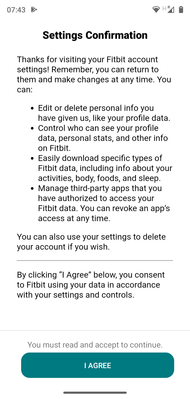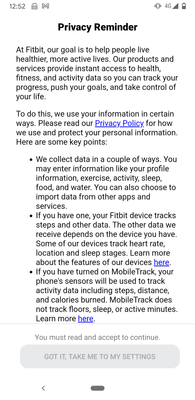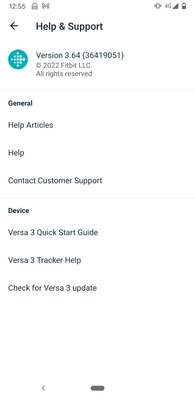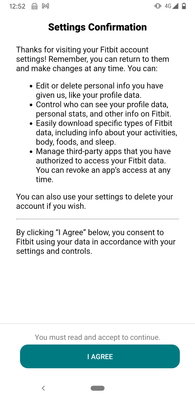Join us on the Community Forums!
-
Community Guidelines
The Fitbit Community is a gathering place for real people who wish to exchange ideas, solutions, tips, techniques, and insight about the Fitbit products and services they love. By joining our Community, you agree to uphold these guidelines, so please take a moment to look them over. -
Learn the Basics
Check out our Frequently Asked Questions page for information on Community features, and tips to make the most of your time here. -
Join the Community!
Join an existing conversation, or start a new thread to ask your question. Creating your account is completely free, and takes about a minute.
Not finding your answer on the Community Forums?
- Community
- Platform
- Android App
- Android App keeps showing privacy reminder
- Mark Topic as New
- Mark Topic as Read
- Float this Topic for Current User
- Bookmark
- Subscribe
- Mute
- Printer Friendly Page
- Community
- Platform
- Android App
- Android App keeps showing privacy reminder
Android App keeps showing privacy reminder
ANSWERED- Mark Topic as New
- Mark Topic as Read
- Float this Topic for Current User
- Bookmark
- Subscribe
- Mute
- Printer Friendly Page
07-18-2022 05:56 - edited 07-20-2022 09:36
- Mark as New
- Bookmark
- Subscribe
- Permalink
- Report this post
07-18-2022 05:56 - edited 07-20-2022 09:36
- Mark as New
- Bookmark
- Subscribe
- Permalink
- Report this post
Every time I close and re-open the app, I get shown the privacy reminder; it takes you to settings to verify your choices and then once you tap back to go to the dashboard, there is a further confirmation to agree. This happens every time I open the app.
I've tried various fixes found on this forum like logging out of the app and logging back in but none have worked.
It seems to have coincided with going abroad on holiday, but that may be coincidence.
Has anyone else experienced this recently and do you know any fixes?
Update
This also happens even if I leave the app running in the background all the time.
Answered! Go to the Best Answer.
Accepted Solutions
10-19-2022
21:26
- last edited on
09-07-2024
09:27
by
MarreFitbit
![]()
- Mark as New
- Bookmark
- Subscribe
- Permalink
- Report this post
 Community Moderator Alumni are previous members of the Moderation Team, which ensures conversations are friendly, factual, and on-topic. Moderators are here to answer questions, escalate bugs, and make sure your voice is heard by the larger Fitbit team. Learn more
Community Moderator Alumni are previous members of the Moderation Team, which ensures conversations are friendly, factual, and on-topic. Moderators are here to answer questions, escalate bugs, and make sure your voice is heard by the larger Fitbit team. Learn more
10-19-2022
21:26
- last edited on
09-07-2024
09:27
by
MarreFitbit
![]()
- Mark as New
- Bookmark
- Subscribe
- Permalink
- Report this post
Hi everyone.
Thank you so much for your patience and continued reports in regards to this situation. I'm glad to announce that the issue with privacy reminders should be fully resolved with Android app 3.69 version. To download the latest app version, please visit the Google Play Store here. Because this is a progressive roll out, if you don't see it available yet, check later.
You can see the Fitbit app version following these steps:
- Open the Fitbit app and tap on your "Profile icon" (top left)
- Tap on "Help and Support" > the version should be displayed at the top (i.e. Version 3.69).
Please don't hesitate to let me know if the issue persists, so I can keep our team informed. We really appreciate you feedback.
See you around.
Want to get more active? ᕙ(˘◡˘)ᕗ Visit Get Moving in the Health & Wellness Forums.
Comparte tus sugerencias e ideas para nuevos dispositivos Fitbit ✍ Sugerencias para Fitbit.
 Best Answer
Best Answer07-13-2022 22:31
- Mark as New
- Bookmark
- Subscribe
- Permalink
- Report this post
07-13-2022 22:31
- Mark as New
- Bookmark
- Subscribe
- Permalink
- Report this post
1 week ago my Fitbit versa 3 stopped tracking my sleep, I tried everything suggested on this forum, it still doesn't track sleep. I have loaded up the new upgrade firmware, cleaned it, reloaded app, factory rest, everything and it still doesn't help. Now every time I try to sync I get this stupid privacy reminder which I have to agree to popping up. It is utter useless.... fed up with Fitbit.
Anyone else with the same issues?
07-15-2022 16:47
- Mark as New
- Bookmark
- Subscribe
- Permalink
- Report this post
 Platinum Fitbit Product Experts share support knowledge on the forums and advocate for the betterment of Fitbit products and services. Learn more
Platinum Fitbit Product Experts share support knowledge on the forums and advocate for the betterment of Fitbit products and services. Learn more
07-15-2022 16:47
- Mark as New
- Bookmark
- Subscribe
- Permalink
- Report this post
Nope.
Do you see any type of sleep recorded?
07-15-2022 21:51
- Mark as New
- Bookmark
- Subscribe
- Permalink
- Report this post
07-15-2022 21:51
- Mark as New
- Bookmark
- Subscribe
- Permalink
- Report this post
Hi,
Nothing, it doesn't record any sleep measurements at all. One day it worked perfectly the next day nothing, I have tried absolutely everything. I have had 2 Fitbits now and after 12-14 months they start to do stupid annoying things like this.
 Best Answer
Best Answer
07-16-2022
06:27
- last edited on
09-10-2022
12:58
by
DavideFitbit
![]()
- Mark as New
- Bookmark
- Subscribe
- Permalink
- Report this post
07-16-2022
06:27
- last edited on
09-10-2022
12:58
by
DavideFitbit
![]()
- Mark as New
- Bookmark
- Subscribe
- Permalink
- Report this post
Same here..no info for almost a week. Syncd for 1 day but no sleep info.
-----------
Interesting that after i signed up for my free 6 mo. Premium acct i got the sleep data for last week!
 Best Answer
Best Answer07-18-2022 07:59
- Mark as New
- Bookmark
- Subscribe
- Permalink
- Report this post
 Platinum Fitbit Product Experts share support knowledge on the forums and advocate for the betterment of Fitbit products and services. Learn more
Platinum Fitbit Product Experts share support knowledge on the forums and advocate for the betterment of Fitbit products and services. Learn more
07-18-2022 07:59
- Mark as New
- Bookmark
- Subscribe
- Permalink
- Report this post
I don't know, but I never close the Fitbit app and see no reason to do so. I let it run in the back ground. Closing the app will prevent it from syncing.
07-20-2022 09:41
- Mark as New
- Bookmark
- Subscribe
- Permalink
- Report this post
07-20-2022 09:41
- Mark as New
- Bookmark
- Subscribe
- Permalink
- Report this post
Thanks JohnnyRow, I've updated the post as this happens even when I leave the app open.
@Fitbit do you have any fixes for this?
07-21-2022
07:13
- last edited on
07-22-2022
13:06
by
YojanaFitbit
![]()
- Mark as New
- Bookmark
- Subscribe
- Permalink
- Report this post
07-21-2022
07:13
- last edited on
07-22-2022
13:06
by
YojanaFitbit
![]()
- Mark as New
- Bookmark
- Subscribe
- Permalink
- Report this post
Hi,
When I open the app I receive the privacy reminder that I keep agreeing, but it always comes back every time I open the app. It has been 2 days like that, because of this I don't receive any notifications on my Luxe. I tried to log out, to uninstall it, to open the app via another phone, there is always the same issue. How can I fix it? Thanks.
Moderator Edit: Clarified subject
07-22-2022 13:26
- Mark as New
- Bookmark
- Subscribe
- Permalink
- Report this post
07-22-2022 13:26
- Mark as New
- Bookmark
- Subscribe
- Permalink
- Report this post
Hi,
I have a Fitbit charge 5. For the past few days, whenever I launch the app on my android phone, I get the privacy reminder pop up. When I click agree, it takes me to the settings, then back, then agree again to see the app.
07-22-2022
15:06
- last edited on
01-07-2026
04:00
by
MarreFitbit
![]()
- Mark as New
- Bookmark
- Subscribe
- Permalink
- Report this post
 Community Moderator Alumni are previous members of the Moderation Team, which ensures conversations are friendly, factual, and on-topic. Moderators are here to answer questions, escalate bugs, and make sure your voice is heard by the larger Fitbit team. Learn more
Community Moderator Alumni are previous members of the Moderation Team, which ensures conversations are friendly, factual, and on-topic. Moderators are here to answer questions, escalate bugs, and make sure your voice is heard by the larger Fitbit team. Learn more
07-22-2022
15:06
- last edited on
01-07-2026
04:00
by
MarreFitbit
![]()
- Mark as New
- Bookmark
- Subscribe
- Permalink
- Report this post
Hi everyone. Welcome to the Community Forums to all new users.
@JohnnyRow and @Rich_Laue I really appreciate your help!
@GlenC1975 Thank you for trying those steps. If you've already tried all troubleshooting steps from this help article: Why don't I see sleep stages today? It's best if you can try to chat with us online or give us a call to keep assisting you with more specific steps. Click here to get connected.
@TheFrenchJuju Have you checked this help article? Why are notifications delayed or missing?
Thanks for reporting this issue with privacy notifications and for all steps that you've tried until now. In order to further investigate this, please provide with the following information:
- Model and OS/software version of your phone?
- If you're still getting the privacy reminders please take a screenshot and attach it to your reply.
We appreciate your patience while we work on solving this.
Want to get more active? ᕙ(˘◡˘)ᕗ Visit Get Moving in the Health & Wellness Forums.
Comparte tus sugerencias e ideas para nuevos dispositivos Fitbit ✍ Sugerencias para Fitbit.
07-23-2022 05:54
- Mark as New
- Bookmark
- Subscribe
- Permalink
- Report this post
07-23-2022 05:54
- Mark as New
- Bookmark
- Subscribe
- Permalink
- Report this post
Hi YojanaFitbit,
I've got a Motorola Moto G7 Play running Android 10. Screenshots below.
Thanks!
07-25-2022 12:50
- Mark as New
- Bookmark
- Subscribe
- Permalink
- Report this post
07-25-2022 12:50
- Mark as New
- Bookmark
- Subscribe
- Permalink
- Report this post
Same for me.
One plus 8 pro, app version 3.63.1, Andorid 12
07-25-2022 14:09
- Mark as New
- Bookmark
- Subscribe
- Permalink
- Report this post
07-25-2022 14:09
- Mark as New
- Bookmark
- Subscribe
- Permalink
- Report this post
I have done a factory reset of my phone for another reason and the problem has now stopped. However, given others are experiencing the same problem across different Android versions and hardware, it would be great to know if there is a fix @Fitbit
07-27-2022 15:03
- Mark as New
- Bookmark
- Subscribe
- Permalink
- Report this post
07-27-2022 15:03
- Mark as New
- Bookmark
- Subscribe
- Permalink
- Report this post
Exact same issue. Every time I open the app, this pops up. After a while, it got annoying already.
07-30-2022 04:51
- Mark as New
- Bookmark
- Subscribe
- Permalink
- Report this post
07-30-2022 04:51
- Mark as New
- Bookmark
- Subscribe
- Permalink
- Report this post
Also having same issue. Tried restarting phone, reinstalling app multiple times. Nothing helps. Really annoying issue. Hopefully Fitbit can solve
07-30-2022 04:56
- Mark as New
- Bookmark
- Subscribe
- Permalink
- Report this post
07-30-2022 04:56
- Mark as New
- Bookmark
- Subscribe
- Permalink
- Report this post
Versa 3 on Android.
 Best Answer
Best Answer07-30-2022 04:56
- Mark as New
- Bookmark
- Subscribe
- Permalink
- Report this post
07-30-2022 23:26
- Mark as New
- Bookmark
- Subscribe
- Permalink
- Report this post
07-30-2022 23:26
- Mark as New
- Bookmark
- Subscribe
- Permalink
- Report this post
Same for me with the latest app version and firmware version on a Samsung S21 5G and Fitbit Charge 5.
07-31-2022 23:14
- Mark as New
- Bookmark
- Subscribe
- Permalink
- Report this post
07-31-2022 23:14
- Mark as New
- Bookmark
- Subscribe
- Permalink
- Report this post
Every single time I enter the application I get hit with this privacy reminder and then, after exiting the settings, a confirmation for the settings as well. There's nothing to be changed, it just keeps asking this over and over again. Is there anything I can do? Or should I just throw the device in the trash and buy something else?
08-01-2022 17:14
- Mark as New
- Bookmark
- Subscribe
- Permalink
- Report this post
08-01-2022 17:14
- Mark as New
- Bookmark
- Subscribe
- Permalink
- Report this post
Hi,
I'm having the exact same issue...like you it started when I went on holiday. Very frustrating.