Join us on the Community Forums!
-
Community Guidelines
The Fitbit Community is a gathering place for real people who wish to exchange ideas, solutions, tips, techniques, and insight about the Fitbit products and services they love. By joining our Community, you agree to uphold these guidelines, so please take a moment to look them over. -
Learn the Basics
Check out our Frequently Asked Questions page for information on Community features, and tips to make the most of your time here. -
Join the Community!
Join an existing conversation, or start a new thread to ask your question. Creating your account is completely free, and takes about a minute.
Not finding your answer on the Community Forums?
- Community
- Platform
- Android App
- Can I change my weight loss start date?
- Mark Topic as New
- Mark Topic as Read
- Float this Topic for Current User
- Bookmark
- Subscribe
- Mute
- Printer Friendly Page
- Community
- Platform
- Android App
- Can I change my weight loss start date?
Can I change my weight loss start date?
ANSWERED- Mark Topic as New
- Mark Topic as Read
- Float this Topic for Current User
- Bookmark
- Subscribe
- Mute
- Printer Friendly Page
10-19-2015
13:23
- last edited on
12-14-2015
10:10
by
AngelaMa
![]()
- Mark as New
- Bookmark
- Subscribe
- Permalink
- Report this post
10-19-2015
13:23
- last edited on
12-14-2015
10:10
by
AngelaMa
![]()
- Mark as New
- Bookmark
- Subscribe
- Permalink
- Report this post
When I click on "weight" from the dashboard, under goal progress it says I've lost 19.7 pounds since April 2nd, but I got my fitbit on July 9th. Is there any way I can change my start date so that it is correct?
Moderator edit: updated subject for clarity
Answered! Go to the Best Answer.
Accepted Solutions
01-19-2017 07:00
- Mark as New
- Bookmark
- Subscribe
- Permalink
- Report this post
01-19-2017 07:00
- Mark as New
- Bookmark
- Subscribe
- Permalink
- Report this post
Aha - I found the answer above:
"Just found how to do it on the app too! Select account from the menu, then settings, then nutrition and body, then in the weight category select start date. Enjoy!"
10-20-2015 14:41
- Mark as New
- Bookmark
- Subscribe
- Permalink
- Report this post
 Community Moderator Alumni are previous members of the Moderation Team, which ensures conversations are friendly, factual, and on-topic. Moderators are here to answer questions, escalate bugs, and make sure your voice is heard by the larger Fitbit team. Learn more
Community Moderator Alumni are previous members of the Moderation Team, which ensures conversations are friendly, factual, and on-topic. Moderators are here to answer questions, escalate bugs, and make sure your voice is heard by the larger Fitbit team. Learn more
10-20-2015 14:41
- Mark as New
- Bookmark
- Subscribe
- Permalink
- Report this post
@FranFran1821Salutations! If you'd like to start your goal all over and have today be the start date, you can do so by going into the weight tile from the Android Dashboard and then selecting "Edit Goal" as illustrated below:
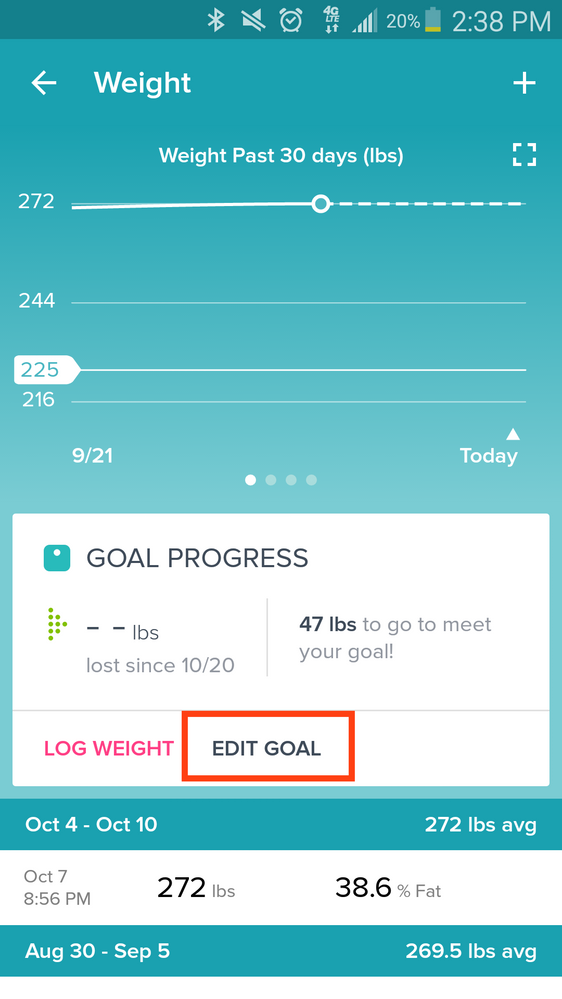
![]()
 Best Answer
Best Answer10-22-2015 16:41
- Mark as New
- Bookmark
- Subscribe
- Permalink
- Report this post
10-22-2015 16:41
- Mark as New
- Bookmark
- Subscribe
- Permalink
- Report this post
Something has changed with the weight tab on my android app. Under Goal Progress it used to tell me how many pounds I've lost since July 1. Now for some reason it is showing pounds lost since 10/21. Using Edit Goal does not fix this or I'm not editing it correctly.
A chat rep and email rep have told me that it's impossible to have pounds lost since July 1. I don't believe that is true.
What is the deal?
10-24-2015 08:50 - edited 10-24-2015 08:50
- Mark as New
- Bookmark
- Subscribe
- Permalink
- Report this post
 Community Moderator Alumni are previous members of the Moderation Team, which ensures conversations are friendly, factual, and on-topic. Moderators are here to answer questions, escalate bugs, and make sure your voice is heard by the larger Fitbit team. Learn more
Community Moderator Alumni are previous members of the Moderation Team, which ensures conversations are friendly, factual, and on-topic. Moderators are here to answer questions, escalate bugs, and make sure your voice is heard by the larger Fitbit team. Learn more
10-24-2015 08:50 - edited 10-24-2015 08:50
- Mark as New
- Bookmark
- Subscribe
- Permalink
- Report this post
@sus_1If you previously edited or changed your goal, it will update to show lbs lost since the date of edit or change. If you'd like to see your progress from a specific date, you can scroll down to view all previously logged weights. See ya around! ![]()
 Best Answer
Best Answer12-26-2015 22:13
- Mark as New
- Bookmark
- Subscribe
- Permalink
- Report this post
12-26-2015 22:13
- Mark as New
- Bookmark
- Subscribe
- Permalink
- Report this post
12-26-2015 23:45
- Mark as New
- Bookmark
- Subscribe
- Permalink
- Report this post
12-26-2015 23:45
- Mark as New
- Bookmark
- Subscribe
- Permalink
- Report this post
12-29-2015 10:20
- Mark as New
- Bookmark
- Subscribe
- Permalink
- Report this post
 Community Moderator Alumni are previous members of the Moderation Team, which ensures conversations are friendly, factual, and on-topic. Moderators are here to answer questions, escalate bugs, and make sure your voice is heard by the larger Fitbit team. Learn more
Community Moderator Alumni are previous members of the Moderation Team, which ensures conversations are friendly, factual, and on-topic. Moderators are here to answer questions, escalate bugs, and make sure your voice is heard by the larger Fitbit team. Learn more
12-29-2015 10:20
- Mark as New
- Bookmark
- Subscribe
- Permalink
- Report this post
@SditmerHappy you were able to find out how to edit the weight goal from the app before I was able to respond. Thanks for following up with me and letting me know! ![]()
 Best Answer
Best Answer05-25-2016 12:14
- Mark as New
- Bookmark
- Subscribe
- Permalink
- Report this post
05-25-2016 12:14
- Mark as New
- Bookmark
- Subscribe
- Permalink
- Report this post
06-05-2016 22:28
- Mark as New
- Bookmark
- Subscribe
- Permalink
- Report this post
SunsetRunner
06-05-2016 22:28
- Mark as New
- Bookmark
- Subscribe
- Permalink
- Report this post
06-05-2016 23:11
- Mark as New
- Bookmark
- Subscribe
- Permalink
- Report this post
06-05-2016 23:11
- Mark as New
- Bookmark
- Subscribe
- Permalink
- Report this post
click into the weight section and change the start date to the date you got
the fit bit and the start weight to ur actual starting weight and mine was
all fixed, I got the badges I was owed too!
06-08-2016 14:12
- Mark as New
- Bookmark
- Subscribe
- Permalink
- Report this post
 Community Moderator Alumni are previous members of the Moderation Team, which ensures conversations are friendly, factual, and on-topic. Moderators are here to answer questions, escalate bugs, and make sure your voice is heard by the larger Fitbit team. Learn more
Community Moderator Alumni are previous members of the Moderation Team, which ensures conversations are friendly, factual, and on-topic. Moderators are here to answer questions, escalate bugs, and make sure your voice is heard by the larger Fitbit team. Learn more
06-08-2016 14:12
- Mark as New
- Bookmark
- Subscribe
- Permalink
- Report this post
@Nicki-noo @SunsetRunner Thanks for explaining how you figured it out.![]()
 Best Answer
Best Answer06-21-2016 08:24
- Mark as New
- Bookmark
- Subscribe
- Permalink
- Report this post
06-21-2016 08:24
- Mark as New
- Bookmark
- Subscribe
- Permalink
- Report this post
In the App, click on Account [bottom right], then Nutrition & Body under GOALS. That will let you set your Start Date and Starting Weight so your loss appears correctly on the dashboard tile. Just be sure not to edit "Your Goal" after editing the Start Date and Starting Weight or it will change the start figures back to today's date and weight.
07-19-2016 08:37 - edited 05-07-2017 09:04
- Mark as New
- Bookmark
- Subscribe
- Permalink
- Report this post
07-19-2016 08:37 - edited 05-07-2017 09:04
- Mark as New
- Bookmark
- Subscribe
- Permalink
- Report this post
OMG do not change it in account settings on the IOS app. When you do it will overwrite whatever weight log entries you had on that day with its previously recorded amount for "Starting Weight". It overwrote several of my log entries that were recorded and synchronized by my Fitbit aria scale before I figured out what this fail program was doing. If you want to change it in settings like this make sure that you set the start date and start weight at the same time, and even then you will lose the original log entry (e.g. 176.3 lbs on July 2, 2016 @ 6:45 a.m.). Also beware that there is no Save button in account settings. As soon as you change the date your log entry is gone, replaced with the starting weight value even though you didn't change it. If you change the date several times before you leave settings it will overwrite several weight log entries at once.
Moderator edit: format
07-28-2016 21:41
- Mark as New
- Bookmark
- Subscribe
- Permalink
- Report this post
07-28-2016 21:41
- Mark as New
- Bookmark
- Subscribe
- Permalink
- Report this post
07-28-2016 21:48
- Mark as New
- Bookmark
- Subscribe
- Permalink
- Report this post
07-28-2016 21:48
- Mark as New
- Bookmark
- Subscribe
- Permalink
- Report this post
08-01-2016 18:57
- Mark as New
- Bookmark
- Subscribe
- Permalink
- Report this post
08-01-2016 18:57
- Mark as New
- Bookmark
- Subscribe
- Permalink
- Report this post
Same problem....I lowered my goal, and now I lost all my progress. How can you enter a new goal and set the start date. I don't want to look at my app anymore now that I can't see all the great progress I've made! Fitbit must have a fix?
12-19-2016 13:39
- Mark as New
- Bookmark
- Subscribe
- Permalink
- Report this post
12-19-2016 13:39
- Mark as New
- Bookmark
- Subscribe
- Permalink
- Report this post
Thank you! I've been all over the place trying to figure this out. This did the trick!
12-20-2016 06:28 - edited 05-07-2017 09:08
- Mark as New
- Bookmark
- Subscribe
- Permalink
- Report this post
12-20-2016 06:28 - edited 05-07-2017 09:08
- Mark as New
- Bookmark
- Subscribe
- Permalink
- Report this post
x delete please
 Best Answer
Best Answer01-18-2017 10:34 - edited 01-18-2017 10:37
- Mark as New
- Bookmark
- Subscribe
- Permalink
- Report this post
01-18-2017 10:34 - edited 01-18-2017 10:37
- Mark as New
- Bookmark
- Subscribe
- Permalink
- Report this post
As you described, I can see the Goal weight, Start Date and Starting Weight. I can edit the 2 weights. When I open the Start date it will not let me change the start date. it appears to let me change but then it cycles right back to todays date.
I've tried to go on line also and I can't see where it lets me change the start date
01-19-2017 06:56
- Mark as New
- Bookmark
- Subscribe
- Permalink
- Report this post
01-19-2017 06:56
- Mark as New
- Bookmark
- Subscribe
- Permalink
- Report this post
Yes, I have the same question. I started a diet on January 1, and was doign great, but then the app prompted me to revisit my goals because it is 2017 and it reset my start date to today, which is pretty demoralizing. I want to set the start date back to January 1.
