Join us on the Community Forums!
-
Community Guidelines
The Fitbit Community is a gathering place for real people who wish to exchange ideas, solutions, tips, techniques, and insight about the Fitbit products and services they love. By joining our Community, you agree to uphold these guidelines, so please take a moment to look them over. -
Learn the Basics
Check out our Frequently Asked Questions page for information on Community features, and tips to make the most of your time here. -
Join the Community!
Join an existing conversation, or start a new thread to ask your question. Creating your account is completely free, and takes about a minute.
Not finding your answer on the Community Forums?
- Community
- Platform
- Android App
- Estimated Oxygen Variation graph is broken
- Mark Topic as New
- Mark Topic as Read
- Float this Topic for Current User
- Bookmark
- Subscribe
- Mute
- Printer Friendly Page
- Community
- Platform
- Android App
- Estimated Oxygen Variation graph is broken
Estimated Oxygen Variation graph is broken
ANSWERED- Mark Topic as New
- Mark Topic as Read
- Float this Topic for Current User
- Bookmark
- Subscribe
- Mute
- Printer Friendly Page
07-21-2022
10:45
- last edited on
07-22-2022
15:00
by
LizzyFitbit
![]()
- Mark as New
- Bookmark
- Subscribe
- Permalink
- Report this post
07-21-2022
10:45
- last edited on
07-22-2022
15:00
by
LizzyFitbit
![]()
- Mark as New
- Bookmark
- Subscribe
- Permalink
- Report this post
Hi, I just noticed that the green and yellow lines have changed and now are all over the place on the graph. All graphs for different days start with a 0:00 hrs. The fluctuations are not at all in line with what I was reading up until today. Anyone experienced this issue?? Thanks
Moderator Edit: Clarified subject
Answered! Go to the Best Answer.
08-13-2022
05:03
- last edited on
08-17-2022
10:48
by
RodrigoMFitbit
![]()
- Mark as New
- Bookmark
- Subscribe
- Permalink
- Report this post
08-13-2022
05:03
- last edited on
08-17-2022
10:48
by
RodrigoMFitbit
![]()
- Mark as New
- Bookmark
- Subscribe
- Permalink
- Report this post
Have you had the recent update I'm still waiting Sa I'm still a 3.64 go to your fitbit app see if you're a 3.65 or 3.64?
Your oxygen graph went back to the way it was? Can you please share a screen shot for the rest of us?
 Best Answer
Best Answer08-13-2022 05:17
- Mark as New
- Bookmark
- Subscribe
- Permalink
- Report this post
08-13-2022 05:17
- Mark as New
- Bookmark
- Subscribe
- Permalink
- Report this post
I second Audrey's request... Would somebody please POST what a "fixed EOV graph" looks like in version 3.65?
 Best Answer
Best Answer08-13-2022 05:46
- Mark as New
- Bookmark
- Subscribe
- Permalink
- Report this post
SunsetRunner
08-13-2022 05:46
- Mark as New
- Bookmark
- Subscribe
- Permalink
- Report this post
and still the lines
--
*This is not a dress rehearsal*
08-13-2022 05:49
- Mark as New
- Bookmark
- Subscribe
- Permalink
- Report this post
08-13-2022 05:49
- Mark as New
- Bookmark
- Subscribe
- Permalink
- Report this post
I still haven't gotten the update either.
I just looked at the release notes and it says "Requires Android OS 10.0+ for download. "
I hope that's a typo! I have Android 9 on a Samsung Galaxy 8! So basically according to release notes they messed up Android 9 version and then release the fix only for Android 10+!!
I'm not buying a new phone just to install Fitbit!
I know my elderly mom who's freaking out over not having her o2 working right definitely won't be upgrading.
08-13-2022
05:50
- last edited on
08-17-2022
10:49
by
RodrigoMFitbit
![]()
- Mark as New
- Bookmark
- Subscribe
- Permalink
- Report this post
08-13-2022
05:50
- last edited on
08-17-2022
10:49
by
RodrigoMFitbit
![]()
- Mark as New
- Bookmark
- Subscribe
- Permalink
- Report this post
I'm just trying to get a screenshot of the ones that have been lucky enough to got the new update of 3.65. Can someone please show us what the EOV graphs look like if you have been lucky enough you have gotten the 3.65 update
You are right it says your phone has to be a 10 and above to even get the download my tablet use to be an 8 so last year gad to change fitbit to my phone to be compatible.. uuuggggggghhhhh
Moderator Edit: Formatting
08-13-2022 06:03
- Mark as New
- Bookmark
- Subscribe
- Permalink
- Report this post
08-13-2022 06:03
- Mark as New
- Bookmark
- Subscribe
- Permalink
- Report this post
Given Google owns Fitbit now I guess breaking the app for Android 9 users and then releasing the fix only on Android 10 is their way of forcing people to upgrade their Android devices. Grrrr... If they break 9 they should at least roll back the update to fix it for 9.
I have a 10 tablet, but always use phone for Fitbit. Mom however doesn't have any device above 9 so she'll have to upgrade her phone or tablet to get to the app working again.
Maybe I'll just download the older version.
Not impressed by Fitbit at the moment. Break the app then force you to upgrade your hardware to get it working.
08-13-2022 06:05
- Mark as New
- Bookmark
- Subscribe
- Permalink
- Report this post
SunsetRunner
08-13-2022 06:05
- Mark as New
- Bookmark
- Subscribe
- Permalink
- Report this post
android 11.
--
*This is not a dress rehearsal*
08-13-2022 06:09
- Mark as New
- Bookmark
- Subscribe
- Permalink
- Report this post
SunsetRunner
08-13-2022 06:09
- Mark as New
- Bookmark
- Subscribe
- Permalink
- Report this post
Mine says vers. 3.64.5 And that is after updating. Makes me wonder if the ones that pay for the premium are having these difficulties.
08-13-2022 06:22
- Mark as New
- Bookmark
- Subscribe
- Permalink
- Report this post
08-13-2022 06:22
- Mark as New
- Bookmark
- Subscribe
- Permalink
- Report this post
According to customer support they are slowly rolling it out you can't just go and update have to wait until you're prompted. I too am still waiting mine is still 3.64 says my versa updated NOT
08-13-2022
06:30
- last edited on
08-14-2022
13:24
by
LizzyFitbit
![]()
- Mark as New
- Bookmark
- Subscribe
- Permalink
- Report this post
08-13-2022
06:30
- last edited on
08-14-2022
13:24
by
LizzyFitbit
![]()
- Mark as New
- Bookmark
- Subscribe
- Permalink
- Report this post
My Fitbit just updated itself yesterday. Currently my app is 3.64 in my
senses firmware 44.128.6.17.
And the graphs are still the same.
Moderator Edit: Formatting
08-13-2022 06:34
- Mark as New
- Bookmark
- Subscribe
- Permalink
- Report this post
08-13-2022 06:34
- Mark as New
- Bookmark
- Subscribe
- Permalink
- Report this post
The update with the changes we are looking for is the 3.65.... two weeks ago mine updated by itself 3.64 again and nothing happened then per moderator we are looking for the 3.65 that became available on 8/10.....still waiting for the update options
08-13-2022 06:53
- Mark as New
- Bookmark
- Subscribe
- Permalink
- Report this post
08-13-2022 06:53
- Mark as New
- Bookmark
- Subscribe
- Permalink
- Report this post
Same for me, I uninstalled and reinstalled, same thing.
 Best Answer
Best Answer08-13-2022 07:08
- Mark as New
- Bookmark
- Subscribe
- Permalink
- Report this post
08-13-2022 07:08
- Mark as New
- Bookmark
- Subscribe
- Permalink
- Report this post
Get Outlook for Android<>
08-13-2022 07:48
- Mark as New
- Bookmark
- Subscribe
- Permalink
- Report this post
08-13-2022 07:48
- Mark as New
- Bookmark
- Subscribe
- Permalink
- Report this post
I've never 'done' premium either - even the free trial of it.....
I'm on 3.65, Here's a couple of screenshots of my EOV from today and yesterday. I've said somewhere else that it potentially looks like the charts are now being displayed with less data points.... also the 50/50 split between the greens and yellows has gone.... Now, of course, there isn't anything to indicate what one's base oxygen saturation level is/was. and then we don't know how high the high variations actually differ from the baseline level that we don't know 🙂 - I know the Fitbit explanation is based around, and I quote (and have italicised a key word here) 'estimated blood oxygen saturation level'. So the high variations, with the yellow colouring are all based on estimated O2 saturation levels...
Anyway... back to the version 3.65 EOV screenshots... 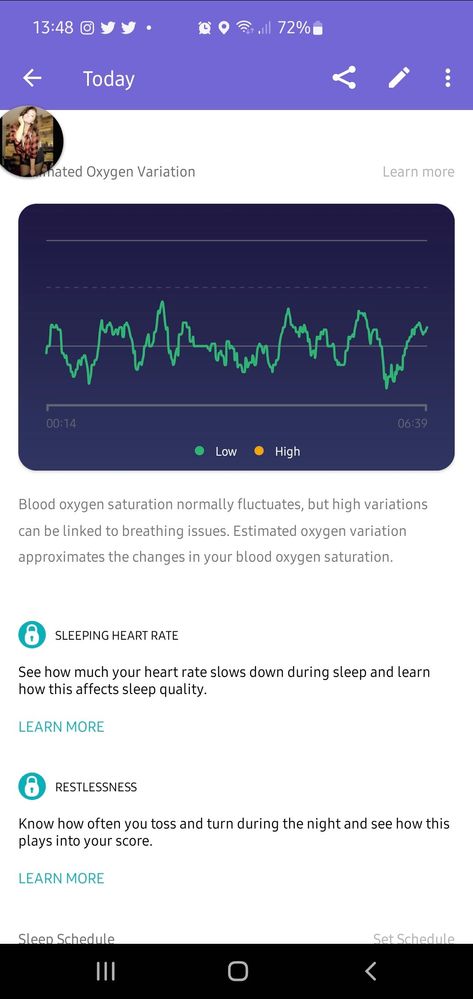
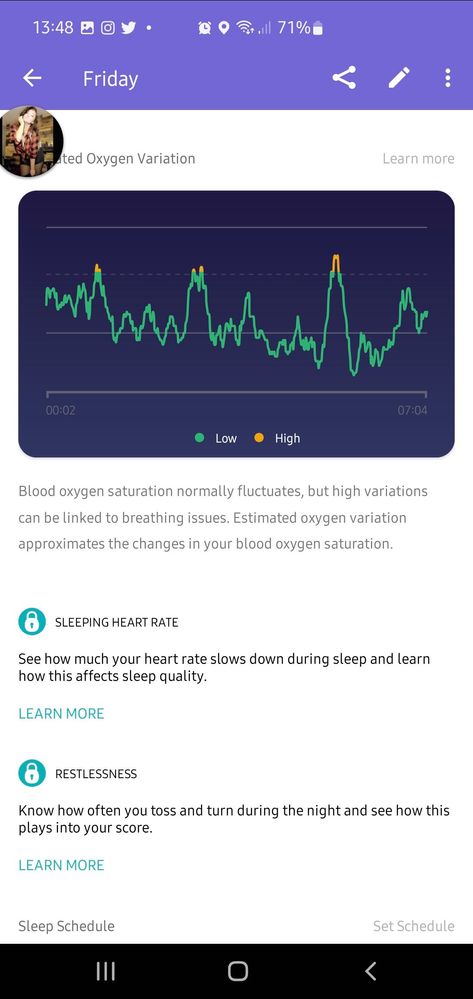
08-13-2022 07:50
- Mark as New
- Bookmark
- Subscribe
- Permalink
- Report this post
08-13-2022 07:50
- Mark as New
- Bookmark
- Subscribe
- Permalink
- Report this post
I have a Galaxy S-7 phone and do not have premium. I don't know where to look to see what update I have - but on the 10th I updated and all graphs past and present seem to be back to normal
08-13-2022
07:52
- last edited on
08-17-2022
11:08
by
RodrigoMFitbit
![]()
- Mark as New
- Bookmark
- Subscribe
- Permalink
- Report this post
08-13-2022
07:52
- last edited on
08-17-2022
11:08
by
RodrigoMFitbit
![]()
- Mark as New
- Bookmark
- Subscribe
- Permalink
- Report this post
Mines exactly the same.... Useless...
As of this morning I have not received the update as well...
 Best Answer
Best Answer08-13-2022 07:55
- Mark as New
- Bookmark
- Subscribe
- Permalink
- Report this post
08-13-2022 07:55
- Mark as New
- Bookmark
- Subscribe
- Permalink
- Report this post
To find the app version (of any app!!) that you have on your phone, go to your phone's settings.. (usually the/a cog wheel), scroll until you find 'Apps', then hit that... Search for, or scroll for, the app you wanna know info about then select it. Swipe up to get to the bottom of the information, and you'll see the version number as the last piece of info
08-13-2022 08:04
- Mark as New
- Bookmark
- Subscribe
- Permalink
- Report this post
08-13-2022 08:04
- Mark as New
- Bookmark
- Subscribe
- Permalink
- Report this post
I'm at version 3.64.5.fitbit-mobile-36419051-462553406
Still the hypersensitive graphs.
Ridiculous, useless. Might as well post random white noise spectrum...
08-13-2022 08:12
- Mark as New
- Bookmark
- Subscribe
- Permalink
- Report this post
SunsetRunner
08-13-2022 08:12
- Mark as New
- Bookmark
- Subscribe
- Permalink
- Report this post
I could be wrong but now that google owns Fitbit, it just makes me wonder if this is just the first installment of problems fitbit will be having. I am waiting the the S5 which this message will be deleted so wth..........samsung galaxy 5 smart watch
 Best Answer
Best Answer08-13-2022 08:22
- Mark as New
- Bookmark
- Subscribe
- Permalink
- Report this post
08-13-2022 08:22
- Mark as New
- Bookmark
- Subscribe
- Permalink
- Report this post
 Best Answer
Best Answer