Join us on the Community Forums!
-
Community Guidelines
The Fitbit Community is a gathering place for real people who wish to exchange ideas, solutions, tips, techniques, and insight about the Fitbit products and services they love. By joining our Community, you agree to uphold these guidelines, so please take a moment to look them over. -
Learn the Basics
Check out our Frequently Asked Questions page for information on Community features, and tips to make the most of your time here. -
Join the Community!
Join an existing conversation, or start a new thread to ask your question. Creating your account is completely free, and takes about a minute.
Not finding your answer on the Community Forums?
- Community
- Platform
- Android App
- Fitbit App keeps saying no "Internet Connection" w...
- Mark Topic as New
- Mark Topic as Read
- Float this Topic for Current User
- Bookmark
- Subscribe
- Mute
- Printer Friendly Page
- Community
- Platform
- Android App
- Fitbit App keeps saying no "Internet Connection" w...
Fitbit App keeps saying no "Internet Connection" when opening Gallery
ANSWERED- Mark Topic as New
- Mark Topic as Read
- Float this Topic for Current User
- Bookmark
- Subscribe
- Mute
- Printer Friendly Page
12-27-2021
14:55
- last edited on
01-27-2022
11:15
by
RodrigoMFitbit
![]()
- Mark as New
- Bookmark
- Subscribe
- Permalink
- Report this post
12-27-2021
14:55
- last edited on
01-27-2022
11:15
by
RodrigoMFitbit
![]()
- Mark as New
- Bookmark
- Subscribe
- Permalink
- Report this post
I saw this before from last year and I don't have any blockers on my phone and lots of screenshots. This just started happening to me recently and it seems other people who also didn't have any blockers or on their phones were just ignored. I keep getting the same error messages on the app despite having a 5G connection and also unintsalling and reinstalling the app and making sure my apps were configured properly again. What is going to be done about this as I have been looking back to Summer of 2020 and this is an on-and-off problem that seems to be largely ignored and/or blamed on user error as opposed to an actual issue. 



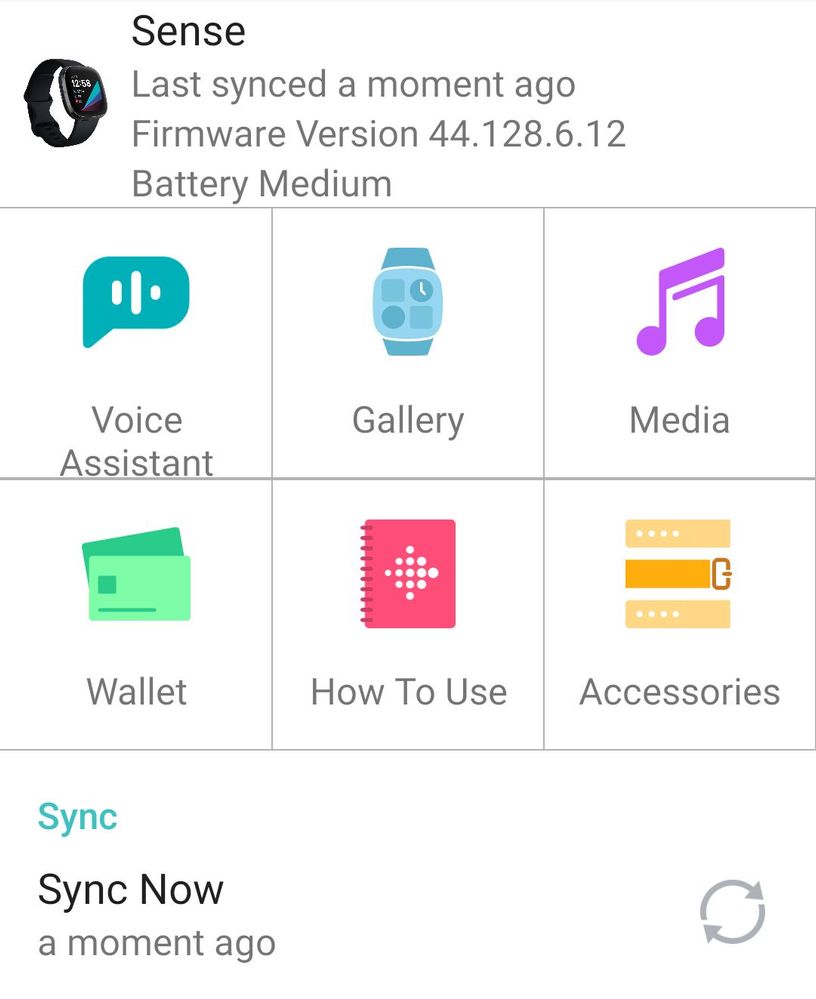
Moderator edit: Subject for clarity.
Answered! Go to the Best Answer.
Accepted Solutions
01-01-2022 13:53
- Mark as New
- Bookmark
- Subscribe
- Permalink
- Report this post
 Platinum Fitbit Product Experts share support knowledge on the forums and advocate for the betterment of Fitbit products and services. Learn more
Platinum Fitbit Product Experts share support knowledge on the forums and advocate for the betterment of Fitbit products and services. Learn more
01-01-2022 13:53
- Mark as New
- Bookmark
- Subscribe
- Permalink
- Report this post
Having no internet will not cause a crash @sarcazm . My first thought is to make sure that the app is up to date, if so i would remove the fitbit app and install a fresh copy
12-28-2021
01:00
- last edited on
07-05-2024
11:07
by
MarreFitbit
![]()
- Mark as New
- Bookmark
- Subscribe
- Permalink
- Report this post
 Fitbit Product Experts Alumni are retired members of the Fitbit Product Expert Program. Learn more
Fitbit Product Experts Alumni are retired members of the Fitbit Product Expert Program. Learn more
12-28-2021
01:00
- last edited on
07-05-2024
11:07
by
MarreFitbit
![]()
- Mark as New
- Bookmark
- Subscribe
- Permalink
- Report this post
Hi @sarcazm - the issue can be a wifi problem, such that the phone thinks its connected to Data and Wifi in which case it will use Wifi, but if there is a problem with the WiFi or Internet via the router it may fail. It may not switch to Data because there is an active Wifi.
A good way to see if the router or Wifi is a problem is to temporarily turn the phone wifi off, and use only Data.
Author | ch, passion for improvement.
 Best Answer
Best Answer12-28-2021 09:34
- Mark as New
- Bookmark
- Subscribe
- Permalink
- Report this post
12-28-2021 09:34
- Mark as New
- Bookmark
- Subscribe
- Permalink
- Report this post
my phone is fine. so is the router, the laptop, the smart tv, the other laptop, the other smart tv, the other phone, the wifi extender, etc. etc. etc. it is only the fitbit app and no other app - and no other item running on internet at all which is a lot - that has any issues.
12-28-2021 09:38
- Mark as New
- Bookmark
- Subscribe
- Permalink
- Report this post
 Fitbit Product Experts Alumni are retired members of the Fitbit Product Expert Program. Learn more
Fitbit Product Experts Alumni are retired members of the Fitbit Product Expert Program. Learn more
12-28-2021 09:38
- Mark as New
- Bookmark
- Subscribe
- Permalink
- Report this post
@sarcazm- this is unusual, probably best to contact Fitbit Support directly. They may be able to help you.
Also reachable via the Fitbit App, click profile photo, Help & Support, Contact Customer Support.
Author | ch, passion for improvement.
 Best Answer
Best Answer01-01-2022 13:53
- Mark as New
- Bookmark
- Subscribe
- Permalink
- Report this post
 Platinum Fitbit Product Experts share support knowledge on the forums and advocate for the betterment of Fitbit products and services. Learn more
Platinum Fitbit Product Experts share support knowledge on the forums and advocate for the betterment of Fitbit products and services. Learn more
01-01-2022 13:53
- Mark as New
- Bookmark
- Subscribe
- Permalink
- Report this post
Having no internet will not cause a crash @sarcazm . My first thought is to make sure that the app is up to date, if so i would remove the fitbit app and install a fresh copy
01-01-2022
17:49
- last edited on
01-27-2022
11:11
by
RodrigoMFitbit
![]()
- Mark as New
- Bookmark
- Subscribe
- Permalink
- Report this post
01-01-2022
17:49
- last edited on
01-27-2022
11:11
by
RodrigoMFitbit
![]()
- Mark as New
- Bookmark
- Subscribe
- Permalink
- Report this post
My fitbit app has this same problem with my home Internet connection. My cell, two laptops and 2 smart TV's do not have problem. So it is the Fitbit app. Plan on removing the app and reloading it. Talked with two separate Fitbit customer service agents and got no help. The last one inferred that it was my Internet version. I hung up.
Have now removed the Fitbit app and reloaded and app still doesn't connect with the internet with my android cell. Any further ideas?
 Best Answer
Best Answer01-01-2022 19:53
- Mark as New
- Bookmark
- Subscribe
- Permalink
- Report this post
 Fitbit Product Experts Alumni are retired members of the Fitbit Product Expert Program. Learn more
Fitbit Product Experts Alumni are retired members of the Fitbit Product Expert Program. Learn more
01-01-2022 19:53
- Mark as New
- Bookmark
- Subscribe
- Permalink
- Report this post
@Morrisbon - the Fitbit App requires full access to the internet. If you have a VPN or security software installed this can be a problem.
Author | ch, passion for improvement.
 Best Answer
Best Answer01-02-2022 05:32
- Mark as New
- Bookmark
- Subscribe
- Permalink
- Report this post
01-02-2022 05:32
- Mark as New
- Bookmark
- Subscribe
- Permalink
- Report this post
recently and Fitbit seems to be the only application that is having a
problem. Will contact Xfinity. Thank you again.
 Best Answer
Best Answer01-02-2022 09:22
- Mark as New
- Bookmark
- Subscribe
- Permalink
- Report this post
01-02-2022 09:22
- Mark as New
- Bookmark
- Subscribe
- Permalink
- Report this post
The app was up to date as you can see from all the screenshots. it just seems to be buggy with this version. when i uninstalled and reinstalled it managed to backdate its update day to december 6th as opposed to december 9th (regardless of the date i actually did the uninstall and reinstall) as though i had been enrolled in a beta test, which i am not. it is working now.
01-02-2022 10:52
- Mark as New
- Bookmark
- Subscribe
- Permalink
- Report this post
01-02-2022 10:52
- Mark as New
- Bookmark
- Subscribe
- Permalink
- Report this post
Glad you fixed your issues with the Fitbit App. I will try to remove and reinstall again. Perhaps shutting down phone after the removal might help?
 Best Answer
Best Answer01-02-2022 14:31
- Mark as New
- Bookmark
- Subscribe
- Permalink
- Report this post
01-02-2022 14:31
- Mark as New
- Bookmark
- Subscribe
- Permalink
- Report this post
yes i did that too along with restarting my fitbit sense at the same time (which was a PitA to reconfigure as it lost connectivity with bluetooth, and every app that came preinstalled had to have permissions granted again, yadda yadda yadda - and all of that has to be done manually both through the app and the watch and the phone itself). just make sure to sync everything up first and backup your data beforehand to CYA.
now the only issue i'm having is hours of lag between automatic syncing (also some pre-installed apps like weather not updating even when you try to tap to refresh often nothing happens, and some other stuff too which is why it seems like gremlins in the update not playing nice overall and a patch will hopefully be coming out soon) which i never had before and might just be something glitchy in the update and until that gets fixed, along with other long-standing known bugs like floor counts, i can at least just manually sync everything on the app and then the dashboard,
 Best Answer
Best Answer06-25-2023 06:08
- Mark as New
- Bookmark
- Subscribe
- Permalink
- Report this post
SunsetRunner
06-25-2023 06:08
- Mark as New
- Bookmark
- Subscribe
- Permalink
- Report this post
I have exhausted myself having tried to get a solution from Fitbit Customer Support, Help and Support, through Face book etc etc etc. Once they come to know that the Fitbit is out of warranty, they will keep asking you to try various options mentioned in the manual. Even after confirming to them that we have followed all the steps advised by them, they will keep on giving basic instructions. There is no way one can go beyond the persons who attend to you on the phone or on chat. Those who attend to you will not assure to check at their end whether something was indeed wrong at their end! Eventually they declared my Fitbit as 'defective' without even investigating a possible error at their end. My fit bit is just about 2 years old and it is hard to discard such an expensive watch. Fitbit immediately gives you options for a new watch purchase. I am extremely disappointed. I would not recommend any one to buy a Fitbit product as there is no after sales service. There are no service centers whom one can approach.
 Best Answer
Best Answer06-25-2023 06:16
- Mark as New
- Bookmark
- Subscribe
- Permalink
- Report this post
 Fitbit Product Experts Alumni are retired members of the Fitbit Product Expert Program. Learn more
Fitbit Product Experts Alumni are retired members of the Fitbit Product Expert Program. Learn more
06-25-2023 06:16
- Mark as New
- Bookmark
- Subscribe
- Permalink
- Report this post
Hi @SunsetRunner - this error to which you are replying is not a watch fault but phone configuration issue - see No internet connection on how to resolve it.
Obviously they want you to buy a new watch even if your watch is not faulty, so try posting on the site for your watch model, you may get an answer.
Author | ch, passion for improvement.
 Best Answer
Best Answer