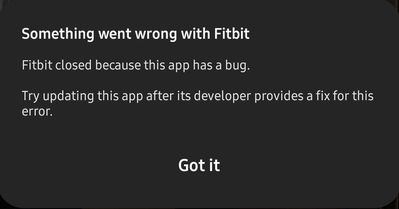Join us on the Community Forums!
-
Community Guidelines
The Fitbit Community is a gathering place for real people who wish to exchange ideas, solutions, tips, techniques, and insight about the Fitbit products and services they love. By joining our Community, you agree to uphold these guidelines, so please take a moment to look them over. -
Learn the Basics
Check out our Frequently Asked Questions page for information on Community features, and tips to make the most of your time here. -
Join the Community!
Join an existing conversation, or start a new thread to ask your question. Creating your account is completely free, and takes about a minute.
Not finding your answer on the Community Forums?
- Community
- Platform
- Android App
- Cannot scroll down Custom Foods page
- Mark Topic as New
- Mark Topic as Read
- Float this Topic for Current User
- Bookmark
- Subscribe
- Mute
- Printer Friendly Page
- Community
- Platform
- Android App
- Cannot scroll down Custom Foods page
Fitbit app crashes when attempting to log custom food
ANSWERED- Mark Topic as New
- Mark Topic as Read
- Float this Topic for Current User
- Bookmark
- Subscribe
- Mute
- Printer Friendly Page
08-24-2022
13:30
- last edited on
09-02-2022
14:12
by
LizzyFitbit
![]()
- Mark as New
- Bookmark
- Subscribe
- Permalink
- Report this post
08-24-2022
13:30
- last edited on
09-02-2022
14:12
by
LizzyFitbit
![]()
- Mark as New
- Bookmark
- Subscribe
- Permalink
- Report this post
When you go into the app on Android, go to add a food item that you ate, click on custom and then try to scroll down to find the food item, the app crashes stating:
Something went wrong with Fitbit
Fitbit closed because this app has a bug.
Try updating this app after it's developer provides a fix for this error.
This was AFTER I updated to the latest release.
Moderator Edit: Clarified subject
Answered! Go to the Best Answer.
Accepted Solutions
10-03-2022 17:39
- Mark as New
- Bookmark
- Subscribe
- Permalink
- Report this post
 Community Moderators ensure that conversations are friendly, factual, and on-topic. We're here to answer questions, escalate bugs, and make sure your voice is heard by the larger Fitbit team. Learn more
Community Moderators ensure that conversations are friendly, factual, and on-topic. We're here to answer questions, escalate bugs, and make sure your voice is heard by the larger Fitbit team. Learn more
10-03-2022 17:39
- Mark as New
- Bookmark
- Subscribe
- Permalink
- Report this post
Hi everyone and welcome to the forums.
Thanks for the details provided and your efforts while working on this matter. We're happy to let you know that the issue with the Android app crashing when attempting to log a custom food has been fixed with our Android 3.68 App release. This app is progressively rolling out to all our members, so in case you don't see it right now, please check later.
Your feedback is truly appreciated, so please don't hesitate to let me know if you encounter any issues after installing this update. This will help us to investigate and continue helping you.
08-24-2022 05:31
- Mark as New
- Bookmark
- Subscribe
- Permalink
- Report this post
08-24-2022 05:31
- Mark as New
- Bookmark
- Subscribe
- Permalink
- Report this post
I have version 10 of Android on my phone but the app will not open I have restarted the phone deleted and reinstalled the app still nothing. Any help here???
08-24-2022 13:34
- Mark as New
- Bookmark
- Subscribe
- Permalink
- Report this post
08-24-2022 13:34
- Mark as New
- Bookmark
- Subscribe
- Permalink
- Report this post
Version is 3.66.fitbit-mobile-36669011-468230356
08-24-2022 14:23
- Mark as New
- Bookmark
- Subscribe
- Permalink
- Report this post
08-24-2022 14:23
- Mark as New
- Bookmark
- Subscribe
- Permalink
- Report this post
I've got it too 😞 bizarrely my phone was updating as I read this thread!! Initial workaround I've found is that the app doesn't crash if you use the search facility, rather than open your custom food list, to find then log what you need to....
The macronutrients/vitamins info does look a heck of a lot better now, but the macronutrients chart is still displaying heavily inflated values when one selects a day.on the chart
08-24-2022 14:35
- Mark as New
- Bookmark
- Subscribe
- Permalink
- Report this post
 Fitbit Product Experts Alumni are retired members of the Fitbit Product Expert Program. Learn more
Fitbit Product Experts Alumni are retired members of the Fitbit Product Expert Program. Learn more
08-24-2022 14:35
- Mark as New
- Bookmark
- Subscribe
- Permalink
- Report this post
https://www.fitbit.com/global/us/technology/compatible-devices
Implies Android 10 should work. Check your Android device model as not all are compatible, and make sure you have a current version of the fitbit app.
CharlesKn | Mid-Atlantic, USA
60+, strength and cardio
Charge 5, Android, Windows
08-26-2022 00:05 - edited 08-26-2022 00:10
- Mark as New
- Bookmark
- Subscribe
- Permalink
- Report this post
08-26-2022 00:05 - edited 08-26-2022 00:10
- Mark as New
- Bookmark
- Subscribe
- Permalink
- Report this post
Firstly, I can't take credit for seeing this bug, it was first reported by @netwolf7 yesterday in this thread: https://community.fitbit.com/t5/Android-App/Fitbit-App-crashes-on-Android/m-p/5225230#M161407 - I'm just posting this as a more explicitly titled topic/thread.
As per the original thread, both netwolf07 and I are now running v 3.66 of the Android app. As netwolf explains, Android tells us that there is a bug in the app.... The steps to get the Android OS to inform us of this are:
1) In 'Food', go to add a food
2) Go to 'Custom'
3) When one goes to scroll through the list, the app forces you back out to the food summary view
4) After thinking 'what the <insert whatever word here> happened?'
5) Repeat the add food, go to custom foods and scroll......
6) The Fitbit app force closes and the Android system throws this message:
As I stated in the original thread, there's no issues with using custom foods if you use the search facility, but that's not the point.....
For info, I'm running on a Samsung Galaxy S10 that is running Android version 12
08-26-2022 00:09
- Mark as New
- Bookmark
- Subscribe
- Permalink
- Report this post
08-26-2022 00:09
- Mark as New
- Bookmark
- Subscribe
- Permalink
- Report this post
I've just posted up a new topic that explicitly describes this behaviour in V 3.66 of the app. I've given @netwolf7 full credit for seeing this and reporting it first.
My device is absolutely compatible (as I said in my post, Samsung Galaxy S10, on Android 12) and we're both running the current/latest version of the app - which is where the specific crashing whilst attempting to scroll through one's custom food list occurs 🙂
08-26-2022 13:28 - edited 08-26-2022 13:29
- Mark as New
- Bookmark
- Subscribe
- Permalink
- Report this post
08-26-2022 13:28 - edited 08-26-2022 13:29
- Mark as New
- Bookmark
- Subscribe
- Permalink
- Report this post
I was cautiously excited the nutrition calculations seem to FINALLY be fixed with 3.66 BUT yes now there's a bug when trying to add custom food. So frustrating!!
I hate to wonder how long this will take to get fixed 😕
08-27-2022 06:26
- Mark as New
- Bookmark
- Subscribe
- Permalink
- Report this post
08-27-2022 06:26
- Mark as New
- Bookmark
- Subscribe
- Permalink
- Report this post
I can not slide my custom food list up without app closing. States there is a bug. How can I fix that and will I loose all of my data?
08-28-2022 20:59
- Mark as New
- Bookmark
- Subscribe
- Permalink
- Report this post
08-28-2022 20:59
- Mark as New
- Bookmark
- Subscribe
- Permalink
- Report this post
Fitbit developers find it impossible to fix anything without breaking something else.
Like Whack-a-Mole.
08-31-2022 08:21
- Mark as New
- Bookmark
- Subscribe
- Permalink
- Report this post
08-31-2022 08:21
- Mark as New
- Bookmark
- Subscribe
- Permalink
- Report this post
I have the exact same issue. The trigger is when you scroll to the very bottom of the list. However only a partial list is ever shown as it fails to load the complete custom food list. I tried logging out, clearing cache, clearing storage and uninstalling the app - all at same time. Nothing works.
Please fix as this is crippling the usefulness on this app - all my daily meals are logged there. This issue started for me on August 31st 2022.
08-31-2022 10:16
- Mark as New
- Bookmark
- Subscribe
- Permalink
- Report this post
08-31-2022 10:16
- Mark as New
- Bookmark
- Subscribe
- Permalink
- Report this post
I'm having this issue as well. At first I thought it was because I went in and deleted a bunch of old custom foods via the dashboard/website log. For what it's worth, when I try to load my custom foods through the app, all the old foods that I deleted via the website are still showing up.
I have cleared cache, uninstalled and reinstalled, the whole regular suggestions on when an app is behaving badly.
I noticed this on August 30th.
08-31-2022 14:46
- Mark as New
- Bookmark
- Subscribe
- Permalink
- Report this post
08-31-2022 14:46
- Mark as New
- Bookmark
- Subscribe
- Permalink
- Report this post
Since this morning, the Custom Food menu has had a bug. I can click on it, but when I try to scroll though the list of custom food, the app either takes me back to the main screen and says there's a bug or it completely crashes. I'm running the app on an android phone.
08-31-2022 15:03 - edited 08-31-2022 15:18
- Mark as New
- Bookmark
- Subscribe
- Permalink
- Report this post
08-31-2022 15:03 - edited 08-31-2022 15:18
- Mark as New
- Bookmark
- Subscribe
- Permalink
- Report this post
I was just coming to say exactly this. Version 3.66. Clicking add, Custom, immediately on attempting to scroll.
It's not a new version today, so I wonder if it's related to all of the woes with the graphs and their data points, and today being the first of the month.
09-01-2022 00:34
- Mark as New
- Bookmark
- Subscribe
- Permalink
- Report this post
09-01-2022 00:34
- Mark as New
- Bookmark
- Subscribe
- Permalink
- Report this post
Hey,
I have been having an issue with logging Custom Foods since today.
When I go to: Food overview page --> Add Food --> Custom Tab and then I try to scroll down, Fitbit either shuts down, or returns me to the Food Overview page.
I am able to scroll through the Frequent and Recent pages and search for foods as much as I like and I can also create a new Custom Food and log that.
I have already tried clearing the cache, restarting the app and restarting my phone, but none of those has solved the Issue.
As a workaround I tried searching for my custom foods, but unfortunately, Custom Foods will not always appear at the top of the search results. is that a feature that can be turned on perhaps?
With kind regards,
Remco
09-01-2022 00:55
- Mark as New
- Bookmark
- Subscribe
- Permalink
- Report this post
09-01-2022 00:55
- Mark as New
- Bookmark
- Subscribe
- Permalink
- Report this post
One of the other users in the community reported it as part of another thread, so I made a thread solely reporting the fact that the app bombs out on a second attempt to scroll through the custom foods list - https://community.fitbit.com/t5/Android-App/Bug-in-Version-3-66-of-the-App-centred-on-Custom-Foods/m...
As per my observations, one can still use the search function and log custom foods
09-01-2022 04:14
- Mark as New
- Bookmark
- Subscribe
- Permalink
- Report this post
09-01-2022 04:14
- Mark as New
- Bookmark
- Subscribe
- Permalink
- Report this post
This is the same on Android 12
 Best Answer
Best Answer09-01-2022 12:16
- Mark as New
- Bookmark
- Subscribe
- Permalink
- Report this post
09-01-2022 12:16
- Mark as New
- Bookmark
- Subscribe
- Permalink
- Report this post
I cannot log my custom foods in the Fitbit App. When I try to go to the bottom of the list I get kicked out. I have cleared the cache, but to no avail. This all started after the firmware update a few days ago. I have restarted my android phone multiple of times.
09-01-2022 15:03 - edited 09-01-2022 15:03
- Mark as New
- Bookmark
- Subscribe
- Permalink
- Report this post
09-01-2022 15:03 - edited 09-01-2022 15:03
- Mark as New
- Bookmark
- Subscribe
- Permalink
- Report this post
On both my wife and my S21, if we scroll the custom food list to the bottom, the app crashes. It presents an option to clear the cache, then reopen the app. After doing that, when scrolling the custom food list it just crashes again (did this many times, and also tried rebooting the phones).
09-01-2022 15:46
- Mark as New
- Bookmark
- Subscribe
- Permalink
- Report this post
09-01-2022 15:46
- Mark as New
- Bookmark
- Subscribe
- Permalink
- Report this post
Same. Had the same issue yesterday but it resolved temporarily since it's back this afternoon
 Best Answer
Best Answer