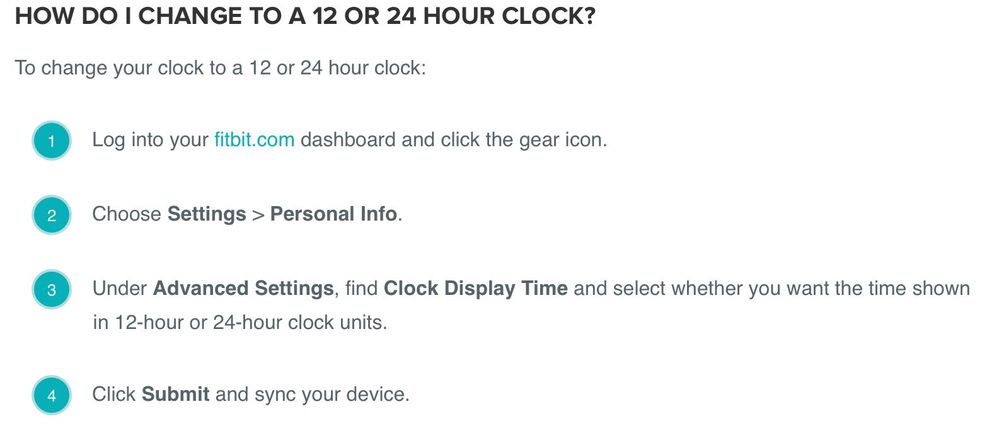Join us on the Community Forums!
-
Community Guidelines
The Fitbit Community is a gathering place for real people who wish to exchange ideas, solutions, tips, techniques, and insight about the Fitbit products and services they love. By joining our Community, you agree to uphold these guidelines, so please take a moment to look them over. -
Learn the Basics
Check out our Frequently Asked Questions page for information on Community features, and tips to make the most of your time here. -
Join the Community!
Join an existing conversation, or start a new thread to ask your question. Creating your account is completely free, and takes about a minute.
Not finding your answer on the Community Forums?
- Community
- Platform
- Android App
- Re: Fitbit versa....how do i change time into 24 h...
- Mark Topic as New
- Mark Topic as Read
- Float this Topic for Current User
- Bookmark
- Subscribe
- Mute
- Printer Friendly Page
- Community
- Platform
- Android App
- Re: Fitbit versa....how do i change time into 24 h...
Fitbit versa....how do i change time into 24 hour clock
ANSWERED- Mark Topic as New
- Mark Topic as Read
- Float this Topic for Current User
- Bookmark
- Subscribe
- Mute
- Printer Friendly Page
04-27-2018 13:07
- Mark as New
- Bookmark
- Subscribe
- Permalink
- Report this post
04-27-2018 13:07
- Mark as New
- Bookmark
- Subscribe
- Permalink
- Report this post
Please can someone tell me how i change my versa clock its showing 0904 instead of 2104 cant find anything on my dashboard to change.
Answered! Go to the Best Answer.
Accepted Solutions
04-27-2018 13:49
- Mark as New
- Bookmark
- Subscribe
- Permalink
- Report this post
SunsetRunner
04-27-2018 13:49
- Mark as New
- Bookmark
- Subscribe
- Permalink
- Report this post
Hi @vstorey1977. I found these instructions in the Help. Hopefully this will do it for you. Please let us know.
04-27-2018 13:49
- Mark as New
- Bookmark
- Subscribe
- Permalink
- Report this post
SunsetRunner
04-27-2018 13:49
- Mark as New
- Bookmark
- Subscribe
- Permalink
- Report this post
Hi @vstorey1977. I found these instructions in the Help. Hopefully this will do it for you. Please let us know.
04-28-2018 00:26
- Mark as New
- Bookmark
- Subscribe
- Permalink
- Report this post
08-20-2018 13:10
- Mark as New
- Bookmark
- Subscribe
- Permalink
- Report this post
08-20-2018 13:10
- Mark as New
- Bookmark
- Subscribe
- Permalink
- Report this post
How do I set the 24 hr clock on my Fitbit Alta
 Best Answer
Best Answer08-20-2018 17:09
- Mark as New
- Bookmark
- Subscribe
- Permalink
- Report this post
SunsetRunner
10-20-2018 18:47
- Mark as New
- Bookmark
- Subscribe
- Permalink
- Report this post
10-20-2018 18:47
- Mark as New
- Bookmark
- Subscribe
- Permalink
- Report this post
Hi Carol, I tried the help page but after pressing dashboard I couldn't find the gear icon. I.pressed what I thought was the gear icon but there was no "settings".
 Best Answer
Best Answer10-20-2018 21:32
- Mark as New
- Bookmark
- Subscribe
- Permalink
- Report this post
10-20-2018 21:32
- Mark as New
- Bookmark
- Subscribe
- Permalink
- Report this post
Hi @Grenadier, you need the on line dashboard not the in app one. That will have the gear/cog icon to get you to the settings. I found that having two places referred to as the dashboard was rather confusing at first, especially as I don't have a computer. It's not quite so user friendly on my little old phone.
10-27-2018
18:24
- last edited on
02-19-2019
05:16
by
LanuzaFitbit
![]()
- Mark as New
- Bookmark
- Subscribe
- Permalink
- Report this post
10-27-2018
18:24
- last edited on
02-19-2019
05:16
by
LanuzaFitbit
![]()
- Mark as New
- Bookmark
- Subscribe
- Permalink
- Report this post
Hi Lilbiddy,
Thanks for the info, it worked.
Paul
Moderator edit: Clarified subject
01-27-2019 17:23 - last edited on 07-03-2020 11:19 by LiliyaFitbit
- Mark as New
- Bookmark
- Subscribe
- Permalink
- Report this post
01-27-2019 17:23 - last edited on 07-03-2020 11:19 by LiliyaFitbit
- Mark as New
- Bookmark
- Subscribe
- Permalink
- Report this post
How to change time from 24 hr clock to 12 hr clock
Moderator edit: format
 Best Answer
Best Answer01-27-2019 21:49
- Mark as New
- Bookmark
- Subscribe
- Permalink
- Report this post
 Platinum Fitbit Product Experts share support knowledge on the forums and advocate for the betterment of Fitbit products and services. Learn more
Platinum Fitbit Product Experts share support knowledge on the forums and advocate for the betterment of Fitbit products and services. Learn more
01-27-2019 21:49
- Mark as New
- Bookmark
- Subscribe
- Permalink
- Report this post
@Honeykolm I did a quick search and found this solved thread. To keep from kijacking the DST thread I've moved your post here. Please se the solution
02-18-2019 11:30
- Mark as New
- Bookmark
- Subscribe
- Permalink
- Report this post
02-18-2019 11:30
- Mark as New
- Bookmark
- Subscribe
- Permalink
- Report this post
The key to these instructions which wasn't stated, is that you have to log into fitbit versa's WEBSITE, to change this setting. Not on your phone in the fitbit app, and not on the fitbit itself. Bizarre.
02-18-2019 11:40 - edited 02-18-2019 11:44
- Mark as New
- Bookmark
- Subscribe
- Permalink
- Report this post
 Platinum Fitbit Product Experts share support knowledge on the forums and advocate for the betterment of Fitbit products and services. Learn more
Platinum Fitbit Product Experts share support knowledge on the forums and advocate for the betterment of Fitbit products and services. Learn more
02-18-2019 11:40 - edited 02-18-2019 11:44
- Mark as New
- Bookmark
- Subscribe
- Permalink
- Report this post
The Versa does not have a website, currently you need to log into your Fitbit account through the web.
The original question by @vstorey1977 was simply how do I change to 24 hour time.
Your the first to bring up wanting to do it through the app. Have you added your vote to the suggestion,?
02-18-2019 12:40
- Mark as New
- Bookmark
- Subscribe
- Permalink
- Report this post
SunsetRunner
02-18-2019 12:40
- Mark as New
- Bookmark
- Subscribe
- Permalink
- Report this post
I’m sorry you found it confusing, @JoeWulf, especially since “dashboard” can at times reference a couple different places. The instructions did say to log in to your Fitbit.com dashboard, the key here being Fitbit.com. Based on your feedback, when I offer any assistance on this topic, I’ll make sure to emphasize that you must go to your browser. You can get there from a smart phone if you first open the browser, then key in Fitbit.com.
Thank you for the opportunity to clarify. Please let me know if you need any other help.
07-11-2019 14:09
- Mark as New
- Bookmark
- Subscribe
- Permalink
- Report this post
07-11-2019 14:09
- Mark as New
- Bookmark
- Subscribe
- Permalink
- Report this post
I don't have the clock option on my advanced settings.
Where else can you change it?
 Best Answer
Best Answer07-11-2019 21:22
- Mark as New
- Bookmark
- Subscribe
- Permalink
- Report this post
 Platinum Fitbit Product Experts share support knowledge on the forums and advocate for the betterment of Fitbit products and services. Learn more
Platinum Fitbit Product Experts share support knowledge on the forums and advocate for the betterment of Fitbit products and services. Learn more
07-11-2019 21:22
- Mark as New
- Bookmark
- Subscribe
- Permalink
- Report this post
@Dawnyfish77 please see the end of @SunsetRunner'a post, she put a screen shot of the instructions from the help doc. There is no mention of using the Fitbit app, Fitbit.com and the web browser is needed.
Or look below, click on help, search for time.
09-30-2019 20:11
- Mark as New
- Bookmark
- Subscribe
- Permalink
- Report this post
09-30-2019 20:11
- Mark as New
- Bookmark
- Subscribe
- Permalink
- Report this post
That didn’t work for me
 Best Answer
Best Answer09-30-2019 22:59
- Mark as New
- Bookmark
- Subscribe
- Permalink
- Report this post
 Platinum Fitbit Product Experts share support knowledge on the forums and advocate for the betterment of Fitbit products and services. Learn more
Platinum Fitbit Product Experts share support knowledge on the forums and advocate for the betterment of Fitbit products and services. Learn more
09-30-2019 22:59
- Mark as New
- Bookmark
- Subscribe
- Permalink
- Report this post
@grogan at what step did the failure occur.
You went to your settings through the web browser.
Scrolled until you found clock.
Changed the 12 HR to 24 HR
Then scrolled to the bottom and clicked on submit.
Then you opened the app on your phone and let the tracker sync.
If the above doesn't work, was the clock you chose have the ability to display 24hours? Maybe your clock has its own 24 HR setting and doesn't check the global setting?
What clock have you chosen, maybe we could try it?
 Best Answer
Best Answer01-22-2020 04:13
- Mark as New
- Bookmark
- Subscribe
- Permalink
- Report this post
01-22-2020 04:13
- Mark as New
- Bookmark
- Subscribe
- Permalink
- Report this post
*input "fitbit.com" in whichever internet browser you use (whether it's Chrome, Firefox or whatever).
*Click on the top link your browser brings up (this should be the "Fitbit Dashboard". If it's not, just look for that in the list your search brought up and click on it)
*Look towards to top right hand side of that screen. It'll be on the same broad white line that has the Fitbit logo on the upper left and the word "fitbit" next to it. On that line you will see, going from left to right the logo, the word "fitbit", the words "log", "community" and "store", then your profile photo if you have one, a square speech bubble (this is to view your notifications and is called "view notifications" when you hover your pointer over it) and the cog.
* Click on this cog. Underneath you'll get a box that says, from top to bottom; Versa (and the time you last synched), "Settings", "Help" and "log out". Click on "Settings". This will take you to an entirely new screen which will show your profile and personal information. Scroll down that screen and look for "clock display time" in the big part of the screen in the middle.
* You can click on this and choose between 12 and 24-hour clock.
This is how I did it. And yes, it makes it extremely confusing that we can't do it through the app either on our phones or computers. I hope you'll find the above helpful. 🙂
11-26-2020 10:24
- Mark as New
- Bookmark
- Subscribe
- Permalink
- Report this post
11-26-2020 10:24
- Mark as New
- Bookmark
- Subscribe
- Permalink
- Report this post
Thanks Lilbiddy, this worked for me
01-12-2021 11:47
- Mark as New
- Bookmark
- Subscribe
- Permalink
- Report this post
01-12-2021 11:47
- Mark as New
- Bookmark
- Subscribe
- Permalink
- Report this post
I followed all the steps and after syncing it still shows 12h time?
 Best Answer
Best Answer