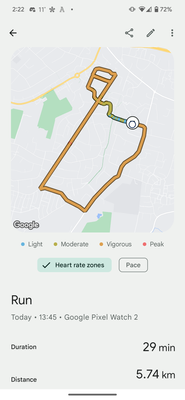Join us on the Community Forums!
-
Community Guidelines
The Fitbit Community is a gathering place for real people who wish to exchange ideas, solutions, tips, techniques, and insight about the Fitbit products and services they love. By joining our Community, you agree to uphold these guidelines, so please take a moment to look them over. -
Learn the Basics
Check out our Frequently Asked Questions page for information on Community features, and tips to make the most of your time here. -
Join the Community!
Join an existing conversation, or start a new thread to ask your question. Creating your account is completely free, and takes about a minute.
Not finding your answer on the Community Forums?
- Community
- Platform
- Android App
- Google Pixel Watch 2 GPS data missing
- Mark Topic as New
- Mark Topic as Read
- Float this Topic for Current User
- Bookmark
- Subscribe
- Mute
- Printer Friendly Page
- Community
- Platform
- Android App
- Google Pixel Watch 2 GPS data missing
Google Pixel Watch 2 GPS data missing
- Mark Topic as New
- Mark Topic as Read
- Float this Topic for Current User
- Bookmark
- Subscribe
- Mute
- Printer Friendly Page
10-14-2023
02:48
- last edited on
10-31-2023
11:40
by
RodrigoMFitbit
![]()
- Mark as New
- Bookmark
- Subscribe
- Permalink
- Report this post
10-14-2023
02:48
- last edited on
10-31-2023
11:40
by
RodrigoMFitbit
![]()
- Mark as New
- Bookmark
- Subscribe
- Permalink
- Report this post
Just took my Pixel Watch 2 LTE for its first parkrun today and recorded on it on Fitbit exercise. I don't have data on the watch but it was connected to my phone by Bluetooth. It only tracked just over the first KM of the run before the GPS cuts out. Final distance is correct (estimating from stride length?) but there is no map tracking beyond that point. Any solutions?
Moderator edit: Subject for clarity.
11-20-2023
06:25
- last edited on
11-21-2023
10:06
by
RodrigoMFitbit
![]()
- Mark as New
- Bookmark
- Subscribe
- Permalink
- Report this post
11-20-2023
06:25
- last edited on
11-21-2023
10:06
by
RodrigoMFitbit
![]()
- Mark as New
- Bookmark
- Subscribe
- Permalink
- Report this post
Ah no Changgo, so location always on and disable improved location doesn't help?
Has to be some other software bug. Have heard disabling Bluetooth on phone before going can help but this is a smart watch...
___
Sad to report that improved location off and Fitbit app location always on is not a fix.
I used wear GPS to trigger the run, went on my run and just after 1km it cut out, yet again. The road it cut out on only has single story bungalows with nothing tall in sight.
This must be a hardware or software issue and needs urgent addressing by Google or Fitbit directly. A few replies on forum posts does not cut it.
11-20-2023 09:27
- Mark as New
- Bookmark
- Subscribe
- Permalink
- Report this post
11-20-2023 09:27
- Mark as New
- Bookmark
- Subscribe
- Permalink
- Report this post
Super disappointing, but not surprising (there is clearly a defect that needs to be addressed by Google/Fitbit). We shouldn't have to use an app like Wear GPS just to get our runs to track correctly. Unacceptable.
I called Google this morning and they're shipping me a replacement PW2 and they noted the reason for the return. Maybe if enough of us keep complaining and/or return/replace the watch, it might gain some traction and they'll actually work on solving the problem. Once I get my replacement, I'll report back to see if anything changes...
11-20-2023 09:38
- Mark as New
- Bookmark
- Subscribe
- Permalink
- Report this post
SunsetRunner
11-20-2023 09:38
- Mark as New
- Bookmark
- Subscribe
- Permalink
- Report this post
I will be really curious if anything changes with your replacement. I am going down that road as well.
 Best Answer
Best Answer11-20-2023 11:37
- Mark as New
- Bookmark
- Subscribe
- Permalink
- Report this post
11-20-2023 11:37
- Mark as New
- Bookmark
- Subscribe
- Permalink
- Report this post
Yes let us know please. I have a ticket open but no reply in a week.
I'm contacting media outlets with this thread as proof of evidence.
11-20-2023 11:53
- Mark as New
- Bookmark
- Subscribe
- Permalink
- Report this post
11-20-2023 11:53
- Mark as New
- Bookmark
- Subscribe
- Permalink
- Report this post
Awesome, I think that making the masses aware is a good approach to bringing attention to the issue, for sure. Hope it helps!
11-20-2023 12:08
- Mark as New
- Bookmark
- Subscribe
- Permalink
- Report this post
11-20-2023 12:08
- Mark as New
- Bookmark
- Subscribe
- Permalink
- Report this post
I've given up. Over two weeks of daily experimentation with multiple combinations of settings trying to get it working reliably... along with all the other weird issues requiring workarounds:
- Occasional 15%/hour battery drain after taking watch off charger. To be safe, reboot watch after taking it off charger.
- Daily charging. I'm not mad, I'm just spoiled by 14 days between charges on my Garmin FR965, I know.
- Media playback notification, tap it? double tap it? Sometimes opens media app, sometimes doesn't.
- Phantom notifications. Sometimes dot shows and there's no notification, sometimes no dot even though there's a notification.
- Heart rate never tracks below 40 BPM (I just manually checked my pulse and counted 35 beats in 60 seconds)
- Have to add and use a secondary @gmail account to my phone because Google Workspace domains are not supported with Fitbit.
- Phantom taps and swipes when watch is worn under sleeve (I wish I could just wear short sleeve year round!)
But the smartwatch functionality and its integration with my Pixel phone is amazing! Therefore I was willing to work around all these issues but the fact that it CAN'T RELIABLY TRACK AN OUTDOOR ACTIVITY?!!?!?! I'm over it. So ridiculous.
11-20-2023 13:22 - edited 11-20-2023 13:24
- Mark as New
- Bookmark
- Subscribe
- Permalink
- Report this post
11-20-2023 13:22 - edited 11-20-2023 13:24
- Mark as New
- Bookmark
- Subscribe
- Permalink
- Report this post
I agree with you 100%! If it weren't for the GPS issue, I'd be happy with the watch. I guess it's just too much to ask for that a FITNESS watch by Fitbit reliably track outdoor activities. Still waiting for someone from Google/Fitbit to acknowledge and/or update us on this issue...
I plan on going for another run today when I get home from work. My expectation is that the watch will fail again.
11-20-2023 14:48 - edited 11-20-2023 14:49
- Mark as New
- Bookmark
- Subscribe
- Permalink
- Report this post
11-20-2023 14:48 - edited 11-20-2023 14:49
- Mark as New
- Bookmark
- Subscribe
- Permalink
- Report this post
With you on this and the post above.
I have just seen a Wear OS System UI update and a Health Services update in the store. See if that helps at all.
One thing that might be good to check is if any of the pace or goal settings impact this. Reason is, it's never at the start, never near end, it's always after 1/2/3km for me. I wonder if the notification to show if you're on target is part of the issue.
Tried Wear GPS, location improve off, location always on Fitbit, auto start prompt off, exercise recognise on phone app off, restarting. Only thing is turning Bluetooth off on phone but that seems daft.
Please, help us Google.
11-20-2023 21:01
- Mark as New
- Bookmark
- Subscribe
- Permalink
- Report this post
11-20-2023 21:01
- Mark as New
- Bookmark
- Subscribe
- Permalink
- Report this post
I've been having decent luck tracking GPS runs and walks with Ghostracer. Haven't done enough of them to say for sure that it's unaffected, but if it holds up, then that at least seems to indicate that it's a software issue rather than a hardware issue. The Fitbit app by contrast fails pretty much every time . . .
11-21-2023 02:41
- Mark as New
- Bookmark
- Subscribe
- Permalink
- Report this post
11-21-2023 02:41
- Mark as New
- Bookmark
- Subscribe
- Permalink
- Report this post
First ever run and had the same issues as everyone explained. very disapointed
Read a million threads and made these changes
- deleted strava, turned off auto-exercise, disconnected phone BT before run, turned off google location accuracy. Used bluetooth on both runs with YT music app.
My second run worked 99% well. Run on phone was 11.62km on watch was 11.47 and the map data was spot on.
I am praying it works from here onward. will update
11-21-2023 04:44
- Mark as New
- Bookmark
- Subscribe
- Permalink
- Report this post
11-21-2023 04:44
- Mark as New
- Bookmark
- Subscribe
- Permalink
- Report this post
Im sorry to burst your bubble, but that will not continue to work, i have done all them things and still get runs that dont track
11-21-2023 06:48
- Mark as New
- Bookmark
- Subscribe
- Permalink
- Report this post
 Platinum Fitbit Product Experts share support knowledge on the forums and advocate for the betterment of Fitbit products and services. Learn more
Platinum Fitbit Product Experts share support knowledge on the forums and advocate for the betterment of Fitbit products and services. Learn more
11-21-2023 06:48
- Mark as New
- Bookmark
- Subscribe
- Permalink
- Report this post
Hi, @Nnniiccck, welcome, Try restarting your PW2 & Pixel 8 Pro. May I also suggest you review the Fitbit app settings on your Pixel 8 Pro? Phone settings>apps>Fitbit>Permissions - allow all >Storrage & Cache - clear cache>Mobile data & WiFi - allow background data & unrestricted data usage, ensure you have enough credit in your cellphone data account>App battery usage - set at unrestricted>pause activity if unused - set the slider to the off position. Return to the Today screen in the app & sync.
Let us know how you get on.
Cheers
Gr4ndp4 | UK
AWAKE! for morning in the bowl of light has cast the stone that set the stars to flight.
11-21-2023 09:54 - edited 11-21-2023 09:56
- Mark as New
- Bookmark
- Subscribe
- Permalink
- Report this post
11-21-2023 09:54 - edited 11-21-2023 09:56
- Mark as New
- Bookmark
- Subscribe
- Permalink
- Report this post
Does anyone have "auto pause" turned on?
I bought the watch over the weekend and yesterday, when walking to work (4km), I lost GPS at the exact location that I had to wait to cross a street and the watch "auto paused". This morning I had auto pause turned it off and had no issue. I recognize that this really isn't statistically significant and auto pause may have nothing to do with the issue, but thought I'd mention it.
 Best Answer
Best Answer11-21-2023 09:57
- Mark as New
- Bookmark
- Subscribe
- Permalink
- Report this post
 Community Moderators ensure that conversations are friendly, factual, and on-topic. We're here to answer questions, escalate bugs, and make sure your voice is heard by the larger Fitbit team. Learn more
Community Moderators ensure that conversations are friendly, factual, and on-topic. We're here to answer questions, escalate bugs, and make sure your voice is heard by the larger Fitbit team. Learn more
11-21-2023 09:57
- Mark as New
- Bookmark
- Subscribe
- Permalink
- Report this post
@Gr4ndp4 Thanks for your help. Much appreciated.
@Nnniiccck Thanks for reaching out about the GPS tracking with your Pixel Watch 2, the explanation and the screenshot. When did this start? Does it happen every time? Or are some trainings tracked completely? Thanks in advance. I find it strange, since the traveled distance seems to be tracked correctly as shown on the screenshot. Some other users have been experiencing similar situation. I will keep on monitoring this situation. Thanks again!
 Best Answer
Best Answer11-21-2023 10:05
- Mark as New
- Bookmark
- Subscribe
- Permalink
- Report this post
 Community Moderators ensure that conversations are friendly, factual, and on-topic. We're here to answer questions, escalate bugs, and make sure your voice is heard by the larger Fitbit team. Learn more
Community Moderators ensure that conversations are friendly, factual, and on-topic. We're here to answer questions, escalate bugs, and make sure your voice is heard by the larger Fitbit team. Learn more
11-21-2023 10:05
- Mark as New
- Bookmark
- Subscribe
- Permalink
- Report this post
Hello everyone. Thanks for the details about the situation with the GPS tracking and what you all have tried. This really helps me a lot to document this situation properly.
Note there is no confirmed situation with the GPS. Else I would have let you all guys know instead of letting you try alternatives. I really appreciate you taking the time to try different settings and report back. I will keep on monitoring the situation. As soon as I get more information, I will let you all know. In the mean time would you be so kind to confirm your Fitbit app version. Thanks again.
 Best Answer
Best Answer11-21-2023 10:51
- Mark as New
- Bookmark
- Subscribe
- Permalink
- Report this post
11-21-2023 10:51
- Mark as New
- Bookmark
- Subscribe
- Permalink
- Report this post
I do. I only started using my watch last week and had no problem for the first couple of days but do now. Could be related to turning auto-pause on. I can test tonight when I take the dog out.
 Best Answer
Best Answer11-21-2023 11:02 - edited 11-21-2023 11:14
- Mark as New
- Bookmark
- Subscribe
- Permalink
- Report this post
11-21-2023 11:02 - edited 11-21-2023 11:14
- Mark as New
- Bookmark
- Subscribe
- Permalink
- Report this post
Thank you
What would be a reasonable timeframe to get an official acknowledgement on the matter from Fitbit or Google?
I think people are being very polite and patient but I also would think it is fair for the community to begin working to escalate the matter if we do not even get acknowledged.
11-21-2023 11:17
- Mark as New
- Bookmark
- Subscribe
- Permalink
- Report this post
11-21-2023 11:17
- Mark as New
- Bookmark
- Subscribe
- Permalink
- Report this post
Same here, I've abandoned the watch. I'm back to my old garmin which has not failed me on over 300 runs.
For me, Sport tracking is more important than any other smart watch features. GPS and logging my runs properly should be one of the most fundamental things to get right as this is a fitbit product.
I'm going to sell mine on eBay, never mind.
11-21-2023
14:33
- last edited on
11-28-2023
08:17
by
RodrigoMFitbit
![]()
- Mark as New
- Bookmark
- Subscribe
- Permalink
- Report this post
11-21-2023
14:33
- last edited on
11-28-2023
08:17
by
RodrigoMFitbit
![]()
- Mark as New
- Bookmark
- Subscribe
- Permalink
- Report this post
I have it turned off, still have that issue. It's worth noting most of us are seeing issues with running, not walking.
The latest in the app store, no new update to download.
4.03 on phone, 3.15.1.572936592.release on watch.
Would love to see this officially announced as an issue given the amount of comments. I'll keep raising this with media outlets, maybe there will be a response then.
 Best Answer
Best Answer11-21-2023 14:46
- Mark as New
- Bookmark
- Subscribe
- Permalink
- Report this post
11-21-2023 14:46
- Mark as New
- Bookmark
- Subscribe
- Permalink
- Report this post
I've tried tonight with auto-pause disabled and still no change. It worked for the first couple of days but not since. V4.03 on phone and 3.15.1.572936592 on watch.
 Best Answer
Best Answer