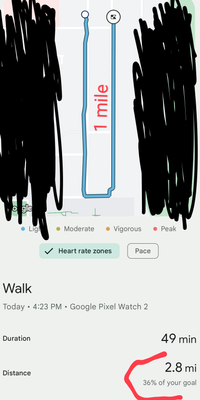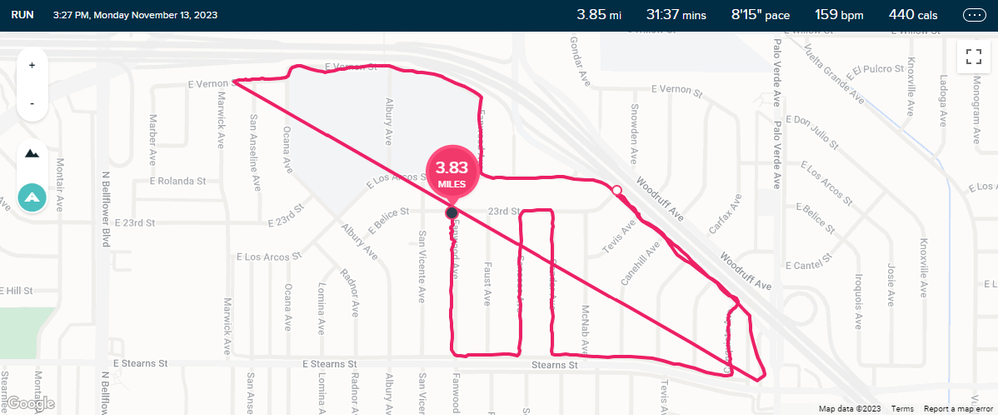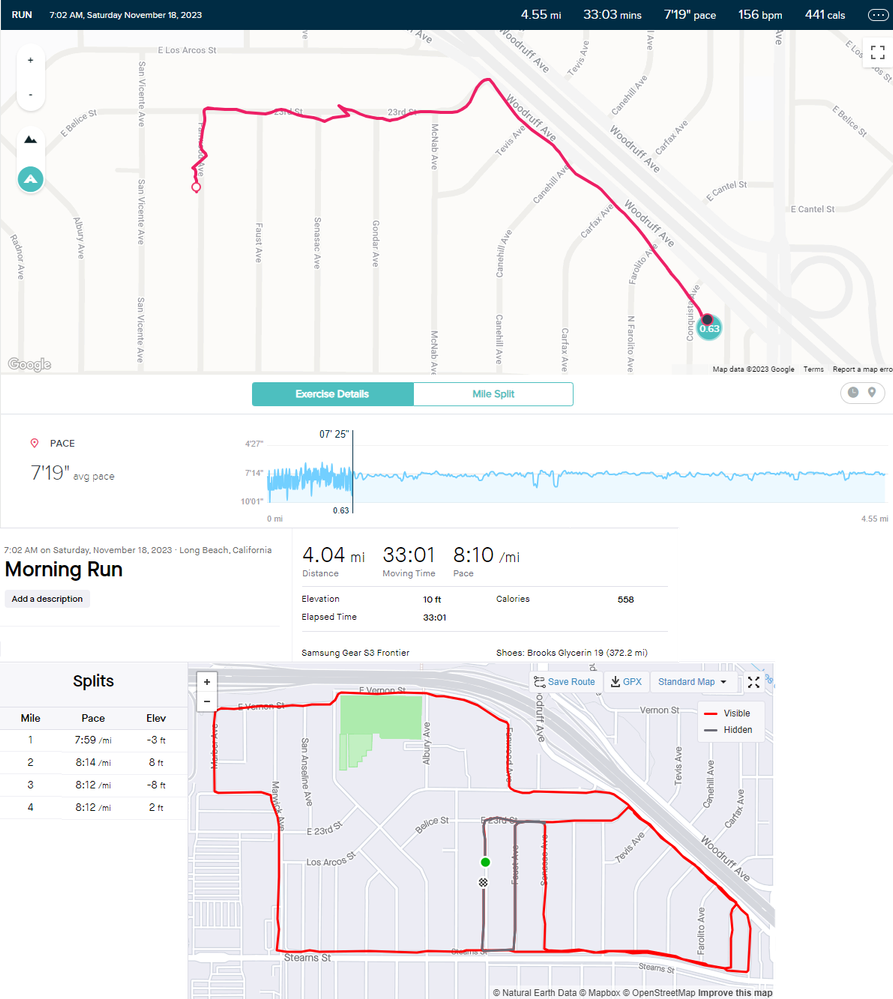Join us on the Community Forums!
-
Community Guidelines
The Fitbit Community is a gathering place for real people who wish to exchange ideas, solutions, tips, techniques, and insight about the Fitbit products and services they love. By joining our Community, you agree to uphold these guidelines, so please take a moment to look them over. -
Learn the Basics
Check out our Frequently Asked Questions page for information on Community features, and tips to make the most of your time here. -
Join the Community!
Join an existing conversation, or start a new thread to ask your question. Creating your account is completely free, and takes about a minute.
Not finding your answer on the Community Forums?
- Community
- Platform
- Android App
- Google Pixel Watch 2 GPS data missing
- Mark Topic as New
- Mark Topic as Read
- Float this Topic for Current User
- Bookmark
- Subscribe
- Mute
- Printer Friendly Page
- Community
- Platform
- Android App
- Google Pixel Watch 2 GPS data missing
Google Pixel Watch 2 GPS data missing
- Mark Topic as New
- Mark Topic as Read
- Float this Topic for Current User
- Bookmark
- Subscribe
- Mute
- Printer Friendly Page
10-14-2023
02:48
- last edited on
10-31-2023
11:40
by
RodrigoMFitbit
![]()
- Mark as New
- Bookmark
- Subscribe
- Permalink
- Report this post
10-14-2023
02:48
- last edited on
10-31-2023
11:40
by
RodrigoMFitbit
![]()
- Mark as New
- Bookmark
- Subscribe
- Permalink
- Report this post
Just took my Pixel Watch 2 LTE for its first parkrun today and recorded on it on Fitbit exercise. I don't have data on the watch but it was connected to my phone by Bluetooth. It only tracked just over the first KM of the run before the GPS cuts out. Final distance is correct (estimating from stride length?) but there is no map tracking beyond that point. Any solutions?
Moderator edit: Subject for clarity.
11-14-2023 16:41
- Mark as New
- Bookmark
- Subscribe
- Permalink
- Report this post
11-14-2023 16:41
- Mark as New
- Bookmark
- Subscribe
- Permalink
- Report this post
I wouldn't say that is enough times to confirm the issue is resolved. I ran almost exclusively with the Fitbit app on my PW1 and I could go 10 runs without an issue then 2 or 3 in a row.
11-14-2023 17:14
- Mark as New
- Bookmark
- Subscribe
- Permalink
- Report this post
11-14-2023 17:14
- Mark as New
- Bookmark
- Subscribe
- Permalink
- Report this post
My normal run/hike loop is 7 miles and I've seen the GPS cut off every single run but it varied between 1/2 mile to maybe 4 miles. I think maybe it's just working for people randomly when it's under around 4 miles or so.
 Best Answer
Best Answer11-14-2023 22:45 - edited 11-17-2023 18:05
- Mark as New
- Bookmark
- Subscribe
- Permalink
- Report this post
11-14-2023 22:45 - edited 11-17-2023 18:05
- Mark as New
- Bookmark
- Subscribe
- Permalink
- Report this post
I read another tip in some other random thread. I tried it today when I recorded my run using the Fitbit Exercise app and I got a complete accurate route. I'll keep trying and I'll report back when I inevitably learn it was just a fluke!
Disable "improve location accuracy." You can find it on the watch under: settings / location / advanced / Google location accuracy.
EDIT
I have auto pause, and screen lock enabled. I manually start the run and manually lock the screen before I tuck the watch away under the sleeve of my running jacket.
- 11/14 Run #1 100% correct
- 11/15 Run #2 100% correct
- 11/16 Run #3 100% correct
- 11/17 Run #4 failure. Tracked half way and then it lost GPS and drew a straight dotted line to where I finished. So so disappointing.
11-15-2023 00:35
- Mark as New
- Bookmark
- Subscribe
- Permalink
- Report this post
11-15-2023 00:35
- Mark as New
- Bookmark
- Subscribe
- Permalink
- Report this post
Yes please report back. That sounds like it would do the opposite turn off "improve location accuracy" i just wish google would sort this
 Best Answer
Best Answer11-15-2023 15:22
- Mark as New
- Bookmark
- Subscribe
- Permalink
- Report this post
11-15-2023 15:22
- Mark as New
- Bookmark
- Subscribe
- Permalink
- Report this post
Let us know if this fixes it for multiple runs. I've also heard this too. I would turn off but worried this would affect other functions of the watch
 Best Answer
Best Answer11-16-2023 06:10
- Mark as New
- Bookmark
- Subscribe
- Permalink
- Report this post
11-16-2023 06:10
- Mark as New
- Bookmark
- Subscribe
- Permalink
- Report this post
I've had two runs in a row now without GPS issues and what I have done both times is turn on walking mode first while I'm getting ready and let the GPS connect. Once I'm ready for a run, I end the walk and begin the run and both times the GPS has tracked for at least 7km. No idea if this is just a coincidence at this point but that's the only difference that I've noticed since my original post.
 Best Answer
Best Answer11-16-2023 06:28
- Mark as New
- Bookmark
- Subscribe
- Permalink
- Report this post
11-16-2023 06:28
- Mark as New
- Bookmark
- Subscribe
- Permalink
- Report this post
Had one successfully tracked run a few days ago, today back to it cutting out during the run. I ran for 20 minutes, it looks like it cut out a couple of minutes before I finished. Useless!
With this and the horrible Pixel 8 Pro battery on mobile network, I'm not that impressed with Google's latest offerings
 Best Answer
Best Answer11-16-2023 06:52
- Mark as New
- Bookmark
- Subscribe
- Permalink
- Report this post
11-16-2023 06:52
- Mark as New
- Bookmark
- Subscribe
- Permalink
- Report this post
I can imagine that the "improved accuracy" indeed could be the culprit. As Google uses Wifi networks that are nearby to try to locate you, instead of GPS, this can indeed improve the accuracy. However, it might be that it loses the GPS lock from the satellites and then when there are no wifi signals near it just drops all the location information. I'll give it a shot with the "improved accuracy" turned off.
 Best Answer
Best Answer
11-16-2023
17:18
- last edited on
11-21-2023
09:39
by
RodrigoMFitbit
![]()
- Mark as New
- Bookmark
- Subscribe
- Permalink
- Report this post
11-16-2023
17:18
- last edited on
11-21-2023
09:39
by
RodrigoMFitbit
![]()
- Mark as New
- Bookmark
- Subscribe
- Permalink
- Report this post
Pixel Watch 2 using Pixel 8 Pro - 2.8 mile walk, but the map stops showing route after 1 mile, and shows the goal/end flag at 1 mile. Appears that the actual information may be correct as stats are reporting correct mileage, pace, and other metrics.
This has happened multiple times now. Is anyone else having this issue?
Moderator edit: Subject for clarity.
 Best Answer
Best Answer11-17-2023 06:21
- Mark as New
- Bookmark
- Subscribe
- Permalink
- Report this post
11-17-2023 06:21
- Mark as New
- Bookmark
- Subscribe
- Permalink
- Report this post
Just did a run after more troubleshooting. I switched off improve location accuracy and used wear GPS to start. I ran with just my watch. I mid way through went to Spotify app to change song, changing back I noticed it said "GPS connected" as if it lost connection. I did this again and noticed it now said "GPS connecting". I paused the run and used Wear GPS to force a fix. Upon it fixing, the rest of the run tracked fine.
So what I've done now is given Fitbit location access all the time as it seemed to disconnect as soon as it was in the background. I'll see if this helps.
I'll be honest though, this is embarrassing. It's a very basic fitness tracking feature. It is shocking this is needing this much focus, I am sick of it.
Hope this fixes the issues and Google also addresses this themselves.
11-17-2023 07:05
- Mark as New
- Bookmark
- Subscribe
- Permalink
- Report this post
11-17-2023 07:05
- Mark as New
- Bookmark
- Subscribe
- Permalink
- Report this post
Just adding my experience to this issue hoping to increase awareness to Google and Fitbit so that fixing this issue becomes a priority (has it really been going on since the first PW and it's still lingering on?!? Unbelievable!). I have had my new PW2 for a couple of weeks now. My first 3 runs all experienced the GPS dropping out. Yesterday was my first run with no issues and I didn't do anything differently. Like all the rest, I am frustrated and appalled that Google and Fitbit would release a fitness product with such a glaring defect. It should be embarrassing to them - and quite frankly, I think it's unacceptable that such a problem exists with such a high-profile company. Hoping for a resolution and update quickly!
11-17-2023 08:40
- Mark as New
- Bookmark
- Subscribe
- Permalink
- Report this post
11-17-2023 08:40
- Mark as New
- Bookmark
- Subscribe
- Permalink
- Report this post
Yes, it has been around since PW1, but seems worse on PW2. It's the same GPS sensor so it could be a hardware issue but I think it's software related. They need to figure it out and fast. They cannot be taken seriously to track fitness routines otherwise.
11-17-2023 14:44
- Mark as New
- Bookmark
- Subscribe
- Permalink
- Report this post
11-17-2023 14:44
- Mark as New
- Bookmark
- Subscribe
- Permalink
- Report this post
Suddenly experiencing this issue with a PW2 + P8P. Will try the improved accuracy disabling. Not OK google.
11-18-2023 06:03
- Mark as New
- Bookmark
- Subscribe
- Permalink
- Report this post
11-18-2023 06:03
- Mark as New
- Bookmark
- Subscribe
- Permalink
- Report this post
A shame DeCarteret that disabling improved location accuracy did not fix the issue. Can you try enabling Fitbit location to be always on?
 Best Answer
Best Answer11-18-2023 07:08
- Mark as New
- Bookmark
- Subscribe
- Permalink
- Report this post
SunsetRunner
11-18-2023 07:08
- Mark as New
- Bookmark
- Subscribe
- Permalink
- Report this post
Tried disabling improved location accuracy (at the system level - Fitbit location set to always on) and my watch was able to track my run. Will try again today to see if it was a fluke or not.
 Best Answer
Best Answer11-18-2023 10:41
- Mark as New
- Bookmark
- Subscribe
- Permalink
- Report this post
11-18-2023 10:41
- Mark as New
- Bookmark
- Subscribe
- Permalink
- Report this post
OK, my run from this morning is just comical, I don't even have words to describe the disappointment. My 8 year old Polar M400 tracked my 4 mile run perfectly. My 2 week old PW2 died after 0.63 miles and just stayed in the same spot for the rest of my run. How did it come up w/ 4.55 miles? What a joke!
What do we need to do to raise awareness to this issue so that it gets resolved? Do we all need to post runs like this? It's appalling that the issue still persists with little to no acknowledgement or updates from Google/Fitbit. Super frustrating! Can someone from Google/Fitbit please provide an update on how this issue is being looked at its priority/progress/plan for mitigation?
 Best Answer
Best Answer11-18-2023 14:56
- Mark as New
- Bookmark
- Subscribe
- Permalink
- Report this post
SunsetRunner
11-18-2023 14:56
- Mark as New
- Bookmark
- Subscribe
- Permalink
- Report this post
After success in my last run (after turning off precise location), today's run failed. Frustrating. Have a case number with Fitbit support. Their suggestion was to 'reset it'. Surprisingly, that didn't work.
 Best Answer
Best Answer11-18-2023 16:01
- Mark as New
- Bookmark
- Subscribe
- Permalink
- Report this post
11-18-2023 16:01
- Mark as New
- Bookmark
- Subscribe
- Permalink
- Report this post
Yeah, this is why I haven't bothered contacting them.
I don't want to constantly factory reset devices and find that it doesn't do anything anyway, other than waste my time
 Best Answer
Best Answer11-18-2023 17:14
- Mark as New
- Bookmark
- Subscribe
- Permalink
- Report this post
11-18-2023 17:14
- Mark as New
- Bookmark
- Subscribe
- Permalink
- Report this post
Obviously, this is a widespread issue that Google & Fitbit need to address. Resetting the device is not the solution. We, the users, shouldn't be troubleshooting the issue for them either. It is something that they need to investigate and figure out during rigorous testing. It should be easy enough for them to replicate. Just go for a run/walk and chances are, the GPS will drop. I've been on 5 runs in 2 weeks w/ my PW2 and 4/5 runs (80%) have had this issue. We need to keep bringing it to their attention, post bad reviews on social etc. whatever it takes. This is ridiculous, appalling, and should be downright embarrassing for Google/Fitbit. I don't know how they can just stand back and instruct their users to reset their device! Is anyone aware of any sort of official announcement or acknowledgement of the issue?
11-19-2023 05:59
- Mark as New
- Bookmark
- Subscribe
- Permalink
- Report this post
11-19-2023 05:59
- Mark as New
- Bookmark
- Subscribe
- Permalink
- Report this post
Yes, I guess you should be happy! If I hadn't gotten my Pixel Watch 2 with the Pixel 8 Pro as a deal I would've returned it by now.
I went through Pixel Watch and Fitbit support again last week. Tracked a bike ride (simple commute of 10 minutes) and that worked fine. So I thought it was fixed. Today I went for a longer run (50 minutes) and it just didn't store any GPS data. The GPX file in Fitbit is empty. All even though I had waited for a couple minutes to get a GPS lock. The Pixel Watch support team is now escalating my report and tickets to a "higher" team to assess if it is a software or hardware issue.
Recently, I also did a shorter run (30 min). I ran the first half tracking with Strava and the second half with Fitbit. Strangely, the Fitbit run tracked fine. However, the Strava run saw a similar issue. After 5 minutes the tracking "ticks" just jump to 11 minutes. Meaning that there are a ton of tracking points missing. As you can see here in the GPX file: