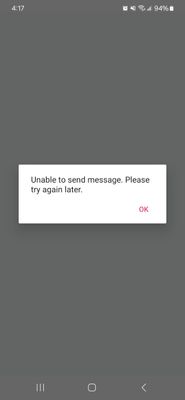Join us on the Community Forums!
-
Community Guidelines
The Fitbit Community is a gathering place for real people who wish to exchange ideas, solutions, tips, techniques, and insight about the Fitbit products and services they love. By joining our Community, you agree to uphold these guidelines, so please take a moment to look them over. -
Learn the Basics
Check out our Frequently Asked Questions page for information on Community features, and tips to make the most of your time here. -
Join the Community!
Join an existing conversation, or start a new thread to ask your question. Creating your account is completely free, and takes about a minute.
Not finding your answer on the Community Forums?
- Community
- Platform
- Android App
- Re: Have to re-login frequently after message "Una...
- Mark Topic as New
- Mark Topic as Read
- Float this Topic for Current User
- Bookmark
- Subscribe
- Mute
- Printer Friendly Page
- Community
- Platform
- Android App
- Re: Have to re-login frequently after message "Una...
Have to re-login frequently after message "Unable to send message"
- Mark Topic as New
- Mark Topic as Read
- Float this Topic for Current User
- Bookmark
- Subscribe
- Mute
- Printer Friendly Page
- « Previous
- Next »
01-12-2024
14:25
- last edited on
01-19-2024
09:50
by
RodrigoMFitbit
![]()
- Mark as New
- Bookmark
- Subscribe
- Permalink
- Report this post
01-12-2024
14:25
- last edited on
01-19-2024
09:50
by
RodrigoMFitbit
![]()
- Mark as New
- Bookmark
- Subscribe
- Permalink
- Report this post
The android Fitbit app keeps forgetting me and I have to log back in. After entering my credentials, I get a pop-up saying "Unable to send message. Please try again later". I immediately attempt to login again and it works. This happens frequently.
Moderator edit: Subject for clarity.
04-22-2024 20:36
- Mark as New
- Bookmark
- Subscribe
- Permalink
- Report this post
04-22-2024 20:36
- Mark as New
- Bookmark
- Subscribe
- Permalink
- Report this post
Same issue, same phone. I used to stayed logged in indefinitely. Now I haveto login almost daily
05-03-2024 12:32
- Mark as New
- Bookmark
- Subscribe
- Permalink
- Report this post
05-03-2024 12:32
- Mark as New
- Bookmark
- Subscribe
- Permalink
- Report this post
Having the same issue since getting my new A55, never had this with my S21. Have tried the suggestions listed but still not working.
05-06-2024 17:43
- Mark as New
- Bookmark
- Subscribe
- Permalink
- Report this post
05-06-2024 17:43
- Mark as New
- Bookmark
- Subscribe
- Permalink
- Report this post
Mine is also not logging my sleep. I haven't had sleep results in 5 days.
05-08-2024 18:28
- Mark as New
- Bookmark
- Subscribe
- Permalink
- Report this post
05-08-2024 18:28
- Mark as New
- Bookmark
- Subscribe
- Permalink
- Report this post
And so... The issue is still happening. S24. Need to log in every day. Same error message as reported here. Apps won't sync unless I manually sync and that requires logging in EVERY TIME. Very frustrating!
05-08-2024 18:33
- Mark as New
- Bookmark
- Subscribe
- Permalink
- Report this post
05-08-2024 18:33
- Mark as New
- Bookmark
- Subscribe
- Permalink
- Report this post
Agree 100%. Fitbit (now Google) had been aware of these issues for months! What's the tipping point that will elicit the necessary bug fixes/update? This is ridiculous.
05-08-2024 19:58
- Mark as New
- Bookmark
- Subscribe
- Permalink
- Report this post
05-08-2024 19:58
- Mark as New
- Bookmark
- Subscribe
- Permalink
- Report this post
I'm having the same problem and have been for months. Super annoying.
05-09-2024 04:11
- Mark as New
- Bookmark
- Subscribe
- Permalink
- Report this post
05-09-2024 04:11
- Mark as New
- Bookmark
- Subscribe
- Permalink
- Report this post
Has happened to me since I upgraded from an older samsung to the S24.
05-13-2024 05:01
- Mark as New
- Bookmark
- Subscribe
- Permalink
- Report this post
05-13-2024 05:01
- Mark as New
- Bookmark
- Subscribe
- Permalink
- Report this post
My wife has the same issue on a Samsung which she has recently replaced. Won't remain logged and doesn't sync her activity and therefore all her walking challenges are not registered.
So this motivational device which is supposed to support fitness through things like setting goals and targets is now not fit for purpose why is she paying £15 a month for something that doesn't work and is now eroding her enthusiasm for even small goals.
 Best Answer
Best Answer05-13-2024 11:29 - edited 05-13-2024 11:32
- Mark as New
- Bookmark
- Subscribe
- Permalink
- Report this post
05-13-2024 11:29 - edited 05-13-2024 11:32
- Mark as New
- Bookmark
- Subscribe
- Permalink
- Report this post
Well, it's now been FOUR Months since this problem was first noted. It continues to be a problem for more & more users.
I for one am having my patience wearing thin on getting a resolution, as now @RodrigoMFitbit isn't even replying to new posts with the usual "I have documented this accordingly. As soon as I have more information, I will let you know.".
I had hopes when the app just updated to 4.16.1 that a fix was included, but that was short lived. 😞
Is ANYONE working on this internally @Fitbit? - or are we all just wasting our efforts? and we should be looking to switch to other company's wearables - because after FOUR months, I would have expected at least some minor acknowledgement that some progress was being made. It's like taking your car to the mechanic for a 1-day job & then not getting it back for a third of a year, with no updates 😞 Oh wait - sorry - bad example - you would STILL be waiting for an update on your car after FOUR months ;-(
Especially when the steps to reproduce the problem are very clear.
05-13-2024 11:51
- Mark as New
- Bookmark
- Subscribe
- Permalink
- Report this post
05-13-2024 11:51
- Mark as New
- Bookmark
- Subscribe
- Permalink
- Report this post
 Best Answer
Best Answer05-13-2024 12:50
- Mark as New
- Bookmark
- Subscribe
- Permalink
- Report this post
05-13-2024 12:50
- Mark as New
- Bookmark
- Subscribe
- Permalink
- Report this post
care. I agree. Time to move on to another brand... one they had legitimate
support in place.
05-14-2024 04:15
- Mark as New
- Bookmark
- Subscribe
- Permalink
- Report this post
05-14-2024 04:15
- Mark as New
- Bookmark
- Subscribe
- Permalink
- Report this post
I'm having the exact problem since upgrading my phone to an S24+ yesterday. Same thing happened on my wife's new phone. We didn't have any problems on our old S22 phones. Reading through the thread, it doesn't appear that there is a viable solution or reasonable explanation from Fitbit support. Disappointing.
05-14-2024 05:49
- Mark as New
- Bookmark
- Subscribe
- Permalink
- Report this post
05-14-2024 05:49
- Mark as New
- Bookmark
- Subscribe
- Permalink
- Report this post
I am having this exact same issue only since getting my new S24 Ultra - it never happened when I had the S21. Very annoying. Is there a fix yet, I just found this post and reading through the comments, haven't found it yet.
 Best Answer
Best Answer05-14-2024 05:51
- Mark as New
- Bookmark
- Subscribe
- Permalink
- Report this post
05-14-2024 05:51
- Mark as New
- Bookmark
- Subscribe
- Permalink
- Report this post
What have you found out? This is still happening to me May 14th and has been happening for the past 3+ weeks since I upgraded to the Samsung S24 Ultra - never had this issue on the S21.
 Best Answer
Best Answer05-22-2024 01:09
- Mark as New
- Bookmark
- Subscribe
- Permalink
- Report this post
05-22-2024 01:09
- Mark as New
- Bookmark
- Subscribe
- Permalink
- Report this post
I've also just upgraded my phone and have the same message. When I log in, it says unable to send message, on retry it logs me in no problem. I have to log in each time I want to access the info.
I log in with fitbit credentials as don't see why I have to use Google details, are they trying to force people to use this instead?
My tablet however, stays logged in as it always did. Fitbit need to resolve the issue.
 Best Answer
Best Answer05-22-2024 03:02
- Mark as New
- Bookmark
- Subscribe
- Permalink
- Report this post
05-22-2024 03:02
- Mark as New
- Bookmark
- Subscribe
- Permalink
- Report this post
I get in on my second try too. It's not like this is a huge problem, but Fitbit's inability to fix it, or lack of interest, is a big concern. My Fitbit is approaching end of life, and if this isn't fixed soon I'll be getting a Garmin.
8 hours ago
- Mark as New
- Bookmark
- Subscribe
- Permalink
- Report this post
8 hours ago
- Mark as New
- Bookmark
- Subscribe
- Permalink
- Report this post
So Fitbit no longer supports Samsung phones? Good to know.
They should probably mention that on the box.
Didn't have a problem with my 23 but upgraded to the 24 and this is beyond irritating - especially the lack of response after nearly 5 months.
I know what I won't be buying when my Inspire inevitably dies(this is my 4th Fitbit, but obviously my last since no support for Samsung phone owners)
3 hours ago
- Mark as New
- Bookmark
- Subscribe
- Permalink
- Report this post
3 hours ago
- Mark as New
- Bookmark
- Subscribe
- Permalink
- Report this post
This is still a problem and no moderator ha been replying to people like me who share that we are also having this ANNOYING problem since upgrading to the newest Samsung Galaxy, the S24 Ultra. When will this be fixed? Is Google actually allocating people to work on this? Yes/No?
 Best Answer
Best Answer3 hours ago
- Mark as New
- Bookmark
- Subscribe
- Permalink
- Report this post
3 hours ago
- Mark as New
- Bookmark
- Subscribe
- Permalink
- Report this post
Same here, will definitely switch to Garmin.
 Best Answer
Best Answer- « Previous
- Next »