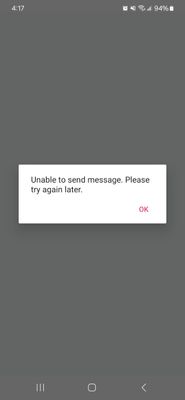Join us on the Community Forums!
-
Community Guidelines
The Fitbit Community is a gathering place for real people who wish to exchange ideas, solutions, tips, techniques, and insight about the Fitbit products and services they love. By joining our Community, you agree to uphold these guidelines, so please take a moment to look them over. -
Learn the Basics
Check out our Frequently Asked Questions page for information on Community features, and tips to make the most of your time here. -
Join the Community!
Join an existing conversation, or start a new thread to ask your question. Creating your account is completely free, and takes about a minute.
Not finding your answer on the Community Forums?
- Community
- Platform
- Android App
- Re: Have to re-login frequently after message "Una...
- Mark Topic as New
- Mark Topic as Read
- Float this Topic for Current User
- Bookmark
- Subscribe
- Mute
- Printer Friendly Page
- Community
- Platform
- Android App
- Re: Have to re-login frequently after message "Una...
Have to re-login frequently after message "Unable to send message"
- Mark Topic as New
- Mark Topic as Read
- Float this Topic for Current User
- Bookmark
- Subscribe
- Mute
- Printer Friendly Page
01-12-2024
14:25
- last edited on
01-19-2024
09:50
by
RodrigoMFitbit
![]()
- Mark as New
- Bookmark
- Subscribe
- Permalink
- Report this post
01-12-2024
14:25
- last edited on
01-19-2024
09:50
by
RodrigoMFitbit
![]()
- Mark as New
- Bookmark
- Subscribe
- Permalink
- Report this post
The android Fitbit app keeps forgetting me and I have to log back in. After entering my credentials, I get a pop-up saying "Unable to send message. Please try again later". I immediately attempt to login again and it works. This happens frequently.
Moderator edit: Subject for clarity.
04-05-2024 17:55
- Mark as New
- Bookmark
- Subscribe
- Permalink
- Report this post
04-05-2024 17:55
- Mark as New
- Bookmark
- Subscribe
- Permalink
- Report this post
Samsung S24 Ultra
Android version 14
One UI 6.1
Only logging in from this one device
04-06-2024 08:49
- Mark as New
- Bookmark
- Subscribe
- Permalink
- Report this post
 Community Moderators ensure that conversations are friendly, factual, and on-topic. We're here to answer questions, escalate bugs, and make sure your voice is heard by the larger Fitbit team. Learn more
Community Moderators ensure that conversations are friendly, factual, and on-topic. We're here to answer questions, escalate bugs, and make sure your voice is heard by the larger Fitbit team. Learn more
04-06-2024 08:49
- Mark as New
- Bookmark
- Subscribe
- Permalink
- Report this post
@Fatalicus Thanks for the reply and what helped you out with this situation. I am glad it is working as expected for you.
@a2zfuller Thanks for the information. Do you still receive the "unable to send message" pop up when it happens? Thanks in advance.
@67Healey Thanks for the information. I have documented this accordingly.
As soon as I have more information, I will let you know. Thanks for your cooperation.
04-06-2024 11:24
- Mark as New
- Bookmark
- Subscribe
- Permalink
- Report this post
04-06-2024 11:24
- Mark as New
- Bookmark
- Subscribe
- Permalink
- Report this post
Yes, exactly the same, just not every day. It happened this morning. When I went to bed it was logged in, when I woke up it wasn't. It only happens to my phone at night for some reason.
04-06-2024 13:01
- Mark as New
- Bookmark
- Subscribe
- Permalink
- Report this post
 Community Moderators ensure that conversations are friendly, factual, and on-topic. We're here to answer questions, escalate bugs, and make sure your voice is heard by the larger Fitbit team. Learn more
Community Moderators ensure that conversations are friendly, factual, and on-topic. We're here to answer questions, escalate bugs, and make sure your voice is heard by the larger Fitbit team. Learn more
04-06-2024 13:01
- Mark as New
- Bookmark
- Subscribe
- Permalink
- Report this post
@a2zfuller Thanks for the confirmation. I have documented this accordingly. As soon as I have more information, I will let you know.
 Best Answer
Best Answer04-08-2024 17:24
- Mark as New
- Bookmark
- Subscribe
- Permalink
- Report this post
04-08-2024 17:24
- Mark as New
- Bookmark
- Subscribe
- Permalink
- Report this post
I have the same phone and still having to log in to app. I have also had problems with my Versa 2 not syncing with my phone in the last 4-6 weeks. Has anyone else had that problem?
04-10-2024 12:13
- Mark as New
- Bookmark
- Subscribe
- Permalink
- Report this post
04-10-2024 12:13
- Mark as New
- Bookmark
- Subscribe
- Permalink
- Report this post
I have a Samsung S24, Android version 14, Fitbit version 4.14 and I only use this device to login.
My mom has a Samsung A15, Android version 14, Fitbit version 4.14 and she only uses this device to login as well
04-10-2024 13:10
- Mark as New
- Bookmark
- Subscribe
- Permalink
- Report this post
 Community Moderators ensure that conversations are friendly, factual, and on-topic. We're here to answer questions, escalate bugs, and make sure your voice is heard by the larger Fitbit team. Learn more
Community Moderators ensure that conversations are friendly, factual, and on-topic. We're here to answer questions, escalate bugs, and make sure your voice is heard by the larger Fitbit team. Learn more
04-10-2024 14:51
- Mark as New
- Bookmark
- Subscribe
- Permalink
- Report this post
SunsetRunner
04-10-2024 14:51
- Mark as New
- Bookmark
- Subscribe
- Permalink
- Report this post
One device logged in. Samsung Z Flip 5
04-11-2024 11:30 - edited 04-11-2024 11:35
- Mark as New
- Bookmark
- Subscribe
- Permalink
- Report this post
 Community Moderators ensure that conversations are friendly, factual, and on-topic. We're here to answer questions, escalate bugs, and make sure your voice is heard by the larger Fitbit team. Learn more
Community Moderators ensure that conversations are friendly, factual, and on-topic. We're here to answer questions, escalate bugs, and make sure your voice is heard by the larger Fitbit team. Learn more
04-11-2024 11:30 - edited 04-11-2024 11:35
- Mark as New
- Bookmark
- Subscribe
- Permalink
- Report this post
@SunsetRunner Thank you very much for the requested information. This will definitely help us further.
Hello everyone, please note that the Fitbit Team continues to investigate this bug. Please update to the newest Fitbit App release since this will help us with identifying the root cause of the issue so we can fix the bug. Thanks again!
 Best Answer
Best Answer04-11-2024 16:00
- Mark as New
- Bookmark
- Subscribe
- Permalink
- Report this post
04-11-2024 16:00
- Mark as New
- Bookmark
- Subscribe
- Permalink
- Report this post
Was logged out after the update and got "unable to send message..." Worked the second time around.
 Best Answer
Best Answer04-12-2024 08:01
- Mark as New
- Bookmark
- Subscribe
- Permalink
- Report this post
04-12-2024 08:01
- Mark as New
- Bookmark
- Subscribe
- Permalink
- Report this post
I am using app version 4.14 and it is still happening. This app is my only login, and the frequent log outs with the "can't send this message..." happen despite my clearing the cache. My phone is an unlocked S24 Ultra, Android 14 , 6.1
 Best Answer
Best Answer04-13-2024 06:25
- Mark as New
- Bookmark
- Subscribe
- Permalink
- Report this post
04-13-2024 06:25
- Mark as New
- Bookmark
- Subscribe
- Permalink
- Report this post
Same here. And now my fitbit wont sync
 Best Answer
Best Answer04-13-2024 10:02
- Mark as New
- Bookmark
- Subscribe
- Permalink
- Report this post
04-13-2024 10:02
- Mark as New
- Bookmark
- Subscribe
- Permalink
- Report this post
While I can appreciate your monitoring & replying in this thread, it would be nice if we can actually get some sort of resolution to this issue. I work in the software industry, so I know that not everything is a "quick fix" - BUT - this thread has been opened now for THREE MONTHS, with more users experiencing exactly the same issue, and all are reporting the exact same hardware (Samsung S24) Android environment (14). Surely with it being so definitive, it should be very easy to replicate the issue internally for Fitbit to resolve.
I can guess that it is not just being reported through the community either - there must be additional support tickets that have been created.
And an additional follow on problem, is that unless you always try to keep the app logged in, you do NOT receive any low battery warnings for your Sense. Ask me how I know - and it hasn't happened just once 😞
I can't imagine that if James Park had this issue with his S24 it would take this long for a resolution.
I hope Fitbit can raise the priority of this issue, quickly.
04-17-2024 03:42
- Mark as New
- Bookmark
- Subscribe
- Permalink
- Report this post
04-17-2024 03:42
- Mark as New
- Bookmark
- Subscribe
- Permalink
- Report this post
Any updates yet? This situation is still unresolved. So frustrating! Having to re-log in almost every morning. Ever since I got my new s24 ultra. Never an issue with s22 ultra. I've tried all the fixes, except for clearing all my data, which I would like to avoid. I check back to forum for any resolutions, but nothing. People still having same issue. Fitbit, please FIX!
04-18-2024 07:41
- Mark as New
- Bookmark
- Subscribe
- Permalink
- Report this post
 Community Moderators ensure that conversations are friendly, factual, and on-topic. We're here to answer questions, escalate bugs, and make sure your voice is heard by the larger Fitbit team. Learn more
Community Moderators ensure that conversations are friendly, factual, and on-topic. We're here to answer questions, escalate bugs, and make sure your voice is heard by the larger Fitbit team. Learn more
04-18-2024 07:41
- Mark as New
- Bookmark
- Subscribe
- Permalink
- Report this post
Hello everyone. Thanks for your posts about the login situation with the Fitbit app.
Please note that our team in charge of the Fitbit app is looking into this situation. As soon as I have more information about this, I will surely let you know. I really appreciate your patience regarding this matter.
 Best Answer
Best Answer04-20-2024 06:03
- Mark as New
- Bookmark
- Subscribe
- Permalink
- Report this post
04-20-2024 06:03
- Mark as New
- Bookmark
- Subscribe
- Permalink
- Report this post
Same exact thing as with me - "unable to send message" and then in without re-entering name/password.
This is since I got my Samsung S24, never happened with my Samsung A71. Doesn't happen with other apps, but Fitbit seems to think it's a new device every time.
04-21-2024 09:28
- Mark as New
- Bookmark
- Subscribe
- Permalink
- Report this post
04-21-2024 09:28
- Mark as New
- Bookmark
- Subscribe
- Permalink
- Report this post
I have just started having this problem too. I have just switched to a Samsung S22. I am on Android 14 and fitbit 4.14. So fully up to date. Its frustrating that every time I want to use the app I have to login again. Especially as I need to use the app for the step count as I can't read my Inspire HR outdoors if it's bright.
Any news on when the bug fix will be released?
 Best Answer
Best Answer04-22-2024 16:32
- Mark as New
- Bookmark
- Subscribe
- Permalink
- Report this post
 Platinum Fitbit Product Experts share support knowledge on the forums and advocate for the betterment of Fitbit products and services. Learn more
Platinum Fitbit Product Experts share support knowledge on the forums and advocate for the betterment of Fitbit products and services. Learn more
04-22-2024 16:32
- Mark as New
- Bookmark
- Subscribe
- Permalink
- Report this post
Is this issue with logging into the fitbit app.
Or logging in to this community and Fitbit.com
Sometimes I have to log into the community 5-6 times a day. As for the app, the only time i have toyolog in is when the App can not contact the server
 Best Answer
Best Answer04-22-2024 20:36
- Mark as New
- Bookmark
- Subscribe
- Permalink
- Report this post
SunsetRunner
04-22-2024 20:36
- Mark as New
- Bookmark
- Subscribe
- Permalink
- Report this post
Same issue, same phone. I used to stayed logged in indefinitely. Now I haveto login almost daily
05-03-2024 12:32
- Mark as New
- Bookmark
- Subscribe
- Permalink
- Report this post
05-03-2024 12:32
- Mark as New
- Bookmark
- Subscribe
- Permalink
- Report this post
Having the same issue since getting my new A55, never had this with my S21. Have tried the suggestions listed but still not working.