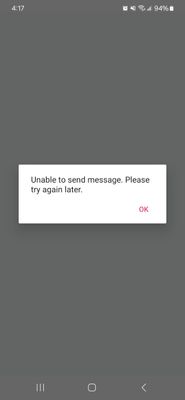Join us on the Community Forums!
-
Community Guidelines
The Fitbit Community is a gathering place for real people who wish to exchange ideas, solutions, tips, techniques, and insight about the Fitbit products and services they love. By joining our Community, you agree to uphold these guidelines, so please take a moment to look them over. -
Learn the Basics
Check out our Frequently Asked Questions page for information on Community features, and tips to make the most of your time here. -
Join the Community!
Join an existing conversation, or start a new thread to ask your question. Creating your account is completely free, and takes about a minute.
Not finding your answer on the Community Forums?
- Community
- Platform
- Android App
- Re: Have to re-login frequently after message "Una...
- Mark Topic as New
- Mark Topic as Read
- Float this Topic for Current User
- Bookmark
- Subscribe
- Mute
- Printer Friendly Page
- Community
- Platform
- Android App
- Re: Have to re-login frequently after message "Una...
Have to re-login frequently after message "Unable to send message"
- Mark Topic as New
- Mark Topic as Read
- Float this Topic for Current User
- Bookmark
- Subscribe
- Mute
- Printer Friendly Page
01-12-2024
14:25
- last edited on
01-19-2024
09:50
by
RodrigoMFitbit
![]()
- Mark as New
- Bookmark
- Subscribe
- Permalink
- Report this post
01-12-2024
14:25
- last edited on
01-19-2024
09:50
by
RodrigoMFitbit
![]()
- Mark as New
- Bookmark
- Subscribe
- Permalink
- Report this post
The android Fitbit app keeps forgetting me and I have to log back in. After entering my credentials, I get a pop-up saying "Unable to send message. Please try again later". I immediately attempt to login again and it works. This happens frequently.
Moderator edit: Subject for clarity.
03-29-2024 16:35
- Mark as New
- Bookmark
- Subscribe
- Permalink
- Report this post
03-29-2024 16:35
- Mark as New
- Bookmark
- Subscribe
- Permalink
- Report this post
I just recently upgraded to the s24 plus and having the same issue which brought me here. I went back into the app and "connected phone" and so far it is working correctly.
03-30-2024 11:03
- Mark as New
- Bookmark
- Subscribe
- Permalink
- Report this post
 Community Moderators ensure that conversations are friendly, factual, and on-topic. We're here to answer questions, escalate bugs, and make sure your voice is heard by the larger Fitbit team. Learn more
Community Moderators ensure that conversations are friendly, factual, and on-topic. We're here to answer questions, escalate bugs, and make sure your voice is heard by the larger Fitbit team. Learn more
03-30-2024 15:28
- Mark as New
- Bookmark
- Subscribe
- Permalink
- Report this post
03-30-2024 15:28
- Mark as New
- Bookmark
- Subscribe
- Permalink
- Report this post
If it helps, my phone is a Moto G Stylus 5G.
04-01-2024 00:57
- Mark as New
- Bookmark
- Subscribe
- Permalink
- Report this post
04-01-2024 00:57
- Mark as New
- Bookmark
- Subscribe
- Permalink
- Report this post
I click on log-in. I get the message "Unable to send message. Please try again later." I click the OK button. Then when I click on log-in for the second time I get straight in without entering any log-in details.
04-02-2024 06:04
- Mark as New
- Bookmark
- Subscribe
- Permalink
- Report this post
 Community Moderators ensure that conversations are friendly, factual, and on-topic. We're here to answer questions, escalate bugs, and make sure your voice is heard by the larger Fitbit team. Learn more
Community Moderators ensure that conversations are friendly, factual, and on-topic. We're here to answer questions, escalate bugs, and make sure your voice is heard by the larger Fitbit team. Learn more
04-02-2024 06:04
- Mark as New
- Bookmark
- Subscribe
- Permalink
- Report this post
@MHred Good day to you. Thanks for sharing your own experience with this situation. This is being investigated by Fitbit and I would like to know the following.
This goes for everyone on this thread. Are you logging into your account from a second device? If that is the case, please be so kind to share if you are using another smartphone or tablet for this matter. Thank you in advance, this will help out with the investigation. Much appreciated!
 Best Answer
Best Answer04-02-2024 06:43
- Mark as New
- Bookmark
- Subscribe
- Permalink
- Report this post
04-02-2024 06:43
- Mark as New
- Bookmark
- Subscribe
- Permalink
- Report this post
The new Samsung phone is the only device I am using.
04-02-2024 06:49
- Mark as New
- Bookmark
- Subscribe
- Permalink
- Report this post
 Community Moderators ensure that conversations are friendly, factual, and on-topic. We're here to answer questions, escalate bugs, and make sure your voice is heard by the larger Fitbit team. Learn more
Community Moderators ensure that conversations are friendly, factual, and on-topic. We're here to answer questions, escalate bugs, and make sure your voice is heard by the larger Fitbit team. Learn more
04-02-2024 06:49
- Mark as New
- Bookmark
- Subscribe
- Permalink
- Report this post
@a2zfuller Thank you very much for the confirmation. I will document this accordingly. Much appreciated. We shall see what other users share. Thanks again!
 Best Answer
Best Answer04-02-2024 07:41
- Mark as New
- Bookmark
- Subscribe
- Permalink
- Report this post
04-02-2024 07:41
- Mark as New
- Bookmark
- Subscribe
- Permalink
- Report this post
I am only using one device. Samsung Galaxy S24 Ultra.
04-02-2024 07:59
- Mark as New
- Bookmark
- Subscribe
- Permalink
- Report this post
 Community Moderators ensure that conversations are friendly, factual, and on-topic. We're here to answer questions, escalate bugs, and make sure your voice is heard by the larger Fitbit team. Learn more
Community Moderators ensure that conversations are friendly, factual, and on-topic. We're here to answer questions, escalate bugs, and make sure your voice is heard by the larger Fitbit team. Learn more
04-02-2024 11:31
- Mark as New
- Bookmark
- Subscribe
- Permalink
- Report this post
04-02-2024 11:31
- Mark as New
- Bookmark
- Subscribe
- Permalink
- Report this post
RodrigoMFitbit: I only log in on my Samsung Galaxy S24+.
04-03-2024 07:05
- Mark as New
- Bookmark
- Subscribe
- Permalink
- Report this post
 Community Moderators ensure that conversations are friendly, factual, and on-topic. We're here to answer questions, escalate bugs, and make sure your voice is heard by the larger Fitbit team. Learn more
Community Moderators ensure that conversations are friendly, factual, and on-topic. We're here to answer questions, escalate bugs, and make sure your voice is heard by the larger Fitbit team. Learn more
04-03-2024 07:14
- Mark as New
- Bookmark
- Subscribe
- Permalink
- Report this post
04-03-2024 07:14
- Mark as New
- Bookmark
- Subscribe
- Permalink
- Report this post
Yeah, I also only use my S24 Ultra now with Fitbit.
I didn't remove fitbit on my old phone though, before turning it off and putting it to the side, but i can charge it back up again and get it running to try and remove the app fully from that phone as well, just in cast that might be something that is causing problems, though with that phone having been off now since i got the S24, i don't see how it would be an issue.
04-03-2024 08:57
- Mark as New
- Bookmark
- Subscribe
- Permalink
- Report this post
 Community Moderators ensure that conversations are friendly, factual, and on-topic. We're here to answer questions, escalate bugs, and make sure your voice is heard by the larger Fitbit team. Learn more
Community Moderators ensure that conversations are friendly, factual, and on-topic. We're here to answer questions, escalate bugs, and make sure your voice is heard by the larger Fitbit team. Learn more
04-03-2024 08:57
- Mark as New
- Bookmark
- Subscribe
- Permalink
- Report this post
@Fatalicus Thank you so much for your reply and details about it. I agree with you, I do not think that is affecting the login on your new smartphone. I will document this and let you know as soon as I have more information. Thanks again!
 Best Answer
Best Answer04-03-2024 11:15
- Mark as New
- Bookmark
- Subscribe
- Permalink
- Report this post
04-03-2024 11:15
- Mark as New
- Bookmark
- Subscribe
- Permalink
- Report this post
Happening to me too on a new S24. When will fix be effective.
04-04-2024 15:47
- Mark as New
- Bookmark
- Subscribe
- Permalink
- Report this post
 Community Moderators ensure that conversations are friendly, factual, and on-topic. We're here to answer questions, escalate bugs, and make sure your voice is heard by the larger Fitbit team. Learn more
Community Moderators ensure that conversations are friendly, factual, and on-topic. We're here to answer questions, escalate bugs, and make sure your voice is heard by the larger Fitbit team. Learn more
04-04-2024 15:47
- Mark as New
- Bookmark
- Subscribe
- Permalink
- Report this post
Hi everyone! Thank you for your messages and feedback.
As mentioned, our team is investigating what is causing this issue.
In order to move forward with the investigation we'll need some information. Could you please reply with the following:
- Your phone model.
- Current Android version.
- Do you use more than one device to log in? Which devices?
We appreciate your collaboration.
04-04-2024 16:05
- Mark as New
- Bookmark
- Subscribe
- Permalink
- Report this post
04-04-2024 16:05
- Mark as New
- Bookmark
- Subscribe
- Permalink
- Report this post
Get Outlook for Android<>
04-05-2024 04:26
- Mark as New
- Bookmark
- Subscribe
- Permalink
- Report this post
04-05-2024 04:26
- Mark as New
- Bookmark
- Subscribe
- Permalink
- Report this post
Andrea:
- Your phone model. Samsung Galaxy S24+ (SM-S926U)
- Current Android version. 14
- Do you use more than one device to log in? Which devices? No
04-05-2024 08:06
- Mark as New
- Bookmark
- Subscribe
- Permalink
- Report this post
 Community Moderators ensure that conversations are friendly, factual, and on-topic. We're here to answer questions, escalate bugs, and make sure your voice is heard by the larger Fitbit team. Learn more
Community Moderators ensure that conversations are friendly, factual, and on-topic. We're here to answer questions, escalate bugs, and make sure your voice is heard by the larger Fitbit team. Learn more
04-05-2024 08:06
- Mark as New
- Bookmark
- Subscribe
- Permalink
- Report this post
@rrreuter @Maisyloco Thanks for your reply and the information.
@Maisyloco This is how you find the Android Version. Most likely your S24 is running on Android 14. Open the Settings app, tap on the Search icon and type "Software information". Tap Software information again. The Android version that your phone is running will be displayed. Thanks in advance.
04-05-2024 12:38
- Mark as New
- Bookmark
- Subscribe
- Permalink
- Report this post
04-05-2024 12:38
- Mark as New
- Bookmark
- Subscribe
- Permalink
- Report this post
So, i got the app to work as it should now, though i'm not sure why, since i've tried this before.
I went in to app settings and the fitbit app, then chose clear data there.
Then i uninstalled the entire app from the google store, and immediatly reinstalled it.
When i logged in to the fitbit app after installing it, it did not give me the "unable to send message" error, and the app keeps the sign in active when the app restarts.
There was a bit of trouble with the app taking a long time to load immediatly after doing this, but that went away after an hour or so.
So now everything looks like it works here.
04-05-2024 12:53
- Mark as New
- Bookmark
- Subscribe
- Permalink
- Report this post
04-05-2024 12:53
- Mark as New
- Bookmark
- Subscribe
- Permalink
- Report this post
My phone stopped logging out every day, but still often enough to be annoying. I'm too lazy to keep track of when/why.