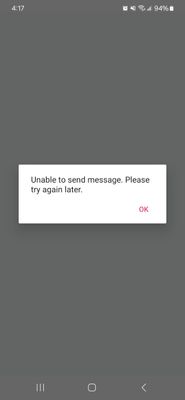Join us on the Community Forums!
-
Community Guidelines
The Fitbit Community is a gathering place for real people who wish to exchange ideas, solutions, tips, techniques, and insight about the Fitbit products and services they love. By joining our Community, you agree to uphold these guidelines, so please take a moment to look them over. -
Learn the Basics
Check out our Frequently Asked Questions page for information on Community features, and tips to make the most of your time here. -
Join the Community!
Join an existing conversation, or start a new thread to ask your question. Creating your account is completely free, and takes about a minute.
Not finding your answer on the Community Forums?
- Community
- Platform
- Android App
- Re: Have to re-login frequently after message "Una...
- Mark Topic as New
- Mark Topic as Read
- Float this Topic for Current User
- Bookmark
- Subscribe
- Mute
- Printer Friendly Page
- Community
- Platform
- Android App
- Re: Have to re-login frequently after message "Una...
Have to re-login frequently after message "Unable to send message"
- Mark Topic as New
- Mark Topic as Read
- Float this Topic for Current User
- Bookmark
- Subscribe
- Mute
- Printer Friendly Page
01-12-2024
14:25
- last edited on
01-19-2024
09:50
by
RodrigoMFitbit
![]()
- Mark as New
- Bookmark
- Subscribe
- Permalink
- Report this post
01-12-2024
14:25
- last edited on
01-19-2024
09:50
by
RodrigoMFitbit
![]()
- Mark as New
- Bookmark
- Subscribe
- Permalink
- Report this post
The android Fitbit app keeps forgetting me and I have to log back in. After entering my credentials, I get a pop-up saying "Unable to send message. Please try again later". I immediately attempt to login again and it works. This happens frequently.
Moderator edit: Subject for clarity.
08-14-2024 11:31
- Mark as New
- Bookmark
- Subscribe
- Permalink
- Report this post
08-14-2024 11:31
- Mark as New
- Bookmark
- Subscribe
- Permalink
- Report this post
 Best Answer
Best Answer08-14-2024 11:37
- Mark as New
- Bookmark
- Subscribe
- Permalink
- Report this post
08-14-2024 11:37
- Mark as New
- Bookmark
- Subscribe
- Permalink
- Report this post
Hi AndreaFitbit, how do I pair my Versa3 with the app I just reinstalled?
 Best Answer
Best Answer08-14-2024 11:40
- Mark as New
- Bookmark
- Subscribe
- Permalink
- Report this post
08-14-2024 11:40
- Mark as New
- Bookmark
- Subscribe
- Permalink
- Report this post
It's now paired. Will watch to see if the login issue starts up again.
 Best Answer
Best Answer08-14-2024 11:59 - edited 08-14-2024 12:03
- Mark as New
- Bookmark
- Subscribe
- Permalink
- Report this post
 Community Moderators ensure that conversations are friendly, factual, and on-topic. We're here to answer questions, escalate bugs, and make sure your voice is heard by the larger Fitbit team. Learn more
Community Moderators ensure that conversations are friendly, factual, and on-topic. We're here to answer questions, escalate bugs, and make sure your voice is heard by the larger Fitbit team. Learn more
08-14-2024 11:59 - edited 08-14-2024 12:03
- Mark as New
- Bookmark
- Subscribe
- Permalink
- Report this post
 Best Answer
Best Answer08-15-2024 07:05
- Mark as New
- Bookmark
- Subscribe
- Permalink
- Report this post
08-15-2024 07:05
- Mark as New
- Bookmark
- Subscribe
- Permalink
- Report this post
Hi. Old Devil Dog new to Fitbit forum.
Been having the issues described for weeks as well, beginning with having to log into the Fitbit app EVERY GD DAY (not easy with old eyes and big fingers!) . Posting to say I'm going to try the fixes mentioned but if this continues I'll be looking at a new watch and app too. With a new pacemaker I need a fitness tracker watch I can depend on and the Marine Corps Birthday is only a few months away.
08-15-2024
07:47
- last edited on
08-15-2024
08:09
by
AndreaFitbit
![]()
- Mark as New
- Bookmark
- Subscribe
- Permalink
- Report this post
08-15-2024
07:47
- last edited on
08-15-2024
08:09
by
AndreaFitbit
![]()
- Mark as New
- Bookmark
- Subscribe
- Permalink
- Report this post
Hi Old Marine George:
Thanks for your service and good luck with the new pacemaker. Laughed out loud at your "old eyes and big fingers." That's me, old eyes and arthritic fingers, logging in every day is infuriating. I got a new phone in May and EVERY. OTHER. APP!!! transferred fine. All but FitBit. And I just don't want to give up any more of my personal info to Google, so I refuse to log in that way. They're already snooping on our lives too much!
I followed the new message received yesterday from the Moderator AndreaFitBit and uninstalled, then reinstalled the app, and so far I have not had to re-log in. Let's hope they really fixed it!
---
Hi NYC Lioness: So it sounds like you didn't have to log in for a few days last week, but then the old problem started up again this week? How's it going? I'm asking because I'm at the point of trying to decide if I just want to buy some other fitness tracker. I did the uninstall/reinstall thing early this morning and so far I haven't had to re-log in, but wondering if it will revert to the problem behavior.
Thanks!
08-15-2024 09:16
- Mark as New
- Bookmark
- Subscribe
- Permalink
- Report this post
08-15-2024 09:16
- Mark as New
- Bookmark
- Subscribe
- Permalink
- Report this post
Can confirm I uninstalled app completely from my S24 then reinstalled version 4.23 from the play store and it's appeared to have fixed my login and syncing issues. All my alarms and data are still there on my Alta HR. Thanks - this had been a very frustrating few months.
08-16-2024 05:13
- Mark as New
- Bookmark
- Subscribe
- Permalink
- Report this post
08-16-2024 05:13
- Mark as New
- Bookmark
- Subscribe
- Permalink
- Report this post
Same problem with z flip5. I hate having to log in to the app every day and I really DON'T want to link my life to Google. It's need enough the assistant knows where I go in my car.
 Best Answer
Best Answer08-16-2024 05:17
- Mark as New
- Bookmark
- Subscribe
- Permalink
- Report this post
08-16-2024 05:17
- Mark as New
- Bookmark
- Subscribe
- Permalink
- Report this post
Yes, I uninstalled the app yesterday and then installed version 4.22.3 from the Play Store which seems to have solved the problem (after re-granting required permissions and pairing the tracker again).
A bit of hassle, but if it removes this annoying and pernicious problem, then well worth it.
08-16-2024 11:16 - edited 08-16-2024 13:28
- Mark as New
- Bookmark
- Subscribe
- Permalink
- Report this post
08-16-2024 11:16 - edited 08-16-2024 13:28
- Mark as New
- Bookmark
- Subscribe
- Permalink
- Report this post
@AndreaFitbit I can confirm that uninstalling the Fitbit app & reinstalling version 4.22.3 from the Play Store has seemingly resolved the logon issue. I have rebooted the S24 a number of times, force stopped the app a number of times, and after each I haven't been forced to log in again 🙂
It was a bit of a hassle having to go through & set up all the permissions again (including for precise location which I don't remember doing before) & repairing with my Sense, but if it resolves the logon issue, it was worth it.
And to those other folks out there who are worried about losing their data with the uninstall - just make sure you sync your watch with the app right before uninstalling & reinstalling - all my data is still intact.
I'm really trying not to be a glass half empty guy, as I just hope my positive results for today aren't short lived with a near term forced migration to Google as has been noted on other community threads pointing to a link for more info, Here's the key take away: "If you’re already a Fitbit customer, you can continue to use your existing Fitbit account with your existing Fitbit devices and services for as long as Fitbit accounts are supported. This will be until at least 2025. After support of Fitbit accounts ends, a Google account will be required to use Fitbit."
EDIT: you apparently have to ALSO re-set up all your previous app notifications again - ask me how I found out 😞
08-16-2024 11:36
- Mark as New
- Bookmark
- Subscribe
- Permalink
- Report this post
08-16-2024 11:36
- Mark as New
- Bookmark
- Subscribe
- Permalink
- Report this post
So far, I haven't had to login again since I synced, uninstalled and reinstalled it and set it all up again. Fingers crossed its fixed!
08-18-2024
05:33
- last edited on
08-20-2024
15:13
by
AndreaFitbit
![]()
- Mark as New
- Bookmark
- Subscribe
- Permalink
- Report this post
08-18-2024
05:33
- last edited on
08-20-2024
15:13
by
AndreaFitbit
![]()
- Mark as New
- Bookmark
- Subscribe
- Permalink
- Report this post
Andrea I am not at all happy to report another issue that is happening now - only since doing the uninstall /reinstall. While the login issue was fixed - now I am experiencing UNRELIABLE hisotey data! Before, after doing the login and resynch - at least the data was reliable. Now, when I scroll back through the days, the data is not correct now! By fixing the one issue, now they've caused another bigger issue.
Everyone, please go through your prior days, and see if this is the case for you. Simple example, number of days exercised toward the weekly goal. It was 5 out of 4 as of yesterday/Saturday. When I scroll back to Friday, instead of showing 4 out of 4, it shows 5 out of 4. Same thing going back to Thurs instead of 3 out of 4,it shows 5 out of 4 - and so on.
Same thing with other stats - making it all wrong for the date you are viewing!
Please reply ASAP!
---
To add - when I view last Sunday, it shows exercise days of 5 out of 4 - impossible! It should be 1 out of 4. Same thing with the range - I am only set up to track 4 of the 5 - I don't have it set to record oxygen data (Versa 3) and yet one of the days shows 5 out of 5 within range, when that's impossible since I am only tracking 4.
The app was broken when "fixing" the login issue. I NEVE has any issue or concerns about the data accuracy - but now it's clearly inaccurate and unreliable! Their is a VERY URGENT ISSUE. What's the point of Fitbit app and products if they DON'T WORK?
URGENT.
 Best Answer
Best Answer
08-18-2024
05:51
- last edited on
08-20-2024
15:14
by
AndreaFitbit
![]()
- Mark as New
- Bookmark
- Subscribe
- Permalink
- Report this post
08-18-2024
05:51
- last edited on
08-20-2024
15:14
by
AndreaFitbit
![]()
- Mark as New
- Bookmark
- Subscribe
- Permalink
- Report this post
And now - I logged out of the app, and logged back in to see if it would fix the data issue described. Now, it won't sync with my Versa3! I have tried turning Bluetooth off and then on and tried to connect to versa 3 controls - it won't connect. Tried restarting Versa 3 - it still won't connect.
---
Update - got it synced - data is still wrong. What a mess - now instead of login annoyance the actual data is totally wrong and unreliable. This fix needs to be immediate and not months in the making.
08-20-2024 08:11
- Mark as New
- Bookmark
- Subscribe
- Permalink
- Report this post
08-20-2024 08:11
- Mark as New
- Bookmark
- Subscribe
- Permalink
- Report this post
Thank you fitbit!
Jo-Anne
08-22-2024 08:39
- Mark as New
- Bookmark
- Subscribe
- Permalink
- Report this post
08-22-2024 08:39
- Mark as New
- Bookmark
- Subscribe
- Permalink
- Report this post
Be sure to check your data, as mine is not accurate now after doing this. See my recent updates about it.
08-22-2024 08:51
- Mark as New
- Bookmark
- Subscribe
- Permalink
- Report this post
08-22-2024 08:51
- Mark as New
- Bookmark
- Subscribe
- Permalink
- Report this post
The new data problem I am having since uninstalling and re-installing is that it does not record distance properly. If I have 12,000, 16,000, or 18,000 steps in a day, the distance never gets above .02 miles, and often records 0 miles. Jeezzz..... get it all fixed, FitBit!
08-23-2024 08:55
- Mark as New
- Bookmark
- Subscribe
- Permalink
- Report this post
08-23-2024 08:55
- Mark as New
- Bookmark
- Subscribe
- Permalink
- Report this post
This is happening every day on my Samsung Flip 6. And it's not capturing my sleep cycles when logged out. Why is this happening?
08-23-2024 10:40
- Mark as New
- Bookmark
- Subscribe
- Permalink
- Report this post
 Community Moderators ensure that conversations are friendly, factual, and on-topic. We're here to answer questions, escalate bugs, and make sure your voice is heard by the larger Fitbit team. Learn more
Community Moderators ensure that conversations are friendly, factual, and on-topic. We're here to answer questions, escalate bugs, and make sure your voice is heard by the larger Fitbit team. Learn more
08-23-2024 10:40
- Mark as New
- Bookmark
- Subscribe
- Permalink
- Report this post
Hi everyone! Thanks for getting back to us and for your reports.
Please confirm that uninstalling and re installing the Fitbit app did the trick and you no longer have log in issues.
If a new issue arises like what mentioned @FirbitJJ or @MelKHoff please open a new thread since it's a different situation.
Have a nice weekend.
 Best Answer
Best Answer08-23-2024 13:26
- Mark as New
- Bookmark
- Subscribe
- Permalink
- Report this post
08-23-2024 13:26
- Mark as New
- Bookmark
- Subscribe
- Permalink
- Report this post
Hi, it is a different issue, but caused by the "solution" to the login issue - so will probably have to refer back to this thread anyway
 Best Answer
Best Answer08-23-2024 14:57 - edited 08-23-2024 14:58
- Mark as New
- Bookmark
- Subscribe
- Permalink
- Report this post
 Community Moderators ensure that conversations are friendly, factual, and on-topic. We're here to answer questions, escalate bugs, and make sure your voice is heard by the larger Fitbit team. Learn more
Community Moderators ensure that conversations are friendly, factual, and on-topic. We're here to answer questions, escalate bugs, and make sure your voice is heard by the larger Fitbit team. Learn more
08-23-2024 14:57 - edited 08-23-2024 14:58
- Mark as New
- Bookmark
- Subscribe
- Permalink
- Report this post
@FirbitJJ, please open a new thread in order to be assisted with the new issue generated from uninstalling and reinstalling the Fitbit app.
Thank you.
 Best Answer
Best Answer