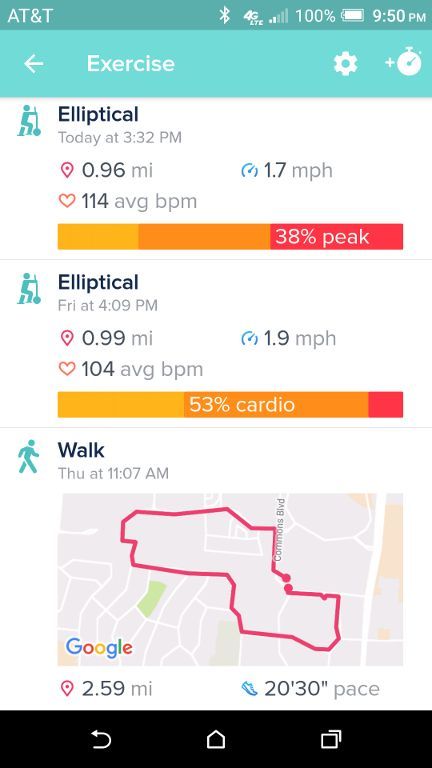Join us on the Community Forums!
-
Community Guidelines
The Fitbit Community is a gathering place for real people who wish to exchange ideas, solutions, tips, techniques, and insight about the Fitbit products and services they love. By joining our Community, you agree to uphold these guidelines, so please take a moment to look them over. -
Learn the Basics
Check out our Frequently Asked Questions page for information on Community features, and tips to make the most of your time here. -
Join the Community!
Join an existing conversation, or start a new thread to ask your question. Creating your account is completely free, and takes about a minute.
Not finding your answer on the Community Forums?
- Community
- Platform
- Android App
- Re: How do I view my GPS maps of completed exercis...
- Mark Topic as New
- Mark Topic as Read
- Float this Topic for Current User
- Bookmark
- Subscribe
- Mute
- Printer Friendly Page
- Community
- Platform
- Android App
- Re: How do I view my GPS maps of completed exercis...
How do I view my GPS maps of completed exercises?
ANSWERED- Mark Topic as New
- Mark Topic as Read
- Float this Topic for Current User
- Bookmark
- Subscribe
- Mute
- Printer Friendly Page
03-18-2017 18:09
- Mark as New
- Bookmark
- Subscribe
- Permalink
- Report this post
03-18-2017 18:09
- Mark as New
- Bookmark
- Subscribe
- Permalink
- Report this post
I'm having trouble locating my maps of completed GPS exercises on my dashboard. Can someone please help a newbie out?!
Answered! Go to the Best Answer.
 Best Answer
Best AnswerAccepted Solutions
03-18-2017 18:55
- Mark as New
- Bookmark
- Subscribe
- Permalink
- Report this post
 Fitbit Product Experts Alumni are retired members of the Fitbit Product Expert Program. Learn more
Fitbit Product Experts Alumni are retired members of the Fitbit Product Expert Program. Learn more
03-18-2017 18:55
- Mark as New
- Bookmark
- Subscribe
- Permalink
- Report this post
@brandon05w, tap on the Exercise tile to open the Exercise screen. There you will see the log of your activities. Open the one that you want to examine - if it has a map, it will be expanded.
03-18-2017 18:55
- Mark as New
- Bookmark
- Subscribe
- Permalink
- Report this post
 Fitbit Product Experts Alumni are retired members of the Fitbit Product Expert Program. Learn more
Fitbit Product Experts Alumni are retired members of the Fitbit Product Expert Program. Learn more
03-18-2017 18:55
- Mark as New
- Bookmark
- Subscribe
- Permalink
- Report this post
@brandon05w, tap on the Exercise tile to open the Exercise screen. There you will see the log of your activities. Open the one that you want to examine - if it has a map, it will be expanded.
03-19-2017 07:43 - edited 03-19-2017 07:49
- Mark as New
- Bookmark
- Subscribe
- Permalink
- Report this post
03-19-2017 07:43 - edited 03-19-2017 07:49
- Mark as New
- Bookmark
- Subscribe
- Permalink
- Report this post
Thank you so much for replying back but my maps I tracked yesterday aren't showing up in that location. I will try tracking my walk again this evening. Yesterday was my 1st day wearing a Fitbit so it's quite possible that I made an error somehow. After pressing "Hold To Finish" I assume it saves automatically? I have always used MapMyFitness to log my hikes and really love that app. I hope to like this one as well as it's more convenient to have just one app track all of my activity.
Thanks
Brandon
 Best Answer
Best Answer03-19-2017 07:47
- Mark as New
- Bookmark
- Subscribe
- Permalink
- Report this post
 Fitbit Product Experts Alumni are retired members of the Fitbit Product Expert Program. Learn more
Fitbit Product Experts Alumni are retired members of the Fitbit Product Expert Program. Learn more
03-19-2017 07:47
- Mark as New
- Bookmark
- Subscribe
- Permalink
- Report this post
@brandon05w wrote:After pressing "Hold To Finish" I assume it's saves it automatically?
Actually, it is "saved" when you sync the tracker - that process uploads the data to the Fitbit server, and the app data fields are filled from data downloaded from the Fitbit server.
 Best Answer
Best Answer03-19-2017 10:54
- Mark as New
- Bookmark
- Subscribe
- Permalink
- Report this post
SunsetRunner
03-19-2017 10:54
- Mark as New
- Bookmark
- Subscribe
- Permalink
- Report this post
Actually, in the Android app you have to click the tile called "X of X DAYS" which says "weekly exercise" underneath. (Mine, currently says "1 of 5 DAYS") THAT'S the tile where the maps are kept. There is no tile in the Android app called "exercise".
But right now, the FitBit app has a bug and sometimes the maps are NOT saved. I've lost many maps and have had to take screenshots of the maps before leaving the map page to keep track of them. FitBit is aware of this problem and hopefully fixing it immediately. So you may not be clicking the right tile OR your maps may not be saving. I seem to lose two or three maps every week. VERY disappointing. Hope this helps.
03-19-2017 11:33
- Mark as New
- Bookmark
- Subscribe
- Permalink
- Report this post
 Fitbit Product Experts Alumni are retired members of the Fitbit Product Expert Program. Learn more
Fitbit Product Experts Alumni are retired members of the Fitbit Product Expert Program. Learn more
03-19-2017 11:33
- Mark as New
- Bookmark
- Subscribe
- Permalink
- Report this post
This is a parallel discussion to one being held on the Fitbit.com Dashboard forum that may be of interest:
06-17-2020 10:09
- Mark as New
- Bookmark
- Subscribe
- Permalink
- Report this post
06-17-2020 10:09
- Mark as New
- Bookmark
- Subscribe
- Permalink
- Report this post
Hello I have 2 exercises with maps and one without. I do want maps to show at the end can anyone explain what I am doing wrong. Do I have to have my phone with me to record a map?
I have a fitbit bit versa any help appreciated
Mary
 Best Answer
Best Answer