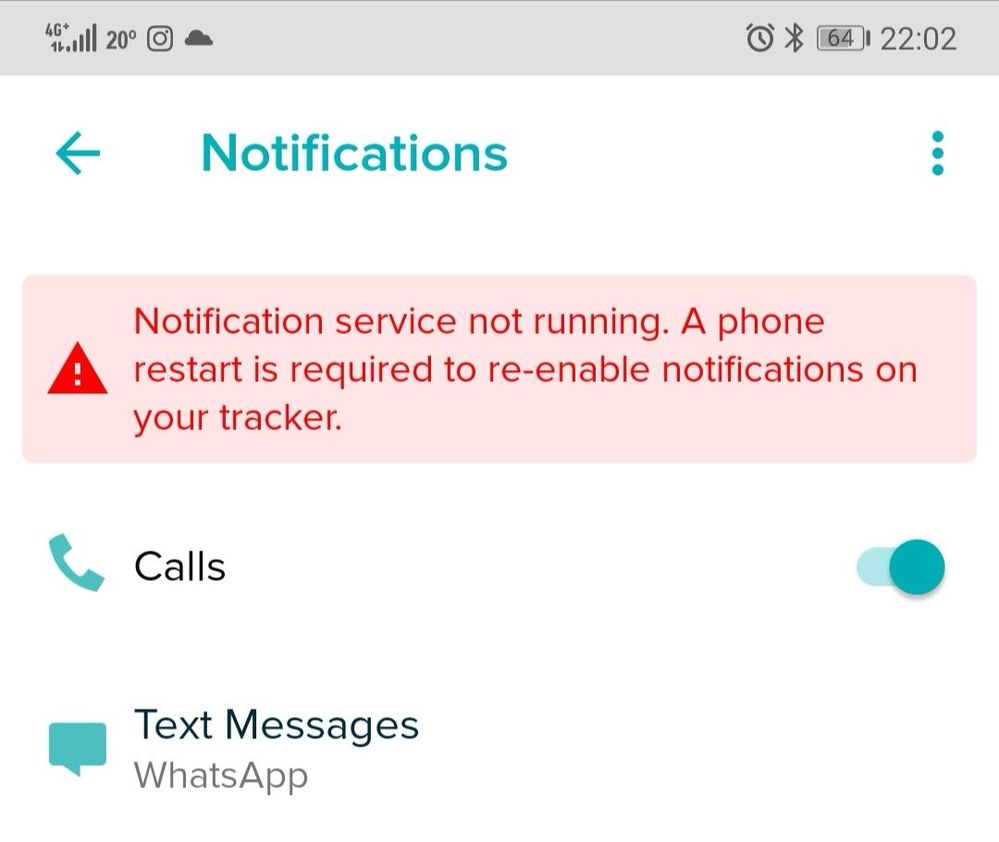Join us on the Community Forums!
-
Community Guidelines
The Fitbit Community is a gathering place for real people who wish to exchange ideas, solutions, tips, techniques, and insight about the Fitbit products and services they love. By joining our Community, you agree to uphold these guidelines, so please take a moment to look them over. -
Learn the Basics
Check out our Frequently Asked Questions page for information on Community features, and tips to make the most of your time here. -
Join the Community!
Join an existing conversation, or start a new thread to ask your question. Creating your account is completely free, and takes about a minute.
Not finding your answer on the Community Forums?
- Community
- Platform
- Android App
- Huawei P20 Pro not compatible
- Mark Topic as New
- Mark Topic as Read
- Float this Topic for Current User
- Bookmark
- Subscribe
- Mute
- Printer Friendly Page
- Community
- Platform
- Android App
- Huawei P20 Pro not compatible
Huawei P20 Pro not compatible
- Mark Topic as New
- Mark Topic as Read
- Float this Topic for Current User
- Bookmark
- Subscribe
- Mute
- Printer Friendly Page
06-03-2018
23:22
- last edited on
09-27-2018
15:21
by
DavideFitbit
![]()
- Mark as New
- Bookmark
- Subscribe
- Permalink
- Report this post
06-03-2018
23:22
- last edited on
09-27-2018
15:21
by
DavideFitbit
![]()
- Mark as New
- Bookmark
- Subscribe
- Permalink
- Report this post
when will Fitbit be adding the Huawei p20 pro to their list of compatible devices? Seriously considering a different fitness device at this point!
Moderator Edit: Updated Subject For Clarity.
01-10-2019 14:47
- Mark as New
- Bookmark
- Subscribe
- Permalink
- Report this post
01-10-2019 14:47
- Mark as New
- Bookmark
- Subscribe
- Permalink
- Report this post
My Huawei P20 Pro and Versa are still not communicating well consistently. I have missed calls, sync is regularly failing, and generally just a very flaky Bluetooth communication. I have reinstalled the app, repaired the device, restarted both phone and watch, still not giving me the stability I would expect for a supported device. Any tips?
01-10-2019 14:53
- Mark as New
- Bookmark
- Subscribe
- Permalink
- Report this post
01-10-2019 14:53
- Mark as New
- Bookmark
- Subscribe
- Permalink
- Report this post
i wouldn't hold you breath there no support for huwawei at all it rubbish i have totally lost interest in it and it has gon onto my shelf gathering dust and moved on to the huwawei watch gt even that works with all my phones - oneplus 5 , honor view 10, honor 10, pixel 2 , smasung 8 etc etc fitbit is trash
01-10-2019 23:30
- Mark as New
- Bookmark
- Subscribe
- Permalink
- Report this post
01-10-2019 23:30
- Mark as New
- Bookmark
- Subscribe
- Permalink
- Report this post
What bothers me most is @LanuzaFitbit announced on this thread topic that Huawei P20 is now on the list of compatible devices. There must be some issue with how Fitbit is defining the quality assurance of device compatibility. I hope to have some statement about this issue and help getting my Versa to work correctly my phone.
 Best Answer
Best Answer01-15-2019 06:56
- Mark as New
- Bookmark
- Subscribe
- Permalink
- Report this post
 Community Moderators ensure that conversations are friendly, factual, and on-topic. We're here to answer questions, escalate bugs, and make sure your voice is heard by the larger Fitbit team. Learn more
Community Moderators ensure that conversations are friendly, factual, and on-topic. We're here to answer questions, escalate bugs, and make sure your voice is heard by the larger Fitbit team. Learn more
01-15-2019 06:56
- Mark as New
- Bookmark
- Subscribe
- Permalink
- Report this post
Hello @CookiemanBelge, @Ta2man and @Petrad. Welcome to the Forums @SunsetRunner and @Val63.
I apologize for the delay in my response.
@Petrad Did you try the steps that have been recommended through the thread?
@SunsetRunner How has the situation continued since then? I'd like to know if the issue has persisted.
@CookiemanBelge Have you tried to remove the connection from the Bluetooth settings on the phone? That would be going into the Bluetooth settings, removing your Fitbit from the list of paired devices and then running the set up again.
Let me know how it goes or if you have any further questions.
01-19-2019 08:36
- Mark as New
- Bookmark
- Subscribe
- Permalink
- Report this post
01-19-2019 08:36
- Mark as New
- Bookmark
- Subscribe
- Permalink
- Report this post
since the 3.0 upgrade. I still had some missed calls (phone rings but watch
does not buzz) and unless I open the fitbit app, the watch does not sync
its data. As I have posted, this is not the experience I use to have on my
Pebble 2 so I am assuming support between Versa and the P20 is not what it
should be.
01-22-2019 07:35
- Mark as New
- Bookmark
- Subscribe
- Permalink
- Report this post
 Community Moderators ensure that conversations are friendly, factual, and on-topic. We're here to answer questions, escalate bugs, and make sure your voice is heard by the larger Fitbit team. Learn more
Community Moderators ensure that conversations are friendly, factual, and on-topic. We're here to answer questions, escalate bugs, and make sure your voice is heard by the larger Fitbit team. Learn more
01-22-2019 07:35
- Mark as New
- Bookmark
- Subscribe
- Permalink
- Report this post
Hello @CookiemanBelge.
Thanks for sharing all of those details on the matter and your feedback.
I'd like to ask some questions:
- Do you get other type of notifications?
- Did you turn on the All-Day Sync and Always Connected options?
Look forward to your reply.
01-22-2019 10:23
- Mark as New
- Bookmark
- Subscribe
- Permalink
- Report this post
01-22-2019 10:23
- Mark as New
- Bookmark
- Subscribe
- Permalink
- Report this post
missed. I do have All-Day Sync and Always Connected on.
 Best Answer
Best Answer01-22-2019 10:25
- Mark as New
- Bookmark
- Subscribe
- Permalink
- Report this post
01-22-2019 10:25
- Mark as New
- Bookmark
- Subscribe
- Permalink
- Report this post
connected.
 Best Answer
Best Answer01-25-2019 11:09
- Mark as New
- Bookmark
- Subscribe
- Permalink
- Report this post
 Community Moderators ensure that conversations are friendly, factual, and on-topic. We're here to answer questions, escalate bugs, and make sure your voice is heard by the larger Fitbit team. Learn more
Community Moderators ensure that conversations are friendly, factual, and on-topic. We're here to answer questions, escalate bugs, and make sure your voice is heard by the larger Fitbit team. Learn more
01-25-2019 11:09
- Mark as New
- Bookmark
- Subscribe
- Permalink
- Report this post
Hello @CookiemanBelge and @Val63.
I apologize for the delay in my response.
@CookiemanBelge Thanks for getting back to me. If you go into the Bluetooth settings on your phone, do you have any other Fitbit devices or the Pebble you mentioned. Let's try to remove any other Bluetooth settings from your phone. Additionally, do the notifications also come through when you have the app open and not in the background?
@Val63 Please try to follow the steps I listed in this help article. That should definitely help in getting it all to work.
Let me know if there is anything else that I can help out with.
01-29-2019 15:07
- Mark as New
- Bookmark
- Subscribe
- Permalink
- Report this post
01-29-2019 15:07
- Mark as New
- Bookmark
- Subscribe
- Permalink
- Report this post
Ok. So here's an update to my original post. Tried everything with my FB to sync with my huawei phone, nothing. Then after a few weeks of only having a step counter and a heart rate monitor on my wrist, without me doing anything, phone and FB paired up and are now working as they should. I have no explanation why. I can only assume that FB have done an upgrade to their devices or possibly huawei the same. I now get everything, GPS, notifications, emails, syncing and email reports. The only thing missing now is the last of UK supported banks, for the android pay function. Once that's fixed nothing more to complain about. Hope the rest of you get the same luck I've had.
01-31-2019 11:27
- Mark as New
- Bookmark
- Subscribe
- Permalink
- Report this post
 Community Moderators ensure that conversations are friendly, factual, and on-topic. We're here to answer questions, escalate bugs, and make sure your voice is heard by the larger Fitbit team. Learn more
Community Moderators ensure that conversations are friendly, factual, and on-topic. We're here to answer questions, escalate bugs, and make sure your voice is heard by the larger Fitbit team. Learn more
01-31-2019 11:27
- Mark as New
- Bookmark
- Subscribe
- Permalink
- Report this post
Hello @Biddler66.
Thanks for taking the time to share your details on the matter.
Glad to read that everything seems to be working correctly now! Hopefully it will continue to work without any hiccups.
If you have the time, maybe you could visit one of our Discussion boards. Lots of different topics to talk about with other users.
Let me know if there is anything else that I can do for you.
02-02-2019 13:06
- Mark as New
- Bookmark
- Subscribe
- Permalink
- Report this post
02-02-2019 13:06
- Mark as New
- Bookmark
- Subscribe
- Permalink
- Report this post
Hi there,
I bought my fitbit ionic yesterday and I am having problems already with the notifications on my P20 pro.
I'm getting the following message:
What should i do???
02-02-2019 15:04 - edited 02-02-2019 15:11
- Mark as New
- Bookmark
- Subscribe
- Permalink
- Report this post
02-02-2019 15:04 - edited 02-02-2019 15:11
- Mark as New
- Bookmark
- Subscribe
- Permalink
- Report this post
Here is the latest update:
I am syncing with the P20Pro, it just takes time. I keep the app running in the foreground and make sure the screen does not go to sleep while I finish my morning coffee.
The alternative is to use my spare (old) Samsung phone and sync from that device.
Yesterday I did a reset of the Huawai P20PRO and reinstalled everything (after update to Android 9). This morning's sync was FASTER!
The current heart rate does not display in the app but that's ok. At least I'm not waiting that long for the sync.
I'm don't use the notification functions so I don't know how that is work out...
I would suspect the Huawei BT has some timing issues and the Fitbit app has timeout while waiting for data, hence the super long data syncs.
 Best Answer
Best Answer02-02-2019 16:26
- Mark as New
- Bookmark
- Subscribe
- Permalink
- Report this post
02-02-2019 16:26
- Mark as New
- Bookmark
- Subscribe
- Permalink
- Report this post
Ive had problems with two fitbits and two different phones. I'm now trying to use p20 pro pro my charge 3 and it just never syncs. I don't get notifications unless it was just synced and there happened to be one at that time.
I've also had problems with the watch itself. Screen doesnt turn off sometimes, other times I can't swipe to access other features.
 Best Answer
Best Answer02-02-2019 17:33
- Mark as New
- Bookmark
- Subscribe
- Permalink
- Report this post
02-02-2019 17:33
- Mark as New
- Bookmark
- Subscribe
- Permalink
- Report this post
Take it back to the store and get something different that will work with all phones fitbit does not work with any Huwawei or Honor phones simple as that belive me i have tried dozens of times over and over again nothing works so save your money and buy a different product
 Best Answer
Best Answer02-04-2019 09:47
- Mark as New
- Bookmark
- Subscribe
- Permalink
- Report this post
 Community Moderators ensure that conversations are friendly, factual, and on-topic. We're here to answer questions, escalate bugs, and make sure your voice is heard by the larger Fitbit team. Learn more
Community Moderators ensure that conversations are friendly, factual, and on-topic. We're here to answer questions, escalate bugs, and make sure your voice is heard by the larger Fitbit team. Learn more
02-04-2019 09:47
- Mark as New
- Bookmark
- Subscribe
- Permalink
- Report this post
Hello @ClaireWarnett, @Peter886 and @Ta2man. Welcome to the Forums @Hotpotatopie.
@ClaireWarnett, could you follow the steps listed in this help article. That should help in getting it all to work properly.
@Peter886 Thank you for sharing those findings and your experience. That sounds very interesting.
@Hotpotatopie In this case I'd recommend that you try restarting your Fitbit, and also following the steps in this help article.
Let me know if you have any further questions.
 Best Answer
Best Answer02-04-2019 11:57
- Mark as New
- Bookmark
- Subscribe
- Permalink
- Report this post
02-04-2019 11:57
- Mark as New
- Bookmark
- Subscribe
- Permalink
- Report this post
Hi, I've restarted my Fitbit several times. Old and this new one I got in December.
I've followed every instruction listed on your site and in a few forums.
It's really frustrating not getting notifications.
 Best Answer
Best Answer02-04-2019 14:39
- Mark as New
- Bookmark
- Subscribe
- Permalink
- Report this post
02-04-2019 14:39
- Mark as New
- Bookmark
- Subscribe
- Permalink
- Report this post
I have a just bought a s\h Charge HR, I am no techy, just followed the simple instructions and did not have a problem syncing with my Huawei P20 Pro.
Now wanting to upgrade to Charge 3 so hoping I have the same success syncing.
 Best Answer
Best Answer02-05-2019 09:15
- Mark as New
- Bookmark
- Subscribe
- Permalink
- Report this post
 Community Moderators ensure that conversations are friendly, factual, and on-topic. We're here to answer questions, escalate bugs, and make sure your voice is heard by the larger Fitbit team. Learn more
Community Moderators ensure that conversations are friendly, factual, and on-topic. We're here to answer questions, escalate bugs, and make sure your voice is heard by the larger Fitbit team. Learn more
02-05-2019 09:15
- Mark as New
- Bookmark
- Subscribe
- Permalink
- Report this post
Hello @Galaxy66 and @Hotpotatopie.
Thanks for getting back to me.
@Galaxy66 Glad to read that everything is working correctly for you.
@Hotpotatopie In this case I'd like to ask some questions:
- Have you checked that all of the permissions are enabled?
- If so, try to turn them off and then back on.
Look forward to your reply.
 Best Answer
Best Answer02-06-2019 13:51
- Mark as New
- Bookmark
- Subscribe
- Permalink
- Report this post
02-06-2019 13:51
- Mark as New
- Bookmark
- Subscribe
- Permalink
- Report this post
I have to manually sync it morning and night. It can take ages... I also only receive notifications if I am holding my phone... This is crazy. We pay a fortune for these gadgets, just to find it isn't compatible .. Fitbit really should sort it out ASAP ..
 Best Answer
Best Answer