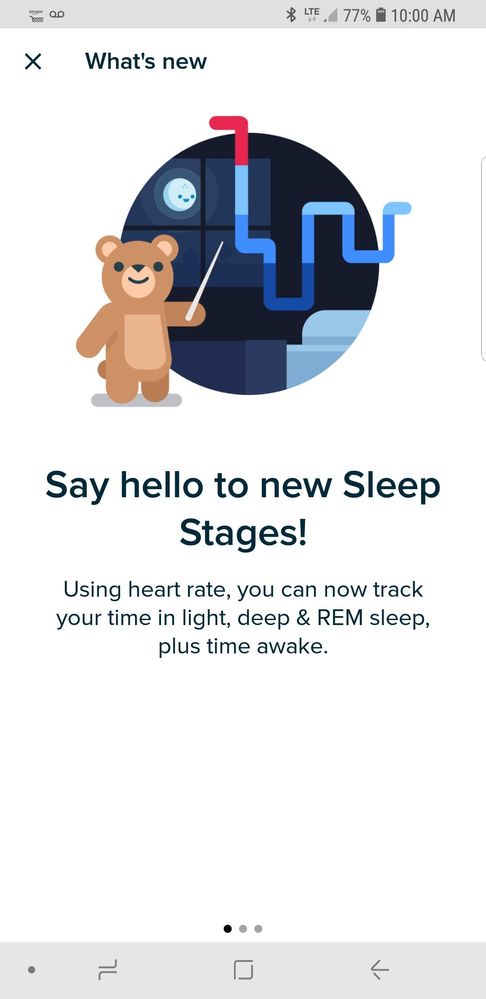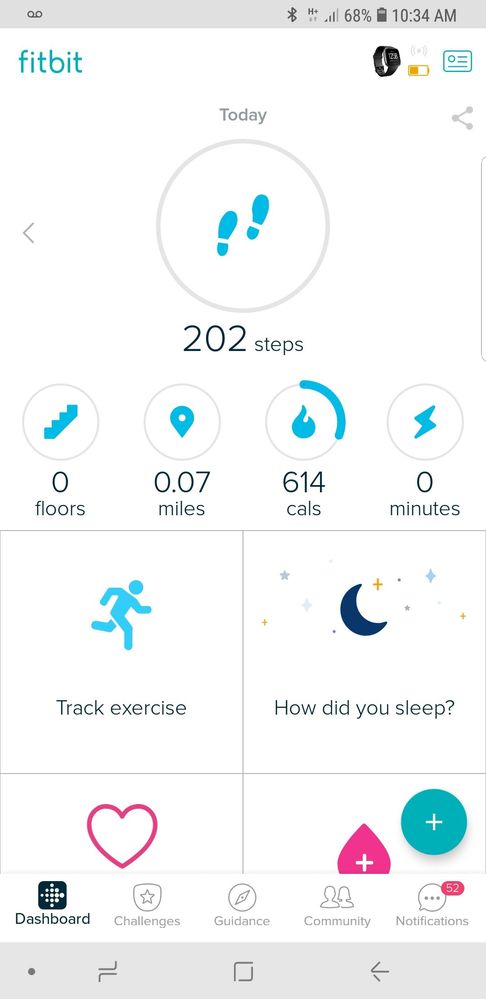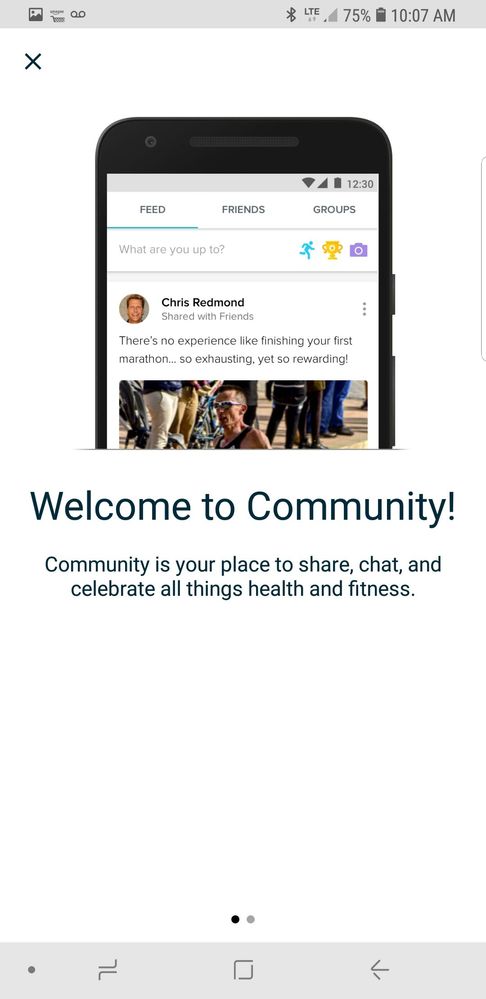Join us on the Community Forums!
-
Community Guidelines
The Fitbit Community is a gathering place for real people who wish to exchange ideas, solutions, tips, techniques, and insight about the Fitbit products and services they love. By joining our Community, you agree to uphold these guidelines, so please take a moment to look them over. -
Learn the Basics
Check out our Frequently Asked Questions page for information on Community features, and tips to make the most of your time here. -
Join the Community!
Join an existing conversation, or start a new thread to ask your question. Creating your account is completely free, and takes about a minute.
Not finding your answer on the Community Forums?
- Community
- Platform
- Android App
- In App Notifications Not Working - Blank Screen
- Mark Topic as New
- Mark Topic as Read
- Float this Topic for Current User
- Bookmark
- Subscribe
- Mute
- Printer Friendly Page
- Community
- Platform
- Android App
- In App Notifications Not Working - Blank Screen
In App Notifications Not Working - Blank Screen
ANSWERED- Mark Topic as New
- Mark Topic as Read
- Float this Topic for Current User
- Bookmark
- Subscribe
- Mute
- Printer Friendly Page
- « Previous
-
- 1
- 2
- Next »
03-27-2018
13:29
- last edited on
06-20-2018
08:18
by
RobertoME
![]()
- Mark as New
- Bookmark
- Subscribe
- Permalink
- Report this post
03-27-2018
13:29
- last edited on
06-20-2018
08:18
by
RobertoME
![]()
- Mark as New
- Bookmark
- Subscribe
- Permalink
- Report this post
None of my notifications will show in my Fitbit app. Messages seem fine, just the notifications are messing up. Samsung Galaxy S7 phone.
Moderator Edit: Updated Subject For Clarity
Answered! Go to the Best Answer.
06-20-2018 05:54 - edited 06-20-2018 08:17
- Mark as New
- Bookmark
- Subscribe
- Permalink
- Report this post
 Community Moderator Alumni are previous members of the Moderation Team, which ensures conversations are friendly, factual, and on-topic. Moderators are here to answer questions, escalate bugs, and make sure your voice is heard by the larger Fitbit team. Learn more
Community Moderator Alumni are previous members of the Moderation Team, which ensures conversations are friendly, factual, and on-topic. Moderators are here to answer questions, escalate bugs, and make sure your voice is heard by the larger Fitbit team. Learn more
06-20-2018 05:54 - edited 06-20-2018 08:17
- Mark as New
- Bookmark
- Subscribe
- Permalink
- Report this post
Hi there gang, thanks for all your comments and your support while we review this issue. I can imagine this issues is nagging, so I appreciate all your patience and thank you so much @SunsetRunner for the screenshot.
Welcome aboard to the Fitbit Community @SunsetRunner, I have brought your post to this thread as you are experiencing a similar behavior.
Rest assured this is under review and we are compiling your feedback. So far I haven't received more details or updates to share, but if you are just joining to this thread, feel free to provide your phone details, like:
- Mobile phone model
- Version of Android OS
- Version of Fitbit app
I will visiting you, once I got more news.
"Great things are done by a series of small things brought together.” What's Cooking?
 Best Answer
Best Answer06-20-2018 08:43
- Mark as New
- Bookmark
- Subscribe
- Permalink
- Report this post
06-20-2018 08:43
- Mark as New
- Bookmark
- Subscribe
- Permalink
- Report this post
I have never used the notifications so have never had any messages etc. to check.
Since the latest update I have occasionally been getting a little red dot with a number too small for me to read. This presumably implies that I have a notification but, as with everyone else, there is nothing there.
I have a charge 2 and using a sony Xperia m4 aqua which has android 5 and the latest fitbit update.
The previous update gave me the notifications cannot load error especially as there was nothing to load. Now the latest is also telling me lies. This must be really frustrating for people who expect to use this feature.
 Best Answer
Best Answer06-20-2018 10:00
- Mark as New
- Bookmark
- Subscribe
- Permalink
- Report this post
06-20-2018 10:00
- Mark as New
- Bookmark
- Subscribe
- Permalink
- Report this post
Same issue with notifications in app
Samsung S8 Plus
Android 8.0.0
Fitbit App 2.73
Versa Firmware 32.32.10.15
Additionally, I have deleted my data and uninstalled and reinstalled the app. No help. If I look for the notifications the number disappears only to reappear if I log out and back in. Also, every time I log back in the app acts like I have never used sleep, community and steps per hour and gives me the new set up news screens again before I can get to my historical data.
Here's what I mean..
 Best Answer
Best Answer06-20-2018 10:35 - edited 06-26-2018 06:08
- Mark as New
- Bookmark
- Subscribe
- Permalink
- Report this post
SunsetRunner
06-20-2018 10:35 - edited 06-26-2018 06:08
- Mark as New
- Bookmark
- Subscribe
- Permalink
- Report this post
Same issue here.
Samsung S8
Edited to add->FB Ver. 32.32.10.15
Suggestions have been tried.
I see a numerical number of notifications (i. e. "2") but no actual notifications are displayed.
06-20-2018 14:13
- Mark as New
- Bookmark
- Subscribe
- Permalink
- Report this post
06-20-2018 14:13
- Mark as New
- Bookmark
- Subscribe
- Permalink
- Report this post
The notifications tab always shows that I have a notification but the tab is always blank when clicked. Not sure if this is a common thing or my mistake. The tab has been blank since day one of installing it. Any else have this issue?
 Best Answer
Best Answer06-20-2018 19:21
- Mark as New
- Bookmark
- Subscribe
- Permalink
- Report this post
06-20-2018 19:21
- Mark as New
- Bookmark
- Subscribe
- Permalink
- Report this post
I'm also having the same issues. I have the same info as tvoyak other than my phone is a Samsung s7
 Best Answer
Best Answer06-21-2018 03:14
- Mark as New
- Bookmark
- Subscribe
- Permalink
- Report this post
06-21-2018 03:14
- Mark as New
- Bookmark
- Subscribe
- Permalink
- Report this post
I'm having the same issues. Have tried the suggestions but still not working.
Using a Google Pixel.
06-21-2018 07:09
- Mark as New
- Bookmark
- Subscribe
- Permalink
- Report this post
06-21-2018 07:09
- Mark as New
- Bookmark
- Subscribe
- Permalink
- Report this post
to know if anyone with an Android device can see the notifications?
06-21-2018
13:15
- last edited on
08-12-2025
07:23
by
MarreFitbit
![]()
- Mark as New
- Bookmark
- Subscribe
- Permalink
- Report this post
 Community Moderator Alumni are previous members of the Moderation Team, which ensures conversations are friendly, factual, and on-topic. Moderators are here to answer questions, escalate bugs, and make sure your voice is heard by the larger Fitbit team. Learn more
Community Moderator Alumni are previous members of the Moderation Team, which ensures conversations are friendly, factual, and on-topic. Moderators are here to answer questions, escalate bugs, and make sure your voice is heard by the larger Fitbit team. Learn more
06-21-2018
13:15
- last edited on
08-12-2025
07:23
by
MarreFitbit
![]()
- Mark as New
- Bookmark
- Subscribe
- Permalink
- Report this post
Hello everyone and thank you for sharing your phone details and app version @Lilbiddy and @Tvoyak.
Also I appreciate you keep reporting this issue and @Ryandec rest assured we are compiling data regarding this issue. If you have just joined please do not forget to share your phone details:
- Mobile phone model
- Version of Android OS
- Version of Fitbit app
I'll get back to you when I got more information.
"Great things are done by a series of small things brought together.” What's Cooking?
 Best Answer
Best Answer06-22-2018 20:49
- Mark as New
- Bookmark
- Subscribe
- Permalink
- Report this post
SunsetRunner
06-22-2018 20:49
- Mark as New
- Bookmark
- Subscribe
- Permalink
- Report this post
Pixel 2, latest greatest Android OS, latest app.
Same issue.
I get notification bubbles (little red circle with a number), but no actual notifications when I look at the app.
06-25-2018
12:10
- last edited on
08-12-2025
07:24
by
MarreFitbit
![]()
- Mark as New
- Bookmark
- Subscribe
- Permalink
- Report this post
 Community Moderator Alumni are previous members of the Moderation Team, which ensures conversations are friendly, factual, and on-topic. Moderators are here to answer questions, escalate bugs, and make sure your voice is heard by the larger Fitbit team. Learn more
Community Moderator Alumni are previous members of the Moderation Team, which ensures conversations are friendly, factual, and on-topic. Moderators are here to answer questions, escalate bugs, and make sure your voice is heard by the larger Fitbit team. Learn more
06-25-2018
12:10
- last edited on
08-12-2025
07:24
by
MarreFitbit
![]()
- Mark as New
- Bookmark
- Subscribe
- Permalink
- Report this post
Hi there @Tashrader and @SunsetRunner. Thank you for sharing you are having the same issue.
@Tashrader I found your post in the Android board, so I took the liberty to bring your post here to this thread, as the behavior you are experiencing is already reported by our Community members as you can see. I really appreciate you have shared a screenshot of the behavior you are experiencing.
I have compiled the details you've kindly provided me and this were already passed forward to our teams for its review. So far that all the details I got, so as you know I will be visiting this thread when something new comes up.
See you until the next opportunity.
"Great things are done by a series of small things brought together.” What's Cooking?
 Best Answer
Best Answer06-25-2018 15:45
- Mark as New
- Bookmark
- Subscribe
- Permalink
- Report this post
06-25-2018 15:45
- Mark as New
- Bookmark
- Subscribe
- Permalink
- Report this post
Hello again, strangely enough shortly after my last post I stopped getting the message indication. Absolutely no idea why, I didn't do anything to attempt a fix. It just stopped as suddenly as it had started.
Sorry I can't be of any further help.
 Best Answer
Best Answer06-26-2018 11:16
- Mark as New
- Bookmark
- Subscribe
- Permalink
- Report this post
06-26-2018 11:16
- Mark as New
- Bookmark
- Subscribe
- Permalink
- Report this post
Getting the same problem.. blaze. Samsung s8, newest version. I've deleted and reinstalled the app twice and am still having the same problem.
06-26-2018 11:28
- Mark as New
- Bookmark
- Subscribe
- Permalink
- Report this post
SunsetRunner
06-26-2018 11:28
- Mark as New
- Bookmark
- Subscribe
- Permalink
- Report this post
I might also note that this was a brand new unit with the app installed on a phone that has never had the installed before.
 Best Answer
Best Answer
07-04-2018
05:05
- last edited on
08-12-2025
07:24
by
MarreFitbit
![]()
- Mark as New
- Bookmark
- Subscribe
- Permalink
- Report this post
 Community Moderator Alumni are previous members of the Moderation Team, which ensures conversations are friendly, factual, and on-topic. Moderators are here to answer questions, escalate bugs, and make sure your voice is heard by the larger Fitbit team. Learn more
Community Moderator Alumni are previous members of the Moderation Team, which ensures conversations are friendly, factual, and on-topic. Moderators are here to answer questions, escalate bugs, and make sure your voice is heard by the larger Fitbit team. Learn more
07-04-2018
05:05
- last edited on
08-12-2025
07:24
by
MarreFitbit
![]()
- Mark as New
- Bookmark
- Subscribe
- Permalink
- Report this post
Update 07/04/2018
Hi there friends, I'm passing by to let you know that a new version of the Fitbit app (2.74) has started to roll out, which contain stability improvements and security patches. Including a fix for this issue.
This version is being gradually released, scheduled to be available for all our Android users. If you are not able to see this update, try to review your Google Play store at a later time to see if is already available for you. For more details you can review this post.
Feel free to report any change once the new version is installed. See you later!
_________________________________________________________________________________
Update 06/26/2018
Hello @Skinhinge and welcome aboard to the Fitbit Community @Kenzizzle23. thank you keep bring more details for the investigation of this issue.
@Lilbiddy don't worry about it, I'm happy you are not longer experiencing this behavior with in-app notifications.
For all participants here, there has been some changes regarding in-app notifications. I have updated this information here for you to review, in case you see this changes.
Rest assured our team still is reviewing this issue.
See you later my friends. I'll be here with more updates soon.
"Great things are done by a series of small things brought together.” What's Cooking?
 Best Answer
Best Answer07-16-2018 14:20
- Mark as New
- Bookmark
- Subscribe
- Permalink
- Report this post
07-16-2018 14:20
- Mark as New
- Bookmark
- Subscribe
- Permalink
- Report this post
Mine have stopped working since June 15 which I think was my last app update no new notifications in phone app since then I use an iPhone
my mother updated hers two days later and she has the same issue no in app notifications she has iPhone 6 I have iPhone 8 very annoying
07-21-2018 15:02
- Mark as New
- Bookmark
- Subscribe
- Permalink
- Report this post
07-21-2018 15:02
- Mark as New
- Bookmark
- Subscribe
- Permalink
- Report this post
I'm experiencing the same issue on iPhone 6, no notifications since 16 June app is up to date & I've removed & reinstalled
- « Previous
-
- 1
- 2
- Next »