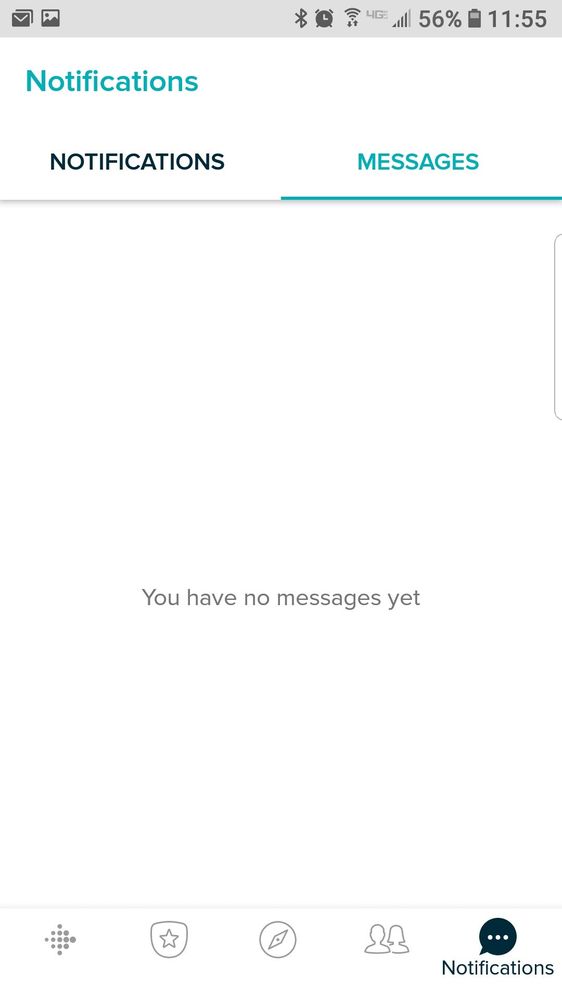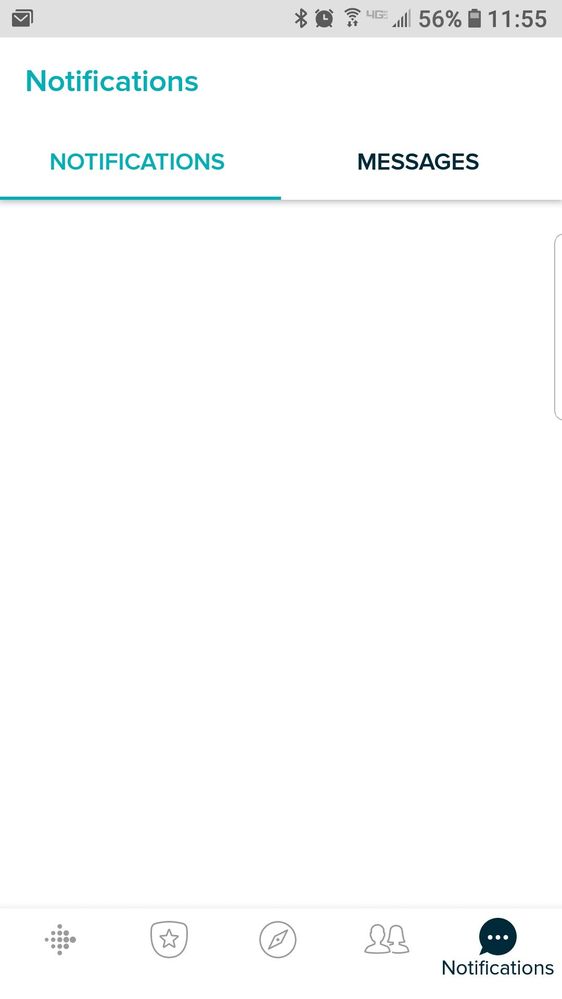Join us on the Community Forums!
-
Community Guidelines
The Fitbit Community is a gathering place for real people who wish to exchange ideas, solutions, tips, techniques, and insight about the Fitbit products and services they love. By joining our Community, you agree to uphold these guidelines, so please take a moment to look them over. -
Learn the Basics
Check out our Frequently Asked Questions page for information on Community features, and tips to make the most of your time here. -
Join the Community!
Join an existing conversation, or start a new thread to ask your question. Creating your account is completely free, and takes about a minute.
Not finding your answer on the Community Forums?
- Community
- Platform
- Android App
- In App Notifications Not Working - Blank Screen
- Mark Topic as New
- Mark Topic as Read
- Float this Topic for Current User
- Bookmark
- Subscribe
- Mute
- Printer Friendly Page
- Community
- Platform
- Android App
- In App Notifications Not Working - Blank Screen
In App Notifications Not Working - Blank Screen
ANSWERED- Mark Topic as New
- Mark Topic as Read
- Float this Topic for Current User
- Bookmark
- Subscribe
- Mute
- Printer Friendly Page
03-27-2018
13:29
- last edited on
06-20-2018
08:18
by
RobertoME
![]()
- Mark as New
- Bookmark
- Subscribe
- Permalink
- Report this post
03-27-2018
13:29
- last edited on
06-20-2018
08:18
by
RobertoME
![]()
- Mark as New
- Bookmark
- Subscribe
- Permalink
- Report this post
None of my notifications will show in my Fitbit app. Messages seem fine, just the notifications are messing up. Samsung Galaxy S7 phone.
Moderator Edit: Updated Subject For Clarity
Answered! Go to the Best Answer.
Accepted Solutions
07-04-2018
05:05
- last edited on
08-12-2025
07:24
by
MarreFitbit
![]()
- Mark as New
- Bookmark
- Subscribe
- Permalink
- Report this post
 Community Moderator Alumni are previous members of the Moderation Team, which ensures conversations are friendly, factual, and on-topic. Moderators are here to answer questions, escalate bugs, and make sure your voice is heard by the larger Fitbit team. Learn more
Community Moderator Alumni are previous members of the Moderation Team, which ensures conversations are friendly, factual, and on-topic. Moderators are here to answer questions, escalate bugs, and make sure your voice is heard by the larger Fitbit team. Learn more
07-04-2018
05:05
- last edited on
08-12-2025
07:24
by
MarreFitbit
![]()
- Mark as New
- Bookmark
- Subscribe
- Permalink
- Report this post
Update 07/04/2018
Hi there friends, I'm passing by to let you know that a new version of the Fitbit app (2.74) has started to roll out, which contain stability improvements and security patches. Including a fix for this issue.
This version is being gradually released, scheduled to be available for all our Android users. If you are not able to see this update, try to review your Google Play store at a later time to see if is already available for you. For more details you can review this post.
Feel free to report any change once the new version is installed. See you later!
_________________________________________________________________________________
Update 06/26/2018
Hello @Skinhinge and welcome aboard to the Fitbit Community @Kenzizzle23. thank you keep bring more details for the investigation of this issue.
@Lilbiddy don't worry about it, I'm happy you are not longer experiencing this behavior with in-app notifications.
For all participants here, there has been some changes regarding in-app notifications. I have updated this information here for you to review, in case you see this changes.
Rest assured our team still is reviewing this issue.
See you later my friends. I'll be here with more updates soon.
"Great things are done by a series of small things brought together.” What's Cooking?
 Best Answer
Best Answer03-29-2018 06:00 - edited 03-29-2018 06:03
- Mark as New
- Bookmark
- Subscribe
- Permalink
- Report this post
 Community Moderator Alumni are previous members of the Moderation Team, which ensures conversations are friendly, factual, and on-topic. Moderators are here to answer questions, escalate bugs, and make sure your voice is heard by the larger Fitbit team. Learn more
Community Moderator Alumni are previous members of the Moderation Team, which ensures conversations are friendly, factual, and on-topic. Moderators are here to answer questions, escalate bugs, and make sure your voice is heard by the larger Fitbit team. Learn more
03-29-2018 06:00 - edited 03-29-2018 06:03
- Mark as New
- Bookmark
- Subscribe
- Permalink
- Report this post
Hello there @TiffanyHTX, welcome aboard to the Fitbit Community! I was reading your post and I would like to know a few more details. You mentioned that your notifications are not showing on your app, but messages are working. Are your referring to text / call notifications of your Fitbit tracker or the push notifications of goals, challenges and friends messages in the app itself? If is the latter in which way are not showing correctly?
If this is related to the Notifications of your tracker, perhaps the following post might give you some additional help: My tracker isn't receiving notifications (Android Fitbit app).
Now by the title of your post, if this is with your app, make sure the app is running the latest version. For more details review this post.
If the app is under the last version try to reset it by doing the following: Log out from your Fitbit app and go to your phone settings. Access to the App manager option and look for the Fitbit app in your downloaded apps list. Once you are there, clear the app cache and data and proceed to "Force Stop" the app. Finish the workaround by restarting your phone. When your phone has initialized, go back to your app and try again.
Hope this helps and let me know if the issue persists.
"Great things are done by a series of small things brought together.” What's Cooking?
 Best Answer
Best Answer03-29-2018 06:33
- Mark as New
- Bookmark
- Subscribe
- Permalink
- Report this post
03-29-2018 06:33
- Mark as New
- Bookmark
- Subscribe
- Permalink
- Report this post
Thank you for your reply. To clarify, I am having issues with the in app notifications not showing, it's just a blank space whereas the message side shows at least the "no new messages". I am running on the latest app version and tried the troubleshooting that you provided but with no result. What should I do now? I get the push notifications on my phone when something comes through, but then when I open the app I see nothing in the notifications box.
05-03-2018 19:12
- Mark as New
- Bookmark
- Subscribe
- Permalink
- Report this post
05-03-2018 19:12
- Mark as New
- Bookmark
- Subscribe
- Permalink
- Report this post
I'm having the same issue. Running the latest version on my S9.
05-13-2018 12:25
- Mark as New
- Bookmark
- Subscribe
- Permalink
- Report this post
05-13-2018 12:25
- Mark as New
- Bookmark
- Subscribe
- Permalink
- Report this post
I am having the same issue Samsung galaxy s8? Why no reply from fitbit? Has anybody resolved this as it's quite annoying
05-15-2018 11:37
- Mark as New
- Bookmark
- Subscribe
- Permalink
- Report this post
 Community Moderator Alumni are previous members of the Moderation Team, which ensures conversations are friendly, factual, and on-topic. Moderators are here to answer questions, escalate bugs, and make sure your voice is heard by the larger Fitbit team. Learn more
Community Moderator Alumni are previous members of the Moderation Team, which ensures conversations are friendly, factual, and on-topic. Moderators are here to answer questions, escalate bugs, and make sure your voice is heard by the larger Fitbit team. Learn more
05-15-2018 11:37
- Mark as New
- Bookmark
- Subscribe
- Permalink
- Report this post
Hi there @Clairey661, @Ryandec welcome aboard to the Fitbit Community. My apologies for the late response, I know you have been wondering why there are not update from our end.
If you are experiencing the same issues regarding in-app notifications, make sure to try the suggestions I mentioned earlier.
If the issue continues as @TiffanyHTX mentioned before, rest assured this has been declared as a bug in this section of the Fitbit app. Our team is aware of this behavior and is reviewing for a future fix.
There are no further details so far. So at this time I recommend to keep your app updated as fixes are released constantly with new versions that might help to improve the stability of the app.
As I got more information, I will let you know. Catch you later.
"Great things are done by a series of small things brought together.” What's Cooking?
05-15-2018 16:13
- Mark as New
- Bookmark
- Subscribe
- Permalink
- Report this post
05-15-2018 16:13
- Mark as New
- Bookmark
- Subscribe
- Permalink
- Report this post
I tried the suggested steps to fix it with no result. Now I'm having issues with the app not syncing properly unless I manually do it a few times (even with all day sync enabled)
 Best Answer
Best Answer05-15-2018 23:15
- Mark as New
- Bookmark
- Subscribe
- Permalink
- Report this post
05-15-2018 23:15
- Mark as New
- Bookmark
- Subscribe
- Permalink
- Report this post
06-11-2018 08:55
- Mark as New
- Bookmark
- Subscribe
- Permalink
- Report this post
06-11-2018 08:55
- Mark as New
- Bookmark
- Subscribe
- Permalink
- Report this post
I'm Having the same issue on my Samsung S
 Best Answer
Best Answer06-13-2018 19:31
- Mark as New
- Bookmark
- Subscribe
- Permalink
- Report this post
06-13-2018 19:31
- Mark as New
- Bookmark
- Subscribe
- Permalink
- Report this post
Same, just noticed it yesterday. Samsung s7. Was it ever resolved?
 Best Answer
Best Answer06-14-2018 01:02
- Mark as New
- Bookmark
- Subscribe
- Permalink
- Report this post
06-14-2018 01:02
- Mark as New
- Bookmark
- Subscribe
- Permalink
- Report this post
To all this issue has not been resolved, it is extremely frustrating. I also have to restart my network connections every day and have to reinput my Wi-Fi every time I do this... so every day! I never had this problem with my Garmin! Bloody fitbit!
 Best Answer
Best Answer06-14-2018 03:07
- Mark as New
- Bookmark
- Subscribe
- Permalink
- Report this post
06-14-2018 03:07
- Mark as New
- Bookmark
- Subscribe
- Permalink
- Report this post
I am having the same problem with in app notifications. It seems to carry over onto the website also.
I have read through this entire thread and carried out ALL of the suggestions. Nothing has worked.
Problem still exists.
06-15-2018
08:32
- last edited on
06-18-2018
05:07
by
RobertoME
![]()
- Mark as New
- Bookmark
- Subscribe
- Permalink
- Report this post
06-15-2018
08:32
- last edited on
06-18-2018
05:07
by
RobertoME
![]()
- Mark as New
- Bookmark
- Subscribe
- Permalink
- Report this post
I don't think so
Update:
Fitbit,
HELP!!
It seems quite a few of us with Samsung Phones can't access the notification or messages in our APP.
Both are blank.
Also, I receive a notification on my fitbit that I have a message (text), but the message doesn't display and I believe it should.
Moderator Edit: Format
 Best Answer
Best Answer06-16-2018 12:35
- Mark as New
- Bookmark
- Subscribe
- Permalink
- Report this post
06-16-2018 12:35
- Mark as New
- Bookmark
- Subscribe
- Permalink
- Report this post
Having the same problem, extremely irritating!
06-17-2018 04:21
- Mark as New
- Bookmark
- Subscribe
- Permalink
- Report this post
SunsetRunner
06-17-2018 04:21
- Mark as New
- Bookmark
- Subscribe
- Permalink
- Report this post
Hi there! I've had my charge 2 for about 6 months and I never really paid attention to the notifications. My I log friend wanted add me so ive bee looking for the notification. it says I have 99 but when I go to the page it's just blank.
 Best Answer
Best Answer06-18-2018 07:10
- Mark as New
- Bookmark
- Subscribe
- Permalink
- Report this post
 Community Moderator Alumni are previous members of the Moderation Team, which ensures conversations are friendly, factual, and on-topic. Moderators are here to answer questions, escalate bugs, and make sure your voice is heard by the larger Fitbit team. Learn more
Community Moderator Alumni are previous members of the Moderation Team, which ensures conversations are friendly, factual, and on-topic. Moderators are here to answer questions, escalate bugs, and make sure your voice is heard by the larger Fitbit team. Learn more
06-18-2018 07:10
- Mark as New
- Bookmark
- Subscribe
- Permalink
- Report this post
Hi there everyone, my apologies for the late response. I was reviewing there are new report of the same behavior. Note that we have received other reports with different behaviors regarding in-app notifications.
I would like to confirm what are your seeing in your apps. When I started reviewing this thread, I saw the reports refers to a blank screen when you were accessing to the notification tab. Can you confirm if this is the behavior you are experiencing?
There has been a version of the Fitbit app that I would like to recommend. These updates contained stability improvement and may help to improve the functionality of the app in the meantime. For more details review this post. If this is your case and the issue continue, feel free to share a screenshot of the issue. This with the intention to have a closer look of the problem you are rreporting. If you need help uploading screenshots, this post will served as a reference.
I want you to know there are other reports regarding a persist alert of new messages in the notification tab. If this is your scenario, for more details refer to this thread.
Also there are other users experiencing an error showing the notifications could not load. This issue is already under investigation to have a fix in the future. If this is your scenario, feel free to join to this thread to see the progress of new information.
See you all later and thank you for your collaboration in the Fitbit Community.
"Great things are done by a series of small things brought together.” What's Cooking?
 Best Answer
Best Answer06-18-2018 11:50
- Mark as New
- Bookmark
- Subscribe
- Permalink
- Report this post
SunsetRunner
06-18-2018 11:50
- Mark as New
- Bookmark
- Subscribe
- Permalink
- Report this post
I have had my Charge 2 since June 14th. The notifications in the dashboard in the mobile app are not displaying. There is a blank page. I receive notifications on my Fitbit and I will get alerts that there is a notification but when I go to the notifications in the app, it is blank. I have not gotten messages to test those but I do have a message stating there are no messages. I have a Samsung galaxy 7 edge and have uninstalled, re-installed, cleared the cache and data, restarted the app and my phone and my Fitbit. Any suggestions on when this will be fixed?
06-18-2018 13:05
- Mark as New
- Bookmark
- Subscribe
- Permalink
- Report this post
06-18-2018 13:05
- Mark as New
- Bookmark
- Subscribe
- Permalink
- Report this post
Would like to ditto everything Jendi5 said. Love the fitbit but the bug is getting annoying.
 Best Answer
Best Answer06-18-2018 15:12
- Mark as New
- Bookmark
- Subscribe
- Permalink
- Report this post
SunsetRunner
06-18-2018 15:12
- Mark as New
- Bookmark
- Subscribe
- Permalink
- Report this post
Here are the screenshots you needed to address the issue. Please respond with a status update. The Fitbit is a great product but the service I purchased is not up to my expectations.
 Best Answer
Best Answer06-19-2018 17:27
- Mark as New
- Bookmark
- Subscribe
- Permalink
- Report this post
06-19-2018 17:27
- Mark as New
- Bookmark
- Subscribe
- Permalink
- Report this post
This is my issue as well. It still hasn't been resolved since I posted this month's ago. Very annoying and inconvenient.
 Best Answer
Best Answer