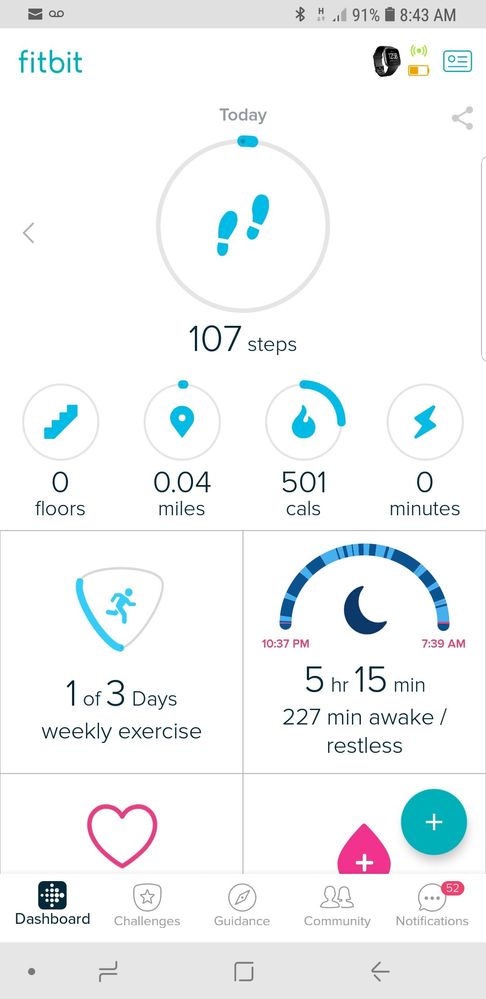Join us on the Community Forums!
-
Community Guidelines
The Fitbit Community is a gathering place for real people who wish to exchange ideas, solutions, tips, techniques, and insight about the Fitbit products and services they love. By joining our Community, you agree to uphold these guidelines, so please take a moment to look them over. -
Learn the Basics
Check out our Frequently Asked Questions page for information on Community features, and tips to make the most of your time here. -
Join the Community!
Join an existing conversation, or start a new thread to ask your question. Creating your account is completely free, and takes about a minute.
Not finding your answer on the Community Forums?
- Community
- Platform
- Android App
- Re: "Notifications could not load" error
- Mark Topic as New
- Mark Topic as Read
- Float this Topic for Current User
- Bookmark
- Subscribe
- Mute
- Printer Friendly Page
- Community
- Platform
- Android App
- Re: "Notifications could not load" error
In-App notifications error: "Notifications could not load"
- Mark Topic as New
- Mark Topic as Read
- Float this Topic for Current User
- Bookmark
- Subscribe
- Mute
- Printer Friendly Page
- « Previous
- Next »
04-17-2018
19:09
- last edited on
06-14-2018
05:18
by
RobertoME
![]()
- Mark as New
- Bookmark
- Subscribe
- Permalink
- Report this post
04-17-2018
19:09
- last edited on
06-14-2018
05:18
by
RobertoME
![]()
- Mark as New
- Bookmark
- Subscribe
- Permalink
- Report this post
Message saying could not load notifications keeps appearing on my Android app... on Fitbit ..any idea why?
Moderator Edit: Updated Subject For Clarity.
06-13-2018 04:04
- Mark as New
- Bookmark
- Subscribe
- Permalink
- Report this post
06-13-2018 04:04
- Mark as New
- Bookmark
- Subscribe
- Permalink
- Report this post
either. One thing that seemed to work when I was messing around last night
on my phone was going to my notifications on my phone and turning the
Fitbit ones off and then on again. It still doesn't load the notifications
within the app, but at least it cleared the number showing up on the app
icon on my home screen. I think it has to be a conflict between Fitbit app
and Samsung 8. Awful lot of Samsung users having this issue...
06-13-2018 05:11
- Mark as New
- Bookmark
- Subscribe
- Permalink
- Report this post
06-13-2018 05:11
- Mark as New
- Bookmark
- Subscribe
- Permalink
- Report this post
I have this same issue, where you open the android app and press notifications from the bottom buttons and see the error 'could not load notifications'.
I have read the posts saying this was fixed in 2.73 and the Play Store shows the app was updated yesterday, 12th June.
However, when I uninstall and reinstall the app it still shows 2.72.1 as the version.
https://play.google.com/store/apps/details?id=com.fitbit.FitbitMobile
Using OnePlus 6 with Android version 8.1.0.
Can you check/confirm that 2.73 is available?
Thanks
Ben
 Best Answer
Best Answer06-13-2018 13:01 - edited 06-14-2018 15:39
- Mark as New
- Bookmark
- Subscribe
- Permalink
- Report this post
 Community Moderator Alumni are previous members of the Moderation Team, which ensures conversations are friendly, factual, and on-topic. Moderators are here to answer questions, escalate bugs, and make sure your voice is heard by the larger Fitbit team. Learn more
Community Moderator Alumni are previous members of the Moderation Team, which ensures conversations are friendly, factual, and on-topic. Moderators are here to answer questions, escalate bugs, and make sure your voice is heard by the larger Fitbit team. Learn more
06-13-2018 13:01 - edited 06-14-2018 15:39
- Mark as New
- Bookmark
- Subscribe
- Permalink
- Report this post
Hi there fellas, thank you for keep reporting this issue with in-app notifications not loading. Special shout out to those participants that took the time to share screenshots. I wanted to informed that I have merged several of your posts in one thread, I've seen you are experiencing the same behavior with in-app notifications not loading.
@Ben-UK thanks for raising the flag on this, but let me tell you that this specific issue has not been resolved with the latest version of the app: Android app version 2.73 is now available - 6/11. Also you might have not seen the new version, since usually these updates are gradually released and may take a few days to be fully available to all users. However as of right now, I can confirm the new version is already out for all Android users.
Besides from this, I'm passing by to let you all know that our team is already aware of this issue and are working to find a solution to resolved this glitch. It the meantime you might experienced this issue but rest assured it is already on our radar.
Update:
@Jayelo, @sab6499, @Ashleykelley I have merged your post with the main thread of this issue. Just for you to be aware of future updates while our team investigate this issue.
Thank you all for reporting this. I will keep you posted If I got more details.
"Great things are done by a series of small things brought together.” What's Cooking?
 Best Answer
Best Answer06-14-2018 08:20
- Mark as New
- Bookmark
- Subscribe
- Permalink
- Report this post
06-14-2018 08:20
- Mark as New
- Bookmark
- Subscribe
- Permalink
- Report this post
Can confirm this is still an issue in 2.73 on my Galaxy s9. There are two messages and two notifications that were received weeks ago, but no new messages or notifications received since then, even though the tab will have a red count icon over the Notifications tab. Tried force stop, clearing cache and restating phone. Have not attempted reinstall of app since I'd rather not have to re-pair the Versa.
 Best Answer
Best Answer06-16-2018 12:08
- Mark as New
- Bookmark
- Subscribe
- Permalink
- Report this post
 Community Moderator Alumni are previous members of the Moderation Team, which ensures conversations are friendly, factual, and on-topic. Moderators are here to answer questions, escalate bugs, and make sure your voice is heard by the larger Fitbit team. Learn more
Community Moderator Alumni are previous members of the Moderation Team, which ensures conversations are friendly, factual, and on-topic. Moderators are here to answer questions, escalate bugs, and make sure your voice is heard by the larger Fitbit team. Learn more
06-16-2018 12:08
- Mark as New
- Bookmark
- Subscribe
- Permalink
- Report this post
Hi there @Manitoid, welcome aboard to the Fitbit Community.
I appreciate you have shared in our Community the issue persists with the new version of the Android app. It was a good idea to try the steps you've followed to address this issue.
Uninstalling and reinstalling the app, will not removed your tracker from your account, however I do not recommend to continue with this step, as it will not address the issue in the app.
I will continue to report to you any progress on this issue.
"Great things are done by a series of small things brought together.” What's Cooking?
 Best Answer
Best Answer
06-17-2018
06:42
- last edited on
06-18-2018
05:53
by
RobertoME
![]()
- Mark as New
- Bookmark
- Subscribe
- Permalink
- Report this post
06-17-2018
06:42
- last edited on
06-18-2018
05:53
by
RobertoME
![]()
- Mark as New
- Bookmark
- Subscribe
- Permalink
- Report this post
Having same problem...help!
Update:
This did not fix the problem. Please advise..
Moderator Edit: Format
 Best Answer
Best Answer06-17-2018 12:59 - edited 06-17-2018 13:29
- Mark as New
- Bookmark
- Subscribe
- Permalink
- Report this post
06-17-2018 12:59 - edited 06-17-2018 13:29
- Mark as New
- Bookmark
- Subscribe
- Permalink
- Report this post
Hi Fitbit devs,
Since the update to 2.73, the notification error has stopped occurring on
Android 8.0.1
In the fitbit app, the speech bubble above the word 'Notifications' shows a
3 in red/white, so 3 notifications are ready. But, pressing the
notifications button shows no notifications or messages.
No notifications are shown, there are no errors either now. It looks
better, but not right.
Cheers,
Ben
 Best Answer
Best Answer06-17-2018 15:13
- Mark as New
- Bookmark
- Subscribe
- Permalink
- Report this post
06-17-2018 15:13
- Mark as New
- Bookmark
- Subscribe
- Permalink
- Report this post
I am having the same problem..cannot see any new notifications..
Also my steps initially are logging a lot higher than I've actually done and require a few syncs.
Can we please get these issues fixed?
 Best Answer
Best Answer06-18-2018 06:48
- Mark as New
- Bookmark
- Subscribe
- Permalink
- Report this post
 Community Moderator Alumni are previous members of the Moderation Team, which ensures conversations are friendly, factual, and on-topic. Moderators are here to answer questions, escalate bugs, and make sure your voice is heard by the larger Fitbit team. Learn more
Community Moderator Alumni are previous members of the Moderation Team, which ensures conversations are friendly, factual, and on-topic. Moderators are here to answer questions, escalate bugs, and make sure your voice is heard by the larger Fitbit team. Learn more
06-18-2018 06:48
- Mark as New
- Bookmark
- Subscribe
- Permalink
- Report this post
Hi there @Millspartyof3, @Ben-UK and welcome aboard to the Fitbit Community @Jules1986.
Thank you for reporting this issue stopped occurring after the new update 2.73 @Ben-UK. I was reading what you are experiencing and there has been other similar reports I being following up. So far there are no further details regarding this, but I would like to share with you this thread if this is the issue you are experiencing now.
@Millspartyof3 thank you for joining us here and for trying the recommendations. Indeed this is just a workaround since at the moment our teams are still investigating this issue and I haven't received further updates.
@Jules1986 I saw you are experiencing additionally to the in-app notifications, other issue. So In the meantime, I would recommend to perform a restart on your tracker, since the issue that has been mentioned here with the notifications should not interfere with the step count or the sync of your data. If the issue continue, feel free to make a new post in the corresponding board of your tracker, in this way if you need more help, we will be able to give proper follow up.
See you all later as soon more details arise.
"Great things are done by a series of small things brought together.” What's Cooking?
 Best Answer
Best Answer06-20-2018 07:07
- Mark as New
- Bookmark
- Subscribe
- Permalink
- Report this post
06-20-2018 07:07
- Mark as New
- Bookmark
- Subscribe
- Permalink
- Report this post
Mine says 52 Notifications but nothing if I tap to read them. After I tap and come back to this screen the number is gone but returns if I log out and back in to the Android app. I am also having issues with my heart rate data not syncing to the app so my graphs are blank until I toggle back and forth many times. The data is on my watch but there seems to be some lag getting it to the server and back to the Android app. I can see it in the online dashboard but takes a while to populate in the Android app. This may or may not be the reason my sleep stages work randomly.
 Best Answer
Best Answer
06-21-2018
12:56
- last edited on
08-12-2025
09:15
by
MarreFitbit
![]()
- Mark as New
- Bookmark
- Subscribe
- Permalink
- Report this post
 Community Moderator Alumni are previous members of the Moderation Team, which ensures conversations are friendly, factual, and on-topic. Moderators are here to answer questions, escalate bugs, and make sure your voice is heard by the larger Fitbit team. Learn more
Community Moderator Alumni are previous members of the Moderation Team, which ensures conversations are friendly, factual, and on-topic. Moderators are here to answer questions, escalate bugs, and make sure your voice is heard by the larger Fitbit team. Learn more
06-21-2018
12:56
- last edited on
08-12-2025
09:15
by
MarreFitbit
![]()
- Mark as New
- Bookmark
- Subscribe
- Permalink
- Report this post
Hi there @Tvoyak, thank you for letting me know that you are experiencing the same issue and thank you for the screenshot.
Can you confirm if you are seeing the same error that @AmyC76 shared in her post? You can find the screenshot here for more details.
If you are seeing the error of "Could not load" rest assured our team is investigating this issue.
I'm waiting for more updates to keep you all posted, See you until the next opportunity.
"Great things are done by a series of small things brought together.” What's Cooking?
 Best Answer
Best Answer09-05-2019 13:58
- Mark as New
- Bookmark
- Subscribe
- Permalink
- Report this post
09-05-2019 13:58
- Mark as New
- Bookmark
- Subscribe
- Permalink
- Report this post
What is the current status of this? It's now much later in 2019 and now the "cannot load"p still appears
 Best Answer
Best Answer02-11-2020 03:25
- Mark as New
- Bookmark
- Subscribe
- Permalink
- Report this post
02-11-2020 03:25
- Mark as New
- Bookmark
- Subscribe
- Permalink
- Report this post
Hi has this been resolved?
 Best Answer
Best Answer02-11-2020 05:58
- Mark as New
- Bookmark
- Subscribe
- Permalink
- Report this post
02-11-2020 05:58
- Mark as New
- Bookmark
- Subscribe
- Permalink
- Report this post
Yes it has been resolved, however it required a factory reset.
 Best Answer
Best Answer02-12-2020 06:04
- Mark as New
- Bookmark
- Subscribe
- Permalink
- Report this post
02-12-2020 06:04
- Mark as New
- Bookmark
- Subscribe
- Permalink
- Report this post
 Best Answer
Best Answer02-12-2020 06:26
- Mark as New
- Bookmark
- Subscribe
- Permalink
- Report this post
02-12-2020 06:26
- Mark as New
- Bookmark
- Subscribe
- Permalink
- Report this post
 Best Answer
Best Answer02-15-2020 13:30
- Mark as New
- Bookmark
- Subscribe
- Permalink
- Report this post
02-15-2020 13:30
- Mark as New
- Bookmark
- Subscribe
- Permalink
- Report this post
I'm having the exact same issue sinds almost one week. Starring tot frustrate.
Triest everything
Login and out
Update
Reinstal
Turn phone of and in
Etc.
 Best Answer
Best Answer- « Previous
- Next »