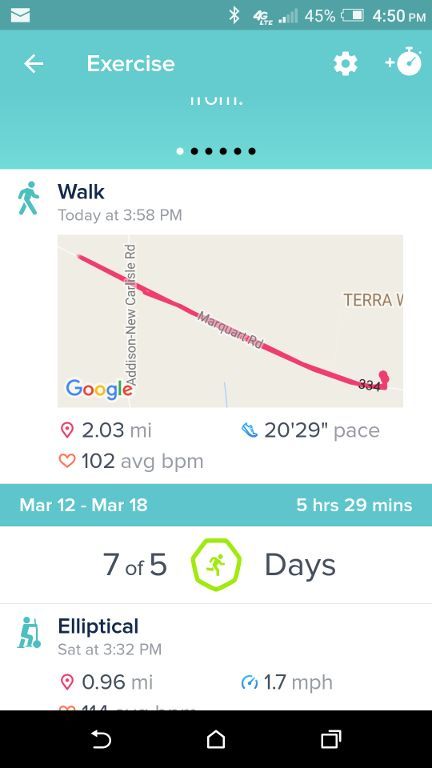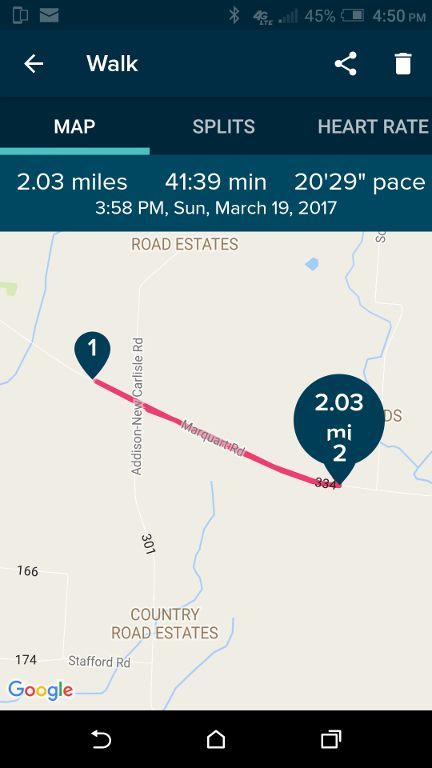Join us on the Community Forums!
-
Community Guidelines
The Fitbit Community is a gathering place for real people who wish to exchange ideas, solutions, tips, techniques, and insight about the Fitbit products and services they love. By joining our Community, you agree to uphold these guidelines, so please take a moment to look them over. -
Learn the Basics
Check out our Frequently Asked Questions page for information on Community features, and tips to make the most of your time here. -
Join the Community!
Join an existing conversation, or start a new thread to ask your question. Creating your account is completely free, and takes about a minute.
Not finding your answer on the Community Forums?
- Community
- Platform
- Android App
- MobileRun missing data after pausing - Android 2.4...
- Mark Topic as New
- Mark Topic as Read
- Float this Topic for Current User
- Bookmark
- Subscribe
- Mute
- Printer Friendly Page
- Community
- Platform
- Android App
- MobileRun missing data after pausing - Android 2.4...
MobileRun missing data after pausing - Android 2.43+
- Mark Topic as New
- Mark Topic as Read
- Float this Topic for Current User
- Bookmark
- Subscribe
- Mute
- Printer Friendly Page
07-19-2017 13:06 - edited 09-26-2017 15:58
- Mark as New
- Bookmark
- Subscribe
- Permalink
- Report this post
 Community Moderator Alumni are previous members of the Moderation Team, which ensures conversations are friendly, factual, and on-topic. Moderators are here to answer questions, escalate bugs, and make sure your voice is heard by the larger Fitbit team. Learn more
Community Moderator Alumni are previous members of the Moderation Team, which ensures conversations are friendly, factual, and on-topic. Moderators are here to answer questions, escalate bugs, and make sure your voice is heard by the larger Fitbit team. Learn more
07-19-2017 13:06 - edited 09-26-2017 15:58
- Mark as New
- Bookmark
- Subscribe
- Permalink
- Report this post
Fitbit Update: 9/26/17
Hello, everyone! I wanted to make it known that I haven't forgotten about this issue with MobileRun. Our team is aware of this ongoing problem, however, I don't have a timeline for when there will be a fix available. I understand many of you are frustrated with this feature, and I hope to give you all more information soon. Thanks for your continued patience!
Just to be clear, this thread is for the MobileRun issue for when you initiate a Run/Walk, if you 'Pause' your activity and then 'Resume' after you finish, you will not see your map or some of your exercise data. Alternatively, this does not happen if you 'Pause' and 'Finish' your Run/Walk right away.
Fitbit Update: 7/20/17
Thanks everyone for providing the information requested about this MobileRun issue. It appears since the Android app version 2.43, users who initiate a MobileRun on their devices and later pause it at some point will not have all the data saved when syncing afterward. This data can include the map and distance data.
I really appreciate your cooperation and patience while our team works towards a resolution. I know many of you have been active on this thread and I want to make sure you know all your input has been very helpful in determining the factors. I will continue to update this thread when there is more information available. Thanks again for your help!
Want to get more steps? Visit Get Moving in the Health & Wellness Discussion Forum.
- Tags:
- issue
03-19-2017 11:28
- Mark as New
- Bookmark
- Subscribe
- Permalink
- Report this post
03-19-2017 11:28
- Mark as New
- Bookmark
- Subscribe
- Permalink
- Report this post
Just take your phone out.
Having said that i do still always wear my tracker.
It's as if the tracker data is overiding the GPS map data.
Tomorrow I'll leave tracker at home an see if the map saves.
That's an interesting test i think?
Sent by LeSLeY
 Best Answer
Best Answer03-19-2017 11:30
- Mark as New
- Bookmark
- Subscribe
- Permalink
- Report this post
 Platinum Fitbit Product Experts share support knowledge on the forums and advocate for the betterment of Fitbit products and services. Learn more
Platinum Fitbit Product Experts share support knowledge on the forums and advocate for the betterment of Fitbit products and services. Learn more
03-19-2017 11:30
- Mark as New
- Bookmark
- Subscribe
- Permalink
- Report this post
@PiLesley that is not necessarily so, with the Charge2 and Blaze your not stuck, it is easier to use the connected GPS from the tracker than it is to use the app to get a map. With the Surge it is possible to use the built in GPS and no phone is required to display a map.
 Best Answer
Best Answer03-19-2017 11:32
- Mark as New
- Bookmark
- Subscribe
- Permalink
- Report this post
SunsetRunner
03-19-2017 11:32
- Mark as New
- Bookmark
- Subscribe
- Permalink
- Report this post
to PiLesley I have tried taking just my phone and tracking a walk and not having the fitbit on. About 25% of the time, my MAPPED walk is NOT saved. This problem appears to me to be completely independent from the tracker. This phone mapping works, but it doesn't SAVE the data (the map) so if you don't wear your tracker, ALL DATA is lost and you have to make a manual entry and guess. But either way, you have no map. Remember, this doesn't happen EVERY time. It's about every other day for me. Or, if I do three walks, one of them doesn't save and the other two do. It would be nice if Fitbit would respond and just let us know an ETA on fixing it...as the map is incredibly important to most of us.
 Best Answer
Best Answer03-19-2017 11:35
- Mark as New
- Bookmark
- Subscribe
- Permalink
- Report this post
03-19-2017 11:35
- Mark as New
- Bookmark
- Subscribe
- Permalink
- Report this post
I was going to go with phone and no tracker tomorrow.
Looks like you've proved it's got nothing at all to do with tracker and everything to do with phone.
Thanks for testing!
Sent by LeSLeY
03-19-2017 11:37
- Mark as New
- Bookmark
- Subscribe
- Permalink
- Report this post
03-19-2017 11:37
- Mark as New
- Bookmark
- Subscribe
- Permalink
- Report this post
That's the point of all of this conversation.
We cannot save maps. They work to the point of finish. You can see the map. Then they vanish
Sent by LeSLeY
03-19-2017 11:38
- Mark as New
- Bookmark
- Subscribe
- Permalink
- Report this post
 Platinum Fitbit Product Experts share support knowledge on the forums and advocate for the betterment of Fitbit products and services. Learn more
Platinum Fitbit Product Experts share support knowledge on the forums and advocate for the betterment of Fitbit products and services. Learn more
03-19-2017 11:38
- Mark as New
- Bookmark
- Subscribe
- Permalink
- Report this post
Correct @SunsetRunner it is not related to the tracker, that is why this thread was combined with three different threads from three forums and moved to the Android App forum.
My question was your steps calculated by Fitbit when you where not using the tracker?
 Best Answer
Best Answer03-19-2017 11:40
- Mark as New
- Bookmark
- Subscribe
- Permalink
- Report this post
 Fitbit Product Experts Alumni are retired members of the Fitbit Product Expert Program. Learn more
Fitbit Product Experts Alumni are retired members of the Fitbit Product Expert Program. Learn more
03-19-2017 11:40
- Mark as New
- Bookmark
- Subscribe
- Permalink
- Report this post
@PiLesley, it is apparently not only the phone, but which type of phone. I have an HTC One M9, with Fitbit app version 2.44.1, and mine has never lost a map. I use the Charge 2 Connected GPS and it has never failed to create the map, and save it when the tracker is synced to the app. I recently did a walk using the app track function, and it also created and saved the map.
 Best Answer
Best Answer03-19-2017 11:40
- Mark as New
- Bookmark
- Subscribe
- Permalink
- Report this post
03-19-2017 11:40
- Mark as New
- Bookmark
- Subscribe
- Permalink
- Report this post
Sent by LeSLeY
 Best Answer
Best Answer03-19-2017 11:44
- Mark as New
- Bookmark
- Subscribe
- Permalink
- Report this post
03-19-2017 11:44
- Mark as New
- Bookmark
- Subscribe
- Permalink
- Report this post
I have charge 2 firmware 22.22.48.14 and nexus 6 app 2.44.1
Sent by LeSLeY
 Best Answer
Best Answer03-19-2017 11:54
- Mark as New
- Bookmark
- Subscribe
- Permalink
- Report this post
03-19-2017 11:54
- Mark as New
- Bookmark
- Subscribe
- Permalink
- Report this post
Scenario 1.) you go for a walk wearing your fit bit.. press the button till you see walk, hold the button till the walk timer starts.. open the app on your phone (GPS enabled) go to the weekly exercise option and select the icon "track my walk" make sure you are set to walk not run..
Do your walk..
at the end press the Finish option on your phone, look at your stats and map off your route admire your efforts you have a maximum of 2 minutes to admire them..
Press stop on your fitbit ...... it will now sync with the (recently updated) app on your phone with slightly different , less accurate information. over riding the maps etc you admired so recently with the steps generated (not GPS) data and deleting your route maps and slightly "corrupting" your stats.
Scenario 2.)
Start your fitbit tracker as above . make sure your phone GPS is on and "location" on in settings. DO NOT select track my walk from within the faulty app..
End of walk "stop" your fit bit and let it sync to your phone app, not as accurate as using the GPS from within the app but works every time for me until proper app fix available.
I believe this applies to all fitbits.
My wives phone is not supported so no mapping/tracking. Her tablet however tracks her walk until she is out of range of the house about 100 yards (bluetooth range)
Hope this helps.
 Best Answer
Best Answer03-19-2017 12:02
- Mark as New
- Bookmark
- Subscribe
- Permalink
- Report this post
 Platinum Fitbit Product Experts share support knowledge on the forums and advocate for the betterment of Fitbit products and services. Learn more
Platinum Fitbit Product Experts share support knowledge on the forums and advocate for the betterment of Fitbit products and services. Learn more
03-19-2017 12:02
- Mark as New
- Bookmark
- Subscribe
- Permalink
- Report this post
@Altrick nice post, but you don't mention what tracker you own, and this does matter as for the different ways that a map can be recorded.
Also if using the app to track, you do not want to start the tracking process on the tracker. You simply want to wear the tracker.
In scenario number 1 you should have 2 events recorded for the single walk.
No this does not apply to all Fitbits, I can use my Surge without carrying the phone and still get a map. With the Blaze and the Charge 2 I use the connected GPS and get the map of my walk.
 Best Answer
Best Answer03-19-2017 12:02
- Mark as New
- Bookmark
- Subscribe
- Permalink
- Report this post
03-19-2017 12:02
- Mark as New
- Bookmark
- Subscribe
- Permalink
- Report this post
'Make do' using a sticking plaster to cobble together our walks until Fitbit (who must have a just a few £££/$$$ to throw at this) come up with a much awaited fix
Sent by LeSLeY
 Best Answer
Best Answer03-19-2017 12:21
- Mark as New
- Bookmark
- Subscribe
- Permalink
- Report this post
SunsetRunner
03-19-2017 12:21
- Mark as New
- Bookmark
- Subscribe
- Permalink
- Report this post
@Rich_Laue..Yes, I do carry my phone and use Connected GPS...Hopefully, since everything worked well this morning, that'll be the end of it!!
I appreciate the help and guidance and the words of encouragement from this forum, and will continue my Fitbit journey...Yes, losing my mapped walks is an annoyance...but I AM a patient person..I kinda like the results and can only hope I will continue to "SEE" them...
 Best Answer
Best Answer03-19-2017 13:24
- Mark as New
- Bookmark
- Subscribe
- Permalink
- Report this post
03-19-2017 13:24
- Mark as New
- Bookmark
- Subscribe
- Permalink
- Report this post
Fit bit Charge2, I was forgetting some have built in GPS. However it seems fairly certain this issue is related to the application which i assume was updated on the 9th march applicable to all devices it seems from the number of responses that a broad range are effected. my previous post is not offering a fix , only a temporary solution. And possibly clarification to some who may like me be wondering what they are doing different/wrong since 9th March.
I thought my post made it clear NOT to use the tracking process on the fitbit if using the in app tracking . Or to be precise the opposite applies due to the situation with the app. As you say you would have 2 x recordings of the walk ON THE EARLIER VERSION OF THE APP. However if you do this now when the fitbit sync's next it wipes out one of the recordings (the phone GPS one ) and saves the tracker generated version , ( I have tried this several times . having to delete the junk data and re-input manual info.)less accurate on distance ( loses about 1 mile in 10) This can probably be compensated for by changing the personal stride variable.. No mapping if done this way which is why i suggest doing it as suggested in scenario 2. in previous post.
It seems necessary to remember that the tracker and GPS device (phone) and the app are 3 different devices they to some extent work independent of each other but when sync'd together the last device to sync. (the fitbit) takes precedence and overrides stored data which falls within the same date/time line.
Of course anyone reading this who does'nt understand what we are talking about probably has not got a problem for what ever reason. In this case good luck to you and please ignore my ramblings
03-19-2017 13:29
- Mark as New
- Bookmark
- Subscribe
- Permalink
- Report this post
03-19-2017 13:29
- Mark as New
- Bookmark
- Subscribe
- Permalink
- Report this post
I think the good thing is we've just about tested this to exhaustion and at least know none of this is our fault.
We've satisfied ourselves we've got everything set up. Done everything right. In that regard we've done good!
We know it's out of our hands.
I think fitbit are clear in what we want and we want it now!
Sent by LeSLeY
 Best Answer
Best Answer03-19-2017 13:31
- Mark as New
- Bookmark
- Subscribe
- Permalink
- Report this post
03-19-2017 13:31
- Mark as New
- Bookmark
- Subscribe
- Permalink
- Report this post
I've now resorted to using the MapMyRun app, less hassle and works every time!
03-19-2017 13:33
- Mark as New
- Bookmark
- Subscribe
- Permalink
- Report this post
03-19-2017 13:33
- Mark as New
- Bookmark
- Subscribe
- Permalink
- Report this post
That's how you lose reputation and sales.....
Sent by LeSLeY
03-19-2017 14:06 - edited 03-19-2017 14:06
- Mark as New
- Bookmark
- Subscribe
- Permalink
- Report this post
SunsetRunner
03-19-2017 14:06 - edited 03-19-2017 14:06
- Mark as New
- Bookmark
- Subscribe
- Permalink
- Report this post
@HayleyCh That's what I did too. Fitbit should jump on this before too many people find other solutions.
 Best Answer
Best Answer03-19-2017 14:23
- Mark as New
- Bookmark
- Subscribe
- Permalink
- Report this post
03-19-2017 14:23
- Mark as New
- Bookmark
- Subscribe
- Permalink
- Report this post
The date is now.....19th.
That doesn't look like fitbit 'getting on to it' to me
Sent by LeSLeY
 Best Answer
Best Answer03-19-2017 14:26
- Mark as New
- Bookmark
- Subscribe
- Permalink
- Report this post
 Fitbit Product Experts Alumni are retired members of the Fitbit Product Expert Program. Learn more
Fitbit Product Experts Alumni are retired members of the Fitbit Product Expert Program. Learn more
03-19-2017 14:26
- Mark as New
- Bookmark
- Subscribe
- Permalink
- Report this post
So, this afternoon I decided to take a short walk down the road the county line and back, just to test mapping the walk. It is exactly 1 mile to the county line, so I knew what it should look like on the Fitbit map. I used the exercise mode on the Charge 2 for Walk with Connected GPS. It recorded the walk, and mapped it very accurately - the final recorded map showed it at 2.03 miles, and the .03 mile is the distance down the driveway and back. After I synced the tracker, it saved the exercise & map to the Fitbit server, and it displays on both the Android app and the Fitbit.com Dashboard.
 Best Answer
Best Answer