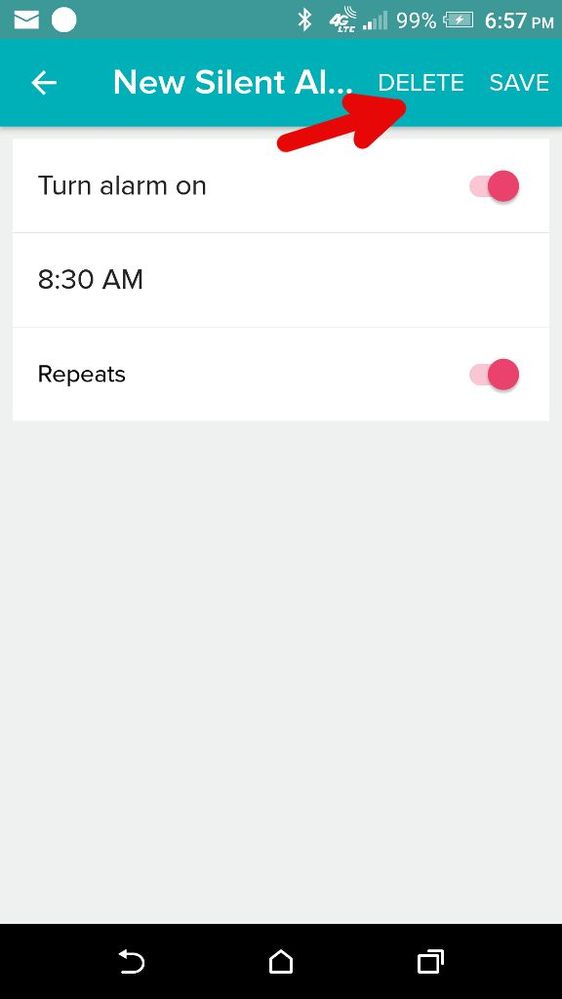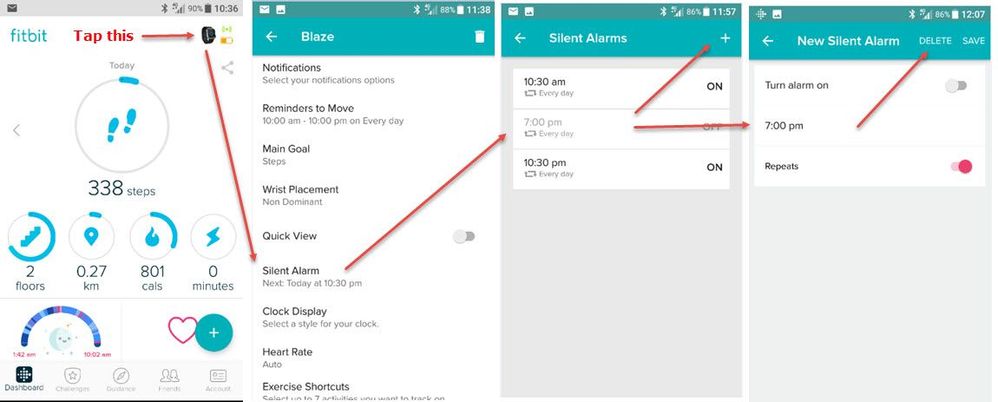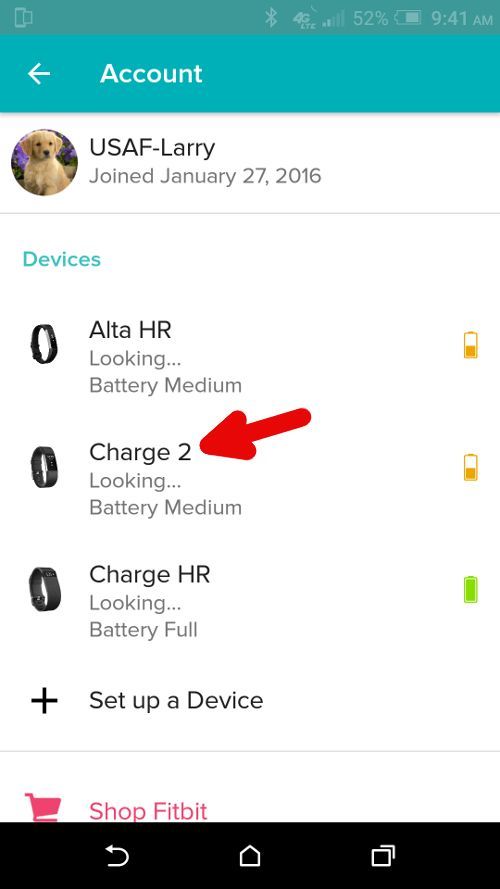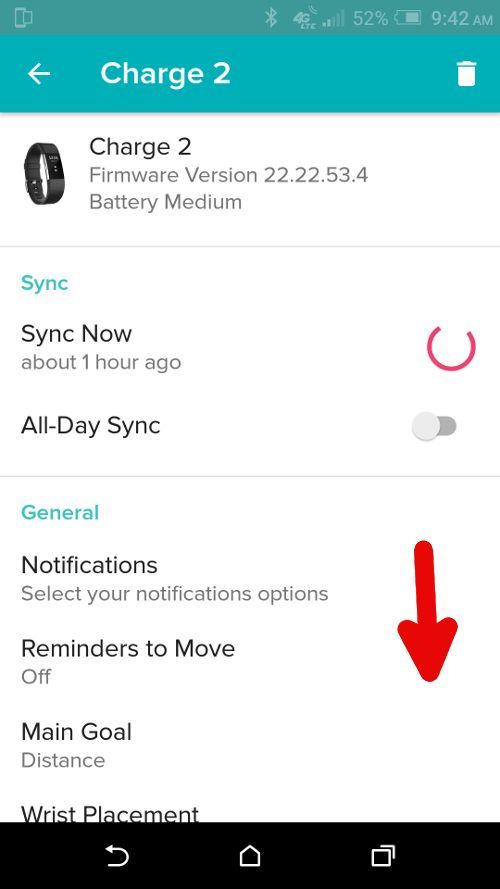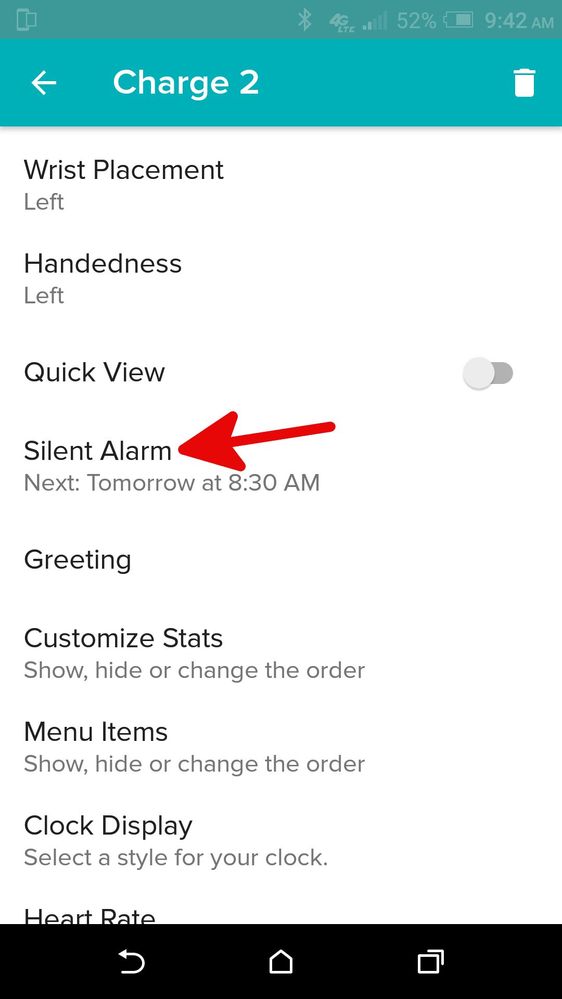Join us on the Community Forums!
-
Community Guidelines
The Fitbit Community is a gathering place for real people who wish to exchange ideas, solutions, tips, techniques, and insight about the Fitbit products and services they love. By joining our Community, you agree to uphold these guidelines, so please take a moment to look them over. -
Learn the Basics
Check out our Frequently Asked Questions page for information on Community features, and tips to make the most of your time here. -
Join the Community!
Join an existing conversation, or start a new thread to ask your question. Creating your account is completely free, and takes about a minute.
Not finding your answer on the Community Forums?
- Community
- Platform
- Android App
- New Android Dashboard
- Mark Topic as New
- Mark Topic as Read
- Float this Topic for Current User
- Bookmark
- Subscribe
- Mute
- Printer Friendly Page
- Community
- Platform
- Android App
- New Android Dashboard
New Android Dashboard
ANSWERED- Mark Topic as New
- Mark Topic as Read
- Float this Topic for Current User
- Bookmark
- Subscribe
- Mute
- Printer Friendly Page
04-24-2017
11:31
- last edited on
06-07-2017
13:13
by
AlessFitbit
![]()
- Mark as New
- Bookmark
- Subscribe
- Permalink
- Report this post
 Community Moderator Alumni are previous members of the Moderation Team, which ensures conversations are friendly, factual, and on-topic. Moderators are here to answer questions, escalate bugs, and make sure your voice is heard by the larger Fitbit team. Learn more
Community Moderator Alumni are previous members of the Moderation Team, which ensures conversations are friendly, factual, and on-topic. Moderators are here to answer questions, escalate bugs, and make sure your voice is heard by the larger Fitbit team. Learn more
04-24-2017
11:31
- last edited on
06-07-2017
13:13
by
AlessFitbit
![]()
- Mark as New
- Bookmark
- Subscribe
- Permalink
- Report this post
Fitbit Update 06/7/17: Thanks everyone for your feedback on the new Android dashboard. We have relayed this information to our Android team. This thread will now be closed, as the Android team has no plans to revert back to the old dashboard. We're always working towards making improvements to the app and appreciate your cooperation on future app updates.
Fitbit Update 05/22/2017: Hi everyone -- I've read through every post in this thread and the major feedback points and concerns can be summarized as the following:
- General disappointment with the change (no specific details provided)
- Lots of empty space/more scrolling/clicks required
- Bottom tiles don't scroll data with days
- Unable to fully customize top section with tiles from the bottom section
- Prefer linear UX design
- Difficult to read/no dark theme available
- Can't swipe between days, only able to click to scroll through days
- Can't to resize tiles
Please let me know if there's something specific that is not on this list. I have relayed this information to our Android team and at this time, it doesn't sound like there are any plans to revert access to the old Dashboard.
I know that any change is going to be a little jarring, but please remember to keep your posts respectful and on-topic, per our Community Guidelines. This thread will be better for everyone as a constructive conversation.
Fitbit Update 04/24/2017: Hi everyone -- Beginning with the release of the Android app version 2.48, the new Fitbit app Dashboard with the updated look will be fully implemented. Users will no longer have the option to switch to the old Dashboard design, so I encourage you to check it out if not already using it.
We're constantly striving to improve Fitbit products and services and we appreciate all of the feedback we receive from our customers. We currently do not have any plans to revert this change; you can find more information about the app and how to start using it by clicking here.
Answered! Go to the Best Answer.
Accepted Solutions
06-07-2017 13:15
- Mark as New
- Bookmark
- Subscribe
- Permalink
- Report this post
 Community Moderator Alumni are previous members of the Moderation Team, which ensures conversations are friendly, factual, and on-topic. Moderators are here to answer questions, escalate bugs, and make sure your voice is heard by the larger Fitbit team. Learn more
Community Moderator Alumni are previous members of the Moderation Team, which ensures conversations are friendly, factual, and on-topic. Moderators are here to answer questions, escalate bugs, and make sure your voice is heard by the larger Fitbit team. Learn more
06-07-2017 13:15
- Mark as New
- Bookmark
- Subscribe
- Permalink
- Report this post
Fitbit Update 06/7/17: Thanks everyone for your feedback on the new Android dashboard. We have relayed this information to our Android team. This thread will now be closed, as the Android team has no plans to revert back to the old dashboard. We're always working towards making improvements and appreciate your cooperation on future app updates.
Want to get more steps? Visit Get Moving in the Health & Wellness Discussion Forum.
 Best Answer
Best Answer04-24-2017 16:22
- Mark as New
- Bookmark
- Subscribe
- Permalink
- Report this post
04-24-2017 16:22
- Mark as New
- Bookmark
- Subscribe
- Permalink
- Report this post
I'm deeply disappointed with this decision and I bitterly regret getting a Blaze in the first place.
04-25-2017 15:44
- Mark as New
- Bookmark
- Subscribe
- Permalink
- Report this post
04-25-2017 15:44
- Mark as New
- Bookmark
- Subscribe
- Permalink
- Report this post
I could not find a way to set/delete alarms on the new dashboard.
I had to go to the old dashboard to be able to do this.
If the latest release eliminates the old dashboard option, then there will be no way to set/delete the alarms, unless you fix this in the new dashboard.
04-27-2017 16:03
- Mark as New
- Bookmark
- Subscribe
- Permalink
- Report this post
 Fitbit Product Experts Alumni are retired members of the Fitbit Product Expert Program. Learn more
Fitbit Product Experts Alumni are retired members of the Fitbit Product Expert Program. Learn more
04-27-2017 16:03
- Mark as New
- Bookmark
- Subscribe
- Permalink
- Report this post
@Tcamuso, the app dashboard on my Android phone still has the capability to delete alarms - if I open the Silent Alarms screen, and tap on one of the alarms, it open the screen for that alarm which allows me to change the settings or delete the alarm, and then save the changes.
 Best Answer
Best Answer04-27-2017 18:38
- Mark as New
- Bookmark
- Subscribe
- Permalink
- Report this post
04-27-2017 18:38
- Mark as New
- Bookmark
- Subscribe
- Permalink
- Report this post
@Elena_Iv. wrote:I'm deeply disappointed with this decision and I bitterly regret getting a Blaze in the first place.
Same. I despise the new dashboard.
Awful decision. I had changed it back several times when it allowed it,which was a pain in the rear, but taking that away is just United Airlines - customer level service.
Awful.
04-29-2017 19:16
- Mark as New
- Bookmark
- Subscribe
- Permalink
- Report this post
 Fitbit Product Experts Alumni are retired members of the Fitbit Product Expert Program. Learn more
Fitbit Product Experts Alumni are retired members of the Fitbit Product Expert Program. Learn more
04-29-2017 19:16
- Mark as New
- Bookmark
- Subscribe
- Permalink
- Report this post
@TcamusoTo add to @USAF-Larry post you can delete and add silent alarms on the new dashboard on your phone. It took me awhile to find them but this image will help..
When you tap on the Blaze icon at the top of the new desktop you will see all of the Silent Alarm heading, tap that and you will see your Silent Alarms you have set, then just tap on the one you wish to alter. Or tap the + and you can add another alarm.
Ionic (OS 4.2.1, 27.72.1.15), Android App 3.45.1, Premium, Phone Sony Xperia XA2, Android 9.0
04-29-2017 21:56
- Mark as New
- Bookmark
- Subscribe
- Permalink
- Report this post
04-29-2017 21:56
- Mark as New
- Bookmark
- Subscribe
- Permalink
- Report this post
How do I get the old dashboard back? The layout of the new one is impossible for me to interpret at a glance. I am a VERY linear thinking and visualizing person and the non-linear layout is confusing and distressing to me.
HELP!
04-29-2017 22:24
- Mark as New
- Bookmark
- Subscribe
- Permalink
- Report this post
 Fitbit Product Experts Alumni are retired members of the Fitbit Product Expert Program. Learn more
Fitbit Product Experts Alumni are retired members of the Fitbit Product Expert Program. Learn more
04-29-2017 22:24
- Mark as New
- Bookmark
- Subscribe
- Permalink
- Report this post
@Galada Click on Dashboard icon, advanced settings, at the top is old Dashboard. But in App v2. 48 to be released soon, will eliminate the old Dashboard.
I personally don't like the white background and I don't need a torch. I saw the black background od an Apple phone and that was more welcoming to the eyes..
Ionic (OS 4.2.1, 27.72.1.15), Android App 3.45.1, Premium, Phone Sony Xperia XA2, Android 9.0
04-29-2017 23:53
- Mark as New
- Bookmark
- Subscribe
- Permalink
- Report this post
04-29-2017 23:53
- Mark as New
- Bookmark
- Subscribe
- Permalink
- Report this post
Sent from my Sprint Samsung Galaxy S7.
04-30-2017 05:19
- Mark as New
- Bookmark
- Subscribe
- Permalink
- Report this post
04-30-2017 05:19
- Mark as New
- Bookmark
- Subscribe
- Permalink
- Report this post
I agree. This style is probably great for a visual person; however, I'm a spreadsheet type person. I just want to see the data...no pictures needed. This is exactly why I never used the online interface.
04-30-2017 06:35
- Mark as New
- Bookmark
- Subscribe
- Permalink
- Report this post
04-30-2017 06:35
- Mark as New
- Bookmark
- Subscribe
- Permalink
- Report this post
There is no "Silent Alarms Screen" on the new fitbit Android app.
If there is, I just don't know how to find it.
04-30-2017 06:47
- Mark as New
- Bookmark
- Subscribe
- Permalink
- Report this post
 Fitbit Product Experts Alumni are retired members of the Fitbit Product Expert Program. Learn more
Fitbit Product Experts Alumni are retired members of the Fitbit Product Expert Program. Learn more
04-30-2017 06:47
- Mark as New
- Bookmark
- Subscribe
- Permalink
- Report this post
@Tcamuso Welcome.... Are the images I posted earlier any help?. If not how can we explain it further.?
@Tcamuso wrote:There is no "Silent Alarms Screen" on the new fitbit Android app.
If there is, I just don't know how to find it.
Ionic (OS 4.2.1, 27.72.1.15), Android App 3.45.1, Premium, Phone Sony Xperia XA2, Android 9.0
 Best Answer
Best Answer04-30-2017 07:25
- Mark as New
- Bookmark
- Subscribe
- Permalink
- Report this post
 Fitbit Product Experts Alumni are retired members of the Fitbit Product Expert Program. Learn more
Fitbit Product Experts Alumni are retired members of the Fitbit Product Expert Program. Learn more
04-30-2017 07:25
- Mark as New
- Bookmark
- Subscribe
- Permalink
- Report this post
@Tcamuso, it is a multi-step process. Start by selecting the Account Screen:
Select the Account Screen icon to open the screen:
When the Account screen opens, select the device you want to set the alarms
for (Note: If you have only one device, this step may not be necessary). This
will open the Device Settings Screen.
On the Device Settings Screen, scroll down until you see the Silent Alarms option.
When the Silent Alarms link appears on the screen, select it to open the Silent Alarms
Screen.
04-30-2017 07:56
- Mark as New
- Bookmark
- Subscribe
- Permalink
- Report this post
04-30-2017 07:56
- Mark as New
- Bookmark
- Subscribe
- Permalink
- Report this post
Thanks!
That works!
04-30-2017 12:30
- Mark as New
- Bookmark
- Subscribe
- Permalink
- Report this post
 Fitbit Product Experts Alumni are retired members of the Fitbit Product Expert Program. Learn more
Fitbit Product Experts Alumni are retired members of the Fitbit Product Expert Program. Learn more
04-30-2017 12:30
- Mark as New
- Bookmark
- Subscribe
- Permalink
- Report this post
@USAF-Larry Thanks for the detailed post for @Tcamuso.
I have a couple of questions after looking at your Dashboard layout.
1. How do you remove the Guidance icon at the bottom of the Dashboard.
2. How did the account icon get to the top of your Dashboard and the message icon at the bottom
3. With a multifevice Dashboard can you still tap the device icon at the top of your Dashboard and go straight to the Device screen
Thanks
Ionic (OS 4.2.1, 27.72.1.15), Android App 3.45.1, Premium, Phone Sony Xperia XA2, Android 9.0
 Best Answer
Best Answer04-30-2017 16:55
- Mark as New
- Bookmark
- Subscribe
- Permalink
- Report this post
 Fitbit Product Experts Alumni are retired members of the Fitbit Product Expert Program. Learn more
Fitbit Product Experts Alumni are retired members of the Fitbit Product Expert Program. Learn more
04-30-2017 16:55
- Mark as New
- Bookmark
- Subscribe
- Permalink
- Report this post
Thanks, @Colinm39!
Questions 1 & 2: Those changes were made with the new version of the Android app, version 2.47 I believe.
Question 3: No, if you tap on the device instead of the Account icon, it takes you to the Device page for the first device in the list of device. To select a device other than the first one in the list, I have to tap on the Account icon.
 Best Answer
Best Answer04-30-2017 17:16
- Mark as New
- Bookmark
- Subscribe
- Permalink
- Report this post
 Fitbit Product Experts Alumni are retired members of the Fitbit Product Expert Program. Learn more
Fitbit Product Experts Alumni are retired members of the Fitbit Product Expert Program. Learn more
04-30-2017 17:16
- Mark as New
- Bookmark
- Subscribe
- Permalink
- Report this post
@USAF-LarryThanks again... I thought my reason for the tapping on the Device, in my case, worked because you have multiple devices. I will have to remember that when users ask the same question about Silent Reminders..
How have you placed the message icon on the bottom of your screen and the Account Icon at the top.?.
Ionic (OS 4.2.1, 27.72.1.15), Android App 3.45.1, Premium, Phone Sony Xperia XA2, Android 9.0
 Best Answer
Best Answer05-01-2017 20:15
- Mark as New
- Bookmark
- Subscribe
- Permalink
- Report this post
05-01-2017 20:15
- Mark as New
- Bookmark
- Subscribe
- Permalink
- Report this post
Before making the new dashboard mandatory, have you fixed the issue where some tiles always show current days data when scrolling to past days?
For example, water consumption, food diary, sleep, etc always showed data for the current day only. If I scrolled to past days, while steps updated to reflect steps for that day, data like water consumption, sleep, and food journal entries did not update to reflect data for that specific day, they always showed current days data only.
Because of this I stopped using the new dashboard and reverted to the old dashboard which works perfectly.
I'll try it again to see if this was ever fixed but if not then you will make the app completely worthless if you take the old dashboard away before fixing this problem. Especially for users that use all of the features of the app and ecosystem.
05-02-2017 02:31
- Mark as New
- Bookmark
- Subscribe
- Permalink
- Report this post
05-02-2017 02:31
- Mark as New
- Bookmark
- Subscribe
- Permalink
- Report this post
Sleep does not update when u scroll to previous days
05-02-2017 03:23
- Mark as New
- Bookmark
- Subscribe
- Permalink
- Report this post
05-02-2017 03:23
- Mark as New
- Bookmark
- Subscribe
- Permalink
- Report this post
Oh my days..I really do not like the new dashboard...I always convert back to old!..totally sick of my tracker not tracking either!