Join us on the Community Forums!
-
Community Guidelines
The Fitbit Community is a gathering place for real people who wish to exchange ideas, solutions, tips, techniques, and insight about the Fitbit products and services they love. By joining our Community, you agree to uphold these guidelines, so please take a moment to look them over. -
Learn the Basics
Check out our Frequently Asked Questions page for information on Community features, and tips to make the most of your time here. -
Join the Community!
Join an existing conversation, or start a new thread to ask your question. Creating your account is completely free, and takes about a minute.
Not finding your answer on the Community Forums?
- Community
- Platform
- Android App
- New Android Dashboard
- Mark Topic as New
- Mark Topic as Read
- Float this Topic for Current User
- Bookmark
- Subscribe
- Mute
- Printer Friendly Page
- Community
- Platform
- Android App
- New Android Dashboard
New Android Dashboard
ANSWERED- Mark Topic as New
- Mark Topic as Read
- Float this Topic for Current User
- Bookmark
- Subscribe
- Mute
- Printer Friendly Page
04-24-2017
11:31
- last edited on
06-07-2017
13:13
by
AlessFitbit
![]()
- Mark as New
- Bookmark
- Subscribe
- Permalink
- Report this post
 Community Moderator Alumni are previous members of the Moderation Team, which ensures conversations are friendly, factual, and on-topic. Moderators are here to answer questions, escalate bugs, and make sure your voice is heard by the larger Fitbit team. Learn more
Community Moderator Alumni are previous members of the Moderation Team, which ensures conversations are friendly, factual, and on-topic. Moderators are here to answer questions, escalate bugs, and make sure your voice is heard by the larger Fitbit team. Learn more
04-24-2017
11:31
- last edited on
06-07-2017
13:13
by
AlessFitbit
![]()
- Mark as New
- Bookmark
- Subscribe
- Permalink
- Report this post
Fitbit Update 06/7/17: Thanks everyone for your feedback on the new Android dashboard. We have relayed this information to our Android team. This thread will now be closed, as the Android team has no plans to revert back to the old dashboard. We're always working towards making improvements to the app and appreciate your cooperation on future app updates.
Fitbit Update 05/22/2017: Hi everyone -- I've read through every post in this thread and the major feedback points and concerns can be summarized as the following:
- General disappointment with the change (no specific details provided)
- Lots of empty space/more scrolling/clicks required
- Bottom tiles don't scroll data with days
- Unable to fully customize top section with tiles from the bottom section
- Prefer linear UX design
- Difficult to read/no dark theme available
- Can't swipe between days, only able to click to scroll through days
- Can't to resize tiles
Please let me know if there's something specific that is not on this list. I have relayed this information to our Android team and at this time, it doesn't sound like there are any plans to revert access to the old Dashboard.
I know that any change is going to be a little jarring, but please remember to keep your posts respectful and on-topic, per our Community Guidelines. This thread will be better for everyone as a constructive conversation.
Fitbit Update 04/24/2017: Hi everyone -- Beginning with the release of the Android app version 2.48, the new Fitbit app Dashboard with the updated look will be fully implemented. Users will no longer have the option to switch to the old Dashboard design, so I encourage you to check it out if not already using it.
We're constantly striving to improve Fitbit products and services and we appreciate all of the feedback we receive from our customers. We currently do not have any plans to revert this change; you can find more information about the app and how to start using it by clicking here.
Answered! Go to the Best Answer.
05-02-2017 05:51
- Mark as New
- Bookmark
- Subscribe
- Permalink
- Report this post
05-02-2017 05:51
- Mark as New
- Bookmark
- Subscribe
- Permalink
- Report this post
See attached screenshots for reference. First is for today, where you can see I logged food water and sleep. Scrolling back to yesterday these tiles do not change, even though data for these tiles is different for yesterday.
This has been broken since android new dashboard first rolled out. I'll post again with screenshots from old dashboard to show the difference. 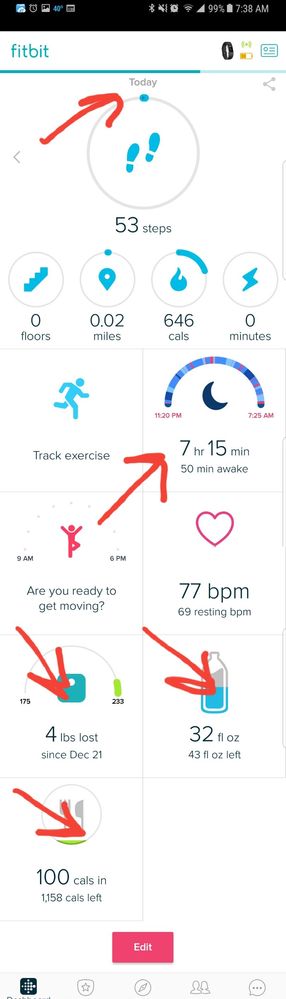
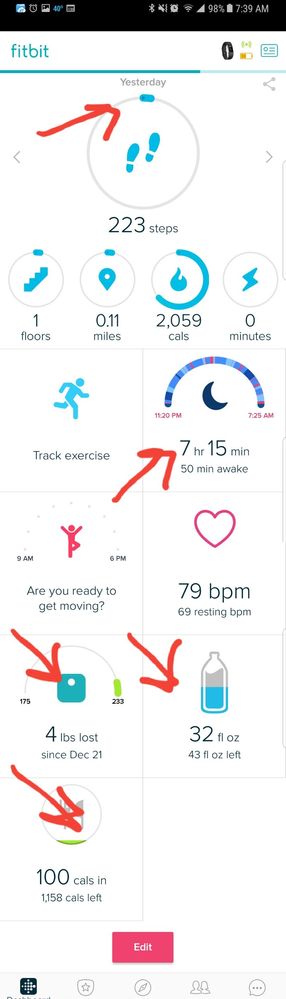
05-02-2017
07:17
- last edited on
05-02-2017
10:53
by
ErickFitbit
![]()
- Mark as New
- Bookmark
- Subscribe
- Permalink
- Report this post
05-02-2017
07:17
- last edited on
05-02-2017
10:53
by
ErickFitbit
![]()
- Mark as New
- Bookmark
- Subscribe
- Permalink
- Report this post
Booo! My app updated this AM and I hate the new dashboard. I changes it back to the old one every other time for that reason. Apparently, I am not the only one. I agree with the United Airline comment, we are being forced to change. Obviously the ability to offer the choice is there as we have has that for quote some time in past updates. You people really need to listen to your customers. Please return the option for the original dashboard.
Moderator edit: format
05-02-2017 10:54
- Mark as New
- Bookmark
- Subscribe
- Permalink
- Report this post
 Community Moderator Alumni are previous members of the Moderation Team, which ensures conversations are friendly, factual, and on-topic. Moderators are here to answer questions, escalate bugs, and make sure your voice is heard by the larger Fitbit team. Learn more
Community Moderator Alumni are previous members of the Moderation Team, which ensures conversations are friendly, factual, and on-topic. Moderators are here to answer questions, escalate bugs, and make sure your voice is heard by the larger Fitbit team. Learn more
05-02-2017 10:54
- Mark as New
- Bookmark
- Subscribe
- Permalink
- Report this post
@bobby2478 @Mitch1905 To clarify, the change to only scroll the top half of the tiles with the day was an intentional change, it is not a bug that requires fixing.
If you want to view past data for the bottom half of the tiles, simply click on the tile of preference to check out historical data.
@BAMBIGIRL @NoodlesMom Thanks for your feedback. I will make sure to pass it along to our Android team.
@BAMBIGIRL As for the issues with tracking, I suggest restarting it and then giving it another try. Let me know if that helps.
 Best Answer
Best Answer05-02-2017 11:08
- Mark as New
- Bookmark
- Subscribe
- Permalink
- Report this post
05-02-2017 11:08
- Mark as New
- Bookmark
- Subscribe
- Permalink
- Report this post
@ErickFitbit wrote:@bobby2478 @Mitch1905 To clarify, the change to only scroll the top half of the tiles with the day was an intentional change, it is not a bug that requires fixing.
If you want to view past data for the bottom half of the tiles, simply click on the tile of preference to check out historical data.
@BAMBIGIRL @NoodlesMom Thanks for your feedback. I will make sure to pass it along to our Android team.
@BAMBIGIRL As for the issues with tracking, I suggest restarting it and then giving it another try. Let me know if that helps.
Erick,
This doesn't make any sense. If you use the Windows dashboard, which looks exactly like the Android app dashboard, scrolling to previous days updates the food, water and sleep tiles with data for those days. So here you're essentially saying Fitbit made the conscientious decision to make the Android dashboard look the same as the Windows Dashboard, but function completely differently.
Similarly, if you look at the old dashboard, scrolling to previous days updated the sleep, food and water tiles as well with data for that day. I can see updating the look and feel of the dashboard to match Windows, this makes sense.
If the old Android dashboard and the current Windows dashboard both function the same way, and the new Android dashboard looks like the Windows dashboard but doesn't update food, water and sleep tiles for previous days then I would strongly argue this is a defect / bug.
Why would it make any sense to intentionally design it in such a way that sleep, food and water logs do NOT update as you scroll through different days, while you do update the tiles at the top of the screen?
I can see not updating weight, exercise as those don't have a specific goal for each day. Sleep, calorie intake, water consumption, steps, distance, floors, active minutes these all have specific goal values for each day. It would make sense to be able to scroll through days to track how you are progressing towards these goals.
It makes no sense to say the only goals Fitbit is going to care about are the tiles at the top of the dashboard while forcing people to click into individual tiles below to see their progress towards those goals.
It's a very inconsistent experience for the end user.
I guess I'll have to contact customer service in order to report this as an issue that the development team should be aware of.
05-02-2017
11:46
- last edited on
05-02-2017
12:28
by
ErickFitbit
![]()
- Mark as New
- Bookmark
- Subscribe
- Permalink
- Report this post
05-02-2017
11:46
- last edited on
05-02-2017
12:28
by
ErickFitbit
![]()
- Mark as New
- Bookmark
- Subscribe
- Permalink
- Report this post
Erick,
Please note one more highly dissatisfied customer. I very much prefer the old dashboard.
What's wrong with the new one? Huge amounts of empty space where before I had all the information I needed visible at once.
What else is wrong with it? I don't need cute little animated icons to entertain me. I want the data. You've made it harder to see and access.
What else is dumb about it? Well, the top items (whatever you call those now) are now set by Fitbit, not by me. I could reorder everything that I wanted previously. Now the top section has pre-decided items only and they cannot be exchanged or moved below.
So, you display things I don't want to see and hide the things I do want to see. If I want to remove a useless item, I can 'hide' it, but only empty space appears in it's place. That's a really crappy unsatisfactory user experience and design.
Moderator edit: format
05-02-2017
13:16
- last edited on
05-02-2017
13:31
by
ErickFitbit
![]()
- Mark as New
- Bookmark
- Subscribe
- Permalink
- Report this post
05-02-2017
13:16
- last edited on
05-02-2017
13:31
by
ErickFitbit
![]()
- Mark as New
- Bookmark
- Subscribe
- Permalink
- Report this post
This news is very disappointing. I despise the new dashboard app, as I've been reading, so do many others. Time for another brand! Fitbit isn't the only tracker brand on the market. Sadly, you have forced me to switch as you don't listen to what your customers want.
Moderator edit: format
05-02-2017 15:12
- Mark as New
- Bookmark
- Subscribe
- Permalink
- Report this post
05-02-2017 15:12
- Mark as New
- Bookmark
- Subscribe
- Permalink
- Report this post
There are other tracking apps that are compatible with Fitbit trackers. Has anyone investigated them and found one they like?
05-02-2017 19:19
- Mark as New
- Bookmark
- Subscribe
- Permalink
- Report this post
05-02-2017 19:19
- Mark as New
- Bookmark
- Subscribe
- Permalink
- Report this post
Sent from my Sprint Samsung Galaxy S7.
05-03-2017 05:10
- Mark as New
- Bookmark
- Subscribe
- Permalink
- Report this post
05-03-2017 05:10
- Mark as New
- Bookmark
- Subscribe
- Permalink
- Report this post
I am disappointed that the old dashboard is no longer an option. Until there is a light/dark theme option on the new one, it is not very usable for me, as I have bad vision. Though the old dashboard also didn't have the option, it was a vertical, sequential layout which was much easier to navigate. The new one is spread out so is much more difficult to navigate as it is now. 😞
05-03-2017 06:10
- Mark as New
- Bookmark
- Subscribe
- Permalink
- Report this post
05-03-2017 06:10
- Mark as New
- Bookmark
- Subscribe
- Permalink
- Report this post
Giada, I don't have heart rate tracking on the Alta, so that isn't a concern. I do, however, like the sleep tracking and some of them don't have that capability.
 Best Answer
Best Answer
05-03-2017
08:33
- last edited on
05-12-2017
12:01
by
ErickFitbit
![]()
- Mark as New
- Bookmark
- Subscribe
- Permalink
- Report this post
05-03-2017
08:33
- last edited on
05-12-2017
12:01
by
ErickFitbit
![]()
- Mark as New
- Bookmark
- Subscribe
- Permalink
- Report this post
I do not usually complain about anything, but I hate the "new dashboard". I had been deliberately keeping the "old dashboard", because I find its format more useful and easier to read/navigate. I would like the continued option to select the dashboard of preference. The change to the app is extremely irritating.
Moderator edit: format
05-03-2017 10:45
- Mark as New
- Bookmark
- Subscribe
- Permalink
- Report this post
05-03-2017 10:45
- Mark as New
- Bookmark
- Subscribe
- Permalink
- Report this post
The new dash-board is a retrogressive step - mainly because we can't get time tags for Sleep. To force us to go to premium, when this was free when we got FitBit One, is a very mean step. I have gone back to the old dash-board. If there comes a time when I can only get Time Tags for Sleep by paying for the Premium version I shall stop using my FitBit and find an alternative.
05-03-2017
10:58
- last edited on
05-12-2017
12:02
by
ErickFitbit
![]()
- Mark as New
- Bookmark
- Subscribe
- Permalink
- Report this post
05-03-2017
10:58
- last edited on
05-12-2017
12:02
by
ErickFitbit
![]()
- Mark as New
- Bookmark
- Subscribe
- Permalink
- Report this post
I hate the new dashboard. It is confusing and I'm disappointed users no longer have the old dashboard option. I've seen hundreds of complaints concerning this topic. Will Fitbit fix this issue in the near future? And by near future, I mean now! Is there a way to uninstall the latest update to fitbit?
Moderator edit: format
05-03-2017 11:11
- Mark as New
- Bookmark
- Subscribe
- Permalink
- Report this post
05-03-2017 11:11
- Mark as New
- Bookmark
- Subscribe
- Permalink
- Report this post
is no way off contacting them directly. ... everything seems to be done via
the "community" and a moderator ... so it is anyone's guess if comments get
any deeper into the organisation.
05-03-2017
11:20
- last edited on
05-12-2017
12:05
by
ErickFitbit
![]()
- Mark as New
- Bookmark
- Subscribe
- Permalink
- Report this post
05-03-2017
11:20
- last edited on
05-12-2017
12:05
by
ErickFitbit
![]()
- Mark as New
- Bookmark
- Subscribe
- Permalink
- Report this post
There is longer a nice swiping feature like there was on the old dashboard. I could swipe left easily to see the week's stats. The calories in/out was easy to read. Not so much on this terrible new dashboard. Why won't fitbit listen to the masses and at least give us back the option of switching to the old dashboard? This has completely ruined my day. Why change a good thing? If I wanted to see all of these confusing, stupid little circles on my android phone, I might as well go log in on a desktop computer! Give your loyal customers the old dashboard back fitbit!
Moderator edit: format
05-03-2017 12:04
- Mark as New
- Bookmark
- Subscribe
- Permalink
- Report this post
05-03-2017 12:04
- Mark as New
- Bookmark
- Subscribe
- Permalink
- Report this post
I hate the new dashboard. Highly disappointed with fitbit. Quit fixing **ahem** that isnt broken
05-03-2017
12:22
- last edited on
05-12-2017
12:08
by
ErickFitbit
![]()
- Mark as New
- Bookmark
- Subscribe
- Permalink
- Report this post
05-03-2017
12:22
- last edited on
05-12-2017
12:08
by
ErickFitbit
![]()
- Mark as New
- Bookmark
- Subscribe
- Permalink
- Report this post
Totally disgusted with the removal of the old style Dashboard. The new one looks like it's been designed by, and for, a 4 year old. The old style was simple with information you wanted displayed without too many graphics, with simple scrooling up and down as if you were reading a book. New layout is as if you are reading a comic book with the graphics set out in 2 columns. Yes I know you can change the order but it's still 2 columns! I moved to Fitbit from a Fitbug after they moved to the ridiculous Kiqplan app. Now I'm considering moving to another tracker unless the dashboard is changed.
Moderator edit: format
05-03-2017
12:53
- last edited on
05-12-2017
12:12
by
ErickFitbit
![]()
- Mark as New
- Bookmark
- Subscribe
- Permalink
- Report this post
05-03-2017
12:53
- last edited on
05-12-2017
12:12
by
ErickFitbit
![]()
- Mark as New
- Bookmark
- Subscribe
- Permalink
- Report this post
How did you go back to the old dashboard?
Moderator edit: format
05-03-2017
13:22
- last edited on
05-12-2017
12:13
by
ErickFitbit
![]()
- Mark as New
- Bookmark
- Subscribe
- Permalink
- Report this post
05-03-2017
13:22
- last edited on
05-12-2017
12:13
by
ErickFitbit
![]()
- Mark as New
- Bookmark
- Subscribe
- Permalink
- Report this post
LWOOD40 suggested ... You can go back to old dashboard by clicking on account icon at bottom right, then scroll down to Settings-->Advanced Settings. Set the "Preview New Dashboard" slider to off. Done! I obviously can't go back to double check but I'm pretty certain that was what I did. Good luck!
Moderator edit: format
 Best Answer
Best Answer
05-03-2017
15:19
- last edited on
05-12-2017
12:14
by
ErickFitbit
![]()
- Mark as New
- Bookmark
- Subscribe
- Permalink
- Report this post
05-03-2017
15:19
- last edited on
05-12-2017
12:14
by
ErickFitbit
![]()
- Mark as New
- Bookmark
- Subscribe
- Permalink
- Report this post
Sorry, but not sure where your thinking was for this. Very frustrated...
Please explain why this interface has been forced through?
I agree with all these fellow disappointed customers. I thought modern design is less clicks... I now have many more. Waste of my time.
If it ain't broke don't fix it!
Moderator edit: format
