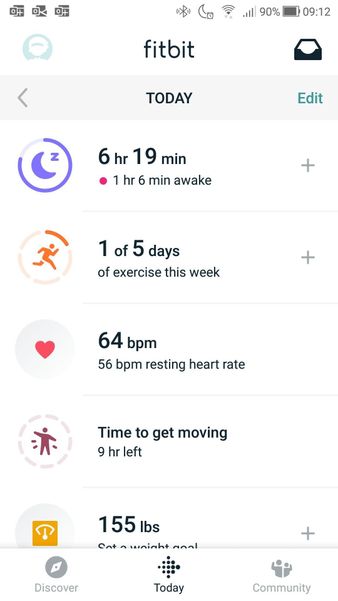Join us on the Community Forums!
-
Community Guidelines
The Fitbit Community is a gathering place for real people who wish to exchange ideas, solutions, tips, techniques, and insight about the Fitbit products and services they love. By joining our Community, you agree to uphold these guidelines, so please take a moment to look them over. -
Learn the Basics
Check out our Frequently Asked Questions page for information on Community features, and tips to make the most of your time here. -
Join the Community!
Join an existing conversation, or start a new thread to ask your question. Creating your account is completely free, and takes about a minute.
Not finding your answer on the Community Forums?
- Community
- Platform
- Android App
- New Fitbit App Update (new look)
- Mark Topic as New
- Mark Topic as Read
- Float this Topic for Current User
- Bookmark
- Subscribe
- Mute
- Printer Friendly Page
- Community
- Platform
- Android App
- New Fitbit App Update (new look)
New Fitbit App Update (new look)
- Mark Topic as New
- Mark Topic as Read
- Float this Topic for Current User
- Bookmark
- Subscribe
- Mute
- Printer Friendly Page
04-27-2019 13:56
- Mark as New
- Bookmark
- Subscribe
- Permalink
- Report this post
04-27-2019 13:56
- Mark as New
- Bookmark
- Subscribe
- Permalink
- Report this post
Hello,
Last night I received an update for the Fitbit App. It stated the Fitbit App has a new and sleek look. I then updated the app to find the new look does not look nice at all. The problem I have with the new look is that it does not have the dashboard it used to have. The activities are not seen at a glance -- as preivously. For example, it does not have a space where you can see your steps taken throughout the day. I should be able to see the steps I have taken (at a glance) when I am looking at my progress in the app. This is annoying. So if I have to rate the new Fitbit App update (new look) from a scale of 1 to 5....5 being the highest rating for the new application update...I would give it a zero... It looks horrible. Totally disgusted! I can't stand to look inside the application now that it has this "New Look". SMH! Totally disgusted!😕😟
04-27-2019 19:10
- Mark as New
- Bookmark
- Subscribe
- Permalink
- Report this post
04-27-2019 19:10
- Mark as New
- Bookmark
- Subscribe
- Permalink
- Report this post
I agree completely! You can thumb up this thread calling for the option to let us choose between the old and new dashboard here! Thumbs up to vote for this change . https://community.fitbit.com/t5/Feature-Suggestions/Allow-Customers-to-choose-between-Dashboards/idi...
06-26-2019 06:21
- Mark as New
- Bookmark
- Subscribe
- Permalink
- Report this post
06-26-2019 06:21
- Mark as New
- Bookmark
- Subscribe
- Permalink
- Report this post
Tottally agree. As a side not it also seems to be only partially tracking my sleep now(2 night in a row its missed anything prior to midnight).
06-26-2019 15:16
- Mark as New
- Bookmark
- Subscribe
- Permalink
- Report this post
06-26-2019 15:16
- Mark as New
- Bookmark
- Subscribe
- Permalink
- Report this post
Hi @JoeKII, clicked your link and voted. I noticed that they have already locked it to further comments. Also comments for where to find previous versions of the app are being deleted pretty swiftly.
06-27-2019 08:12
- Mark as New
- Bookmark
- Subscribe
- Permalink
- Report this post
06-27-2019 08:12
- Mark as New
- Bookmark
- Subscribe
- Permalink
- Report this post
same thing happen to me!!!
I agree this new display look is horrible how can we go back to the original one
08-09-2019 17:01
- Mark as New
- Bookmark
- Subscribe
- Permalink
- Report this post
08-09-2019 17:01
- Mark as New
- Bookmark
- Subscribe
- Permalink
- Report this post
I totally agree I can't find how to change clock face or how to reset or turn off an alarm. That whole part of the app is missing. I sure would like someone to explain where it went or how to access it. I dont need this alarm right now and cant shut it off.
08-09-2019 21:55
- Mark as New
- Bookmark
- Subscribe
- Permalink
- Report this post
08-10-2019 06:57
- Mark as New
- Bookmark
- Subscribe
- Permalink
- Report this post
08-10-2019 06:57
- Mark as New
- Bookmark
- Subscribe
- Permalink
- Report this post
Thank you so much. That worked. I don't understand why they had to make it so hard.
08-13-2019 04:04
- Mark as New
- Bookmark
- Subscribe
- Permalink
- Report this post
08-13-2019 04:04
- Mark as New
- Bookmark
- Subscribe
- Permalink
- Report this post
When I go on discover it won’t even let me add features I used to have before the update such as sleep tracking and heart rate tracking throughout the day it won’t even track my steps?! The main ‘goal’ on the today page is now calories despite having steps selected in settings 😩. I have a charge 2 that was perfectly capable of doing these things before I changed over!
08-13-2019 06:04
- Mark as New
- Bookmark
- Subscribe
- Permalink
- Report this post
08-13-2019 06:04
- Mark as New
- Bookmark
- Subscribe
- Permalink
- Report this post
Today I got the option of updating to a new sleek look. A new Fitbit experience. I’m glad I decided not to update until I researched it. Thank you for posting your honest opinion.
08-14-2019 08:04
- Mark as New
- Bookmark
- Subscribe
- Permalink
- Report this post
08-14-2019 08:04
- Mark as New
- Bookmark
- Subscribe
- Permalink
- Report this post
I agree! The “new sleek look” is not practical. Its really dissapointing... it wouldn’t be all bad if I could at least rearrange my dashboard tiles to put what I want at the top- but you can’t even do that! I hope they change it soon or give us the option to switch back somehow.
08-14-2019 11:10
- Mark as New
- Bookmark
- Subscribe
- Permalink
- Report this post
08-14-2019 11:10
- Mark as New
- Bookmark
- Subscribe
- Permalink
- Report this post
With this new update, I can't log my water or food intake---Help.
 Best Answer
Best Answer08-27-2019 04:20
- Mark as New
- Bookmark
- Subscribe
- Permalink
- Report this post
08-27-2019 04:20
- Mark as New
- Bookmark
- Subscribe
- Permalink
- Report this post
I agree! It’s horrible! Time for an Apple Watch?
08-27-2019 05:29
- Mark as New
- Bookmark
- Subscribe
- Permalink
- Report this post
08-27-2019 05:29
- Mark as New
- Bookmark
- Subscribe
- Permalink
- Report this post
08-27-2019 05:48
- Mark as New
- Bookmark
- Subscribe
- Permalink
- Report this post
SunsetRunner
08-27-2019 05:48
- Mark as New
- Bookmark
- Subscribe
- Permalink
- Report this post
I really don't get why everyone is complaining about the new look??? Just click on EDIT in the top right and then you can EDIT the dashboard!!!
08-27-2019 06:42
- Mark as New
- Bookmark
- Subscribe
- Permalink
- Report this post
08-27-2019 06:42
- Mark as New
- Bookmark
- Subscribe
- Permalink
- Report this post
Totally agree - as an Ionic owner I am keen to display as much information in as little screen space as possible with heavy use of icons (heart icon, stairs icon) instead of "heart rate" or "Resting heart rate" which simply wastes my screen space.
I was used to the old layout, and just don't get a single benefit from the new layout. Compare my watch layout to the new Fitbit app screenwaster layout - come on Fitbit - we want concise overviews of our data not this new waste of screen layout - I can't get anything useful without having to click through items to get the details I need......
08-27-2019 07:20
- Mark as New
- Bookmark
- Subscribe
- Permalink
- Report this post
08-27-2019 07:20
- Mark as New
- Bookmark
- Subscribe
- Permalink
- Report this post
Sent from my iPhone
08-27-2019 12:21
- Mark as New
- Bookmark
- Subscribe
- Permalink
- Report this post
SunsetRunner
08-27-2019 12:21
- Mark as New
- Bookmark
- Subscribe
- Permalink
- Report this post
Actually it does, when you click on edit and it lists the activities etc. If you tap and hold on the handle (two horizontal bars) you can then drag them into whatever order you want.
08-27-2019 22:32
- Mark as New
- Bookmark
- Subscribe
- Permalink
- Report this post
08-27-2019 22:32
- Mark as New
- Bookmark
- Subscribe
- Permalink
- Report this post
I got the new Fitbit app upgrade and I also feel it is horrible for all the same reasons others have mentioned. The colors (which were so vibrant) are now very unappealing to me and make me not want to even go into the app. If I do go in things that use to be easy to see and use are no longer that way. I feel this was a downgrade rather than and upgrade. I sure there are some positives but I have not found them. I like the idea of being able to choose between the old which I loved for so many reasons and the new which I despise for so many reasons. Fitbit I think you are better than this. Totally disappointed
08-27-2019 23:49
- Mark as New
- Bookmark
- Subscribe
- Permalink
- Report this post
08-27-2019 23:49
- Mark as New
- Bookmark
- Subscribe
- Permalink
- Report this post
I just got forced into this horrible downgrade. Why!!! This is ridiculous, its like going backwards not an upgrade. Even the new graphics are crappy and way less user friendly. Instead of quickly being able to see where I’m at for the day, you give me a useless menu list. I just replaced my old Fitbit and now I’m wondering if I should have just gone to an Apple Watch. Thanks for turning a great app into crap