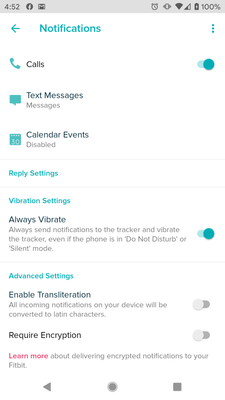Join us on the Community Forums!
-
Community Guidelines
The Fitbit Community is a gathering place for real people who wish to exchange ideas, solutions, tips, techniques, and insight about the Fitbit products and services they love. By joining our Community, you agree to uphold these guidelines, so please take a moment to look them over. -
Learn the Basics
Check out our Frequently Asked Questions page for information on Community features, and tips to make the most of your time here. -
Join the Community!
Join an existing conversation, or start a new thread to ask your question. Creating your account is completely free, and takes about a minute.
Not finding your answer on the Community Forums?
- Community
- Platform
- Android App
- Notification issues after updating to Android 10
- Mark Topic as New
- Mark Topic as Read
- Float this Topic for Current User
- Bookmark
- Subscribe
- Mute
- Printer Friendly Page
- Community
- Platform
- Android App
- Notification issues after updating to Android 10
Notification issues after updating to Android 10
ANSWERED- Mark Topic as New
- Mark Topic as Read
- Float this Topic for Current User
- Bookmark
- Subscribe
- Mute
- Printer Friendly Page
01-15-2020 11:11 - edited 01-15-2020 11:29
- Mark as New
- Bookmark
- Subscribe
- Permalink
- Report this post
 Community Moderator Alumni are previous members of the Moderation Team, which ensures conversations are friendly, factual, and on-topic. Moderators are here to answer questions, escalate bugs, and make sure your voice is heard by the larger Fitbit team. Learn more
Community Moderator Alumni are previous members of the Moderation Team, which ensures conversations are friendly, factual, and on-topic. Moderators are here to answer questions, escalate bugs, and make sure your voice is heard by the larger Fitbit team. Learn more
01-15-2020 11:11 - edited 01-15-2020 11:29
- Mark as New
- Bookmark
- Subscribe
- Permalink
- Report this post
Fitbit Update: 1/15/2020
Hello, Android users!
We've been seeing a lot of you that recently have upgraded to Android OS 10 report that you're now having difficulty receiving notifications to your Fitbit watches.
I've merged many posts together and we've escalated the issue to our developers to investigate.
Thanks for stopping by the Community to post and let us know about this issue. Subscribe to the thread so you can see any updates after we receive more information. We appreciate your patience!
Want to get more steps? Visit Get Moving in the Health & Wellness Discussion Forum.
Answered! Go to the Best Answer.
09-26-2019 09:41
- Mark as New
- Bookmark
- Subscribe
- Permalink
- Report this post
09-26-2019 09:41
- Mark as New
- Bookmark
- Subscribe
- Permalink
- Report this post
I finally managed to get someone (presumably) in support to pay attention to me. However, ohmygosh, I'm about done with Fitbit. I'm getting the same thing, but with a few added tidbits:
First it was:
1. Did you reboot your device? (Um, yeah, duh.)
Then it was:
2. Did you check all your notifications settings? (Um, yeah, duh. Half a dozen times, at least.)
Finally it was:
3. Did you test it on an iOS device? (What the heck Fitbit??? No!! Why did you ask this? This isn't even an option!)
Did YOU test YOUR app on ANDROID 10??? I can't seem to get a single person to answer THAT!! I keep responding to "go read the community postings that I linked to you." We are all checking all of the settings, everything worked fine on all devices until we all updated to Android 10, we are all not idiots. I'm now starting to realize who is, and it's not those of us who are trying to use a Fitbit device and/or the app. #epicfail #startingtolookfornewfitnessdevices #onemoretimeandI'mdone
Please do not ask me to check my settings again. Seriously.
10-10-2019 03:37
- Mark as New
- Bookmark
- Subscribe
- Permalink
- Report this post
10-11-2019 00:26
- Mark as New
- Bookmark
- Subscribe
- Permalink
- Report this post
SunsetRunner
10-11-2019 00:26
- Mark as New
- Bookmark
- Subscribe
- Permalink
- Report this post
Hi,
I see your screen doesn't show the "third-party applications" under calendar events, same case on my Android 9 phone. I also have an Alta and it seems like this feature was "silently" removed...
Maybe we should re-orient the discussion on listing devices (Fitbit or not) on which notifications work as expected...
Cheers,
 Best Answer
Best Answer10-11-2019 03:03
- Mark as New
- Bookmark
- Subscribe
- Permalink
- Report this post
10-11-2019 03:03
- Mark as New
- Bookmark
- Subscribe
- Permalink
- Report this post
through all the troubleshooting stuff twice, still nothing.
10-11-2019
06:49
- last edited on
10-13-2019
11:33
by
LizzyFitbit
![]()
- Mark as New
- Bookmark
- Subscribe
- Permalink
- Report this post
SunsetRunner
10-11-2019
06:49
- last edited on
10-13-2019
11:33
by
LizzyFitbit
![]()
- Mark as New
- Bookmark
- Subscribe
- Permalink
- Report this post
My Fitbit stopped receiving notifications after my phone updated to Android version 10 weeks ago. From what I have read I am not the only one experiencing this issue.
Has a solution been presented for this problem and/or is there a Fitbit update that I am unaware of?
Moderator edit: updated subject for clarity
10-11-2019 07:24
- Mark as New
- Bookmark
- Subscribe
- Permalink
- Report this post
SunsetRunner
10-11-2019 07:24
- Mark as New
- Bookmark
- Subscribe
- Permalink
- Report this post
Hi @Bmckinzie,
I have an Alta and notifications never were stable since I bought it. Sometimes it works, sometimes it doesn't (Fitbit is blatantly lying by selling off this feature.)
One thing that seemed to help was completely resetting then reinstalling the Fitbit app (settings -> app info -> Fitbit -> storage -> clear cache + clear data, then only after, uninstall then install).
Here is the reason why: if you upgraded to a new version of Android, there might be security settings (e.g. permissions to access notifications) that were granted that aren't working anymore after the upgrade. The app believes it is authorized (hence no popups) whereas Android does not (hence nothing being sent to the tracker).
Try reinstalling the app with Bluetooth & location services enabled and accept the potential popups that may show. It's unlikely to solve the issue but still a possibility.
Fingers crossed.
10-11-2019 09:16
- Mark as New
- Bookmark
- Subscribe
- Permalink
- Report this post
10-11-2019 09:16
- Mark as New
- Bookmark
- Subscribe
- Permalink
- Report this post
vibrate for a phone call, but the caller ID is always wrong. Thanks for
trying to help.
 Best Answer
Best Answer
10-13-2019
11:32
- last edited on
06-20-2025
04:01
by
MarreFitbit
![]()
- Mark as New
- Bookmark
- Subscribe
- Permalink
- Report this post
 Community Moderators ensure that conversations are friendly, factual, and on-topic. We're here to answer questions, escalate bugs, and make sure your voice is heard by the larger Fitbit team. Learn more
Community Moderators ensure that conversations are friendly, factual, and on-topic. We're here to answer questions, escalate bugs, and make sure your voice is heard by the larger Fitbit team. Learn more
10-13-2019
11:32
- last edited on
06-20-2025
04:01
by
MarreFitbit
![]()
- Mark as New
- Bookmark
- Subscribe
- Permalink
- Report this post
Hi @SunsetRunner. It's nice to see a new face around the Community.
Thanks for bringing this to my attention, and I'll be here to help you out with this. As you may know, there are some factors that may prevent your Fitbit device from receiving notifications, for example if there are other Bluetooth connections turned on nearby when not in use or if your phone isn't part of the compatible devices list. Although a non-compatible device may sync with a Fitbit device, there isn't a guarantee if that will always happen until the Fitbit app is optimized to work with that model.
That being said, I'd recommend to give a try to the following steps which have worked for other users:
- Remove your Fitbit device from the Bluetooth settings. If you use more than one device to sync, please do the same on that device and take it to another room.
- On your phone's settings, tap on Apps > Fitbit > Storage > Clear Cache.
- Go back one screen, tap on force stop and reboot your phone.
- If applicable, on your Fitbit device's clock screen, press and hold the button to turn on the notifications in there.
- Open the Fitbit app, tap on your profile's icon > Fitbit device image > Sync now.
- Once it has synced, tap on notification and follow the onscreen instructions.
Let me know how it goes.
 Best Answer
Best Answer10-13-2019 14:32
- Mark as New
- Bookmark
- Subscribe
- Permalink
- Report this post
SunsetRunner
10-13-2019 14:32
- Mark as New
- Bookmark
- Subscribe
- Permalink
- Report this post
10-15-2019 12:25
- Mark as New
- Bookmark
- Subscribe
- Permalink
- Report this post
10-15-2019 12:25
- Mark as New
- Bookmark
- Subscribe
- Permalink
- Report this post
Lovely. There's this notification when you come into this thread:
Updated 10/9/19: We’re aware that some customers may experience a compatibility issue with notifications after updating their iPhone to iOS 13. We’re hard at work to resolve this issue. See this thread for details and troubleshooting steps.
**What about the notifications after updating Android phones to Android OS 10?**
I just sent a "last and final" email to Fitbit Support asking for an update. It has now been almost 3 weeks since I received any communications from Fitbit. I've done research, and no one I know is having any issues with notifications *except for Fitbit users, according to people I've spoken with. I'll let you all know if I hear back from anyone, but based on the complete and utter lack of response, and apparent lack of testing, I suspect they have not bothered to test Android 10. And based on all the evidence I've seen to date, I'm done with Fitbit.
This is their last chance. If I don't hear from them within 10 days that the issue has been identified and then resolved, I'm moving to another Android wearable.
(Fitbit, btw, hasn't even confirmed there IS an issue. And that, in and of itself, is an issue!)
10-15-2019 16:59
- Mark as New
- Bookmark
- Subscribe
- Permalink
- Report this post
10-15-2019 16:59
- Mark as New
- Bookmark
- Subscribe
- Permalink
- Report this post
Here is the response I received from Fitbit today:
"Know that your experience has been taken into account and won't be unrecognized.
We'd like to share with you that we still haven't heard from our team. Rest assured once we have an update, we'll get back to you as soon as possible.
Your patience and understanding is highly appreciated. Any other questions, don't hesitate to let us know."
You can see that they have yet to acknowledge there is an issue. I have no more patience nor do I have any more understanding. Based on the obviously canned response from their support team, it doesn't appear the issue has been escalated to anyone in engineering either.
In case you're curious, I'll be buying a Fossil watch. (I was hoping for a Google Pixel Watch announcement today but it looks like it's still in the future. I know the Fossil integrates well with Android 10, seemlessly, so that's what I'm going for!) Fitbit, their trackers and their apps, are not meant for serious users.
10-18-2019
18:26
- last edited on
06-20-2025
04:01
by
MarreFitbit
![]()
- Mark as New
- Bookmark
- Subscribe
- Permalink
- Report this post
 Community Moderators ensure that conversations are friendly, factual, and on-topic. We're here to answer questions, escalate bugs, and make sure your voice is heard by the larger Fitbit team. Learn more
Community Moderators ensure that conversations are friendly, factual, and on-topic. We're here to answer questions, escalate bugs, and make sure your voice is heard by the larger Fitbit team. Learn more
10-18-2019
18:26
- last edited on
06-20-2025
04:01
by
MarreFitbit
![]()
- Mark as New
- Bookmark
- Subscribe
- Permalink
- Report this post
Hi @SunsetRunner. Thanks for getting back and I'm sorry for my delayed response.
I appreciate your efforts while trying the steps posted above. Since the issue persists, I'll need you to provide me with the following:
- Your phone's model and the Fitbit app version.
- The model of your Fitbit device.
- Are you having this issue with all notifications (text, call and calendar)? If you're having this issue just with one, please let me know which one.
I'll look forward to your reply.
 Best Answer
Best Answer10-18-2019 19:12
- Mark as New
- Bookmark
- Subscribe
- Permalink
- Report this post
SunsetRunner
10-18-2019 19:12
- Mark as New
- Bookmark
- Subscribe
- Permalink
- Report this post
Android version 10
No notifications are coming through...no text, no calendar, no phone calls.
Fitbit 3.7
Charge 2
10-22-2019
13:32
- last edited on
06-20-2025
04:02
by
MarreFitbit
![]()
- Mark as New
- Bookmark
- Subscribe
- Permalink
- Report this post
 Community Moderators ensure that conversations are friendly, factual, and on-topic. We're here to answer questions, escalate bugs, and make sure your voice is heard by the larger Fitbit team. Learn more
Community Moderators ensure that conversations are friendly, factual, and on-topic. We're here to answer questions, escalate bugs, and make sure your voice is heard by the larger Fitbit team. Learn more
10-22-2019
13:32
- last edited on
06-20-2025
04:02
by
MarreFitbit
![]()
- Mark as New
- Bookmark
- Subscribe
- Permalink
- Report this post
Hi @SunsetRunner. Thanks for getting back with the requested information. I'm sorry for the delay.
I've confirmed that your Google Pixel 2 XL phone is a supported device. Our team recently released a new Fitbit app version, so please make sure the Fitbit app in your phone is updated to 3.8. Once that is done, let's do something:
- Remove your Charge 2 from the Bluetooth settings.
- Reboot your phone and restart your Charge 2.
- Open the Fitbit app, tap on your profile's icon > setup a device.
- Choose the Charge 2 and follow the onscreen instructions to reconnect it.
- Then setup the notifications and try receiving notifications.
Let me know how it goes.
 Best Answer
Best Answer10-23-2019 11:22
- Mark as New
- Bookmark
- Subscribe
- Permalink
- Report this post
SunsetRunner
10-23-2019 11:22
- Mark as New
- Bookmark
- Subscribe
- Permalink
- Report this post
2 not staying connected to Bluetooth. I have to manually go in to
Bluetooth and reconnect multiple times a day. How can I resolve this
connectivity issue?
10-24-2019
20:22
- last edited on
06-20-2025
04:02
by
MarreFitbit
![]()
- Mark as New
- Bookmark
- Subscribe
- Permalink
- Report this post
 Community Moderators ensure that conversations are friendly, factual, and on-topic. We're here to answer questions, escalate bugs, and make sure your voice is heard by the larger Fitbit team. Learn more
Community Moderators ensure that conversations are friendly, factual, and on-topic. We're here to answer questions, escalate bugs, and make sure your voice is heard by the larger Fitbit team. Learn more
10-24-2019
20:22
- last edited on
06-20-2025
04:02
by
MarreFitbit
![]()
- Mark as New
- Bookmark
- Subscribe
- Permalink
- Report this post
Hi @SunsetRunner. It's nice to see you here again.
Thanks for the information provided and I'm glad the steps worked for you. Now, since your Charge 2 doesn't stay connected via Bluetooth may I know if you've synced this Fitbit to other devices that are nearby, such as phones, tablets or computers? If so, make sure to remove the Charge 2 from their Bluetooth settings so it can connect only with your Google Pixel 2 XL. Besides this, please make sure the location services are enabled and you have allowed the Fitbit app to run on the background. This can be done within your phone settings.
Keep me posted.
 Best Answer
Best Answer10-25-2019 11:27
- Mark as New
- Bookmark
- Subscribe
- Permalink
- Report this post
10-25-2019 11:27
- Mark as New
- Bookmark
- Subscribe
- Permalink
- Report this post
Just tried this on my Samsung S7 Edge and it worked! After trying all the other suggestions, I did not have a lot of hope but this fix brought up all the missing settings. Thanks so much!
10-25-2019 17:17
- Mark as New
- Bookmark
- Subscribe
- Permalink
- Report this post
SunsetRunner
10-25-2019 17:17
- Mark as New
- Bookmark
- Subscribe
- Permalink
- Report this post
Location is on.
Any other suggestions?
10-28-2019
16:17
- last edited on
06-20-2025
04:02
by
MarreFitbit
![]()
- Mark as New
- Bookmark
- Subscribe
- Permalink
- Report this post
 Community Moderators ensure that conversations are friendly, factual, and on-topic. We're here to answer questions, escalate bugs, and make sure your voice is heard by the larger Fitbit team. Learn more
Community Moderators ensure that conversations are friendly, factual, and on-topic. We're here to answer questions, escalate bugs, and make sure your voice is heard by the larger Fitbit team. Learn more
10-28-2019
16:17
- last edited on
06-20-2025
04:02
by
MarreFitbit
![]()
- Mark as New
- Bookmark
- Subscribe
- Permalink
- Report this post
Hi @vic2ree and @SunsetRunner. It's always great to see you here. I'm sorry for my delay.
@vic2ree, thanks for keeping me updated and I'm glad the steps posted in this thread worked for you. Now, you can go back toe enjoy this great feature! I'd like to invite you to visit our Discussion Board where you can share your experiences, meet people and create new topics.
@SunsetRunner, thanks for trying the steps above and I'm sorry that your Charge 2 is still not able to sync correctly. Since we've exhausted our steps, I've requested a case on your behalf so you can receive further assistance from our Support team. Keep an eye on your inbox.
Hope to see you around more often.
 Best Answer
Best Answer11-26-2019 14:18
- Mark as New
- Bookmark
- Subscribe
- Permalink
- Report this post
11-26-2019 14:18
- Mark as New
- Bookmark
- Subscribe
- Permalink
- Report this post
My inspire stopped sending notifications,tracking sleep or sending me reminders to move. I called and someone was able to help me stay getting notifications again but told me that the Inspire isn't atune with Android 10 yet.
How long before it will be? I in most of the other Fitbit watched, do I need to use one of those older ones or do I need to spend more money and get the new Versa?
 Best Answer
Best Answer