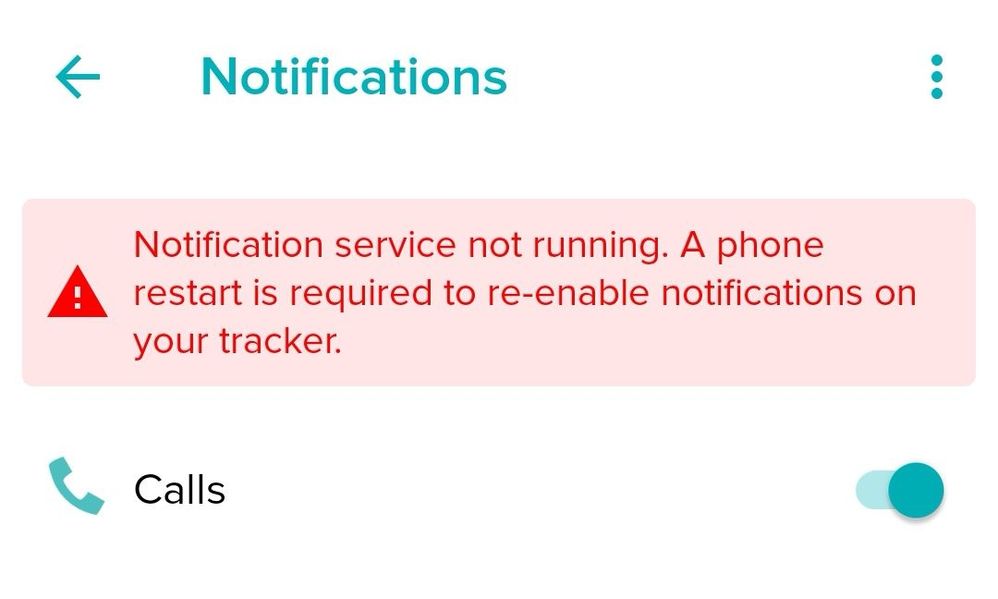Join us on the Community Forums!
-
Community Guidelines
The Fitbit Community is a gathering place for real people who wish to exchange ideas, solutions, tips, techniques, and insight about the Fitbit products and services they love. By joining our Community, you agree to uphold these guidelines, so please take a moment to look them over. -
Learn the Basics
Check out our Frequently Asked Questions page for information on Community features, and tips to make the most of your time here. -
Join the Community!
Join an existing conversation, or start a new thread to ask your question. Creating your account is completely free, and takes about a minute.
Not finding your answer on the Community Forums?
- Community
- Platform
- Android App
- Re: Notification service not running message
- Mark Topic as New
- Mark Topic as Read
- Float this Topic for Current User
- Bookmark
- Subscribe
- Mute
- Printer Friendly Page
- Community
- Platform
- Android App
- Re: Notification service not running message
Notification service not running message
- Mark Topic as New
- Mark Topic as Read
- Float this Topic for Current User
- Bookmark
- Subscribe
- Mute
- Printer Friendly Page
04-22-2019
10:12
- last edited on
04-23-2019
10:10
by
SilviaFitbit
![]()
- Mark as New
- Bookmark
- Subscribe
- Permalink
- Report this post
04-22-2019
10:12
- last edited on
04-23-2019
10:10
by
SilviaFitbit
![]()
- Mark as New
- Bookmark
- Subscribe
- Permalink
- Report this post
This has become a very annoying issue for me. I'm not sure if other users are experiencing this same problem or have even noticed they have this issue.
I have spent the last 48 hours on Google (over Easter long weekend) looking for solutions. Before you reply with "reset your phone/device" stand on your head" or any other fix that blames the user as the cause of the error, it's either something I've tried or it's just not the case. I've reset my phone and I've reset the watch a lot. Nothing is working. I don't want to have to go and exchange the watch but I'm thinking I've exhausted all of my options. So what I'm looking for is if you had this issue and you found a 100% fix, then please let me know. I'm sorta regretting spending $405 on this for functions that just don't work. Also, fitbit makers, if you read this, fix your software! stop blaming the user!
Moderator edit: Updated subject for clarity and format
04-23-2019 10:35
- Mark as New
- Bookmark
- Subscribe
- Permalink
- Report this post
 Community Moderators ensure that conversations are friendly, factual, and on-topic. We're here to answer questions, escalate bugs, and make sure your voice is heard by the larger Fitbit team. Learn more
Community Moderators ensure that conversations are friendly, factual, and on-topic. We're here to answer questions, escalate bugs, and make sure your voice is heard by the larger Fitbit team. Learn more
04-23-2019 10:35
- Mark as New
- Bookmark
- Subscribe
- Permalink
- Report this post
Welcome to the Community @Sensfan16. I've moved your post to the Android board, because it's more related to the topic. Thanks for the details that you've mentioned and the troubleshooting that you've tried.
I appreciate the time that you took to look on the forums. I'm sorry to hear about the error message that you're receiving in your app.
I've noticed that this was an issue happening last year. However, it was resolved with the Android version 2.73. I would like you to make sure that you have the latest version of the app, you can check the versions here.
Also, please let me know the mobile device that you're using and provide me with a screenshot of your Fitbit app settings in your phone, to do so:
- Go to your phone's settings
- Tap on Manage apps
- Find Fitbit and tap on it to see its settings
- Take an screenshot and attach it to your reply
Keep me posted.
Want to get more active? Visit Get Moving in the Lifestyle Discussion Forum.
 Best Answer
Best Answer06-13-2019 05:59
- Mark as New
- Bookmark
- Subscribe
- Permalink
- Report this post
06-13-2019 05:59
- Mark as New
- Bookmark
- Subscribe
- Permalink
- Report this post
After using fitbit Android version 2.94 also, i am getting Same error, I purchased this fit bit versa 3 days back and struggling to get notifications setup. please help.
 Best Answer
Best Answer06-15-2019 04:59
- Mark as New
- Bookmark
- Subscribe
- Permalink
- Report this post
06-15-2019 04:59
- Mark as New
- Bookmark
- Subscribe
- Permalink
- Report this post
Hi Team,
Please help to over come this problem.
Regards
Sameer
 Best Answer
Best Answer07-17-2019 13:01
- Mark as New
- Bookmark
- Subscribe
- Permalink
- Report this post
07-17-2019 13:01
- Mark as New
- Bookmark
- Subscribe
- Permalink
- Report this post
Android version 2.73 don't resolve at all the problem. During the last weeks I've spent hours trying to solve the problem following your instruction and nothing works.
This afternoon I upgraded to the last band version (Charge 3) but the bug persist.
07-17-2019 14:10
- Mark as New
- Bookmark
- Subscribe
- Permalink
- Report this post
SunsetRunner
07-17-2019 14:10
- Mark as New
- Bookmark
- Subscribe
- Permalink
- Report this post
+ 1
Ionic and charge 2 same problems on Moto z2 and OnePlus 6t.
Really annoying.
07-17-2019 21:18 - edited 07-17-2019 21:19
- Mark as New
- Bookmark
- Subscribe
- Permalink
- Report this post
SunsetRunner
07-17-2019 21:18 - edited 07-17-2019 21:19
- Mark as New
- Bookmark
- Subscribe
- Permalink
- Report this post
There are literally hundreds of these threads going back to 2015.
I can't find any with a resolution?
I have two Fitbits on three phones and have now spent days trying literally every thing.
I even manually deleted every trace of Fitbit data and files before clean installation.
These set ups have worked for three years (Ionic since last June.
All my problems started when the dashboard changed?
This problem aside, I have never known such a temperamental device.
Crashes during exercise unless you restart before hand, random vibration. Breaks in the music, up to ten minutes to obtain gps, fiddle with Bluetooth to sync. Loses pay card details, re installation of previously deleted apps. Coach doesn't update. Web dashboard logs me out, friends tile broken.
These are the most annoying unfixed issues I have, I could continue for pages.
Shameful dev support. Truly terrible.
08-08-2019 05:11
- Mark as New
- Bookmark
- Subscribe
- Permalink
- Report this post
08-08-2019 05:11
- Mark as New
- Bookmark
- Subscribe
- Permalink
- Report this post
Found a workaround for the issue atleast on my OnePlus 5T.
-go into settings and search for notification access.
-then disable and enable the notification access for the Fitbit application.
Doing this seems to help fixing the issue.
Maybe it'll be helpful for the Fitbit team to fix the issue as well.
Hope it helps others too...
08-17-2019 11:28
- Mark as New
- Bookmark
- Subscribe
- Permalink
- Report this post
08-17-2019 11:28
- Mark as New
- Bookmark
- Subscribe
- Permalink
- Report this post
Sun_ach's solution worked for my phone (OnePlus 3T on Android Pie) with the same issue as well. Thank you!
 Best Answer
Best Answer08-21-2019 06:47
- Mark as New
- Bookmark
- Subscribe
- Permalink
- Report this post
08-21-2019 06:47
- Mark as New
- Bookmark
- Subscribe
- Permalink
- Report this post
I have exactly the same problem. I have un-installed the Fitbit app on my phone and re-installed and my notifications worked. But after a few hours I got exactly the same message back again. I have a OnePlus 6T. The phone and Fitbit worked perfectly before the new update! When is this going to be fixed???
08-21-2019 07:00
- Mark as New
- Bookmark
- Subscribe
- Permalink
- Report this post
08-21-2019 07:00
- Mark as New
- Bookmark
- Subscribe
- Permalink
- Report this post
From what others have posted, replacing your fitbit isn't the answer. I the problem is in the app
 Best Answer
Best Answer08-28-2019 11:02
- Mark as New
- Bookmark
- Subscribe
- Permalink
- Report this post
08-28-2019 11:02
- Mark as New
- Bookmark
- Subscribe
- Permalink
- Report this post
I have just bought a Xiaomi Mi 9T (Redmi K20) and to that a fitbit versa LE and I have the same issue, I sort of bought the fitbit solely for this purpose so I'm guessing I'll just return it and warn others of this product.
 Best Answer
Best Answer08-28-2019 11:08
- Mark as New
- Bookmark
- Subscribe
- Permalink
- Report this post
08-28-2019 11:08
- Mark as New
- Bookmark
- Subscribe
- Permalink
- Report this post
I would and find a better device. Still no fix to this problem for many users. Just have a glorified watch at the moment!
08-29-2019 16:09
- Mark as New
- Bookmark
- Subscribe
- Permalink
- Report this post
08-29-2019 16:09
- Mark as New
- Bookmark
- Subscribe
- Permalink
- Report this post
Mine is the same, extremely frustrating! It's the main reason I wanted this watch. Not only have a had to have my first one replaced due to it not syncing now this... Come on please fix it, it's not a minor issue
 Best Answer
Best Answer09-04-2019 10:10
- Mark as New
- Bookmark
- Subscribe
- Permalink
- Report this post
09-04-2019 10:10
- Mark as New
- Bookmark
- Subscribe
- Permalink
- Report this post
I have the same problem also, please dev team seriously look into this
 Best Answer
Best Answer09-13-2019 18:02
- Mark as New
- Bookmark
- Subscribe
- Permalink
- Report this post
SunsetRunner
09-13-2019 18:02
- Mark as New
- Bookmark
- Subscribe
- Permalink
- Report this post
I have the same issue as well - very frustrating. I've been unable to get notifications to appear on my Fitbit, and constantly have the "Notification service not running" message within the app; however, I can get the "send a test call notification" app function to work periodically, making the Fitbit respond. I have tried all sort of 'fixes', including changing settings within the Fitbit app and Android settings, and rebooting my phone and Fitbit. Huawei Nova 2i, Android version 8.0.0, Fitbit app version 3.5, Fitbit Charge 3 running firmware 28.20001.63.5.
 Best Answer
Best Answer09-18-2019 01:53
- Mark as New
- Bookmark
- Subscribe
- Permalink
- Report this post
09-18-2019 01:53
- Mark as New
- Bookmark
- Subscribe
- Permalink
- Report this post
I also have this issue with my new inspire HR.. Have uninstalled and reinstalled app to no avail.. I am using the Huawei P20 Pro with android 9.. Can you please fix this issue. I have a glorified watch at the minute..
 Best Answer
Best Answer09-20-2019 10:42
- Mark as New
- Bookmark
- Subscribe
- Permalink
- Report this post
09-20-2019 10:42
- Mark as New
- Bookmark
- Subscribe
- Permalink
- Report this post
So after the recent firmware update I reinstalled my ap and did a factory reset on my Versa. Starting from scratch. My notifications are working but only if the phone is enabled to ring. I get the message 'notification service not running' if I have my phone in 'vibrate' or 'Silent' mode. I have a Oneplus 6T. I'm not sure if this will help anyone else. But it's been working for 2 days now. It's a sort of fix but annoying I can not have my phone in silent mode!
 Best Answer
Best Answer09-20-2019 11:52
- Mark as New
- Bookmark
- Subscribe
- Permalink
- Report this post
09-20-2019 11:52
- Mark as New
- Bookmark
- Subscribe
- Permalink
- Report this post
I have the Huawei P20 and uninstalled the app and removed the versa from my Bluetooth devices. Once app reinstalled the only thing I didn't do was set up WiFi and its working pretty good now. Not fantastic and not 100% reliable but much better than before.
 Best Answer
Best Answer10-02-2019 08:30
- Mark as New
- Bookmark
- Subscribe
- Permalink
- Report this post
10-02-2019 08:30
- Mark as New
- Bookmark
- Subscribe
- Permalink
- Report this post
I have a Oneplus 5T and a Charge2. Same issue here. Tried all the fixes I can find and notifications still do not work.
Not having fixed such a problem after this time is ridiculous. I am willing to give devs a chance to fix issues but this is taking too long.
Time to start looking for another tracker/smartwatch.
Bye Fitbit.
 Best Answer
Best Answer